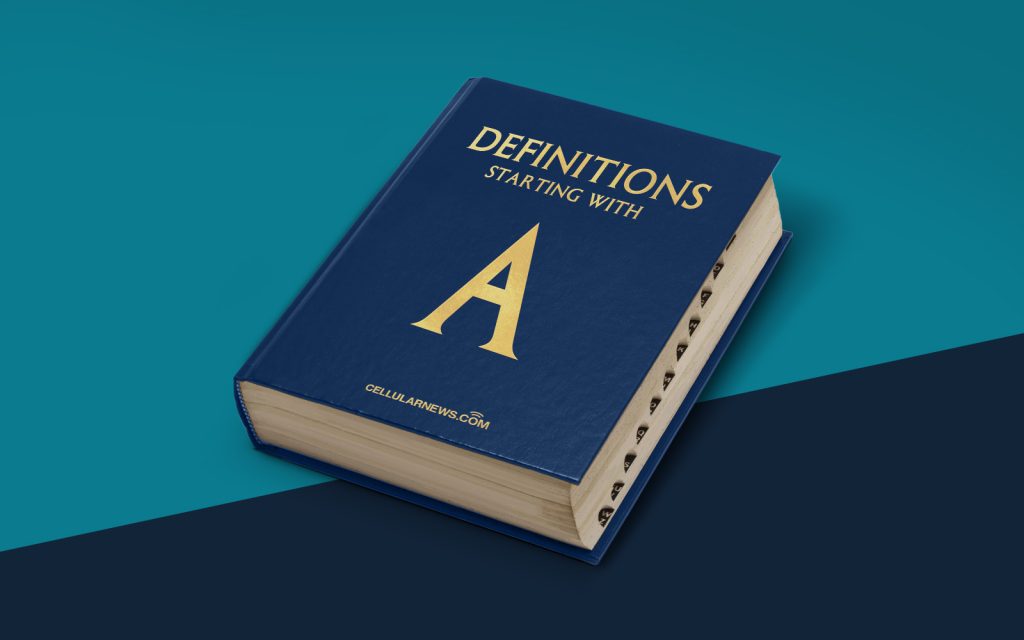
Protect Your Online Experience: Understanding Anti-Adware
Have you ever experienced pesky pop-up ads that seem to appear out of nowhere while browsing the internet? Or perhaps you’ve noticed your computer running slower than usual, with strange and intrusive ads popping up on your screen. If so, you may have encountered adware – a type of malicious software that can disrupt your online experience. In this article, we’ll explore what anti-adware is and how it can help you protect yourself from unwanted advertisements.
Key Takeaways:
- Adware is a form of malware that displays unwanted advertisements on your computer or mobile device.
- Anti-adware software is designed to detect and remove adware from your system, allowing you to enjoy a safer and ad-free browsing experience.
Understanding Adware: What It Is and How It Works
Adware, short for advertising-supported software, is a type of malicious software that generates revenue for its creators by displaying unwanted advertisements to users. It often comes bundled with free software or applications that you download online, without your knowledge or consent. Once installed on your computer or mobile device, adware can wreak havoc on your browsing experience by displaying intrusive pop-up ads, redirecting your searches, or even tracking your internet activity to collect data for targeted advertising purposes.
Adware can be distributed through various channels, including malicious websites, email attachments, or compromised software downloads. Once it successfully infiltrates your system, it modifies your browser settings or installs additional browser extensions or plugins to force ads upon you. In some cases, adware can also install other types of malware onto your device, making your system even more vulnerable to security threats.
What is Anti-Adware Software?
Anti-adware software, also known as adware removers, are programs specifically designed to detect and remove adware from your computer, providing you with a safer and cleaner browsing experience. These software applications employ various techniques to identify and eliminate adware, such as:
- Scanning your system for known adware signatures and patterns.
- Monitoring your internet activity to detect suspicious behavior.
- Identifying and blocking malicious websites that distribute adware.
Anti-adware software not only detects and removes adware but also safeguards your system against other potential threats. It can help protect your personal information, prevent unauthorized access to your computer, and reduce the risk of falling victim to cybercriminals.
Choosing the Right Anti-Adware Software
When selecting an anti-adware software, it’s essential to consider a few key factors:
- Effectiveness: Look for software that offers a high detection rate and reliable removal capabilities.
- Updates: Ensure that the software receives regular updates to stay up-to-date with the latest adware threats.
- User-Friendliness: Opt for software with a user-friendly interface that is easy to navigate and operate.
- Additional Features: Some anti-adware software may come with additional security features, such as real-time protection, browser extensions, or privacy tools.
- Reputation: Do your research and choose a well-established and reputable anti-adware software provider.
Remember, prevention is always better than cure. It’s important to install anti-adware software on your devices and regularly update it to ensure that your online experience remains ad-free and secure.
So, don’t let unwanted advertisements disrupt your online experience. Stay proactive and protect yourself with reliable anti-adware software. Happy browsing!
