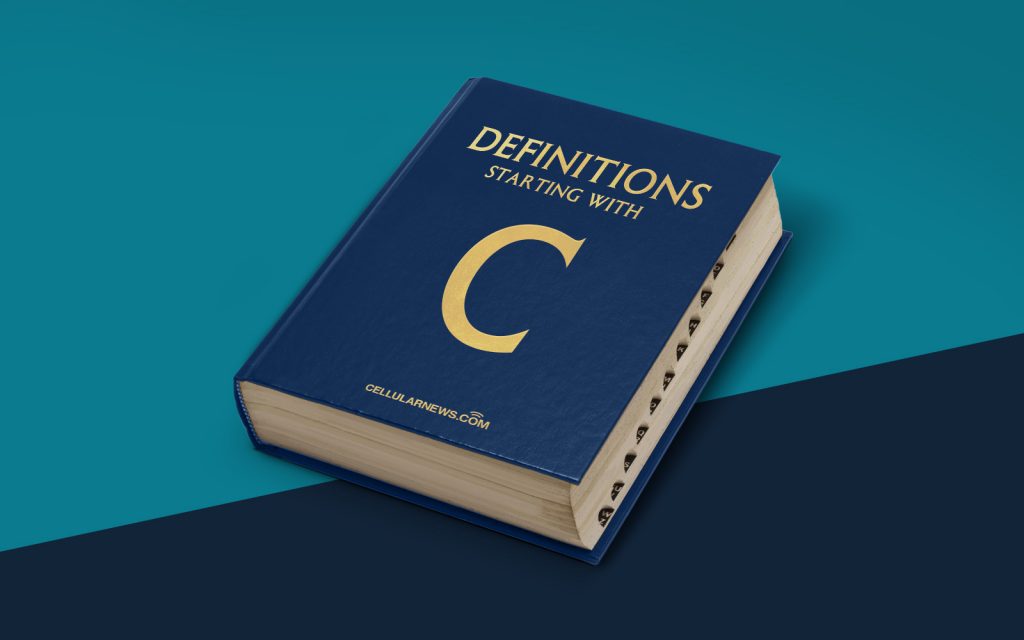
What is Check Disk (chkdsk)?
Welcome to the “Definitions” category on our page! In this blog post, we’ll dive into the world of computer maintenance and shed some light on a crucial tool called Check Disk, also known as chkdsk.
Have you ever encountered any issues with your computer, such as sluggish performance, unexpected system shutdowns, or unexplained data corruption? If so, you know how frustrating and inconvenient it can be. Check Disk is a feature in Windows that can come to the rescue and help resolve such problems.
Key Takeaways:
- Check Disk (chkdsk) is a Windows utility used to scan and repair issues with the file system and hard drive.
- This tool helps identify and fix errors that can cause data loss, system crashes, and performance degradation.
Now, you might be wondering, “How does chkdsk work exactly?” Let’s unpack this further.
Check Disk is designed to analyze your computer’s file system, including the structure and organization of files on your hard drive. It scans the disk for any inconsistencies, such as bad sectors, cross-linked files, or orphaned file fragments. By detecting and repairing these issues, Check Disk ensures the integrity and optimal functioning of your computer.
Here are a few key features and benefits of Check Disk:
- File System Repair: When a file system component becomes corrupted or damaged, Check Disk helps repair it by relocating the affected data to healthy areas on the disk.
- Bad Sector Detection: Hard drives can have physical areas that become unreadable or faulty, known as bad sectors. Check Disk identifies and attempts to recover data from these problematic sectors, preventing further damage.
- Data Recovery: In cases where files become fragmented or disconnected from the file system due to errors, Check Disk can restore and connect these files back to their appropriate locations.
- Schedule Maintenance: Check Disk can also be scheduled to run periodically in the background, ensuring ongoing protection and maintenance of your computer’s file system.
Keep in mind that running Check Disk may take some time, especially if you have a large amount of data on your hard drive. It is advisable to save and close any open files, and prepare for a system restart if required during the scanning and repairing process.
So, the next time your computer starts acting up or you suspect some issues with your file system, remember the power of Check Disk (chkdsk) to diagnose and fix those problems. Its ability to repair file system errors and prevent further complications makes it an indispensable tool in maintaining your computer’s health.
We hope this blog post has provided you with a clearer understanding of what Check Disk (chkdsk) is and how it can benefit you. Keep exploring our “Definitions” category for more insightful posts on various tech-related terms!
