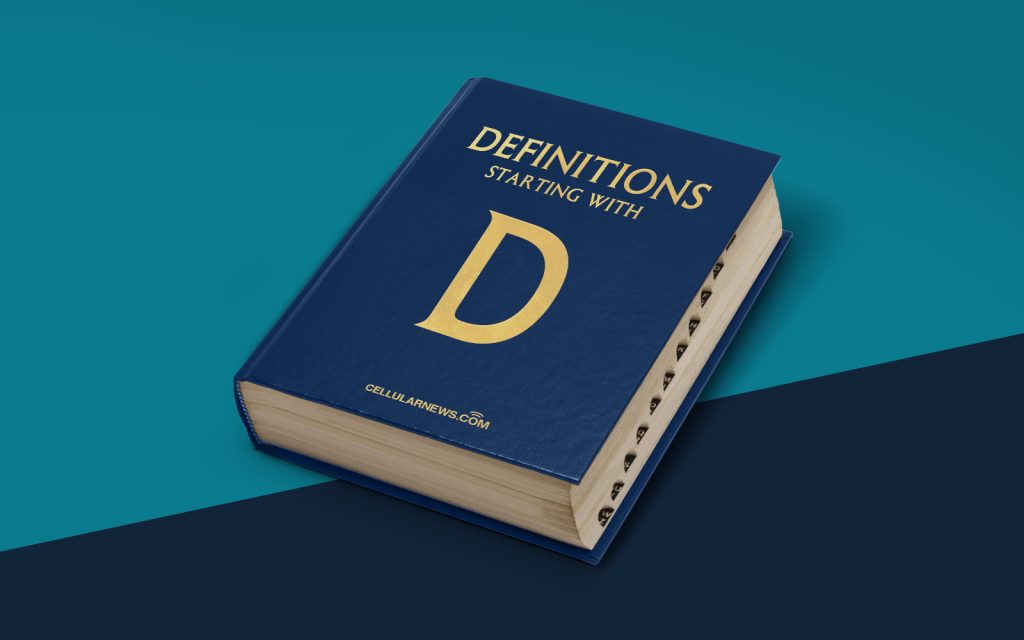
Welcome to the World of Disk Formatting
Have you ever wondered what disk formatting is? If you’re new to the world of computers or data storage, you may find yourself scratching your head when you hear this term. But fear not, because I’m here to break it down for you in a clear and concise manner.
Key Takeaways:
- Disk formatting prepares a storage device for storing and organizing data.
- It involves creating a file system that the operating system can understand and use.
What is Disk Formatting?
Disk formatting, in simple terms, refers to the process of preparing a storage device, such as a hard drive, solid-state drive (SSD), or USB flash drive, for storing and organizing data. It involves creating a file system on the disk that the operating system can understand and use. Think of it as laying the foundation for your storage device, making it ready to accommodate your files and folders.
Why is Disk Formatting Important?
Disk formatting is an essential step before using a new storage device or when you want to erase the existing data on a device. Here are a few reasons why disk formatting is important:
- Optimizing Storage Space: When you format a disk, the file system organizes the available space into sectors, clusters, and other units, allowing for efficient data storage. This optimization ensures that your files are stored in a way that maximizes the available storage capacity.
- Data Security: Formatting a disk can help protect your sensitive information. By wiping out all existing data on a disk, you ensure that no one can access it, even if they have possession of the device. This is especially important when you plan to sell or dispose of a storage device, as it prevents unauthorized access to your personal or confidential files.
- Error Correction: Disk formatting also helps to detect and correct errors on the storage device. When you format a disk, the file system checks for bad sectors and marks them so that they are not used for storing data. This helps ensure the integrity of your files and reduces the risk of data loss due to hardware issues.
Types of Disk Formatting
There are two main types of disk formatting:
- Quick Format: This type of formatting creates a new file system on the disk, but it does not thoroughly scan the disk for errors. It is a faster option but may not be suitable if you suspect the disk has underlying issues.
- Full Format: A full format not only creates a new file system but also performs a complete scan of the disk for errors. It takes longer but provides a more comprehensive check of the disk’s health.
The Bottom Line
Now that you have a better understanding of what disk formatting is, you can see why it’s an important process when setting up or maintaining your storage devices. Whether you’re optimizing storage space, ensuring data security, or correcting errors, disk formatting plays a crucial role in the overall health and functionality of your storage media. So the next time you hear the term “disk formatting,” you’ll know exactly what it means and why it matters!
