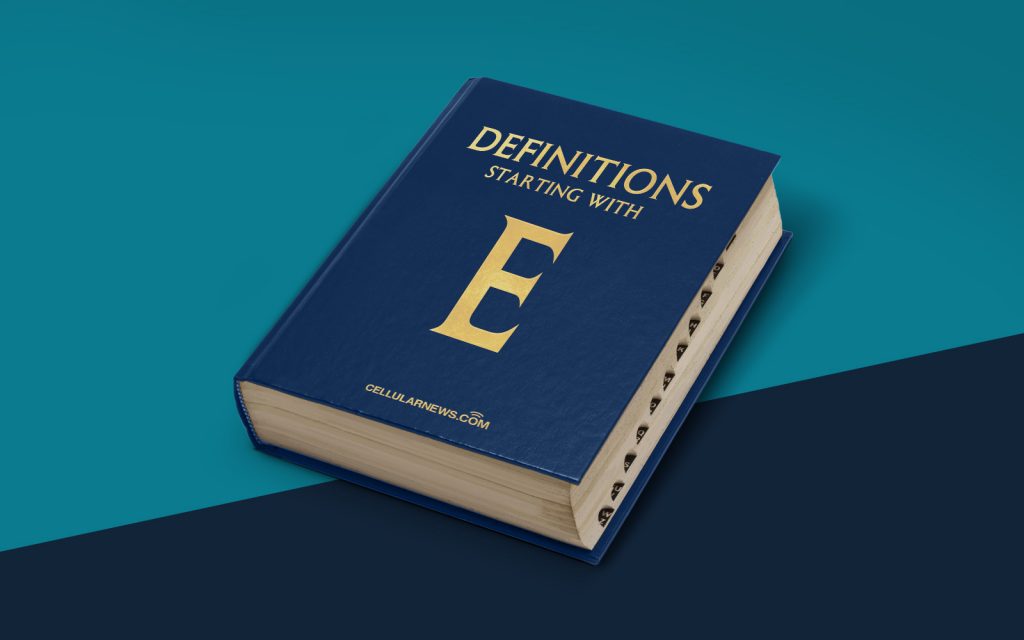
What is Error Handling?
Welcome to another edition of our “DEFINITIONS” series, where we break down complex tech terms in a simple and easy-to-understand way. Today, we’re diving into the world of error handling, a crucial concept in software development. So, let’s get started and uncover the mysteries surrounding this topic.
Understanding Error Handling
Imagine you’re a magician performing a trick in front of a live audience. Everything is going smoothly until a mishap occurs, causing your trick to fail. Panic sets in, but being a seasoned performer, you quickly recover, delighting the crowd with your backup plan. In the world of software, error handling plays a similar role. It provides a mechanism for identifying, managing, and recovering from errors or unexpected situations that may occur during the execution of a program. Just like our magician example, error handling allows for graceful recovery, ensuring the overall stability and resilience of the software.
Key Takeaways:
- Error handling is a vital aspect of software development, addressing unforeseen errors or unexpected situations during program execution.
- It ensures the program’s stability and resilience, enabling recovery from errors without causing system failures or crashes.
How Does Error Handling Work?
Now that we have a general understanding of error handling, let’s explore how it operates within software development. When a program encounters an error, it typically follows these steps:
- Error Detection: The program identifies that an error has occurred. This detection can happen automatically through mechanisms like exception handling or through manual checks within the code.
- Error Reporting: The program reports the error, providing helpful information that aids in understanding the cause of the error. This step is critical for troubleshooting and debugging purposes.
- Error Handling: The program executes a predefined set of actions to handle the error. This can involve notifying the user about the issue, retrying the operation, or initiating an alternative pathway to ensure the program’s continued execution.
- Error Recovery: If possible, the program attempts to recover from the error and restore normal operation. This can include fixing the error on the spot, reverting to a previous working state, or utilizing a fallback mechanism to prevent critical failures.
- Error Logging: The program logs the error and related details in a log file, sharing valuable information for future analysis and improvements.
Key Takeaways:
- Error handling involves steps such as error detection, reporting, handling, recovery, and logging.
- It allows programs to respond to errors in a controlled manner, minimizing downtime and enhancing user experience.
Conclusion
Error handling is the magician behind the scenes, ensuring that a program gracefully reacts and recovers from errors to maintain its stability and resilience. By incorporating error handling techniques into software development, developers can create more robust and reliable applications that deliver optimal user experiences. So, the next time you encounter an error, remember that with proper error handling, the show can go on!
