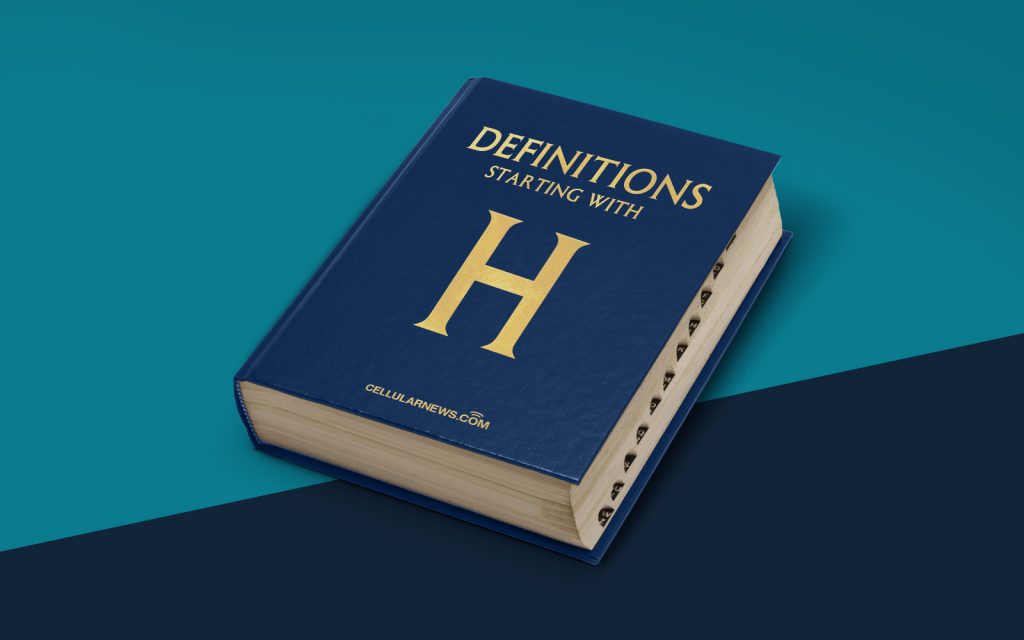
What is Hot Plugging?
Welcome to the “Definitions” category on our page, where we bring you easy-to-understand explanations of various tech terms. Today, we’re diving into the world of hot plugging. Have you ever wondered what hot plugging is and how it can benefit you? Well, you’re in the right place! In this blog post, we’ll define hot plugging, discuss its practical applications, and explore the advantages it offers. So, let’s get started!
Key Takeaways:
- Hot plugging refers to the ability to connect or disconnect devices from a system while it’s powered on.
- This feature allows for seamless integration and removal of peripherals, minimizing downtime and improving user convenience.
Understanding Hot Plugging
To put it simply, hot plugging is the capability of connecting or disconnecting devices from a system while it is still powered on. Traditionally, when we wanted to connect a new device to our computer or gadget, we would have to shut it down, plug in the device, and then power it back on. Hot plugging eliminates this hassle by allowing us to connect or disconnect devices on-the-go, without interrupting the operation of the system.
Hot plugging is commonly utilized in various devices and technologies, including:
- USB Devices: USB (Universal Serial Bus) devices, such as keyboards, mice, and external hard drives, can be hot-plugged into compatible ports.
- Peripheral Cards: Expansion cards like graphics cards, network adapters, or sound cards can be added or replaced without having to shut down the host computer.
- External Storage Drives: Hard drives or solid-state drives (SSDs) connected via interfaces like USB, Thunderbolt, or eSATA can be plugged in or unplugged while the system is running.
- Networking Equipment: Devices like routers and switches often support hot plugging, enabling easier network expansion or troubleshooting.
The Advantages of Hot Plugging
The ability to hot plug devices comes with several advantages that enhance user experience and productivity. Here are the key benefits:
- Convenience: With hot plugging, you no longer need to power down your system every time you want to connect or disconnect a device. This saves time and allows for seamless integration of new peripherals.
- Flexibility: Hot plugging enables easy system upgrades and component swaps. You can add or remove devices as needed without interrupting your workflow, making it ideal for both personal and professional use.
- Reduced Downtime: Hot plugging eliminates the need to reboot a system, reducing downtime and increasing overall productivity. It’s especially useful in critical environments where system uptime is crucial.
- Scalability: Hot plugging supports easy expansion of capabilities. As technology evolves, being able to add new devices without shutting down the system allows for seamless integration of advanced features and functionalities.
So, the next time you connect a USB device or upgrade your computer’s graphics card without turning it off, you can thank hot plugging for the convenience it brings to your tech world.
We hope this blog post has shed some light on the concept of hot plugging and its importance. Stay tuned for more informative articles in our “Definitions” category! Don’t forget to bookmark this page for future reference.
