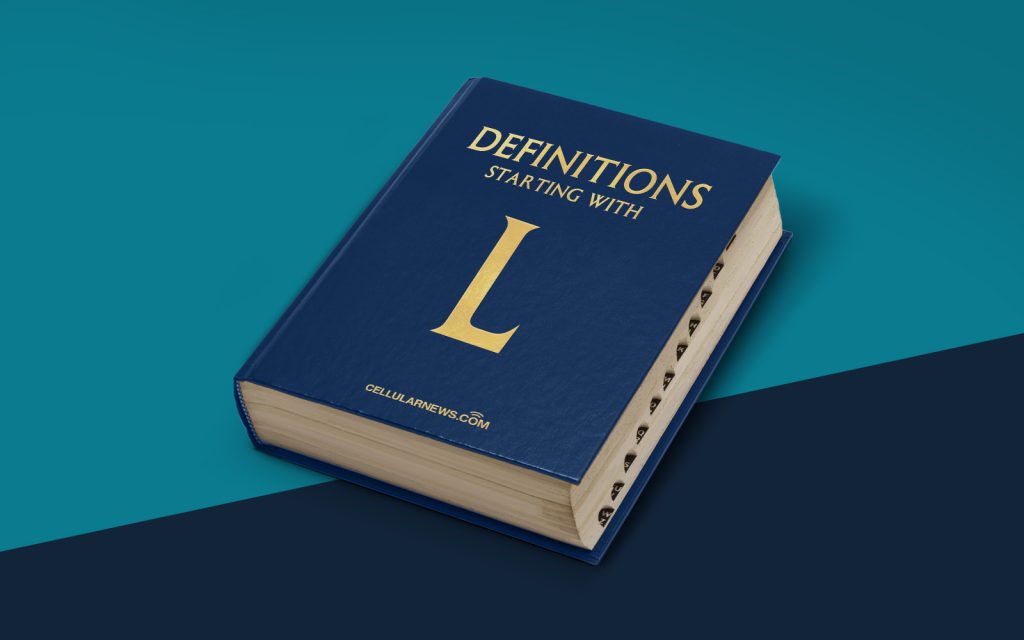
Understanding Linux Virtualization: Bringing Flexibility to Your Systems
Virtualization is a revolutionary technology that has transformed the way we manage and utilize our computer systems. Among the many virtualization solutions available, Linux virtualization stands out as a powerful and flexible choice. In this article, we will explore the concept of Linux virtualization, its benefits, and its key components.
Key Takeaways:
- Linux virtualization allows the creation of multiple virtual machines (VMs) on a single physical server, enabling efficient utilization of resources.
- The two main types of Linux virtualization are full virtualization and para-virtualization, each with its own advantages and use cases.
What is Linux Virtualization?
Linux virtualization is a technology that enables the creation and management of virtual machines (VMs) on a Linux-based operating system. With virtualization, a single physical server can host multiple VMs, each functioning as an independent system with its resources, operating system, and applications.
Linux virtualization provides an abstraction layer between the hardware and the virtual machines, allowing efficient utilization of system resources. This enables organizations to consolidate their IT infrastructure, reduce hardware costs, and improve scalability and flexibility.
The Benefits of Linux Virtualization
Linux virtualization offers several advantages that make it a popular choice for many businesses and organizations:
- Consolidation of Resources: By hosting multiple VMs on a single physical server, businesses can consolidate their hardware resources. This results in cost savings on hardware procurement, maintenance, and power consumption.
- Improved Scalability and Flexibility: Virtual machines can be quickly created, replicated, or migrated between physical servers, providing businesses with scalability and flexibility to adapt to changing demands without disrupting operations.
- Isolation and Security: Virtual machines are isolated from each other and the host system, improving security by preventing the spread of malware or unauthorized access to critical data.
- Optimal Resource Allocation: Linux virtualization allows fine-grained control over resource allocation, enabling organizations to allocate CPU, memory, and storage based on the specific needs of each virtual machine.
- Ease of Management: With Linux virtualization, administrators can manage multiple virtual machines from a single console, simplifying system administration tasks and reducing complexity.
Main Types of Linux Virtualization
Linux virtualization can be categorized into two main types:
- Full Virtualization: In full virtualization, the virtual machine operates as if it were running on its own dedicated physical hardware. The hypervisor, a software layer, emulates the underlying hardware, allowing the guest operating system to run without modification. This type of virtualization provides excellent compatibility but may incur slight performance overhead.
- Para-virtualization: Para-virtualization involves modifying the guest operating system to be aware that it is running on a virtual machine. This allows for more efficient communication between the host and guest systems, resulting in better performance. However, para-virtualization requires guest operating system modifications, limiting the choice of supported operating systems.
In Conclusion
Linux virtualization is a powerful technology that enables organizations to maximize the utilization of their computer resources, reduce costs, and improve flexibility. By hosting multiple virtual machines on a single physical server, businesses can achieve better scalability, resource allocation, and system management. Whether using full virtualization or para-virtualization, Linux virtualization offers a solution that suits varying needs and requirements. Embracing Linux virtualization is an excellent way to future-proof your IT infrastructure and unleash the full potential of your systems.
