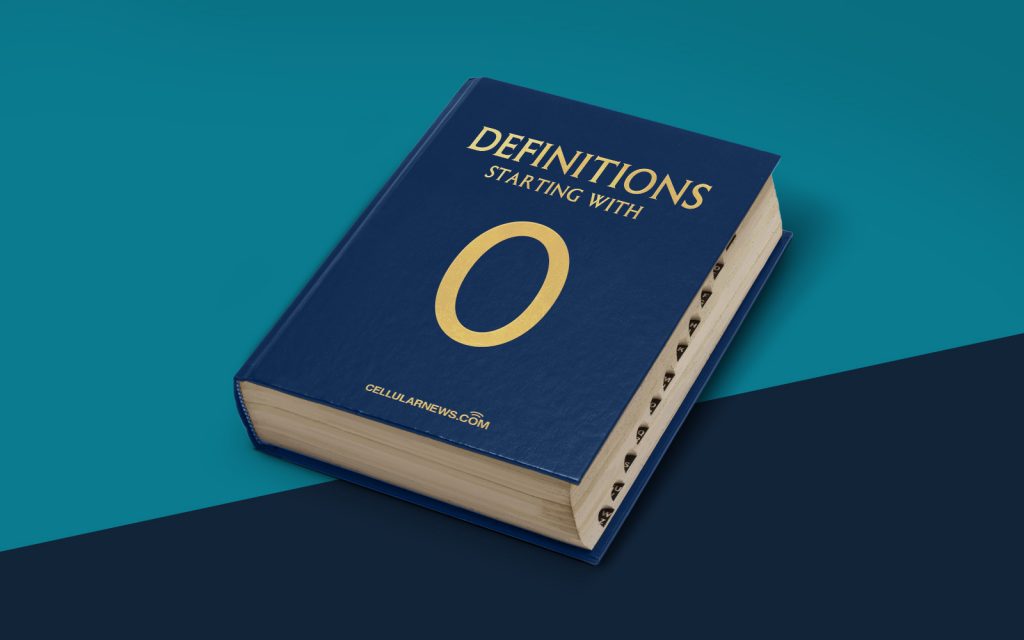
Definition of Object Linking and Embedding (OLE)
Welcome to our “Definitions” category, where we explore and explain various terms and concepts related to technology. In today’s post, we are going to delve into the world of Object Linking and Embedding (OLE). If you’ve ever wondered what OLE is and how it works, you’ve come to the right place! Let’s dive in and uncover the mysteries of this fascinating technology.
What is Object Linking and Embedding?
Object Linking and Embedding, commonly known as OLE, is a technology that allows you to integrate and share data between different applications. It was introduced by Microsoft in the 1990s as a way to enhance the functionality of their software suite, including programs like Microsoft Word, Excel, and PowerPoint.
OLE enables users to create documents that contain embedded or linked objects from other applications. These objects can be text, images, audio, video, or even entire documents. The OLE technology provides a way to establish a dynamic connection between the source document and the objects, allowing for live updates and streamlined collaboration.
How does Object Linking and Embedding work?
To understand how OLE works, let’s break it down into a few key steps:
- Embedding: When you embed an object in a document, a copy of that object is stored within the document itself. This means that the embedded object becomes a part of the document, and you can edit and modify it directly within the document using the source application’s functionality.
- Linking: Linking, on the other hand, creates a connection between the document and the source object. Instead of embedding a copy, a link is created, which allows the document to display and interact with the object in real-time. Any changes made to the source object will automatically be reflected in the linked document.
- Activation: When you open a document that contains embedded or linked objects, the OLE technology activates the appropriate application to handle the object. For example, if you embed an Excel spreadsheet into a Word document, the OLE technology will activate Excel when you click on the embedded object, allowing you to edit the spreadsheet directly within Word.
Key Takeaways:
- OLE is a technology introduced by Microsoft that enables integration and data sharing between different applications.
- OLE allows for embedding or linking objects such as text, images, audio, video, or entire documents.
Object Linking and Embedding has revolutionized the way we work with and share data between applications. It provides a seamless way to bring together different types of content and enhances collaboration across various software platforms. Whether you’re creating a report with embedded data or linking charts between a presentation and a spreadsheet, OLE brings flexibility and efficiency to your workflow.
We hope that this post has shed some light on the concept of Object Linking and Embedding, and that you now have a better understanding of this powerful technology. Stay tuned for more informative posts in our “Definitions” category as we continue to demystify complex tech terms!
