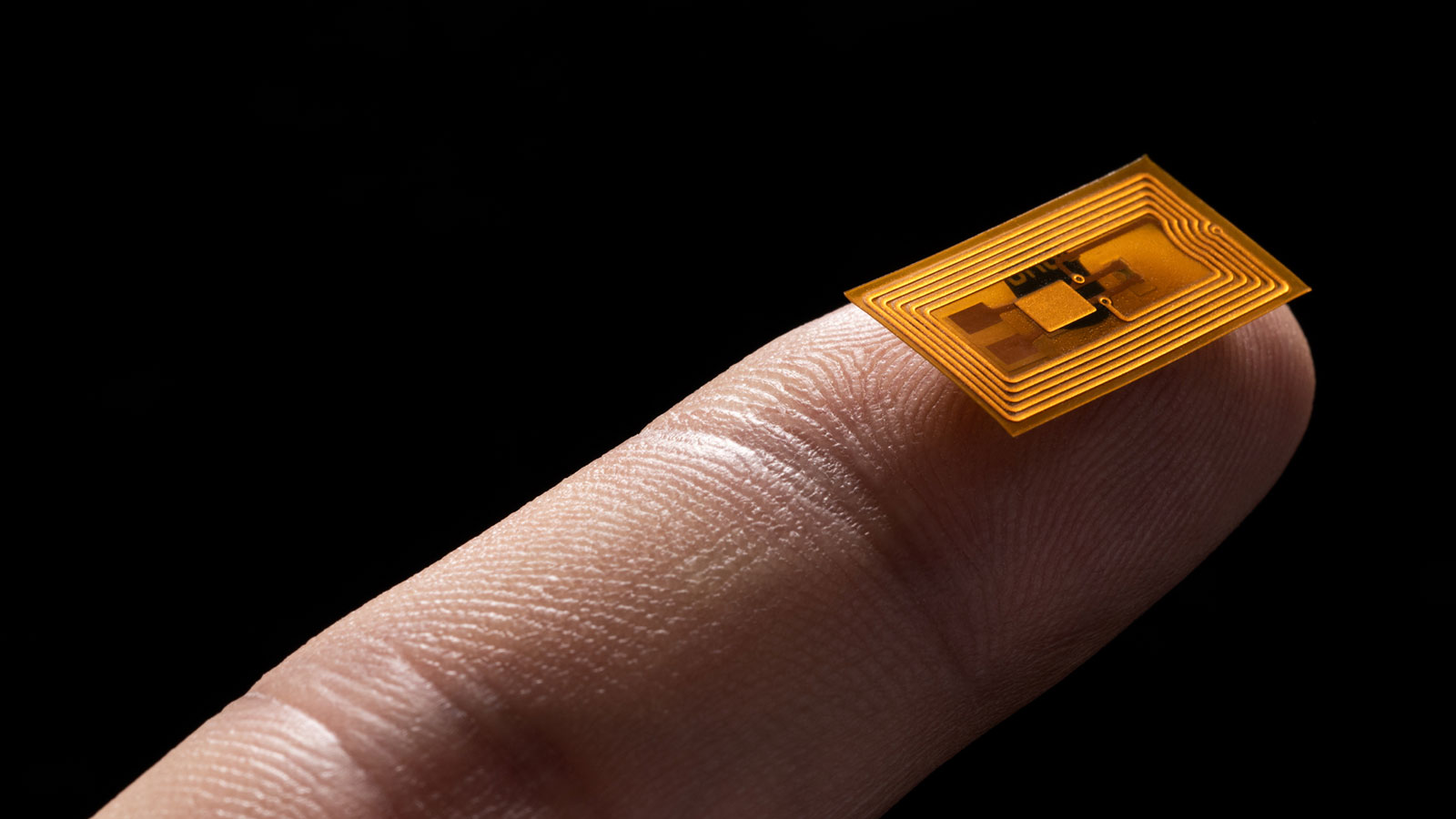
Have you ever wondered what the small, mysterious NFC tag on your phone is? NFC, which stands for Near Field Communication, is a technology that allows devices to exchange information wirelessly. But what exactly does an NFC tag do on your phone? In simple terms, an NFC tag is a small chip embedded in your device that can store and transmit data. It acts as a communication link, enabling your phone to interact with other devices or NFC-enabled objects such as payment terminals, posters, and more. This technology has given rise to various applications, with one notable example being digital wallets. In this article, we will explore the world of NFC tags on phones, focusing on their role in digital wallets and the benefits they offer to users.
Inside This Article
- What Is an NFC Tag?
- How Does NFC Technology Work?
- Common Uses of NFC Tags
- How to Use NFC Tags on Your Phone?
- Conclusion
- FAQs
What Is an NFC Tag?
An NFC (Near Field Communication) tag is a small electronic device with an embedded microchip and antenna that allows for wireless communication between devices in close proximity. It is typically a thin sticker or card that can be attached to or embedded in various objects and surfaces.
The NFC tag acts as a passive device that can store and transmit information to an NFC-enabled device, such as a smartphone or tablet. When the NFC-enabled device comes in close contact or within a few centimeters of the NFC tag, the communication is established, and data transfer can occur.
The NFC tag can store different types of information, including URLs, contact information, payment details, or even commands that trigger specific actions on the NFC-enabled device. This makes NFC tags versatile tools that can be used in various applications and industries.
With the increasing popularity of contactless payment systems and digital wallets, NFC tags have gained significant attention. They play a crucial role in facilitating seamless and secure mobile payments, allowing users to make transactions by simply tapping their phone on an NFC-compatible payment terminal.
Furthermore, NFC tags have proven to be valuable in other areas, such as advertising and marketing. Companies can strategically place NFC tags on promotional materials, posters, or product packaging, enabling users to access additional information, discounts, or exclusive content by simply tapping their NFC-enabled device on the tag.
Overall, NFC tags are powerful tools that enable convenient and efficient communication between devices. With their wide range of applications, they have the potential to revolutionize industries and enhance user experiences in various aspects of daily life. Whether it’s making payments, accessing information, or triggering specific actions, NFC tags offer endless possibilities for seamless connectivity.
How Does NFC Technology Work?
NFC, or Near Field Communication, is a wireless communication technology that allows devices to establish a connection and exchange data by simply bringing them close together. It works on the principle of electromagnetic induction, utilizing radio frequency signals to transmit information between two devices.
At its core, NFC technology is based on the use of an NFC chip, which is typically embedded in smartphones, tablets, and other electronic devices. This chip acts as both a transmitter and a receiver, allowing the device to communicate with other NFC-enabled devices or NFC tags.
NFC uses a short-range communication protocol, typically within a range of 4 centimeters or less. This close proximity requirement ensures that the communication between devices is secure and avoids interference from other nearby NFC signals. It also makes it more convenient for users to initiate transactions or exchanges by simply tapping or bringing their devices close together.
When two NFC devices come into contact, they create a connection through electromagnetic fields. One device acts as the initiator or “reader,” while the other device acts as the target or “tag.” This interaction enables them to exchange information, such as contact details, URLs, payment information, or even trigger specific actions on the target device.
NFC technology operates in two modes: active and passive. In active mode, both the reader and the tag generate their own RF fields, which allows for bi-directional communication between the devices. In passive mode, the tag relies on the reader’s field to exchange data.
One of the key advantages of NFC technology is its simplicity and ease of use. Users can initiate various actions by simply tapping their devices on an NFC tag or a compatible NFC reader. This makes it ideal for quick and convenient interactions, such as making payments, accessing digital content, or connecting to Bluetooth devices like speakers or headphones.
Furthermore, NFC technology supports various security measures to ensure the safety of data exchanges. It can use encryption and authentication to protect sensitive information, making it a secure option for contactless payments or other transactions.
Common Uses of NFC Tags
Near Field Communication (NFC) technology has become increasingly prevalent in smartphones, and NFC tags have opened up a world of possibilities for users. These small stickers or chips contain embedded NFC technology, allowing them to communicate with compatible devices when they are brought close together.
Here are some common uses of NFC tags:
- Mobile Payments: With NFC-enabled smartphones, users can simply tap their devices on NFC-enabled payment terminals to make contactless payments. This convenience has made digital wallets, such as Apple Pay and Google Pay, popular options for making secure payments on the go.
- Smart Access Control: NFC tags can be used for secure access control systems. By tapping their smartphones on NFC-enabled tags, users can gain entry to restricted areas, unlock doors, or even start vehicles equipped with NFC technology.
- Automating Daily Tasks: NFC tags can also be programmed to perform certain actions when tapped with a smartphone. For example, placing an NFC tag near your bedside table can be set to turn off your phone’s ringer, activate the do-not-disturb mode, and set your alarm for the next morning—all with a single tap.
- Product Authentication: NFC tags can be used to verify the authenticity of products. By touching their smartphones to an NFC tag embedded in a product, consumers can access information about its origin, manufacturing date, and other relevant details.
- Information Sharing: NFC tags can simplify the process of exchanging contact information. By tapping their phones on an NFC tag containing their contact details, individuals can quickly share their information with others, eliminating the need for manual input.
- Smart Home Automation: NFC tags can be used to control various aspects of a smart home. For example, by placing an NFC tag near your front door, you can activate a sequence of actions to turn on the lights, adjust the thermostat, and play your favorite music as soon as you enter.
These are just a few examples of how NFC tags can enhance the functionality of your smartphone and simplify everyday tasks. With the right implementation, NFC technology has the potential to revolutionize the way we interact with our devices and the world around us.
How to Use NFC Tags on Your Phone?
NFC (Near Field Communication) technology has become increasingly popular in smartphones, allowing users to easily transfer data, make contactless payments, and automate various tasks using NFC tags. If you’re wondering how to make the most out of NFC tags on your phone, look no further! In this article, we’ll guide you through the process of using NFC tags and share some exciting ideas for maximizing their potential.
1. Check NFC Compatibility: Before diving into the world of NFC tags, ensure that your smartphone is NFC-enabled. Most modern Android and iOS devices come with built-in NFC functionality. You can verify this by going to your phone’s settings and searching for “NFC” or “Near Field Communication.”
2. Understanding NFC Tags: NFC tags are small adhesive stickers or keychain-like devices that contain a microchip capable of storing information. These tags can be programmed to perform specific actions when touched or brought into close proximity with an NFC-enabled device. The types of actions vary based on how the tag is programmed.
3. Writing Data to NFC Tags: To write data to an NFC tag, you’ll need to download a compatible NFC tag writing app from your device’s app store. These apps typically have a user-friendly interface that allows you to select the type of action you want the tag to perform, such as opening a specific app, connecting to Wi-Fi, or sending a predefined message. Once you’ve chosen the action, simply tap your phone against the NFC tag to write the information to it.
4. Assigning Actions to NFC Tags: Once you’ve written data onto an NFC tag, it’s time to assign actions to it. For example, you can program a tag to switch your phone to silent mode when tapped, launch your favorite music app, or even set up an automation sequence that adjusts your phone settings based on specific locations or times. The possibilities are practically endless!
5. Using NFC Tags for Automation: NFC tags can be a powerful tool for automating tasks on your phone. For instance, you can place an NFC tag in your car and program it to automatically connect to Bluetooth, launch your preferred GPS app, and play your favorite playlist as soon as you tap your phone against it. Similarly, you can have an NFC tag on your office desk that sets your phone on “work mode” by disabling notifications and activating work-related apps.
6. Making Payments with NFC Tags: One of the most common uses of NFC technology is making contactless payments. Many smartphones now support digital wallets, such as Google Pay or Apple Pay, which allow you to store your credit or debit card information securely. By linking your digital wallet to NFC tags, you can simply tap your phone against a compatible payment terminal to make a payment.
7. Exploring Creative Uses: Get creative with NFC tags and explore various possibilities. You can use them for home automation, by placing tags near lamps or appliances to control their operation with a simple tap. NFC tags can also serve as virtual business cards, enabling you to share your contact information with others. You can even use them for launching specific playlists or apps for different moods or activities.
In conclusion, NFC tags on your phone are a powerful tool that can transform the way you interact with the world around you. These small, versatile devices enable you to quickly and securely share information, automate tasks, and make payments with just a tap. Whether you’re using your phone as a digital wallet or simply exploring the endless possibilities of NFC technology, incorporating NFC tags into your everyday life can streamline your routines and offer a new level of convenience.
FAQs
1. What is an NFC tag on my phone?
An NFC (Near Field Communication) tag is a small chip embedded in your smartphone that allows it to communicate wirelessly with other devices or tags that are in close proximity. It acts as a contactless identification system, enabling you to perform various tasks, such as making payments, sharing information, or triggering specific actions, simply by tapping your phone on an NFC-enabled object or surface.
2. How does an NFC tag work?
When you tap your phone on an NFC tag, it activates the communication between the phone and the tag. The NFC tag contains information or commands that your phone reads and processes. These tags can be programmed to perform specific actions, such as opening a website, launching an app, or sending a predefined message.
3. What are the practical uses of NFC tags on my phone?
NFC tags have a wide range of practical uses. Some common applications include:
- Mobile payments: By linking your digital wallet to an NFC tag, you can make contactless payments at supporting merchants.
- Automation: NFC tags can be programmed to perform actions like turning on/off Wi-Fi, adjusting volume settings, or launching specific apps when tapped.
- Information sharing: You can program an NFC tag to share contact details, URLs, or other information with other NFC-enabled devices.
- Access control: In some cases, NFC tags can be used for access control, such as unlocking doors or gaining entry to restricted areas.
- Product authentication: NFC tags can be used to verify the authenticity of products, providing consumers with an extra layer of security when making purchases.
4. Do both my phone and the object I tap need to have NFC capabilities?
Yes, both your phone and the object you tap with NFC tags need to have NFC capabilities for the communication to occur. However, for some actions like mobile payments, the object you tap, such as a contactless payment terminal, should also support the specific mobile payment platform, such as Google Pay or Apple Pay.
5. Can anyone access or read the information on my NFC tags?
In general, NFC tags are relatively secure. When you tap your phone on an NFC tag, it requires your approval to execute any actions associated with the tag. However, it is recommended to be cautious and only tap NFC tags from trusted sources to avoid potential security risks or unauthorized access to your device.
