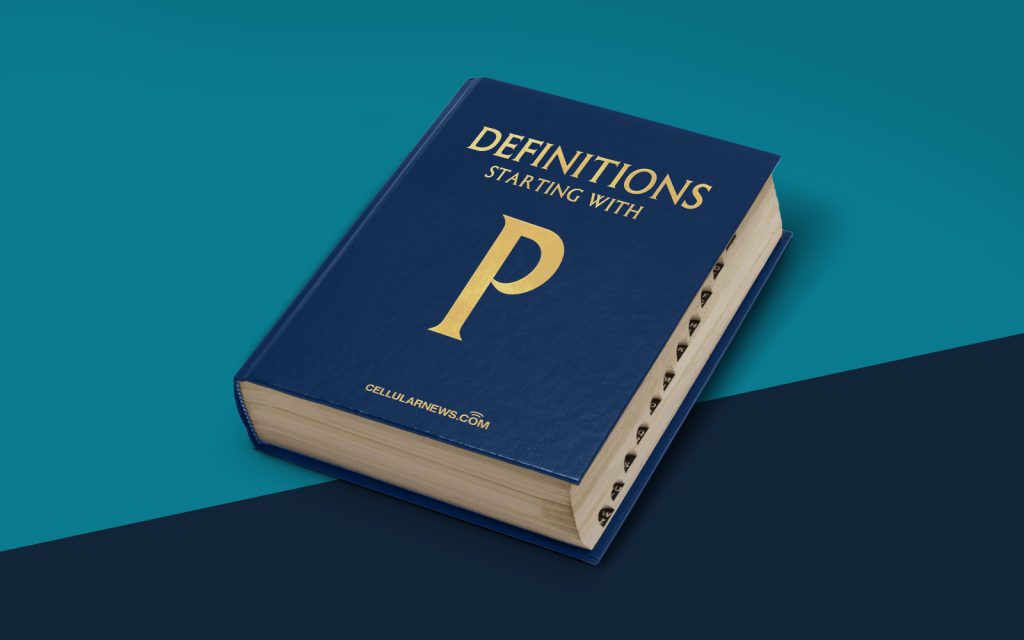
DEFINITIONS: Pages Per Visit (Pages/Visit)
Welcome to the “DEFINITIONS” category of our blog, where we explore various terms related to digital marketing and SEO. In this post, we will dive into the concept of Pages Per Visit, also known as Pages/Visit. We’ll explain what it is, why it matters, and how it impacts your website’s performance. So, let’s get started!
Key Takeaways:
- Pages Per Visit is a metric that measures the average number of pages a visitor views during a single session on your website.
- Pages Per Visit can provide insights into visitor engagement, content quality, and overall user experience.
Imagine this scenario: You have a fantastic website with valuable content, but you’re perplexed about why your visitors are not exploring beyond the homepage. This is where Pages Per Visit comes into play. It is a crucial metric that tells you how many pages, on average, a visitor views during their session on your site.
Pages Per Visit helps you evaluate the level of engagement and interest your website is generating. By understanding this metric, you can gain insights into your visitors’ behavior and preferences, allowing you to optimize your content strategy to keep them engaged and interested.
Here are two key takeaways about Pages Per Visit:
- Visitor Engagement: A higher Pages Per Visit indicates that visitors are exploring multiple pages of your website, which indicates a deeper level of engagement.
- Content Quality: A low Pages Per Visit may suggest that your content is not compelling enough or lacks relevance to your target audience. Analyzing this metric can help you identify areas for improvement.
So, how can you improve your Pages Per Visit? Here are a few strategies:
- Create Internal Links: Make sure to include relevant internal links within your content to encourage visitors to explore related pages on your website.
- Optimize Navigation: Ensure that your website’s navigation is user-friendly and intuitive, making it easy for visitors to find additional content.
- Show Related Posts: Displaying related posts at the end of each article or blog post can entice visitors to continue exploring your website.
- Improve Content Relevance: Continuously analyze your audience’s needs and interests to create high-quality, relevant content that keeps them engaged.
Remember, Pages Per Visit is just one of many metrics you should track to gauge the performance of your website. By understanding this metric and implementing strategies to improve it, you can create a more engaging user experience and drive better results for your business.
That’s all for our “DEFINITIONS” post on Pages Per Visit (Pages/Visit). We hope you found this information helpful in understanding the importance of this metric and how it can impact your website’s success. If you have any questions or would like to learn more about a specific topic, feel free to reach out to us. Stay tuned for more informative articles in the “DEFINITIONS” category!
