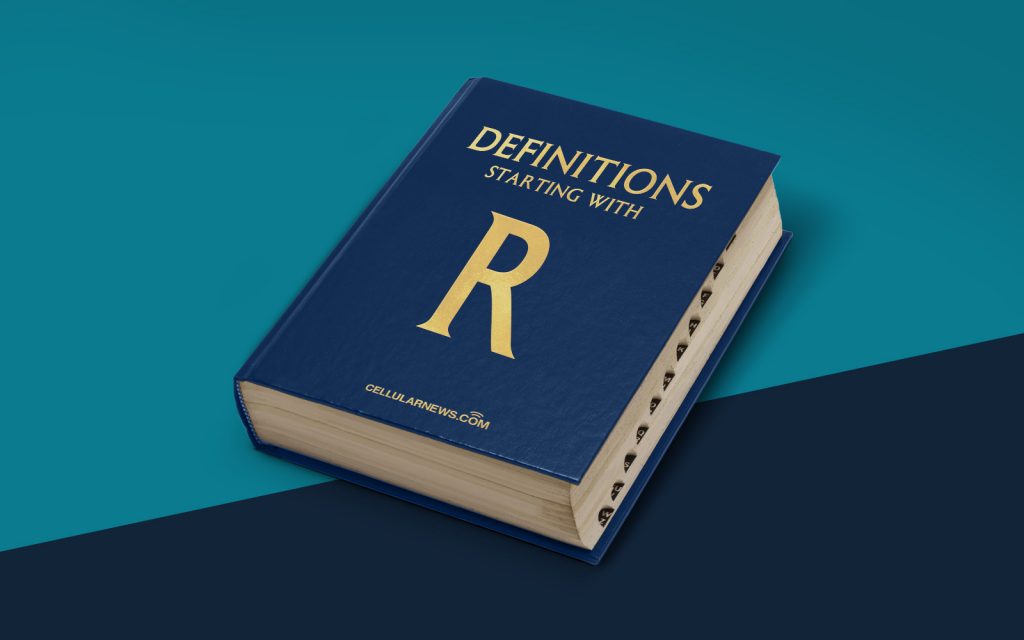
What is RAID 0 and How Does it Work?
Welcome to the “DEFINITIONS” category on our page! In this blog post, we will dive into the fascinating world of RAID 0. Have you ever wondered how computer systems can store and retrieve massive amounts of data efficiently? RAID 0 is part of a RAID (Redundant Array of Independent Disks) configuration, which provides enhanced performance and data protection. Let’s explore RAID 0 in more detail and understand how it works.
Key Takeaways:
- RAID 0 is a RAID configuration that focuses on performance improvement.
- RAID 0 splits data across multiple drives, allowing for parallel data access and faster read/write speeds.
RAID 0 employs a technique called striping, where data is divided into blocks and spread across multiple drives. Unlike other RAID configurations, such as RAID 1 or RAID 5, RAID 0 does not provide redundancy or fault tolerance. Instead, its sole purpose is to enhance performance by increasing the available bandwidth and enabling simultaneous data access.
To better understand how RAID 0 works, consider the following analogy:
Imagine you have a book that you need to copy. Instead of making photocopies of the entire book one page at a time, you decide to divide the book into equal parts and distribute them among your friends. Each friend makes a copy of their assigned portion simultaneously. By the time they finish, you’ll have multiple copies of the book, each copy containing a different section. When you combine these copies, you’ll have a complete replica of the original book in a shorter amount of time.
RAID 0 operates similarly by dividing the data into chunks or blocks and distributing them across multiple drives. This parallel data access allows for faster retrieval and writing of data. When you access files stored on a RAID 0 system, the data is broken down into smaller pieces and read or written simultaneously from/to different drives. As a result, the overall read/write speed increases, leading to better performance and reduced latency.
Despite its performance benefits, it’s essential to note that RAID 0 does not offer any redundancy. If one of the drives fails, data loss will occur, as there is no redundant copy of the information. Therefore, RAID 0 is typically used in scenarios where speed is of the utmost importance, and data backup is secured through other means.
In summary, RAID 0 is a RAID configuration that prioritizes performance improvement over data redundancy. By striping data across multiple drives, it allows for parallel data access and faster read/write speeds. However, it lacks fault tolerance, and any drive failure can result in permanent data loss. Remember to use RAID 0 with caution and ensure you have appropriate data backup measures in place.
Key Takeaways:
- RAID 0 is a RAID configuration that focuses on performance improvement.
- RAID 0 splits data across multiple drives, allowing for parallel data access and faster read/write speeds.
