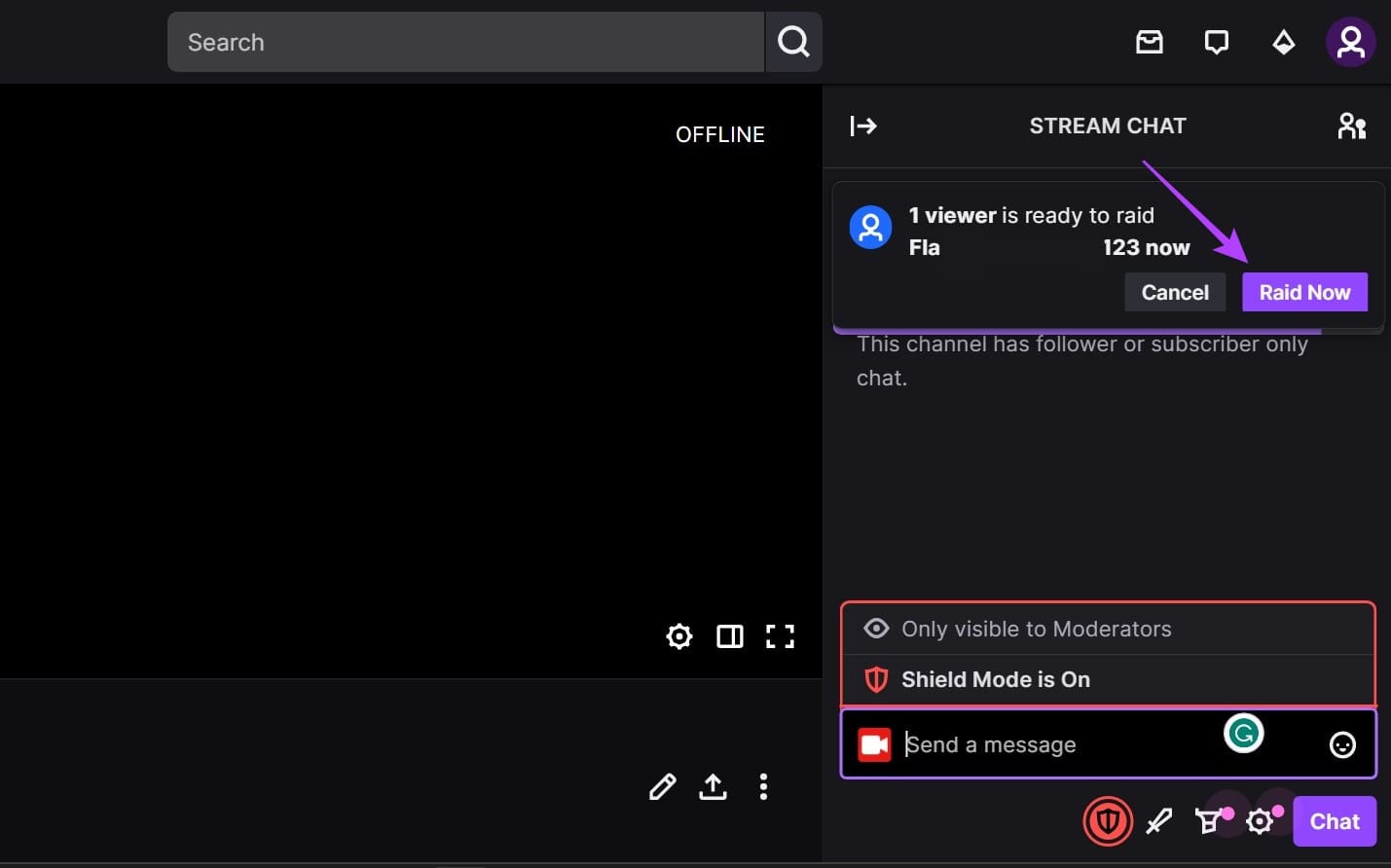
Live streaming has become a popular form of entertainment in recent years, with platforms like Twitch leading the way. Twitch, a platform primarily known for gaming content, allows streamers to connect with their audience in real-time and share their gameplay experiences. While many streamers use desktop or console setups to stream, there is a growing demand for mobile streaming.
Streaming on Twitch from a mobile device offers convenience and mobility, allowing streamers to go live wherever they are. Whether you’re a seasoned streamer or a newbie looking to break into the streaming world, raiding is a great way to engage with other streamers and their communities. But how do you raid on Twitch from a mobile device? In this article, we will walk you through the process step-by-step, providing you with all the information you need to raid successfully while streaming from your mobile phone.
Inside This Article
- Setting Up Your Mobile Streaming Setup
- Building an Engaged Community – Networking with Other Streamers – Promoting Your Stream on Social Media – Interacting with Viewers
- Planning and Executing a Successful Raid
- Etiquette and Tips for Raiding on Twitch
- Conclusion
- FAQs
Setting Up Your Mobile Streaming Setup
When it comes to mobile streaming, choosing the right device and operating system (OS) is crucial. Ideally, you want a device with a powerful processor, ample storage space, and a high-quality camera. This will ensure smooth streaming and a visually appealing stream for your viewers.
In terms of the operating system, both iOS and Android offer great options for streaming on Twitch. Whether you prefer the sleek interface of iOS or the customization options of Android, make sure your chosen device is compatible with the Twitch app.
Once you have chosen the device and OS, the next step is to download the Twitch app. The app is available for free on both the App Store for iOS devices and the Google Play Store for Android devices. Simply search for “Twitch” in the respective app store and follow the on-screen instructions to install it on your device.
After downloading the app, it’s time to configure the streaming settings. Open the Twitch app and sign in to your Twitch account or create a new one if you haven’t already. Once signed in, navigate to the settings menu and look for the streaming options.
Here you can customize various settings such as the video quality, resolution, and frame rate for your streams. It’s important to strike a balance between a high-quality stream and a stable internet connection, so test different settings to find what works best for you.
Additionally, you can set up overlays, alerts, and other stream enhancements to personalize your stream and engage with your viewers. Explore the app’s settings and features to discover what suits your streaming style and enhances the overall viewer experience.
Remember, a smooth and visually appealing stream is a key factor in attracting and retaining viewers, so take the time to optimize your streaming settings to ensure the best possible streaming experience on your mobile device.
Building an Engaged Community – Networking with Other Streamers – Promoting Your Stream on Social Media – Interacting with Viewers
Building an engaged community is crucial for the success of your Twitch stream. By networking with other streamers, promoting your stream on social media, and interacting with viewers, you can foster a loyal and supportive community that will help your stream thrive.
One effective way to build your community is by networking with other streamers. Collaborate with them on joint streams, host each other’s channels, or participate in group events. Networking allows you to tap into their audience and gain exposure to new viewers who have similar interests. Additionally, engaging with other streamers can lead to valuable partnerships and collaborations that can boost both of your channels.
Promoting your Twitch stream on social media is another essential strategy for building an engaged community. Create dedicated social media accounts for your stream and regularly post updates, highlights, and behind-the-scenes content. Use relevant hashtags and engage with your followers to build a strong online presence. Social media platforms like Twitter, Facebook, and Instagram provide excellent opportunities to attract new viewers and keep your existing community informed and excited about your stream.
However, building an engaged community isn’t just about self-promotion. It’s equally important to interact with your viewers and make them feel involved in your stream. Respond to their comments, questions, and suggestions in real-time. Engage with them during your stream by acknowledging their presence, giving shout-outs, and incorporating interactive elements such as polls and viewer challenges. Providing a personal and interactive experience will not only keep your viewers entertained but also encourage them to become loyal community members who will support and promote your stream.
Remember, building an engaged community takes time and effort. Consistency, authenticity, and genuine connections with your audience are key. By networking with other streamers, promoting your stream on social media, and actively interacting with your viewers, you can create a community that not only supports your Twitch stream but also helps it grow exponentially.
Planning and Executing a Successful Raid
Understanding the purpose of a raid is essential before embarking on one. A raid is when you, as a streamer, send your viewers to another streamer’s channel after your stream ends. The goal is to support and promote fellow streamers, helping them gain more viewers and followers. Raids are a great way to build a strong community within the Twitch platform, as well as network with other content creators.
When planning a raid, it’s important to find suitable channels that align with your content and target audience. Look for streamers who have a similar theme, gaming genre, or overall vibe. This ensures that your viewers will have a seamless transition and will be more likely to enjoy the content of the raided streamer. Research different channels, watch their streams, and interact with their chat to get a sense of their community and content style.
Coordinating the raid with your viewers is crucial. Before surprising them with a raid, make sure to communicate your plans and gather their input. Some streamers prefer to set a specific time for raids, while others may want to keep it spontaneous. Gauge the interest and availability of your viewers to determine the best timing for a raid. Engage with your audience through social media or during your stream to discuss potential channels to raid and gather suggestions from them.
Etiquette and Tips for Raiding on Twitch
When it comes to raiding on Twitch, proper etiquette is key. Building relationships, leaving a positive impression, and ensuring a smooth transition are all important factors to consider. Here are some tips to help you navigate the raiding process:
1. Communicating with the Host Streamer:
Before initiating a raid, it’s important to communicate with the host streamer. Reach out to them through chat or direct messages to let them know your intention to raid their channel. This shows respect and gives them a heads-up about the incoming raid, allowing them to prepare accordingly.
During the raid, engage with the host streamer and their community. Share positive comments, ask questions, and show your appreciation for their content. This interaction creates a sense of camaraderie and helps foster a positive atmosphere.
2. Leaving a Positive Impression:
Raiding is an opportunity to uplift and support fellow streamers. Make sure to leave a positive impression on the host streamer and their community. Compliment their content, interact with their viewers, and encourage others to follow and subscribe to their channel.
Avoid spamming or self-promotion during the raid. Instead, focus on being supportive and encouraging. Remember, the goal is to create a positive experience for everyone involved.
3. Ensuring a Smooth Transition:
When initiating a raid, it’s essential to ensure a smooth transition for both your viewers and the host streamer’s audience. Communicate the raid plan to your viewers beforehand, including the targeted channel and any specific instructions.
Once the raid begins, encourage your viewers to engage with the host streamer’s chat and be respectful of their community. Avoid overwhelming the host streamer with excessive chat messages, as this can disrupt their stream. Instead, encourage your viewers to participate in the ongoing conversation and join the community’s activities.
After the raid, continue the positive energy by hosting or raiding another streamer. This helps keep the momentum going and spreads the support throughout the Twitch community.
Raiding on Twitch is not just about boosting numbers; it’s about building connections, supporting fellow streamers, and creating a positive community. By following proper etiquette and implementing these tips, you can ensure a successful and enjoyable raiding experience for everyone involved.
Conclusion
In conclusion, raiding on Twitch from your mobile phone is a convenient and effective way to engage with and support your favorite streamers. With the rise of mobile gaming and the increasing popularity of Twitch, the ability to easily join in on raids and participate in the interactive experience is more important than ever.
By using the Twitch mobile app or a mobile-friendly browser, you can quickly discover new streamers, connect with like-minded communities, and join in on live raids. With the added benefit of being able to do it all on the go, you have the flexibility to support your favorite streamers whenever and wherever you are.
Remember to be respectful and follow the streamer’s raiding guidelines to ensure a positive experience for everyone involved. So grab your smartphone, log in to Twitch, and get ready to raid on the go!
FAQs
1. Can I raid on Twitch from my mobile phone?
Yes, you can absolutely raid on Twitch from your mobile phone. Twitch has a robust mobile app that allows you to access all the essential features, including raiding other streams. Just make sure you have the latest version of the Twitch app installed on your phone.
2. How do I initiate a raid on Twitch from my mobile phone?
To initiate a raid on Twitch from your mobile phone, follow these steps:
- Open the Twitch app on your mobile device.
- Navigate to the streamer’s channel that you want to raid.
- Tap on the chat box to open the chat interface.
- Type “/raid” followed by the channel name you want to raid.
- Hit enter or send to initiate the raid.
3. Can I raid multiple channels at once from my mobile phone?
Currently, the Twitch mobile app does not support raiding multiple channels simultaneously. However, you can raid one channel at a time using the steps mentioned above.
4. What happens when I raid someone on Twitch?
When you initiate a raid on Twitch, your viewers will be redirected to the channel that you are raiding. This allows you to introduce your audience to new streamers and engage with their community. It’s a great way to support and network with other content creators on the platform.
5. Are there any restrictions or guidelines for raiding on Twitch?
Yes, there are certain guidelines and restrictions you should be aware of when raiding on Twitch. Ensure that you are raiding channels that comply with Twitch’s Terms of Service and Community Guidelines. It’s important to support positive and inclusive communities. Additionally, be mindful of the content and behavior of the streams you are raiding to maintain a positive experience for all users.
