ComiXology has brought the comic book world into a new light. With e-books setting the stage throughout the years, comic books were not very far along into the digital spotlight.
Comic books have been a growing culture for centuries now. It has proven time and time again that its audience is not only growing but has also become much more zealous. Perhaps it’s because of the influence of mainstream media with all the blockbusters such as the Marvel Cinematic Universe, and even TV shows. Whatever the reason may be, comic books are having incredible success, especially in today’s pop culture.
Having said that, ComiXology has now thrust the comic book world into the digital space, making comic book fans, enthusiasts, and even newcomers enjoy reading them with ease and convenience. Additionally, it eliminates the great cost that is usually entailed as comic books get pretty expensive.
What Is ComiXology?

Launched in 2007 as an online community for comic book fans, ComiXology became the go-to virtual platform to discuss, brainstorm, conceive and create a design for all sorts of comic books. It later evolved into a platform where people can buy and exchange comic books within the community.
However, it wasn’t until the website structure has been in place, in which now people can read comic books within the site, that brought forth ComiXology as it is known today.
The company was founded by CEO David Steinberger, CTO John D. Roberts, and Peter Jaffe. Later on, it became an Amazon subsidiary, offering it to a significant number of users worldwide. Currently, it boasts a wide array of comic publishers including Marvel, DC, Image, Antarctic Press, Archie, Top Shelf, Boom, Dark Horse, etc. Additionally, today, it also has its publishing label, Comixology Originals, that features its miniseries.
Thus, making ComiXology one of, if not the biggest cloud-based digital platform for comics and graphic novels. ComiXology as a platform is similar to Marvel’s Marvel Unlimited subscription service.
What Is the ComiXology Subscription Available?
ComiXology is free to download; however, you need to purchase comic books if you’re interested in reading them. The norm for the prices of these comics ranges from $2.99 to $3.99. But there are numerous free comics and cheap issues users can check out in their catalog.
ComiXology Unlimited

If individual purchases may seem to be too expensive, users can also opt to try their monthly subscription called ComiXology Unlimited. Introduced in May of 2016, this monthly subscription service let users have unlimited access to thousands of titles including comic books, graphic novels, and even mangas – think Netflix, but for comic books. It also gives you access and read these comics even when you’re offline.
Although ComiXology offers thousands of titles, it is unfortunately only a fraction of the total titles that the company has amassed from different kinds of comic book publishers. The silver lining, however, is that users who have subscribed to this monthly subscription can enjoy a 10 to 15 percent discount to purchase other comics in their catalog. Users can also combine their member discounts with other promotions and regular sales within the app and site, to get better prices.
ComiXology Unlimited Cost
Currently, Comixology Unlimited is only available in the U.S., but they are planning on expanding to different countries soon. That in mind, comic book, graphic novel, and manga lovers can avail this monthly subscription for only $6.99 a month, which you can also cancel anytime. They offer a 60-day free trial too! Keep in mind, once your subscription ends, all of the titles you saved and didn’t purchase will no longer be available.
ComiXology App Features
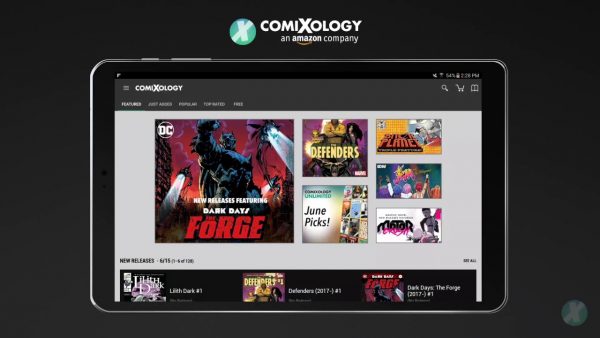
The ComiXology app has all sorts of features, which both free and paid subscription users can use and enjoy. From user navigation to reading experiences, comic enthusiasts will find that the company has forethought everything and is coming up with more ways to make every experience on their app pleasurable and easy.
The only difference between the paid and free subscription is that the latter gives you more access to free publications and discounts. Nonetheless, both users can enjoy the app’s many features and more.
Sales and New Releases
Having said that, as soon as you download the free ComiXology app on your phones, you will see that the home interface immediately features sales (including themed sales), announcements, and hot new releases. On the same page, you will be able to see titles that are exclusive to the platform. Users can also see links to free books, graphic novels, mangas, bestsellers and so much more.
Search Function
The app’s search engine will let you find numerous ways to look for comics aside from the usual title or artist search, including genre, publishers, story arcs, series, and other criteria. This will enable users to have an easier way to browse through ComiXology’s significant and vast number in their catalog.
Guided View
No matter what the size of your screen is, ComiXology’s viewing features will let users read comics better. Aside from the usual zoom and fit to width reader option, ComiXology created and patented their cinematic Guided View option, wherein it replicates a flow that readers can follow, making it easier to read the issue from one panel to the next.
This can be activated by clicking on the GV icon on the interface. It can be controlled by clicking on the navigation arrows on the screen or as easy as using your left and right arrow on the keyboards.
Smart List & Recommendations
Other features that can help ComiXology users are their Smart List and Recommend for You List. The Smart List lets you track your collection that includes your recently-purchased list, in-progress list, unread list, and even your wish list. On the other hand, the Recommend for You list gives you recommendations based on the comics you have previously purchased or read.
How to Get ComiXology on Android and iOS?
ComiXology is available for Android and iOS users. With the app, it lets users get access to all sorts of comics, graphic novels, and manga from wherever you are with your mobile phones. It includes all of the features we have mentioned previously that make it more pleasurable no matter what the screen size of your device is.
To subscribe to ComiXology Unlimited, however, users have to sign up for this through their website: comiXology.com.
How to Download the App
To begin, download the app from the App Store (for iOS users) or Google Play (for Android users).
How to Purchase/Download Comics on ComiXology?
Purchasing and/or downloading comics on ComiXology, in general, is relatively easy. Once you find the comics you wish to read with their extensive catalog, you simply click on the price icon that would take you and your book to your shopping cart. You can then either go back and search for more items to add to your cart or check out what is on your list by clicking on the Purchase icon.
Removal of Purchasing for iOS Version
This was the case then; however, with the new updated version of the mobile app, things got a bit more difficult especially for iOS users. The new version removed the ability for Apple users to purchase using the app. It is now solely just for viewing or reading your comic book collection. Any purchases will need to go through the ComiXology website, unlike before where everything could be simply done in the app with less hassle.
The iOS version of the app will still let you browse through the many titles and download free ones directly, but any paid titles can only be placed on your Wish List, which you will then have to purchase through the website. This change is due to Apple’s policies wherein it demands to get a 30 percent cut for all in-app purchases and subscriptions.
Since ComiXology is a subsidiary of Amazon, making users purchase through their website inevitably cuts Apple’s percentage, which is also a similar format that Kindle follows.
For Android Users
Separately, the Android app was also updated, albeit not as a drastic, Android users can purchase titles through the mobile app directly. But for all of these “inconveniences,” ComiXology is giving out a 5-dollar gift card for every update to make things less painful for all of its users.
How to Read Comics on ComiXology?
There is no better time to read comics than now. For the avid comic book fans, it is more than superhero stories. The world of comic books, graphic novels, and the likes is vast and wide, and people with all sorts of interest will more than greatly enjoy reading them.
Though the print industry may be slowly moving to the back of the line, the digital front is now more than ever a great way to not let this industry die. With more and more comic book enthusiasts and creators alike, the virtual world for comics is striving to the foregrounds and making it more accessible. ComiXology at its forefront.
With the company’s many creative viewer features, reading comics through the use of your mobile device is now easier and much more pleasurable. Here we show you how to read comics using the app.
Signing in With Your Amazon Account
Since ComiXology is owned by Amazon, you need to sign in using your Amazon account. If you don’t have one, it’s a great time to create one.
Browsing Titles
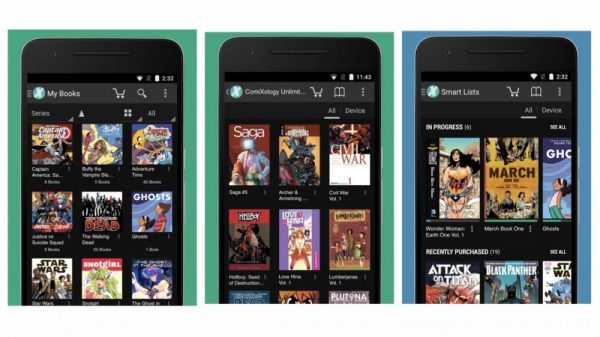
Browse through the numerous titles from all sorts of publishers like DC, Marvel, Dark Horse, Archie, Image, and so much more. If you already have a specific comic in mind, you can easily type it in the search bar to find it. There are also several free comics you can choose from.
Purchasing or Downloading A Comic Book
Once you’ve selected your book – either by purchasing it or downloading immediately for the free ones – you can then tap on it to open and start reading. For all of your purchased or downloaded comics, you will be able to find them on your My Books list or Recently Purchased list.
Comics on ComiXology opens in full size immediately. This is to maximize available space whatever mobile device you’re using. Also, by default, the Guided View feature is active on the iPhone and iPad for many titles.
Customizing Settings
To customize your viewer or reader settings, you can easily fine-tune them by tapping on the center of the screen to view the toolbar. This will enable you to customize how you want to be able to read your comics – whether that maybe through the Guided View technology or the Fit to Width option. You can play around and find out which configuration would work best for you.
ComiXology has also made it possible for you to read some titles on other apps of your choosing like Chunky Comic Reader for iPad and other similar apps for your desktop device, Android, or Kindle.
Pros and Cons of Using ComiXology

As with all things, ComiXology has both pros and cons. It all depends on what you are looking for. Here we list its pros and cons.
Pros
Unlimited Reading Subscription Service
ComiXology Unlimited gives users unlimited access to a vast array of comic books, graphic novels, and manga. It also gives a membership discount to comics being sold. Plus, it lets you read your comics even when you’re offline.
A Wide Range of Content
ComiXology offers the widest range in its immense catalog. It’s not just about superheroes when it comes to comics. There are countless genres you can look into and be lost in, including fantasy, slice-of-life, etc.
Syncing With All Your Devices
ComiXology lets you sync your content from your PC to your mobiles. So, whether you downloaded it from your laptop, you would still be able to enjoy it using your phone wherever you are.
New Issues Coming Out at the Same Time as the Print Version
You don’t have to worry about missing the latest issue of your favorite comic book series or reading it late. ComiXology lets users purchase the digital version at the same time the print versions drop.
DRM-Free Comics
ComiXology offers downloadable back-ups of your favorite comic books, graphic novels, and manga from their many publishers. This lets you save a copy of them in PDF or CBZ format.
60-Day Free Trial
If you aren’t sure if you’ll be able to maximize ComiXology’s full monthly subscription yet, then you’re in luck as it lets new users have a 60-day free trial to access their wide library.
Support for Self-Publishers
This is for the new creators and publishers who want to penetrate the comic book world. ComiXology supports up and coming comic book creators and gives them a platform to jumpstart their careers.
Cons
Holes in the Catalog
Though ComiXology’s catalog is in thousands, this doesn’t necessarily mean that it has everything. There are still a lot of titles that aren’t part of their library yet such as pre-1980s books.
Limited Unlimited Service
Though ComiXology Unlimited offers plenty of titles for free once you choose to subscribe to this service, users’ selection dwindles as you read more and more especially if it’s a series. It comes to a point where users are required to pay for the books to be able to continue reading them.
No Borrowing or Trading With Friends
ComiXology doesn’t have the feature to let users exchange or borrow titles from each other. All purchased and downloaded books are only available to users who downloaded them.
Purchase Structure for iOS Users
For the iOS users, purchasing a comic book is more difficult, having no option to buy them directly from the mobile app. iOS users need to go to the ComiXology website to do so.
ComiXology Unlimited vs. Marvel Unlimited

Both ComiXology and Marvel Unlimited are both subscription platforms comic book lovers can enjoy. They both also have a vast library any fan can get excited over. The former, though, has a lot of titles and issues to offer for its paid users, but not everything can be read free with its fee. The latter, however, has likely more complete issues that users can find and enjoy.
Subscription Costs
When it comes to costs, users can subscribe to ComiXology Unlimited with a cheap monthly fee of $5.99 a month. It also offers a 60-day free trial initially, letting newcomers explore and enjoy what the app has to offer before committing to it fully. Users can cancel their subscriptions any time too.
But again, free content for this service is finite. Later on, it will require users to purchase titles or issues to continue reading a comic book series. For that matter, ComiXology Unlimited gives membership discounts along with its regular promos and sales. Users can combine these to get a great deal.
On the other hand, Marvel Unlimited’s monthly fee costs $9.99 a month. It also has two annual options available: a $69 per year subscription for international readers and a $99 per year subscription for US citizens called Annual Plus. It also includes discounts on merchandise users can purchase through their website as well as event invites and bundle packs that change every 12 months.
Content Library
Another great thing to consider when deciding which subscription to purchase is your preference. If you’re a Marvel Comic book fan, Marvel Unlimited is something you should consider as it has all the complete issues of all Marvel stories. This subscription also lets you have first dibs on the upcoming releases. But if you’re not into Marvel books, ComiXology Unlimited might look more attractive to you. This is due to its wide library of comic books from different publishers.
No matter which one you choose, you’re still supporting the comic books industry and all of its creatives.
Read Comics on Your Mobile Device With ComiXology
Enjoy the latest issues of your favorite comic book titles by subscribing to ComiXology and ComiXology Unlimited.
For more mobile app reviews and guides, continue reading Cellular News’ catalog of articles.
