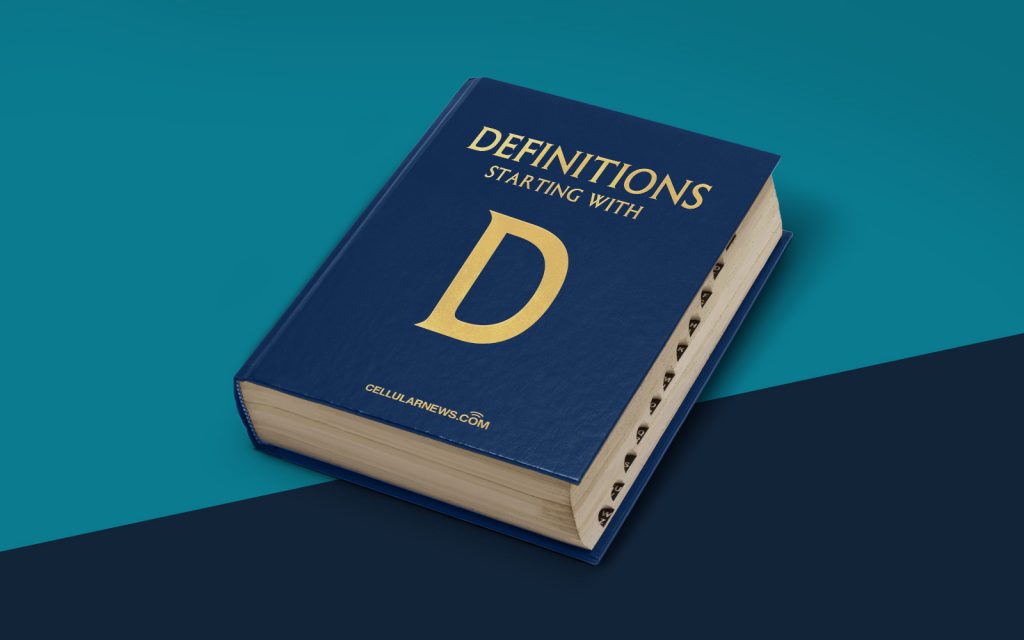
What is a DataReader? Understanding the Essentials
Welcome to another installment of our DEFINITIONS series, where we shed light on various technical concepts and terminologies. In this post, we will delve into the world of DataReader, a crucial component in data access and manipulation in the realm of programming and database management. Whether you are an aspiring developer or a seasoned IT professional, understanding what a DataReader is and how it functions can prove to be immensely valuable. So, without further ado, let’s unravel the essentials of DataReader.
Key Takeaways:
- A DataReader is a lightweight and efficient read-only data retrieval object provided by the ADO.NET framework.
- Unlike other data access components, a DataReader streams data from a database in a forward-only and read-only manner, making it ideal for handling large result sets.
Now, let’s jump right into the details. Imagine you have a vast amount of data stored in a database, and you need to retrieve specific information to perform certain operations or display it to the user. This is where a DataReader comes into play. Simply put, a DataReader is a small but powerful component that allows you to efficiently read and process data from a database.
The primary advantage of using a DataReader is its speed and efficiency. When you execute a query using a DataReader, it establishes a connection with the database, retrieves the data, and then streams it back to your application in a sequential manner. This means that you can start working with the data even before the entire result set has been retrieved. The ability to process data while it is being retrieved makes DataReader an excellent choice when dealing with large datasets.
Additionally, a DataReader is read-only, which means you cannot make changes to the data directly using this component. However, you can use it to retrieve and display data or manipulate it using other components and techniques. This read-only nature allows DataReader to be highly optimized, resulting in faster data retrieval and reduced memory consumption.
So how does a DataReader work? Let’s break it down:
- Establish a connection to the database and execute a query using a command object.
- Retrieve the data using the DataReader object, which returns a forward-only, read-only result set.
- Access individual columns of the result set by referencing their names or indices.
- Iterate through the data one row at a time using the DataReader’s
Read()method. - Perform operations or display the data as desired.
- Close the DataReader and release any associated resources.
It is important to note that since a DataReader streams data sequentially, you cannot jump back and forth between rows or columns. If you need random access or plan to update the data, you would typically use other components like a DataSet or a DataTable.
In conclusion, a DataReader is an indispensable component in data access and manipulation scenarios. Its lightweight and efficient nature makes it ideal for handling large result sets, enabling developers to process data quickly and effectively. By understanding the basics of a DataReader, you can leverage its power to enhance your programming skills and efficiently work with databases.
Stay tuned for more informative posts in our DEFINITIONS series! If you have any questions or would like to suggest a topic for our next post, feel free to leave a comment below.
