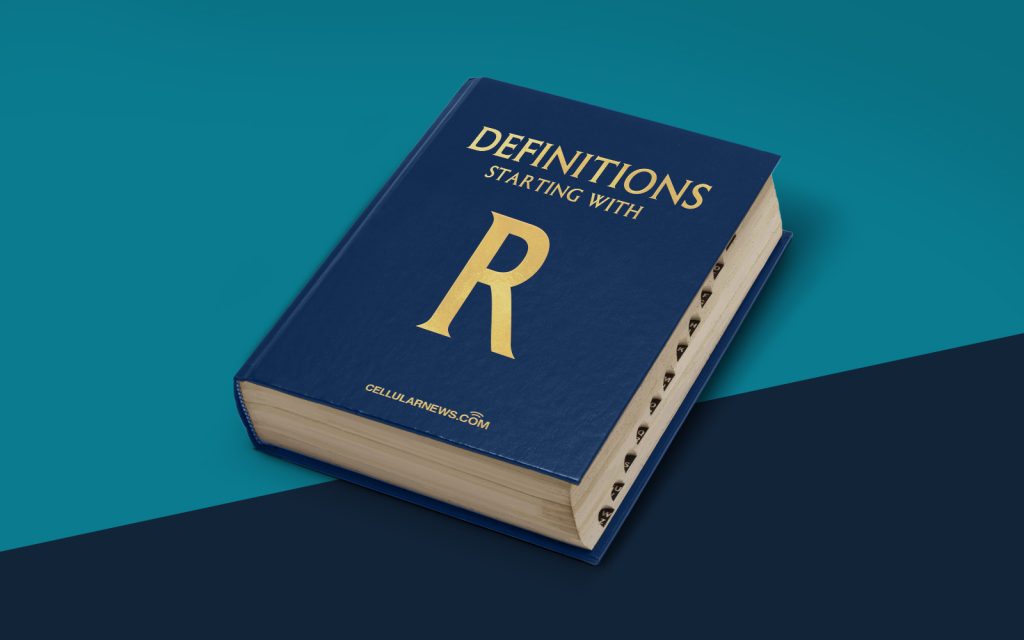
Unlocking the Power of Remote Desktop Support
Have you ever encountered a technical issue with your computer or device but didn’t know how to fix it? Or perhaps you needed assistance with software installation or troubleshooting but didn’t have access to expert help nearby? That’s where remote desktop support comes to the rescue! In this article, we will explore what remote desktop support is all about and how it can revolutionize the way technical issues are resolved.
Key Takeaways
- Remote desktop support allows technicians to access and control a user’s computer or device from a remote location.
- It facilitates efficient troubleshooting, software installations, and other technical assistance without the need for physical presence.
What is Remote Desktop Support?
Remote desktop support is a powerful technology that allows a technician to connect to and control a user’s computer or device from a remote location. It enables seamless collaboration and assistance without the need for physical presence. Using secure remote access tools, technicians can troubleshoot issues, install software, configure settings, and perform various tasks as if they were sitting right in front of the user’s device.
Now, let’s dive deeper into the key aspects of remote desktop support:
1. Accessibility and Convenience
One of the primary advantages of remote desktop support is its accessibility and convenience for both users and technicians. Here’s how it works:
- Users can reach out to technicians for assistance from anywhere, at any time, eliminating the need for scheduling on-site visits.
- Technicians can connect to a user’s device regardless of the geographical location, thereby reducing travel time and costs.
- Remote desktop support opens up new possibilities for providing support to users in different time zones or remote locations.
The convenience of remote desktop support not only saves time and money but also ensures that technical issues can be resolved swiftly and efficiently.
2. Seamless Troubleshooting and Assistance
Remote desktop support empowers technicians to troubleshoot and resolve technical issues with ease. Here’s how it benefits both users and technicians:
- Technicians can view the user’s screen in real-time, allowing them to accurately identify and diagnose the problem.
- With the user’s permission, technicians can take control of the device remotely to perform necessary tasks or provide step-by-step guidance.
- This not only speeds up the troubleshooting process but also eliminates the need for complicated explanations over the phone or through emails.
- Remote desktop support also enables technicians to provide software installations, updates, and configurations seamlessly.
By leveraging remote desktop support, both users and technicians can collaborate effectively and resolve issues without the constraints of physical presence.
In conclusion, remote desktop support is a game-changer when it comes to troubleshooting technical issues, offering convenience, accessibility, and efficiency for users and technicians alike. So the next time you encounter a computer glitch or need technical assistance, consider tapping into the power of remote desktop support!
