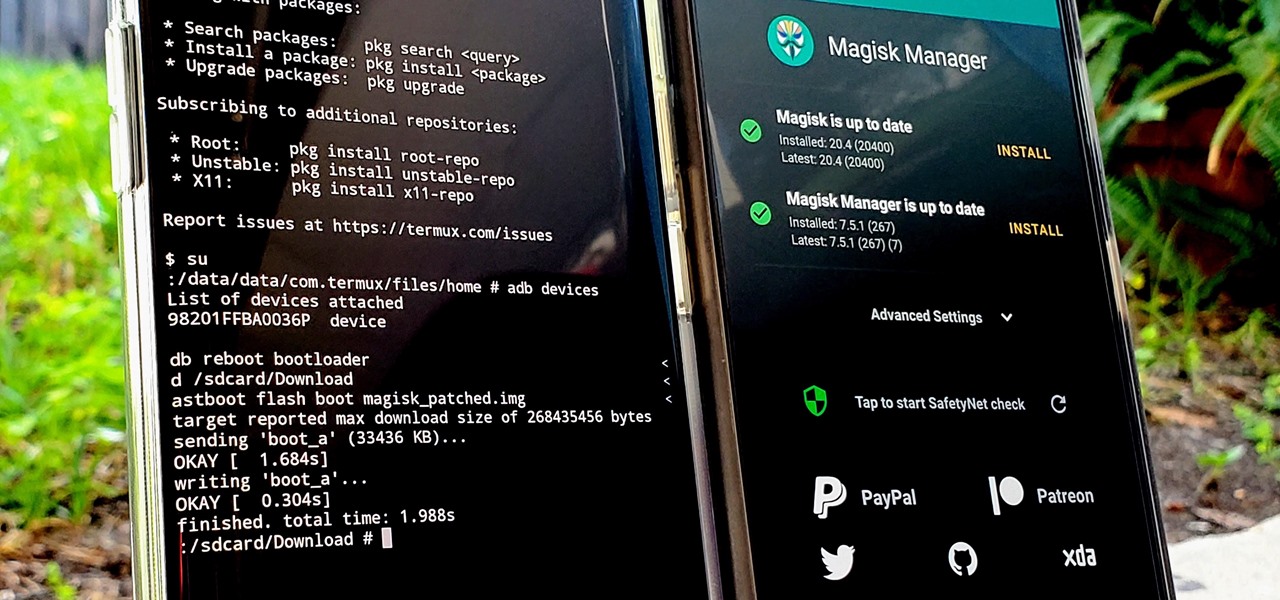
Have you ever wondered if your mobile phone has been rooted? Rooting a phone refers to the process of gaining full administrative access to the device’s operating system. While there are certainly some valid reasons for rooting a phone, such as customizing the device or installing certain apps, it’s important to remember that root access also comes with its own set of risks and disadvantages.
In this article, we will explore various indicators that can help you determine if your phone has been rooted. We will discuss both the visual and technical clues that may suggest your device has undergone the rooting process. Whether you suspect someone else might have rooted your phone without your knowledge, or you’re simply curious about the possibility, read on to learn how to tell if your phone is rooted.
Inside This Article
- Signs Your Phone May Be Rooted
- FAQs
- Unusual App Behavior
- Availability of Root-Only Apps
- Changes in System Settings
- Presence of Root-Specific Apps
- Conclusion
- FAQs
Signs Your Phone May Be Rooted
Rooting a phone refers to the process of gaining privileged access to the Android operating system. While some users choose to root their phones to customize the device and access advanced features, it can also pose security risks if done without proper knowledge and caution. So, how can you tell if your phone has been rooted? Here are some signs to look out for:
1. Unusual App Behavior: One of the first signs that your phone may be rooted is when apps start behaving in strange ways. This can include frequent app crashes, slower performance, or even apps suddenly disappearing from your device. These issues can arise because rooting can modify the system files that apps rely on, causing them to malfunction.
2. Availability of Root-Only Apps: Another indicator of a rooted phone is the presence of apps that require root access. These apps go beyond what regular apps can do and may offer features like overclocking the CPU, tweaking system settings, or even uninstalling pre-installed apps. If you come across such apps on your device, it’s a strong indication that your phone has been rooted.
3. Changes in System Settings: When a phone is rooted, it grants the user administrative privileges, allowing them to make changes to the system settings that are otherwise restricted. So, if you notice any unexpected modifications to your system settings, such as new options or features that you didn’t have access to before, it could be a sign that your phone has been rooted.
4. Presence of Root-Specific Apps: Additionally, rooted phones often have specific apps installed that are designed only for rooted devices. These apps can include custom ROM managers, ad-blocking tools, or even apps that enable full system backups. If you find these apps on your phone and you haven’t installed them yourself, it’s a strong indication that your device has been rooted.
It’s important to note that some signs mentioned above may also be due to other software issues or outdated device firmware. Therefore, it’s always a good idea to consult with a professional or knowledgeable individual to confirm if your phone has actually been rooted.
FAQs
Q: Can a rooted phone be unrooted?
A: Yes, it is possible to unroot a phone. There are applications and methods available that can revert the phone back to its original, unrooted state. However, the process may vary depending on the device and the rooting method used.
Q: Is rooting legal?
A: Rooting itself is not illegal, but it can void the warranty of your phone. Additionally, it may violate the terms of service of certain apps or even compromise the security of your device if not done correctly.
Q: Can rooting a phone cause it to become bricked?
A: While it is possible for a phone to become bricked during the rooting process if something goes wrong, it is not a common occurrence. However, it is always important to follow proper instructions and have a backup of your data to minimize the risk.
Q: Will rooting my phone improve its performance?
A: Rooting itself does not directly improve the performance of a phone. However, it can provide you with access to certain features and modifications that may optimize performance if used correctly.
Q: Can rooting my phone increase the risk of malware?
A: Rooting can potentially increase the risk of malware as it grants apps and processes greater privileges and access to the system. It is important to carefully consider the source of root-only apps and exercise caution when granting root access to unknown or untrusted applications.
Unusual App Behavior
In the world of mobile phones, app behavior can sometimes offer clues as to whether or not a device has been rooted. Rooting a phone gives users administrative access to the device’s operating system, allowing for advanced customizations and the ability to install apps that require root access. This can lead to certain apps behaving differently than they would on a non-rooted device.
If you suspect that your phone may be rooted, one of the first signs to look out for is unusual app behavior. This can manifest in various ways, including:
- Apps crashing or freezing more frequently than usual.
- Apps behaving differently than expected, such as displaying error messages or displaying strange graphics.
- Apps requesting permissions or access to system files that they wouldn’t normally require.
- Apps becoming unresponsive or slow to launch.
Keep in mind that these signs alone are not definitive proof that your phone is rooted, as app behavior can also be influenced by other factors such as software glitches or outdated versions of apps. However, if you notice a combination of these unusual app behaviors, it may be worth investigating further to determine if your phone has indeed been rooted.
Availability of Root-Only Apps
If you suspect that your phone may be rooted, one of the telltale signs is the availability of root-only apps. These are applications that require root access to function properly.
Root access allows users to have complete control over their device, including access to system files and the ability to modify system settings. As a result, certain apps are designed specifically for rooted devices to take advantage of these advanced capabilities.
If you come across an app that explicitly states it requires root access, it is a strong indication that your phone has been rooted. These apps can perform tasks such as removing bloatware, customizing the device interface, or managing system-level permissions.
Some popular examples of root-only apps include Titanium Backup, Greenify, and Xposed Framework. These apps offer features and functionalities that are not available on non-rooted devices.
Furthermore, if your phone has a pre-installed app store, you might notice a separate section dedicated to root-only apps. This segregation is a clear indication that the device has been rooted.
It is important to note that while root-only apps can enhance the functionality of your device, they also carry certain risks. Rooting your phone can void your warranty, expose your device to security vulnerabilities, and potentially cause software instability.
If you discover the presence of root-only apps on your phone and you have not intentionally rooted your device, it is advisable to investigate further to ensure the security and integrity of your device.
Changes in System Settings
One of the telltale signs that your phone may be rooted is the presence of unauthorized changes in the system settings. When a device is rooted, it grants users elevated privileges, giving them the ability to make modifications to the operating system that are typically restricted. As a result, you might notice unexpected alterations to the default settings on your phone.
These changes can range from subtle tweaks to more noticeable modifications. For example, you may discover new options or menus that are not typically available on a non-rooted device. This can include advanced customization options, additional security settings, or even access to hidden features or developer tools.
Additionally, if your device is rooted, you may find that certain system apps or services have been uninstalled or disabled. This is because rooted users often choose to remove unnecessary or pre-installed apps that cannot be removed on non-rooted devices. So, if you notice any missing or disabled system apps that you didn’t uninstall yourself, your phone might be rooted.
It’s important to keep in mind that not all changes in system settings indicate that your phone is rooted. Sometimes, legitimate software updates or changes made by OEMs (Original Equipment Manufacturers) can result in alterations to the default settings. However, if you observe multiple changes in system settings without any apparent reason or explanation, it’s worth investigating further to determine if your phone has been rooted.
Presence of Root-Specific Apps
If you suspect that your phone might be rooted, one telltale sign is the presence of root-specific apps. These apps are designed to work only on rooted devices and provide users with advanced control and customization options.
Root-specific apps often allow users to modify system files, tweak performance settings, and access features that are not available on non-rooted devices. These apps can be found on various third-party app stores or online forums dedicated to rooted Android devices.
Some popular root-specific apps include Titanium Backup, Xposed Framework, Greenify, and AdAway. These apps offer functionalities like backing up and restoring app data, customizing the user interface, hibernating background apps, and blocking ads system-wide.
When you notice the presence of these root-specific apps on your phone, it indicates that someone has gained root access to your device. While these apps themselves are not harmful, the fact that they are installed on your phone suggests that unauthorized modifications may have been made to the operating system.
It is important to note that the absence of root-specific apps does not necessarily mean your phone is not rooted. Some advanced users may choose to remove these apps to maintain a stealthier root access. Therefore, it is advisable to consider this sign in conjunction with other indicators of a rooted device.
Conclusion
In conclusion, being able to determine if your phone is rooted is crucial for ensuring the security and functionality of your device. Rooting can offer numerous benefits, such as accessing advanced customizations and installing specialized apps. However, it also poses potential risks, including security vulnerabilities and voiding your warranty. By following the methods outlined in this article, you can easily check if your phone has been rooted or not.
Remember to regularly check for any unusual behavior, such as unauthorized installations or sudden changes in system settings. It’s important to keep your phone updated with the latest security patches and only download apps from trusted sources. If you suspect your phone is rooted without your knowledge, seek professional assistance or consider restoring your device to its factory settings.
Maintaining a non-rooted phone can provide a hassle-free and secure user experience, ensuring the longevity of your device and protecting your personal data. Stay informed, stay vigilant, and enjoy the seamless functionality of your mobile phone!
FAQs
1. How can I tell if my phone is rooted?
There are a few indicators that can help you determine if your phone is rooted. One of the easiest ways is to check for the presence of a superuser or root access management app, such as SuperSU or Magisk. These apps are typically installed on rooted devices to manage root permissions. Additionally, you can use root checker apps available on the Play Store to verify the root status of your device. However, it’s important to note that rooting can void your warranty and may have security implications, so it’s always advisable to proceed with caution.
2. What are the benefits of rooting my phone?
Rooting your phone can provide a range of benefits. First and foremost, it gives you complete control over your device, allowing you to customize the operating system, install custom ROMs, and access advanced settings and features. Rooting also enables you to remove bloatware and unwanted pre-installed apps, boost device performance by overclocking the CPU, and backup your entire system. Keep in mind that while rooting offers these advantages, it should be done with caution as it can also expose your device to potential security risks.
3. Can I unroot my phone after rooting?
Yes, it’s possible to unroot your phone after rooting it. The process, however, can vary depending on the method used for rooting. Some root methods have built-in unrooting options, while others may require you to flash the original stock firmware or use specific unrooting apps. It’s crucial to research and follow the appropriate steps to ensure a successful unrooting process. Unrooting your phone will typically restore the original system files, remove root access, and reinstate the manufacturer’s warranty if applicable.
4. Will rooting my phone void the warranty?
In most cases, rooting your phone will void the manufacturer’s warranty. Manufacturers typically do not support rooted devices as it involves tampering with the device’s original software and can lead to unintended consequences. However, some manufacturers may provide guidelines or tools for officially rooting devices while still maintaining the warranty. It’s important to check with your device manufacturer or read the warranty terms and conditions to understand the implications of rooting on your specific device.
5. Are there any risks associated with rooting my phone?
While rooting can offer various benefits, it also comes with some risks. One of the main risks is the potential compromise of your device’s security. Rooting bypasses certain security measures put in place by the manufacturer, which can make your device more vulnerable to malware and malicious apps. Additionally, incorrectly following the rooting process or using unreliable root tools can lead to bricked devices, software instability, and loss of data. It’s essential to research thoroughly, use trusted methods, and proceed with caution to minimize the risks associated with rooting.
