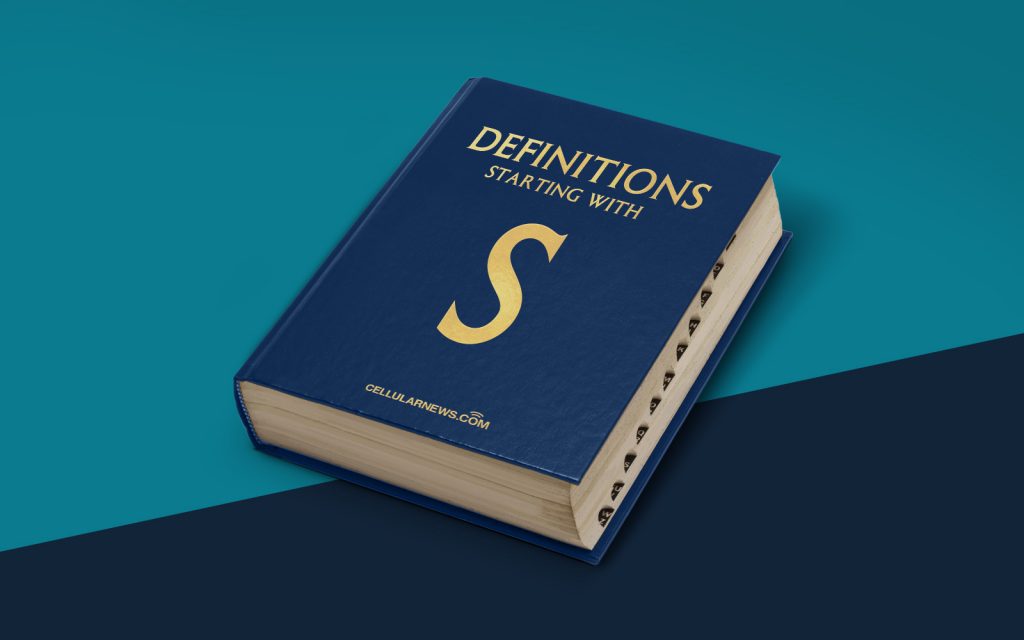
What is Software Troubleshooting?
Welcome to another edition of our DEFINITIONS series, where we dive deep into various tech topics and demystify them. Today, we’re going to unravel the concept of software troubleshooting and shed some light on what it entails.
So, what exactly is software troubleshooting? In simple terms, it is the process of identifying, diagnosing, and resolving issues or glitches that may occur within software programs or applications. Whether you’re using a computer, smartphone, or any other device, software troubleshooting comes into play when something isn’t working as intended.
Key Takeaways:
- Software troubleshooting is the process of resolving issues or glitches in software.
- It involves identifying, diagnosing, and resolving technical problems.
Now that we have a basic understanding, let’s explore the essential steps involved in software troubleshooting:
1. Problem Identification
The first step in software troubleshooting is identifying the problem at hand. This requires careful observation and gathering relevant information about the issue. It’s crucial to define the symptoms, understand when and how they occur, and determine any patterns or triggers that are associated with the problem.
2. Diagnosing the Issue
Once the problem has been identified, the next step is to diagnose the root cause. This involves a systematic approach of analyzing the gathered information and applying logical reasoning to determine the underlying issue. Tools such as error messages, system logs, and testing methodologies can be used to help pinpoint the cause.
3. Troubleshooting Methods
After diagnosing the issue, it’s time to dive into the troubleshooting phase. There are numerous methods and techniques that can be employed, depending on the complexity of the problem. Some common methods include:
- Rebooting or restarting the software/application.
- Verifying and updating software drivers or dependencies.
- Checking for system updates or patches.
- Examining hardware connections and peripherals.
- Running diagnostic tools or software to scan for errors.
4. Resolving the Problem
Once the issue has been isolated and the appropriate troubleshooting methods have been applied, it’s time to resolve the problem. This may involve making configuration changes, repairing corrupt files, reinstalling software, or seeking assistance from technical support professionals.
Remember, software troubleshooting can sometimes require a combination of technical expertise, patience, and a methodical approach. It’s essential to document your troubleshooting steps and outcomes for future reference.
In Conclusion
Software troubleshooting is a critical process that helps resolve technical issues and ensures smooth functioning of software applications. By following the steps outlined above, you can effectively diagnose and troubleshoot software problems, saving you time and frustration in the long run.
So, the next time you encounter a software hiccup, remember to rely on your troubleshooting skills to get things back on track!
