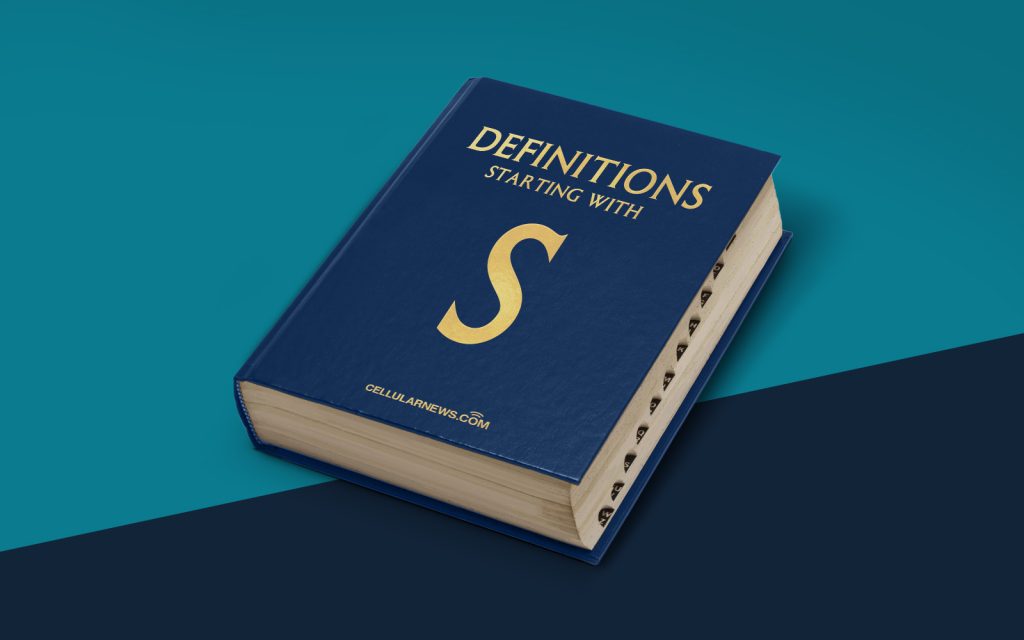
Introducing Speed Dial: Your Go-To Shortcut on the Web
Have you ever found yourself constantly visiting the same websites over and over again? Whether it’s your favorite news site, social media platform, or online shopping destination, there’s no denying that we all have our go-to websites that we visit on a regular basis. So, wouldn’t it be great if there was a faster and more convenient way to access these websites without having to type their URLs every single time? Enter Speed Dial!
Key Takeaways:
- Speed Dial is a feature in web browsers that allows quick access to favorite websites.
- It works as a visual bookmarking system, saving time and effort for users.
Speed Dial is a feature in web browsers that allows users to quickly access their favorite websites with just a few clicks. It works as a visual bookmarking system, where the user can save and organize their preferred websites in a customizable list. When you open a new tab in your web browser, the Speed Dial page will appear, showing you a grid of thumbnail icons representing your saved websites. With just one click on the desired icon, you’ll be instantly redirected to the corresponding website, saving you time and effort.
Speed Dial offers a range of benefits that make it a must-have feature for web browsing enthusiasts. Let’s take a closer look at some of the advantages it brings:
1. Efficiency and Time-Saving
Gone are the days when you had to manually type in the URLs of your frequently visited websites. With Speed Dial, all your favorite websites are just a click away. This feature saves you time and effort by eliminating the need to remember and enter URLs every time you want to access a particular site. Whether you’re a busy professional, a student, or simply an avid internet user, Speed Dial can significantly enhance your browsing efficiency.
2. Customizability and Organization
Speed Dial allows you to tailor your browsing experience according to your preferences. You have the freedom to add or remove websites from your speed dial list at any time. You can also arrange your bookmarks in a way that suits your needs, whether it’s by category, frequency of use, or personal preference. By organizing your speed dial list, you can easily navigate through your favorite websites and find what you’re looking for more efficiently.
So, how can you enable or set up Speed Dial in your web browser? Well, the process may vary slightly depending on the browser you’re using. However, the general steps are quite straightforward:
- Open your web browser.
- Click on the settings or options menu.
- Look for a section or tab related to “New Tab” or “Homepage”.
- Select “Speed Dial” as your desired option for the new tab or homepage.
- Add your favorite websites to the Speed Dial page by clicking on the plus symbol or an empty thumbnail space.
- Customize the order and appearance of your Speed Dial list, if desired.
And there you have it – your very own Speed Dial, ready to make your browsing experience faster and more efficient. So why not give it a try today and see how it transforms your web surfing habits?
