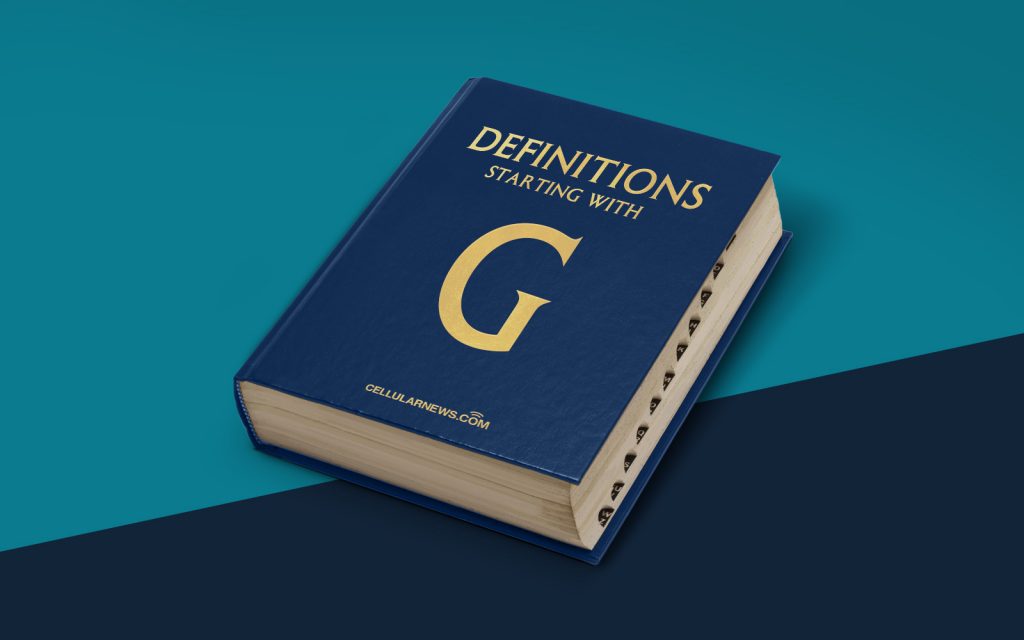
What is the Group Policy Management Console (GPMC)?
In today’s digital age, managing and controlling various aspects of an organization’s network infrastructure has become crucial. One such important tool that system administrators rely on is the Group Policy Management Console (GPMC). Whether you are new to the world of IT or a seasoned professional, understanding what GPMC is and how it works is essential to ensuring efficient network management.
Key Takeaways:
- GPMC is a powerful administration tool for managing group policies in a Windows environment.
- It provides a centralized interface to create, edit, and enforce group policies across multiple domains and organizational units.
The Group Policy Management Console is a Microsoft Management Console (MMC) snap-in that provides a centralized and user-friendly interface for managing and controlling Group Policy Objects (GPOs) within a Windows environment. GPMC offers a comprehensive set of tools and features that enable system administrators to create, edit, and enforce group policies effortlessly.
So, you might wonder, what exactly are Group Policy Objects? In simple terms, GPOs are a collection of settings that define how computers and users behave in a Windows Active Directory (AD) environment. These policies can control various aspects such as security settings, account policies, desktop settings, software installation, and more.
Now, let’s delve into the key features that make GPMC an invaluable tool for system administrators:
- Centralized Management: GPMC provides a centralized management console, allowing administrators to handle group policies for multiple domains and organizational units. This feature eliminates the need to log into different servers or systems, streamlining administrative tasks.
- User-Friendly Interface: With its intuitive interface, GPMC simplifies the process of creating and editing group policies. Administrators can easily navigate through the console’s various sections and perform required tasks efficiently.
- Policy Modeling and Results Reporting: GPMC allows system admins to simulate potential policy configurations and examine the potential impact on users and computers. Policy modeling helps ensure that desired changes will have the desired effect before implementation.
- Backup and Restore: GPMC provides built-in functionality to back up and restore GPOs, enabling administrators to safeguard critical policies. This feature ensures the ability to recover GPOs in case of accidental deletions, corruption, or other unforeseen events.
In conclusion, the Group Policy Management Console (GPMC) is an essential tool for system administrators to create, manage, and enforce group policies in a Windows environment. With its centralized management capabilities and user-friendly interface, GPMC streamlines the management of group policies, ensuring the proper configuration and control of an organization’s network infrastructure.
Next time you come across the term GPMC, you’ll have a clear understanding of its purpose and importance in network management!
