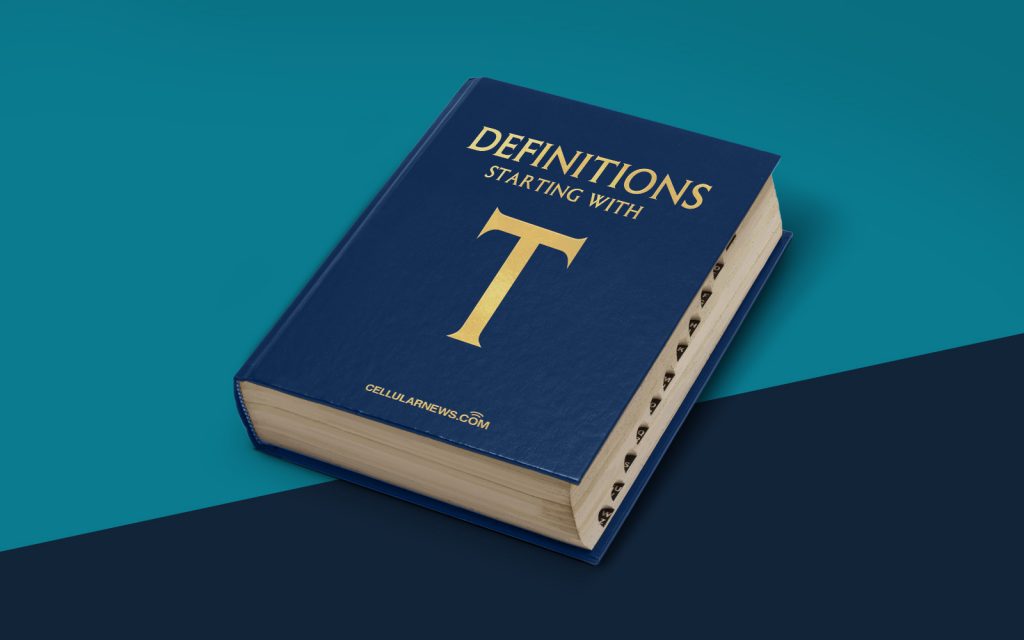
What is Touch Typing?
Welcome to our DEFINITIONS series, where we break down complex terms and concepts for our readers. In today’s post, we’re diving into the world of touch typing and uncovering what it means.
Have you ever wondered if there’s a more efficient way to type? Do you struggle to keep up with the speed of your thoughts while constantly glancing at the keyboard? If so, touch typing might be the solution you’re looking for.
Key Takeaways:
- Touch typing is a typing technique where you use all ten fingers to type without looking at the keyboard.
- By learning touch typing, you can increase your typing speed, accuracy, and overall productivity.
Now that we have the key takeaways out of the way, let’s delve deeper into touch typing and understand its significance.
Touch typing is a method of typing where you rely on muscle memory and finger placement rather than visually locating each individual key. Instead of hunting and pecking, touch typists use all ten fingers to strike the keys with confidence and accuracy. The fingers are assigned specific keys, and through practice, typists easily navigate the keyboard without requiring visual guidance.
So why is touch typing so beneficial? Here are some reasons:
- Increased speed: Touch typing allows you to type with greater speed and efficiency as you no longer waste time searching for keys. With practice, you’ll find yourself typing effortlessly and effortlessly, keeping up with the pace of your thoughts.
- Improved accuracy: Since touch typing relies on muscle memory, there’s less room for error. You’ll find that your typing accuracy significantly improves, reducing typos and mistakes.
- Enhanced productivity: As you become proficient in touch typing, you’ll be amazed at how much faster you can complete tasks that involve typing. Whether it’s writing emails, creating documents, or coding, touch typing allows you to be more productive in your day-to-day work.
- Health benefits: Touch typing promotes proper ergonomics by keeping your hands on the home row and reducing strain on your fingers, wrists, and overall posture. This can help prevent repetitive strain injuries and improve your overall comfort while typing.
So, how can you learn touch typing? There are numerous online resources, typing courses, and software applications available that can guide you in acquiring this valuable skill. By dedicating some time each day to practice, you’ll soon be on your way to becoming a touch typist.
Now that you understand what touch typing is and the benefits it offers, it’s time to take action. Start your touch typing journey today and unlock a world of improved typing speed, accuracy, and productivity.
Stay tuned for more informative posts in our DEFINITIONS series.
