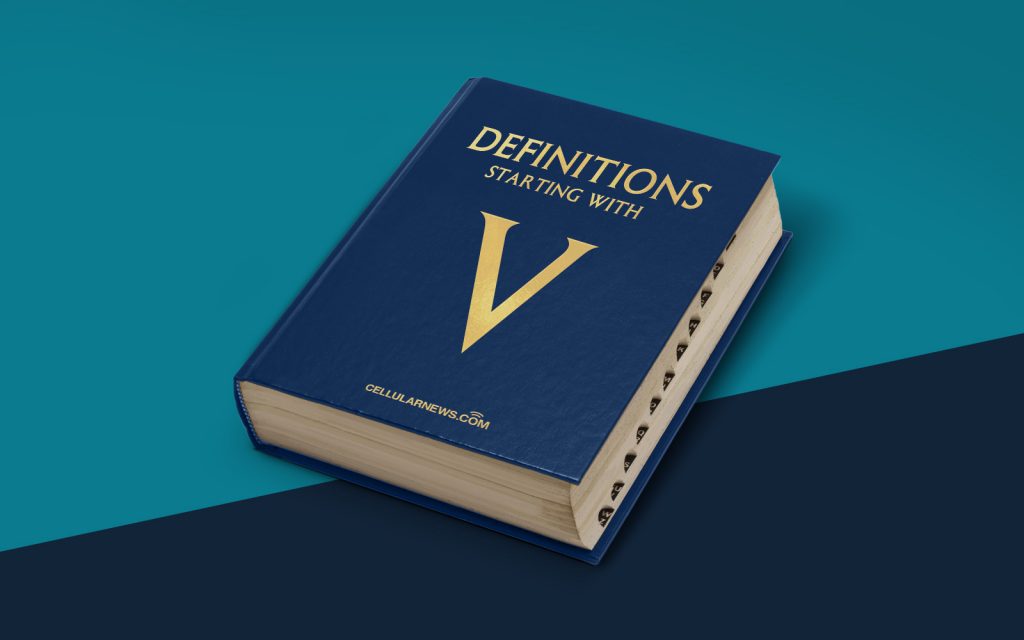
What is Virtual Network Computing (VNC)?
Welcome to another thrilling installment of our “Definitions” series, where we unravel the mysteries of the tech world one term at a time. Today, we dive into the realm of Virtual Network Computing (VNC). If you’ve ever wondered how you can access your computer remotely or interact with it from another device, VNC is the technology that makes it possible. In this blog post, we’ll explore the ins and outs of VNC, its uses, and why it has become an essential tool for many individuals and businesses.
Key Takeaways:
- Virtual Network Computing (VNC) allows remote access and control of computer systems.
- VNC provides a graphical interface to connect to and interact with a remote computer.
Getting to Know VNC:
Virtual Network Computing, also known as VNC, is a software-based technology that enables remote access and control of computer systems. It allows users to connect to a computer from anywhere in the world, as long as there’s an internet connection. With VNC, you can interact with a remote computer’s graphical user interface (GUI) as if you were sitting right in front of it.
So, how does VNC work its magic? Let’s break it down:
- VNC Server: The computer that you want to remotely access runs a VNC server software, which allows it to share its desktop and associated applications.
- VNC Viewer: On the remote device, such as a laptop, tablet, or smartphone, you run a VNC viewer software. This software connects to the VNC server and displays the remote computer’s desktop on your device.
- Accessing the Remote Computer: Using the VNC viewer, you can now control the remote computer as if you were sitting at its location. You can move the mouse, click on icons, open applications, and perform any task just as you would if you were physically present.
The Versatility of VNC:
VNC offers a wide range of applications and benefits that make it an invaluable tool in various scenarios:
- Remote Support: VNC is commonly used by IT professionals to provide remote technical support to clients. It allows them to troubleshoot and fix issues on a remote computer without the need for physical access.
- Remote Work: With the growing trend of remote work, VNC enables individuals to access their work computers from home or any other location. It ensures seamless collaboration and productivity, no matter where the team members are based.
- Server Management: System administrators rely on VNC to manage servers remotely. They can perform administrative tasks, install software updates, and monitor server performance from their own devices without the need to be physically present in the data center.
In Conclusion:
Virtual Network Computing (VNC) is a revolutionary technology that empowers users to remotely access and control computer systems. With VNC, you can effortlessly connect to a remote computer and interact with its graphical interface, regardless of your physical location. Whether it’s for technical support, remote work, or server management, VNC provides a versatile solution that has become an invaluable tool in today’s interconnected world.
So, the next time you find yourself needing to access a computer remotely, remember the power of VNC and the seamless experience it can provide.
