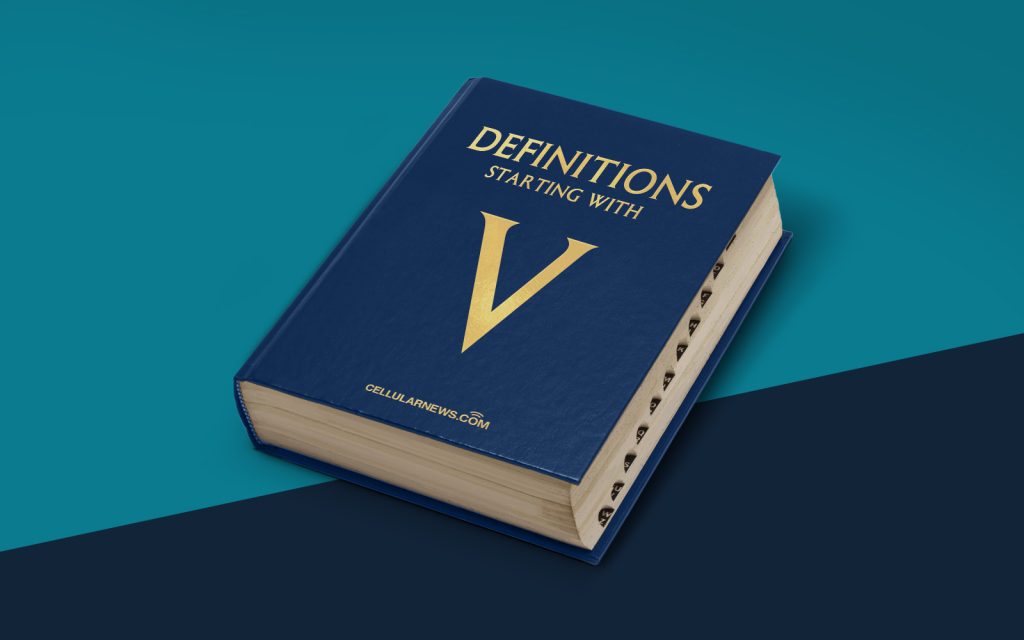
Understanding Visual Studio Team System (VSTS)
Are you interested in enhancing your team’s collaboration, improving productivity, and accelerating software development processes? Look no further than Visual Studio Team System (VSTS). In this article, we will explore the key aspects and benefits of VSTS.
VSTS is a comprehensive suite of development tools and services provided by Microsoft. It is designed to support teams in building, testing, and deploying software applications efficiently. With its wide range of features, VSTS is suitable for diverse development projects, from small-scale applications to large enterprise solutions.
Key Takeaways:
- VSTS is a suite of development tools and services.
- It supports collaboration, productivity, and software development processes.
Why should you consider using Visual Studio Team System for your development projects? Let’s dive deeper into its core functionalities:
1. Collaboration Made Easy
VSTS offers a seamless collaboration experience for development teams. It provides a centralized platform where team members can easily communicate, share code, and track progress. Features such as integrated version control, agile planning tools, and continuous integration make it simple to collaborate and coordinate efforts.
2. Streamlined Software Development
VSTS simplifies and streamlines the software development lifecycle. It offers a wide range of capabilities, including project management, code analysis, testing, and release management. By integrating these tools into a single platform, VSTS enables teams to efficiently manage their projects from start to finish.
Additional features of VSTS include:
- Version Control: VSTS provides robust version control capabilities, allowing developers to manage code changes effectively and ensure the integrity of their projects.
- Agile Planning: With built-in agile planning tools, teams can easily create and track work items, set priorities, and monitor progress.
- Continuous Integration and Delivery: VSTS supports continuous integration, automated builds, and release management, enabling teams to deliver software updates more frequently and reliably.
- Testing and Quality Assurance: VSTS offers extensive testing capabilities, including unit testing, code coverage analysis, and load testing, to ensure the quality and performance of software applications.
In conclusion, Visual Studio Team System (VSTS) is a powerful suite of development tools and services that facilitate collaboration, improve productivity, and streamline the software development process. Whether you’re a small team or a large enterprise, VSTS provides the necessary tools to build, test, and deploy software applications effectively. Consider implementing VSTS in your development projects and experience the benefits firsthand.
