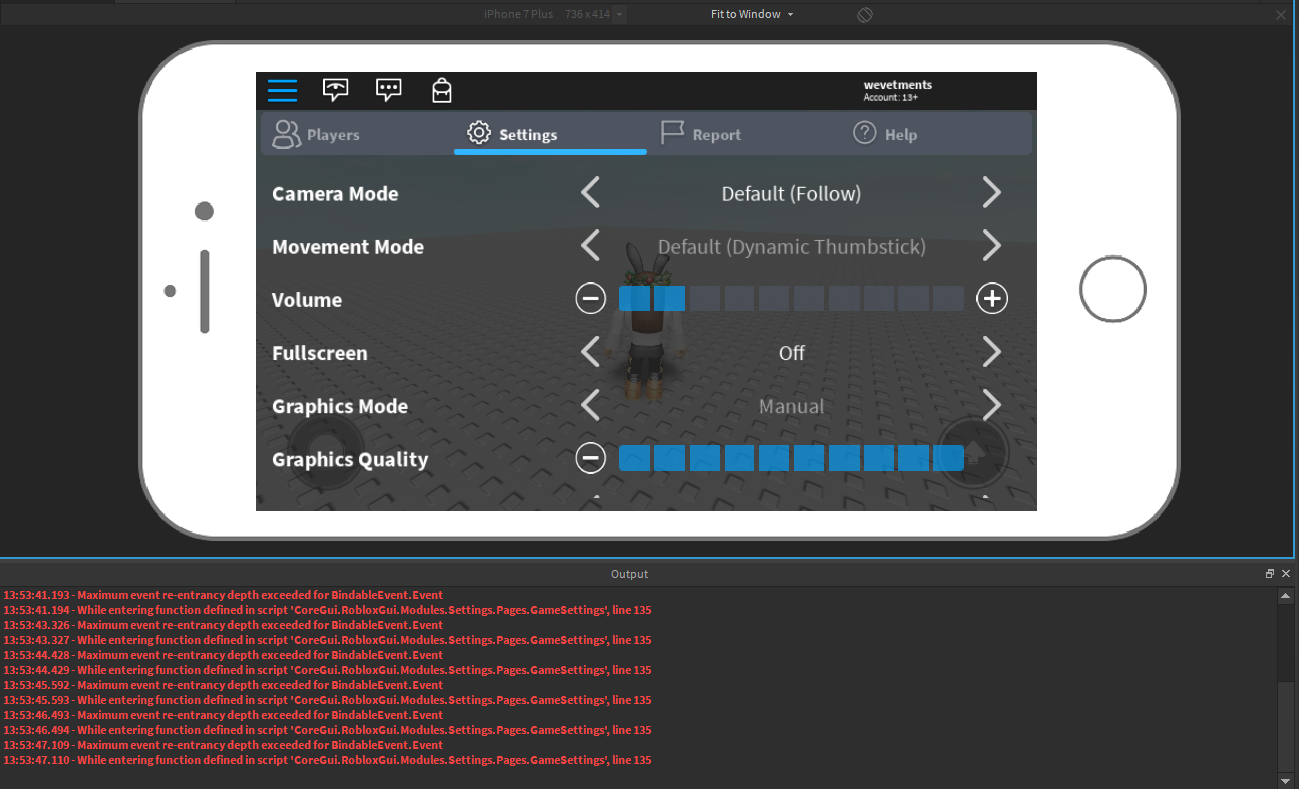
Roblox Mobile has taken the gaming world by storm, allowing players to create and play their own games on the go. With the rise of mobile gaming, the ability to create games right from your phone has never been more accessible. Whether you’re a seasoned developer or just starting out, Roblox Mobile offers a platform where your creativity can flourish.
In this article, we will dive into the world of game development on Roblox Mobile. We will explore the tools, tips, and techniques needed to create immersive and engaging games that captivate players around the globe. So, if you’re ready to unleash your creative potential and make games that will leave a lasting impression, buckle up and get ready to embark on an adventure like no other!
Inside This Article
- Getting Started with Roblox Mobile
- Creating Your First Game on Roblox Mobile
- Designing Game Assets on Roblox Mobile
- Scripting and Coding for Roblox Mobile Games
- Conclusion
- FAQs
Getting Started with Roblox Mobile
Roblox Mobile is a popular platform that allows users to create and play games on their mobile devices. Whether you’re a beginner or an experienced developer, Roblox Mobile offers endless possibilities for unleashing your creativity and designing exciting virtual experiences.
To get started with Roblox Mobile, you’ll first need to download the Roblox app from the App Store or Google Play Store. Once the app is installed on your device, you can sign in to your Roblox account or create a new one if you haven’t already.
After logging in, you’ll be greeted with a user-friendly interface that allows you to browse and play a wide variety of games created by other Roblox users. Take some time to explore different games and get a feel for the types of experiences that are possible on Roblox Mobile.
Once you’re ready to dive into game creation, Roblox Mobile provides a streamlined and intuitive interface for designing and building your very own games. You can start by creating a new game project and selecting a template or starting from scratch.
Roblox Mobile offers a range of tools and features to help you bring your game ideas to life. You can design and customize game assets such as characters, objects, and environments using the built-in Roblox Studio. The Studio provides a drag-and-drop interface, making it easy to place and arrange objects within your game world.
In addition to designing game assets, you can also script and code the behavior of your game using Roblox’s Lua programming language. Lua is beginner-friendly and allows you to create interactive gameplay mechanics, implement logic, and add unique features to your game.
Once your game is complete, you can publish it on the Roblox Mobile platform and share it with other users. The Roblox community is active and diverse, offering a chance for your game to be played and enjoyed by players from around the world.
Getting started with Roblox Mobile is an exciting journey full of endless possibilities. Whether you’re interested in creating your own games or simply enjoying the vast library of user-generated content, Roblox Mobile offers a vibrant and dynamic platform for mobile gaming enthusiasts.
Creating Your First Game on Roblox Mobile
Roblox is a popular platform that allows users to create and play games. Whether you are a beginner or an experienced developer, creating your first game on Roblox Mobile is an exciting endeavor. With the convenience of designing and coding on your mobile device, you can bring your creative ideas to life anywhere, anytime. Let’s dive into the essential steps to help you get started on creating your first game on Roblox Mobile.
1. Install Roblox Studio Mobile: To begin, download and install the Roblox Studio Mobile app from your device’s app store. This intuitive and user-friendly app provides all the necessary tools for designing, scripting, and publishing your games on Roblox Mobile.
2. Brainstorm Your Game Idea: Before diving into the design and development process, take some time to brainstorm and conceptualize your game idea. Consider the genre, gameplay mechanics, objectives, and visual style. This step is crucial as it sets the foundation for your game development journey.
3. Create Game Assets: Once you have a clear game idea in mind, it’s time to start creating the necessary assets. Roblox Studio Mobile provides a range of tools and features to design and customize objects, characters, environments, and animations. Utilize the built-in modeling tools or import assets created with external software.
4. Scripting and Coding: Roblox uses a scripting language called Lua, which is used to add interactivity and functionality to your game. Explore the Roblox Mobile Studio app’s scripting interface and learn the basics of Lua scripting to add game mechanics, controls, and logic to your project.
5. Test and Iterate: It’s important to regularly test your game to identify and fix any bugs or issues. Roblox Mobile Studio allows you to test your game directly on your mobile device, providing a real-time experience for evaluating gameplay, performance, and user interactions. Make sure to gather feedback from friends or other Roblox developers and iterate on your game to improve its overall quality.
6. Publish Your Game: Once you are satisfied with your game’s design, mechanics, and performance, it’s time to share it with the Roblox community. Use Roblox Studio Mobile to publish your game to the Roblox platform, making it accessible to millions of players worldwide. Take advantage of Roblox’s social features, such as joining communities, promoting your game on Roblox forums, and collaborating with other developers to boost visibility and engagement.
Creating your first game on Roblox Mobile can be a rewarding and fulfilling experience. The platform provides all the necessary tools and resources to bring your creative vision to life. Remember to start with a solid game idea, design your assets with attention to detail, learn the basics of Lua scripting, and iterate on your game based on user feedback. Get ready to unleash your creativity and start your game development journey on Roblox Mobile!
Designing Game Assets on Roblox Mobile
Designing game assets is a crucial aspect of creating an engaging and visually appealing mobile game on Roblox. Whether you’re an experienced artist or a beginner, Roblox Mobile provides a variety of tools and features to help you bring your game to life. Here are some steps and tips to help you design game assets effectively:
1. Conceptualize Your Idea: Before you start designing, it’s essential to have a clear idea of what you want your game to look like. Consider the theme, style, and atmosphere you want to create. Sketch out your ideas or create a mood board to visually represent your vision.
2. Choose a Design Software: Roblox mobile supports a wide range of design software, including both 2D and 3D options. You can use graphic design tools like Adobe Photoshop or Illustrator for 2D assets, or 3D modeling software like Blender or Maya for more complex objects. Experiment with different tools to find the one that suits your style and skill level.
3. Create Custom Textures and Materials: Textures and materials play a vital role in enhancing the visual appeal of your game assets. Use your design software to create unique textures and materials that align with your game’s theme. Experiment with different colors, patterns, and effects to make your assets stand out.
4. Optimize for Mobile: When designing assets for Roblox Mobile, it’s crucial to consider mobile device limitations. Keep your asset sizes small and optimize textures and materials to ensure smooth performance on mobile devices. Test your assets on different mobile devices to ensure they look and function correctly.
5. Utilize Roblox Studio: Roblox Studio is a powerful tool that allows you to import and integrate your game assets seamlessly. Take advantage of the studio’s features to position, scale, and customize your assets. Experiment with lighting, shadows, and effects to enhance the overall visual experience of your game.
6. Collaborate and Seek Feedback: Don’t be afraid to collaborate with other Roblox Mobile game developers or seek feedback from the Roblox community. Participating in forums or joining Roblox developer groups can provide valuable insights and suggestions to improve your game asset designs.
7. Iterate and Refine: Game asset design is an iterative process. Don’t be discouraged if your initial designs don’t meet your expectations. Continuously refine and iterate on your assets based on feedback and playtesting. Strive for improvement and aim to create assets that captivate and engage your players.
By following these steps and incorporating your creativity, you’ll be able to design impressive game assets on Roblox Mobile. Remember, designing game assets is a crucial aspect of creating immersive and enjoyable gameplay experiences, so invest time and effort into perfecting your designs.
Scripting and Coding for Roblox Mobile Games
When it comes to creating engaging and interactive mobile games on Roblox, understanding scripting and coding is crucial. Scripting allows you to bring your game to life by adding functionality and interactivity, making it a key aspect of game development on the Roblox platform.
Here are some important steps and tips to help you get started with scripting and coding for Roblox mobile games:
- Learn Lua: Roblox uses a programming language called Lua for scripting. It’s essential to familiarize yourself with Lua’s syntax, functions, and concepts. The Roblox Developer Hub provides comprehensive documentation and tutorials to help you learn Lua.
- Understand Roblox APIs: Roblox provides a range of Application Programming Interfaces (APIs) that allow you to access and manipulate various game elements, such as characters, objects, and user input. Understanding how to use Roblox APIs efficiently is vital for creating dynamic and interactive gameplay experiences.
- Start Small: If you’re new to scripting, it’s best to start with simple projects and gradually increase the complexity. This approach will help you grasp the fundamentals and gain confidence in your scripting skills. Roblox Studio provides a built-in code editor that makes it easy to write and test your scripts.
- Collaborate and Learn from Others: Roblox has a thriving community of developers who are always willing to help and share their knowledge. Engaging with the community forums, joining developer groups, and attending virtual events can provide valuable insights, tips, and even collaboration opportunities.
- Use Scripting Libraries: Roblox offers various pre-built libraries and modules that can simplify complex scripting tasks. These libraries, such as the Animation and Tweening library, Physics library, and User Interface library, enable you to leverage existing code solutions and save development time.
- Debugging and Testing: As with any programming, debugging is an essential skill. Roblox Studio provides a robust debugging toolset that allows you to track down and fix issues in your scripts. Testing your game regularly on different mobile devices is crucial to ensure compatibility and performance optimization.
- Stay Updated: Roblox constantly updates its platform, introducing new features and enhancements. It’s essential to stay informed about these updates and changes in the Roblox scripting ecosystem. Following Roblox’s official channels, participating in developer discussions, and exploring online resources can help you stay up to date with the latest scripting techniques.
Remember, scripting and coding are iterative processes. Don’t be afraid to experiment, learn from your mistakes, and improve your skills over time. With dedication, practice, and a passion for game development, you can create captivating mobile games on the Roblox platform.
Conclusion
Roblox Mobile offers an incredible platform for users to create and play games right from the convenience of their smartphones. With its robust features and user-friendly interface, anyone can easily jump into game development and unleash their creativity. Building games on Roblox Mobile opens up opportunities for aspiring game developers to learn, connect, and share their creations with a thriving community. Whether you’re a beginner or an experienced game developer, Roblox Mobile provides endless possibilities for crafting immersive and engaging gaming experiences.
So, if you’ve ever dreamed of making your own games, now is the perfect time to dive into the world of Roblox Mobile. Take advantage of the resources available, leverage your creativity, and bring your ideas to life. Remember, game development is a journey of continuous learning and improvement. Embrace the challenges, embrace the fun, and create games that will captivate players around the globe. Start your adventure in game development on Roblox Mobile today and let your imagination run wild!
FAQs
1. How do I make games on Roblox Mobile?
To make games on Roblox Mobile, you will need to download the Roblox Studio app, which is available on both iOS and Android devices. Once you have the app installed, you can start creating games by using the various tools and features provided by Roblox Studio. You can design your game world, create characters, script gameplay mechanics, and even publish your game for others to play.
2. Can I make complex games on Roblox Mobile?
Yes, you can make complex games on Roblox Mobile. The Roblox Studio app provides a wide range of advanced tools and scripting capabilities that allow you to create intricate and immersive gaming experiences. Whether you want to create a role-playing game, a first-person shooter, or a puzzle game, Roblox Studio has the resources and flexibility to bring your vision to life.
3. Do I need coding knowledge to make games on Roblox Mobile?
While having coding knowledge can be beneficial, it is not a requirement to make games on Roblox Mobile. Roblox Studio offers a user-friendly interface that allows you to create games using a combination of visual scripting and drag-and-drop functionality. However, learning Lua, the scripting language used in Roblox, can unlock more advanced options and give you greater control over your game’s functionality.
4. Can I collaborate with others on game development using Roblox Mobile?
Yes, you can collaborate with others on game development using Roblox Mobile. Roblox Studio provides features that enable multiple people to work on a project simultaneously. This allows you to work together with friends or team members to create games more efficiently. You can assign tasks, share assets, and even test and preview the game in real-time while collaborating with others.
5. Can I monetize my games created on Roblox Mobile?
Yes, you can monetize your games created on Roblox Mobile. Roblox offers various ways to monetize your games, such as in-game purchases, game passes, and advertisement revenue sharing. By placing virtual items for sale or offering premium features, you can earn Robux, the virtual currency of Roblox, which can be exchanged for real money through the Roblox Developer Exchange program (DevEx).
