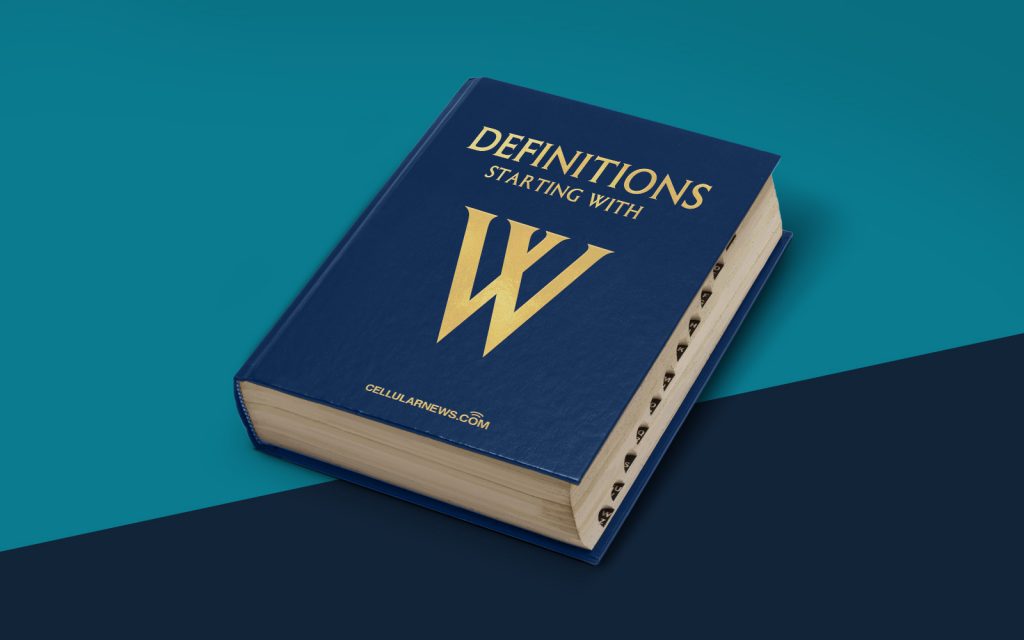
What is Windows Live Office? A Complete Guide
Windows Live Office is a suite of web-based applications developed by Microsoft. It offers a range of tools to enhance productivity, collaboration, and communication for both individuals and businesses. This category on our website, aptly named “DEFINITIONS,” aims to provide you with a comprehensive understanding of various terms and concepts related to technology. In this post, we will delve into everything you need to know about Windows Live Office.
Key Takeaways:
- Windows Live Office is a suite of web-based applications designed by Microsoft.
- It offers a range of productivity, collaboration, and communication tools.
Understanding Windows Live Office:
Windows Live Office brings together a collection of powerful applications that can be accessed through a web browser, without the need for any software installations. It is designed to provide a seamless experience across multiple devices, whether you are working on a desktop computer, laptop, or mobile device.
Here are some key components of Windows Live Office:
- Outlook.com: This web-based email service offers a modern and intuitive email interface. It provides features such as an integrated calendar, contacts, and tasks to help you stay organized and manage your communication efficiently.
- OneDrive: Formerly known as SkyDrive, OneDrive is a cloud storage service that allows you to store and access your files from anywhere. It offers a generous amount of free storage and seamless integration with other Windows Live Office applications.
- Word Online, Excel Online, and PowerPoint Online: These are online versions of the popular Microsoft Office suite. They provide a familiar interface and functionality for creating, editing, and collaborating on documents, spreadsheets, and presentations right from your web browser.
- OneNote: OneNote is a digital note-taking application that allows you to organize your ideas, capture information, and collaborate with others. It features a flexible and intuitive interface that mimics a real notebook, allowing you to create sections, pages, and even draw or write by hand.
- People: This application helps you manage and connect with your contacts. It allows you to store and organize contact information, including names, email addresses, phone numbers, and more. You can also sync your contacts with other devices and services seamlessly.
- Calendar: Windows Live Office includes a robust calendar application that helps you schedule appointments, events, and reminders. It offers features like shared calendars, meeting invitations, and reminders to keep you on top of your schedule.
Windows Live Office is a valuable tool for individuals and businesses alike. It provides a suite of applications that can improve productivity, simplify collaboration, and streamline communication. Whether you need to draft a document, share files with colleagues, or manage your daily schedule, Windows Live Office has you covered.
To sum it up, Windows Live Office is a suite of web-based applications that offers a range of productivity, collaboration, and communication tools. Its intuitive interface, seamless integration, and accessibility make it a popular choice for both personal and professional use.
Thank you for joining us in this exploration of Windows Live Office. Stay tuned for more informative posts in our “DEFINITIONS” category!
