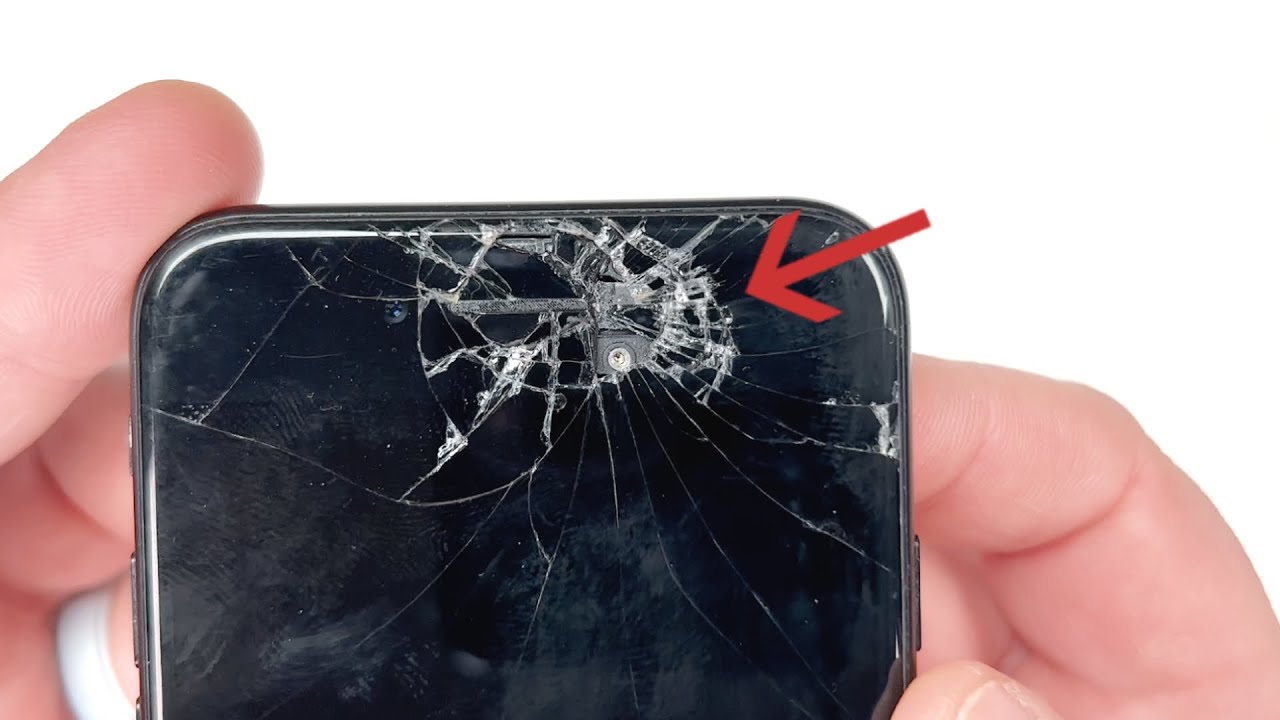
Checking an iPhone 10 for cracks is crucial to ensure its integrity and functionality. As a proud owner of this sleek and advanced device, you want to maintain its pristine condition and safeguard its performance. Whether you're considering purchasing a used iPhone 10 or simply want to assess the current state of your own, inspecting it for cracks is a fundamental step. Not only does this contribute to the device's aesthetics, but it also impacts its durability and potential resale value. In this article, we'll delve into the essential methods for checking an iPhone 10 for cracks, empowering you to make informed decisions and uphold the quality of your device. Let's embark on this insightful journey to ensure your iPhone 10 remains flawless.
Inside This Article
Visual Inspection
When conducting a visual inspection of your iPhone 10, start by examining the exterior for any visible cracks or damages. Carefully inspect the front and back of the device, paying close attention to the edges and corners. Look for any irregularities, such as hairline fractures or chipped areas, that could indicate structural issues.
Next, scrutinize the screen for any signs of damage. Check for spiderweb-like patterns, known as “spider cracks,” which can occur when the screen is impacted. Additionally, assess the display for any discoloration, dead pixels, or areas that appear distorted, as these may indicate underlying issues.
It’s essential to conduct this visual inspection in a well-lit environment to ensure that you can identify even the slightest imperfections. By thoroughly examining the exterior and screen of your iPhone 10, you can proactively detect any potential cracks or damages, allowing you to address them promptly.
Physical Inspection
Once you’ve completed the visual inspection, it’s time to delve into the physical examination. This step involves checking the iPhone 10 for any signs of damage or wear and tear that might not be immediately visible. Start by examining the edges and corners of the device to look for dents, scratches, or chipping. These areas are often prone to damage from accidental drops or impacts, so it’s crucial to inspect them closely.
Next, assess the back of the iPhone 10 for any blemishes or discoloration. Run your fingers over the surface to feel for any irregularities or rough patches that could indicate damage. Additionally, inspect the camera lens for scratches or cracks, as this component is susceptible to damage and can affect the quality of photos and videos taken with the device.
Furthermore, pay close attention to the buttons and switches on the iPhone 10. Ensure that the volume buttons, power button, and mute switch are all functioning properly without sticking or feeling loose. Any irregularities in these components could signal underlying issues that may impact the device’s usability.
Lastly, examine the charging port and headphone jack for any debris, corrosion, or damage. These areas are prone to accumulation of dirt and lint, which can affect the device’s functionality. By thoroughly inspecting these physical aspects of the iPhone 10, you can gain a comprehensive understanding of its condition and identify any potential concerns that require attention.
Screen Testing
Once you’ve completed the visual and physical inspections, it’s time to delve into screen testing. The screen is a crucial component of your iPhone 10, and ensuring its functionality is paramount.
Start by checking for dead pixels. Dead pixels appear as tiny, dark spots on the screen and can be quite bothersome. To do this, display a plain white image on the screen and carefully scan for any anomalies.
Next, assess the touch responsiveness of the screen. Open a few apps and navigate through them, paying attention to any unresponsive areas. A lack of responsiveness could indicate a damaged or faulty screen.
Furthermore, evaluate the display for any discoloration or abnormal tinting. This can be done by viewing a variety of images and videos to gauge the color accuracy and uniformity of the screen.
Lastly, scrutinize the screen for any scratches or cracks. Even minor blemishes can affect the overall user experience and potentially worsen over time.
By conducting a thorough screen testing process, you can ensure that the display of your iPhone 10 is in optimal condition, providing an immersive and seamless user experience.
**
Conclusion
**
Ensuring your iPhone 10 is free from cracks is crucial for maintaining its functionality and aesthetic appeal. By following the steps outlined in this guide, you can thoroughly inspect your device for any signs of damage. Regularly checking for cracks not only preserves the sleek appearance of your iPhone 10 but also prevents potential issues that may arise from unnoticed damage. Remember, a well-maintained iPhone 10 not only looks great but also operates at its best. By taking the time to examine your device for cracks, you can enjoy a seamless and worry-free user experience with your iPhone 10.
FAQs
Q: How can I check my iPhone 10 for cracks?
A: To check your iPhone 10 for cracks, start by inspecting the front and back of the device for any visible signs of damage. You can also run your fingers along the edges and surfaces to feel for any irregularities or rough patches.
Q: What should I do if I find a crack on my iPhone 10?
A: If you discover a crack on your iPhone 10, it's crucial to take immediate action to prevent further damage. Consider reaching out to a professional technician or visiting an authorized service center for a thorough assessment and potential repair options.
Q: Can a cracked iPhone 10 screen be replaced?
A: Yes, a cracked iPhone 10 screen can typically be replaced by a skilled technician or at an authorized service center. It's important to address this issue promptly to avoid potential complications and ensure the continued functionality of your device.
Q: Are there any DIY methods to check for and fix iPhone 10 cracks?
A: While there are some DIY methods for detecting cracks on your iPhone 10, it's generally recommended to seek professional assistance when it comes to repairing any damage. Attempting to fix cracks without the necessary expertise can lead to further issues.
Q: What are the potential risks of using a cracked iPhone 10?
A: Using a cracked iPhone 10 can pose several risks, including potential injuries from sharp edges, further damage to the device, and decreased touchscreen responsiveness. It's advisable to address any cracks promptly to maintain the safety and functionality of your iPhone 10.
