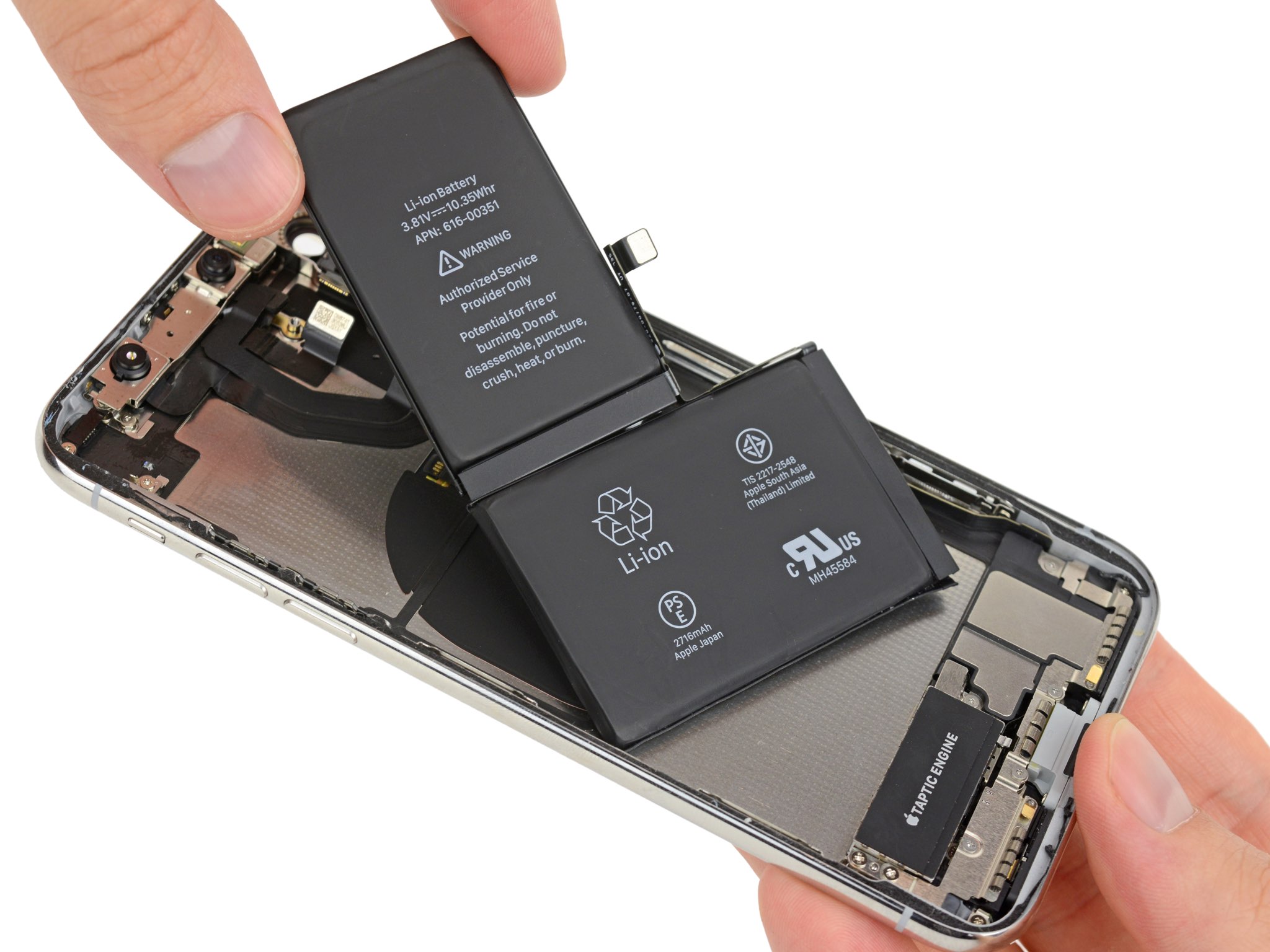
Are you experiencing decreased battery life on your iPhone 10? It might be time to replace the battery. The iPhone 10, known for its sleek design and advanced features, relies heavily on a functional battery to power its operations. In this article, we'll delve into the process of replacing the battery on your iPhone 10. From understanding the signs that indicate a failing battery to the steps involved in replacing it, we'll cover everything you need to know to breathe new life into your device. So, if you're ready to revitalize your iPhone 10 and restore its battery performance, read on to discover the essential steps for replacing the battery.
Inside This Article
- Preparing for Battery Replacement
- Gathering Necessary Tools
- Removing the Old Battery
- Installing the New Battery
- Conclusion
- FAQs
Preparing for Battery Replacement
Is your iPhone 10 battery draining faster than usual? Are you experiencing unexpected shutdowns or a significant decrease in battery life? If so, it might be time to replace the battery. Before diving into the replacement process, it’s essential to prepare adequately to ensure a smooth and successful battery replacement.
First and foremost, back up your iPhone 10 data to prevent any potential loss during the battery replacement process. This can be done through iCloud or by connecting your device to a computer and using iTunes. By backing up your data, you’ll have peace of mind knowing that your valuable information is safe and secure.
Additionally, ensure that you have a clean and organized workspace to carry out the battery replacement. Gather all the necessary tools and components, and make sure you have a well-lit and clutter-free area to work in. This will help prevent misplacing small parts and ensure that you can focus on the task at hand without unnecessary distractions.
Gathering Necessary Tools
Before you begin the battery replacement process for your iPhone 10, it’s crucial to have the right tools at your disposal. Here’s a list of essential items you’ll need to ensure a smooth and successful battery replacement:
1. Replacement Battery: Ensure that you have a high-quality replacement battery specifically designed for the iPhone 10. It’s important to invest in a reliable battery to guarantee optimal performance and longevity.
2. Screwdriver Set: The iPhone 10 battery replacement requires precision screwdrivers, including a Pentalobe screwdriver. These specialized tools are essential for safely removing and installing the necessary components.
3. Plastic Opening Tools: To carefully pry open the iPhone 10 without causing damage, plastic opening tools are indispensable. These non-conductive tools help to separate the adhesive and release the components without risking any electrical mishaps.
4. Spudger Tool: A spudger tool is invaluable for manipulating small components and disconnecting cables during the battery replacement process. Its non-conductive and anti-static properties make it ideal for delicate electronic work.
5. Adhesive Strips: Since the iPhone 10 features adhesive strips to secure the battery, having replacement adhesive strips on hand is essential for reassembly. These strips ensure a secure and stable placement of the new battery within the device.
**
Removing the Old Battery
**
Before beginning the process of removing the old battery from your iPhone 10, it’s crucial to ensure that the device is powered off. This step is vital for your safety and the protection of your phone’s components. Once the device is turned off, you can proceed with the removal process.
Using a proprietary pentalobe screwdriver, carefully remove the screws located at the bottom of the iPhone 10. These screws secure the display assembly to the frame. After the screws are removed, you can utilize a suction handle or a strong adhesive strip to gently lift the display assembly away from the frame.
As you lift the display assembly, it’s essential to avoid putting strain on the cables connecting the display to the iPhone’s logic board. Carefully open the phone to an angle of approximately 90 degrees, ensuring that the display cables remain connected, but the display is propped up like a clamshell. This position provides access to the internal components without disconnecting the display cables.
Next, you’ll need to locate the battery within the iPhone 10. It’s typically positioned near the bottom of the device, secured by adhesive strips. Using a plastic pick or a spudger, gently pry up the adhesive tabs securing the battery to the iPhone’s frame. Take care not to puncture or damage the battery during this process.
**
Installing the New Battery
**
After successfully removing the old battery, it’s time to install the new one. This step is crucial in ensuring that your iPhone 10 functions optimally and maintains its battery life. Here’s a detailed guide on how to install the new battery:
1. Prepare the Replacement Battery: Before starting the installation, ensure that the replacement battery is compatible with your iPhone 10 model. Check for any damage or defects to prevent any issues after installation.
2. Position the New Battery: Carefully place the new battery in the allocated space within the iPhone 10, ensuring that it aligns correctly with the connectors and fits snugly into place. Avoid forcing the battery into position as this could cause damage to the connectors or the battery itself.
3. Reconnect the Cables: Gently reconnect the cables, ensuring that they are properly aligned and securely fastened. Take your time with this step to avoid any accidental damage to the connectors or cables.
4. Secure the Battery: Once the cables are reconnected, secure the battery in place using the appropriate screws or adhesive strips, depending on the design of your iPhone 10 model. This ensures that the battery remains stable and does not shift within the device.
5. Reassemble the Device: Carefully reassemble the components of your iPhone 10, following the reverse order of the disassembly process. Take your time to ensure that each component fits snugly and that no cables or connectors are pinched or obstructed.
6. Test the New Battery: After completing the installation, power on your iPhone 10 and verify that the new battery is functioning correctly. Check the battery percentage and monitor its performance to ensure that everything is in working order.
By following these steps carefully, you can successfully install a new battery in your iPhone 10, allowing you to enjoy extended battery life and optimal performance from your device.
Conclusion
Replacing the battery on an iPhone 10 is a viable solution to restore its performance and extend its lifespan. With the right tools, a reliable replacement battery, and a methodical approach, you can successfully undertake this task. Remember to back up your data, power off the device, and work in a clean, well-lit environment to ensure a smooth battery replacement process. Whether you choose to replace the battery yourself or seek professional assistance, the enhanced battery life and improved device performance will undoubtedly enhance your overall iPhone experience. By following the recommended steps and prioritizing safety, you can confidently revitalize your iPhone 10 and enjoy seamless usage for years to come.
FAQs
Q: How do I know if my iPhone 10 battery needs to be replaced?
A: If you notice that your iPhone 10’s battery drains quickly, doesn’t hold a charge, or unexpectedly shuts down, it may be time to replace the battery.
Q: Can I replace the iPhone 10 battery myself?
A: Yes, you can replace the iPhone 10 battery yourself if you have the necessary tools and follow a guide or tutorial carefully. However, it’s important to proceed with caution to avoid damaging the phone.
Q: Where can I purchase a replacement battery for my iPhone 10?
A: Replacement batteries for the iPhone 10 can be purchased from authorized Apple retailers, reputable third-party vendors, or online stores specializing in phone parts and accessories.
Q: How long does it take to replace the battery on an iPhone 10?
A: The time required to replace the battery on an iPhone 10 can vary depending on the individual’s experience and the complexity of the process. On average, it may take around 30 minutes to an hour.
Q: Is it necessary to calibrate the new battery after replacing it in an iPhone 10?
A: While it’s not mandatory, calibrating the new battery after replacement can help optimize its performance and ensure accurate battery level readings on your iPhone 10.
