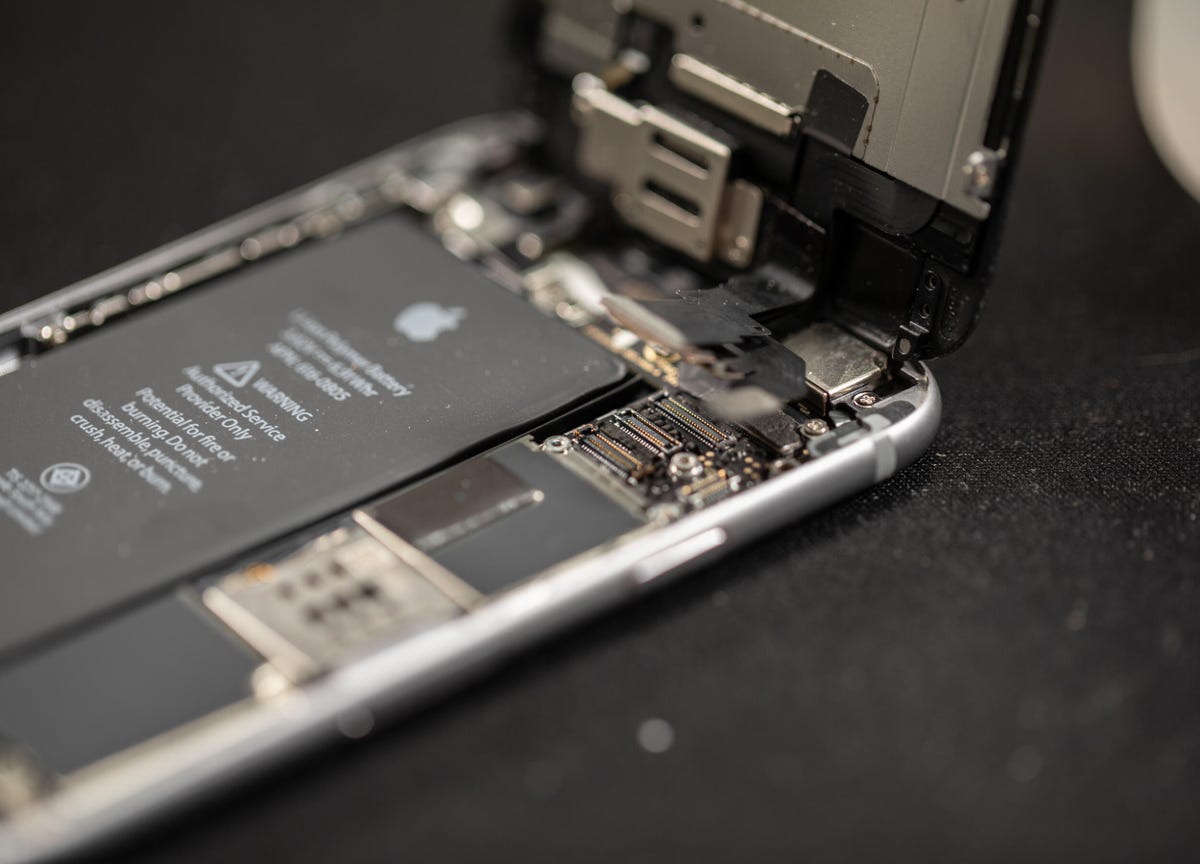
Are you experiencing issues with your iPhone 6 battery? Over time, batteries can lose their efficiency and may need to be replaced. Changing the battery on your iPhone 6 is a great way to restore its performance and prolong its lifespan. In this comprehensive guide, we will walk you through the step-by-step process of how to change an iPhone 6 battery. Whether you are a tech-savvy individual or a novice, our easy-to-follow instructions will help you navigate through the process with confidence. Say goodbye to constant charging and hello to a longer-lasting battery. Let’s dive in and get your iPhone 6 running smoothly again.
Inside This Article
- Section 1: Preparing for Battery Replacement
- Section 2: Opening the iPhone 6
- Section 3: Removing the Old Battery
- Section 4: Installing the New Battery
- Section 5: Closing the iPhone 6
- Conclusion
- FAQs
Section 1: Preparing for Battery Replacement
Before you begin the process of replacing the battery in your iPhone 6, it’s essential to take a few preparatory steps. These steps will ensure that you have everything you need and that the replacement process goes as smoothly as possible. Follow these guidelines to prepare for the battery replacement:
1. Gather the necessary tools: To replace the battery in your iPhone 6, you will need a few specific tools. These include a small Phillips screwdriver, a small flathead screwdriver, a spudger tool or a plastic opening tool, and a suction cup. Make sure you have all of these tools handy before you begin.
2. Find a clean and well-lit workspace: It’s crucial to have a clean and well-lit workspace for the battery replacement. Find a table or a desk with sufficient space to spread out your tools and the iPhone 6. Ensure that the area is free from clutter and dust, as this will help prevent any damage to the phone or its components.
3. Power off the iPhone 6: Before you proceed with replacing the battery, make sure to power off your iPhone. Press and hold the power button located on the right side of the device until the slide to power off option appears on the screen. Slide the power off button to turn off the device completely.
4. Remove the SIM card: The SIM card tray is located on the right side of the iPhone 6. Use a SIM card removal tool or a paperclip to eject the SIM card tray. Gently insert the tool into the small hole next to the SIM card tray, and the tray will pop out. Remove the SIM card from the tray and set it aside in a safe place.
5. Gather any additional replacement parts: If you’re replacing the battery yourself, it’s a good idea to have a replacement battery on hand. Ensure that you have a high-quality replacement battery that is compatible with the iPhone 6. Having any additional replacement parts, such as adhesive strips or a new battery connector flex, can also be helpful.
By following these preparatory steps, you will be ready to begin the process of replacing the battery in your iPhone 6. Taking the time to gather the necessary tools, set up a suitable workspace, power off the device, remove the SIM card, and have any additional replacement parts will help ensure a successful battery replacement process.
Section 2: Opening the iPhone 6
Before you can replace the battery of your iPhone 6, you need to carefully open the device. Follow these steps to safely open your iPhone:
- Start by powering off your iPhone. Press and hold the power button on the top or side of the phone until the “slide to power off” option appears. Slide it to turn off the device.
- Remove the two screws located on either side of the charging port at the bottom of the iPhone. These screws are tiny and may require a pentalobe screwdriver to remove them. Ensure you have the correct type of screwdriver to avoid stripping the screws.
- Once the screws are removed, you can use a suction cup to gently lift the display assembly away from the rear case. Position the suction cup at the bottom of the screen, just above the home button.
- Gently pull up on the suction cup to create a small gap between the display assembly and the rear case. Be careful not to apply too much pressure, as you could snap the delicate flex cables.
- Insert a plastic opening tool into the gap you created with the suction cup. Slide the tool around the edges of the iPhone to separate the display assembly from the rear case. Take your time and be patient during this step to avoid damaging any components.
- As you gradually separate the display assembly, be mindful of the flex cables that connect the display to the iPhone’s motherboard. These cables are fragile and should not be forcefully disconnected. Carefully maneuver around them while separating the display.
Once you have successfully opened your iPhone 6, you can proceed to the next section to learn how to remove the old battery.
Section 3: Removing the Old Battery
Now that you have successfully opened your iPhone 6, it’s time to remove the old battery. This step requires caution, as you will be working with sensitive internal components. Follow these steps carefully to ensure a smooth and safe battery replacement process.
1. Locate the battery connector: The battery connector is usually located near the bottom of the iPhone’s logic board. It is responsible for providing power to the device. Take a moment to identify this connector before proceeding further.
2. Disconnect the battery connector: Use a small and pointed tool, such as a plastic spudger or a nylon spudger, to gently disconnect the battery connector from the logic board. Carefully insert the tool into the connector and gently pry it up. Be cautious not to apply too much force as it may damage the connector or surrounding components.
3. Remove the battery adhesive: The iPhone 6 battery is secured in place with adhesive. To safely remove the battery, you need to loosen the adhesive first. Apply a moderate amount of heat to the back of the iPhone using a heat gun or a hairdryer. This will help soften the adhesive and make it easier to remove the battery.
4. Pry up the battery: Once the adhesive is warmed up, use a plastic tool to gently pry up one end of the battery. Be extra careful not to puncture or damage the battery during this step. Slowly and gradually lift the battery, using the tool to detach it from the adhesive as you go along. Take your time, as rushing may cause accidental damage.
5. Disconnect any remaining connectors: Check if there are any additional connectors or cables attached to the battery. If there are, carefully disconnect them using the same small and pointed tool you used earlier. Take note of the locations of these connectors to ensure easy reassembly in the next steps.
That’s it! You have successfully removed the old battery from your iPhone 6. Remember to handle the old battery with care, as it contains hazardous materials. Dispose of it safely according to local regulations. With the old battery out of the way, you can now proceed to the next section on installing the new battery.
Section 4: Installing the New Battery
Now that you have successfully removed the old battery from your iPhone 6, it’s time to install the new one. Follow these steps to ensure a smooth and safe battery replacement process:
- Inspect the new battery: Before installing the new battery, carefully examine it for any visible damage or defects. Ensure that it is the correct model and compatible with your iPhone 6.
- Align the connector: Take the new battery and align the connector located at the bottom with the corresponding socket on the iPhone’s logic board. Make sure the connector is properly positioned and securely inserted.
- Press down gently: Using your finger or a tool, gently press down on the battery to ensure it is seated firmly in place. Apply an even amount of pressure to prevent any damage to the connectors or the battery itself.
- Reattach any adhesive strips: If your battery came with adhesive strips, carefully peel off the backing paper and reattach them to the areas indicated on the iPhone’s casing. This will help keep the battery securely in place.
- Close the iPhone: Once the new battery is installed, carefully place the rear case back onto the iPhone 6. Press all around the edges to ensure a proper seal. Use the screws you previously removed to secure the case in place.
It is important to note that installing a new battery requires precision and caution. If you encounter any difficulties or if something does not seem right, it is recommended to seek professional help or contact Apple Support for guidance.
Section 5: Closing the iPhone 6
After successfully installing the new battery, it’s time to close up your iPhone 6. Follow these steps to ensure everything is secured properly:
- Reattach the Display Assembly: Carefully align the display assembly back onto the device. Start at the top and gently press it down, making sure the connectors are aligned. Once the display assembly is in place, press firmly along the edges to ensure a snug fit.
- Insert the Screws: Retrieve the screws you set aside earlier. Use a screwdriver to reinsert them in their respective locations. Take care not to overtighten, as it may damage the device.
- Reconnect the Cables: Reconnect the two connectors that were detached earlier. Ensure they are securely plugged in, pressing them gently until you feel them click into place.
- Put Back the Metal Bracket: Retrieve the metal bracket that was previously removed. Position it over the connectors and screw it back into place using the small screws.
- Reattach the Battery Connector: Locate the battery connector and carefully reconnect it. Gently press it down until it snaps into place.
- Replace the Rear Case: Place the rear case back onto the iPhone, ensuring all edges are aligned correctly. Apply even pressure to the entire case until you hear it snap into place.
And that’s it! You have successfully closed your iPhone 6 after replacing the battery. Take a moment to admire your handiwork, and then power on your device to ensure it is working as expected.
If you encounter any issues or have concerns about the battery replacement process, it’s recommended to seek professional help or consult the manufacturer’s support.
Conclusion
In conclusion, knowing how to change an iPhone 6 battery can be a valuable skill for any iPhone user. Whether you are experiencing battery drain issues or simply want to extend the lifespan of your device, being able to replace the battery can save you time and money. By following the step-by-step guide outlined in this article, you can confidently open up your iPhone 6, remove the old battery, and install a new one. Remember to handle all components with care and consult professional assistance if you are unsure or uncomfortable with the process.
With a new battery installed, you can enjoy longer battery life and an overall improved user experience. Take the time to properly maintain and care for your iPhone 6 battery to ensure optimal performance. By keeping your device charged and avoiding extreme temperatures, you can prolong the life of your battery and continue to enjoy all that your iPhone has to offer.
FAQs
Q: Why would I need to change the battery of my iPhone 6?
A: Over time, the battery life of an iPhone 6 may diminish. If you notice that your device is not holding a charge or if it shuts down unexpectedly, it may be time to replace the battery.
Q: Can I change the iPhone 6 battery myself?
A: Yes, you can change the battery of your iPhone 6 yourself. However, it requires some technical expertise and the right tools. If you are not confident in doing it yourself, it is recommended to seek professional help.
Q: What tools do I need to change the iPhone 6 battery?
A: To change the iPhone 6 battery, you will need a pentalobe screwdriver, a Phillips screwdriver, a plastic opening tool, a suction cup, and a replacement battery. These tools are easily available in online stores or can be purchased from mobile repair shops.
Q: How long does it take to change the iPhone 6 battery?
A: The time required to change the iPhone 6 battery depends on your technical skills and experience. On average, it can take around 30 minutes to an hour. It is important to take your time and follow the instructions carefully to ensure a successful battery replacement.
Q: Are there any risks involved in changing the iPhone 6 battery?
A: While changing the iPhone 6 battery is relatively straightforward, there are some risks involved if not done carefully. Mishandling the internal components can result in damage to the device or voiding the warranty. If you are unsure or uncomfortable with the process, it is best to seek professional assistance.
