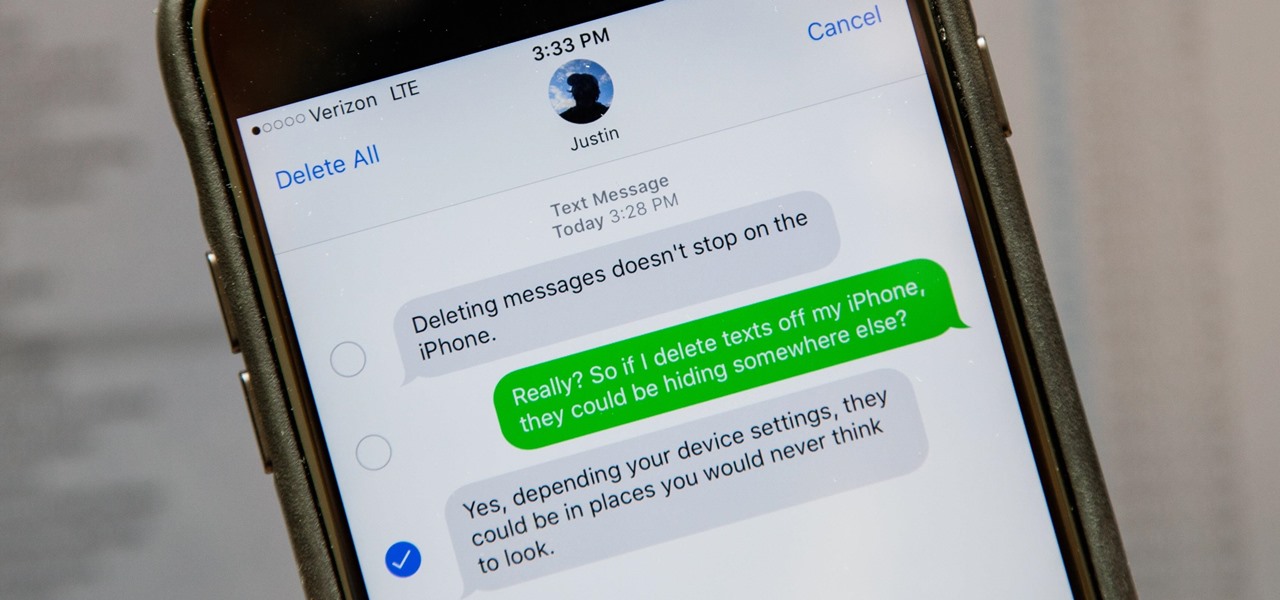
Are you looking for a way to retrieve deleted photos on your iPhone 12? It can be distressing to accidentally lose precious memories, but there's hope. With the right tools and knowledge, it's possible to recover those cherished photos. In this comprehensive guide, we'll explore the best methods to retrieve deleted photos on your iPhone 12. From utilizing built-in features to third-party apps, we'll cover all the options available to help you restore your valuable pictures. So, if you've found yourself in the unfortunate situation of losing photos on your iPhone 12, fret not. By the end of this article, you'll be equipped with the expertise to recover those irreplaceable moments. Let's dive in and explore the solutions to retrieve your deleted photos on iPhone 12.
Inside This Article
- Overview of Deleted Photos on iPhone 12
- Using Recently Deleted Folder to Retrieve Photos
- Restoring Photos from iCloud Backup
- Using Third-Party Software to Recover Deleted Photos
- Conclusion
- FAQs
Overview of Deleted Photos on iPhone 12
Accidentally deleting photos from your iPhone 12 can be a distressing experience, especially if those photos hold sentimental value. However, it’s important to remember that in many cases, deleted photos can be recovered. Understanding the various methods for retrieving deleted photos on the iPhone 12 can provide reassurance and peace of mind. Whether it’s utilizing the “Recently Deleted” folder, restoring from an iCloud backup, or using third-party software, there are options available to help restore those cherished memories.
When photos are deleted from an iPhone 12, they are not immediately erased from the device. Instead, they are moved to the “Recently Deleted” folder, where they remain for a designated period before being permanently removed. This window of time provides an opportunity to recover the deleted photos without the need for extensive technical knowledge or additional software.
Understanding the process of retrieving deleted photos on the iPhone 12 empowers users to take action promptly, increasing the likelihood of successful recovery. By familiarizing oneself with the available methods, individuals can navigate the situation with confidence and effectively restore their precious memories.
Using Recently Deleted Folder to Retrieve Photos
Did you know that when you delete a photo from your iPhone 12, it doesn’t disappear immediately? Instead, it goes to the “Recently Deleted” folder, where it stays for 30 days before being permanently erased. This ingenious feature gives you a second chance to recover mistakenly deleted photos without the need for external software or backups.
Accessing the “Recently Deleted” folder is a breeze. Simply open the Photos app, tap on “Albums” at the bottom of the screen, scroll down to find the “Recently Deleted” album, and voila! You’ll see all the photos you’ve deleted within the last 30 days.
Once you’re in the “Recently Deleted” folder, you can select the photos you want to recover and tap “Recover” at the bottom right corner. The photos will then be restored to their original location in the Photos app, ready to be enjoyed once again.
Restoring Photos from iCloud Backup
One of the most convenient methods to retrieve deleted photos on your iPhone 12 is by restoring them from an iCloud backup. If you have previously enabled iCloud backup for your device, there’s a high chance that your deleted photos are safely stored in your iCloud account.
To begin the restoration process, access the “Settings” app on your iPhone 12 and navigate to “General” and then “Reset.” From here, select “Erase All Content and Settings.” This action will prompt your device to restart and display the initial setup screen.
During the setup process, choose the option to “Restore from iCloud Backup.” Sign in to your iCloud account using your Apple ID and select the most recent backup that contains the deleted photos you wish to retrieve. The restoration process will commence, and your device will reboot once the process is complete.
After the device restarts, your iPhone 12 will contain the photos from the selected iCloud backup, including the ones that were previously deleted. This method ensures a seamless recovery of your valuable memories without the need for additional software or complex procedures.
Using Third-Party Software to Recover Deleted Photos
When it comes to recovering deleted photos from your iPhone 12, third-party software can be a game-changer. These specialized tools are designed to delve deep into your device’s storage and retrieve lost data, including photos that you thought were gone for good.
One of the key advantages of using third-party software is the ability to perform a comprehensive scan of your iPhone 12, leaving no stone unturned in the quest to recover your precious photos. These tools utilize advanced algorithms to identify and extract deleted photos, offering a higher chance of successful recovery compared to built-in options.
Moreover, third-party software often comes with user-friendly interfaces, making the recovery process accessible to individuals with varying levels of technical expertise. With just a few clicks, you can initiate the scanning and recovery procedures, guiding the software to search for and restore your deleted photos effortlessly.
It’s important to note that not all third-party software is created equal, so it’s advisable to research and select a reputable tool with positive user reviews and a track record of successful photo recoveries. By choosing a reliable solution, you can maximize your chances of retrieving your deleted photos without compromising the security of your device.
Retrieving deleted photos on your iPhone 12 is a feasible task, thanks to the various methods and tools available. Whether you utilize the recently deleted folder, iCloud backup, or third-party software, the potential to recover precious memories is within reach. It’s essential to act swiftly, refrain from taking new photos, and leverage the appropriate technique based on your specific scenario. By following the recommended steps and considering the importance of regular backups, you can minimize the impact of accidental deletions and safeguard your photo collection. Remember, while technology offers solutions, prevention is always preferable, so stay vigilant and proactive in preserving your valuable memories on your iPhone 12.
FAQs
Q: Can I recover deleted photos from my iPhone 12?
A: Yes, you can recover deleted photos from your iPhone 12 using various methods and tools. It’s important to act quickly and choose the right approach to maximize the chances of successful recovery.
Q: Is it possible to retrieve deleted photos without a backup?
A: While having a backup significantly simplifies the photo recovery process, it is still possible to retrieve deleted photos from an iPhone 12 without a backup. There are specialized software and techniques that can help in such scenarios.
Q: Will retrieving deleted photos affect other data on my iPhone 12?
A: When using reputable recovery methods, retrieving deleted photos should not affect other data on your iPhone 12. However, it’s essential to follow the instructions carefully to minimize any potential risks.
Q: Can I recover photos that were deleted a long time ago?
A: The possibility of recovering photos deleted a long time ago depends on various factors, such as the storage capacity of your iPhone 12 and the extent of data overwriting. With the right tools and techniques, it’s still worth attempting to recover older deleted photos.
Q: Are there any free methods to retrieve deleted photos on iPhone 12?
A: Yes, there are free methods available for retrieving deleted photos on iPhone 12. These include utilizing iCloud Photo Library, recently deleted album, and third-party apps with free versions. However, the effectiveness of free methods may vary based on individual circumstances.
