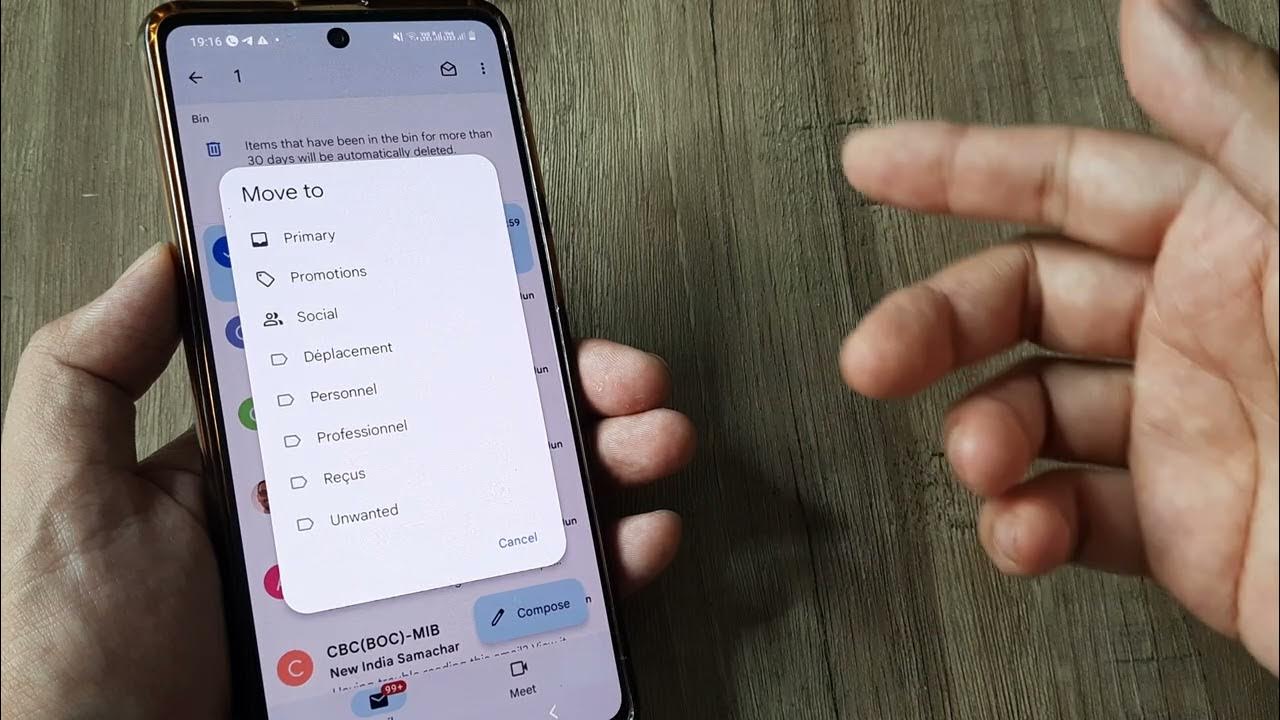
Have you accidentally deleted precious photos from your brand new iPhone 13? Don’t panic! Losing photos can be a distressing experience, but there’s still hope. With the right knowledge and tools, you can easily recover those deleted photos and bring back those cherished memories. In this article, we’ll guide you through the process of finding deleted photos on your iPhone 13. Whether it was an accidental deletion or a software glitch, we’ve got you covered. From exploring the “Recently Deleted” folder to utilizing third-party recovery apps, we’ll provide you with the steps and solutions to recover your deleted photos. So, grab your iPhone 13 and let’s dive into the world of photo recovery!
Inside This Article
- How to Find Deleted Photos on iPhone 13
- Option 1: Check Recently Deleted Folder
- Option 2: Restore from iCloud Backup
- Option 3: Use a Third-Party Data Recovery Tool
- Conclusion
- FAQs
How to Find Deleted Photos on iPhone 13
Accidentally deleting photos on your iPhone 13 can be a nightmare, but fear not! There are several options available to help you recover those precious memories. In this article, we will guide you step by step on how to find deleted photos on your iPhone 13, whether you want to check the recently deleted folder, restore from an iCloud backup, or use a third-party data recovery tool.
Option 1: Check Recently Deleted Folder
The first place to look for your deleted photos is the “Recently Deleted” folder within the Photos app on your iPhone 13. When you delete a photo, it is not immediately removed from your device. Instead, it is moved to this folder and will remain there for a limited period of time before being permanently deleted.
To access the “Recently Deleted” folder, open the Photos app and tap on the “Albums” tab at the bottom of the screen. Scroll down until you find the “Recently Deleted” folder and tap on it. Here, you will see a list of deleted photos and videos. Simply select the ones you want to recover, tap on the “Recover” button, and the photos will be restored to your main photo library.
Option 2: Restore from iCloud Backup
If you have enabled iCloud backup on your iPhone 13, there is a good chance that your deleted photos are still available in your iCloud storage. Restoring from an iCloud backup can be a great option to recover deleted photos, but please note that this process will replace all the data on your device with the content from the backup.
To restore from an iCloud backup, go to the Settings app on your iPhone 13 and tap on your name at the top of the screen. Next, go to “iCloud” and select “Manage Storage.” Here, you will find the option to “Backups.” Tap on your device name and you will see a list of available backups. Choose the most recent backup that contains the deleted photos you want to recover and follow the on-screen instructions to restore your iPhone 13.
Option 3: Use a Third-Party Data Recovery Tool
If the above options do not work or you don’t have backups available, you can consider using a third-party data recovery tool specifically designed for iPhone. These tools can help you recover deleted photos directly from your iPhone 13 or from your iTunes backup. They use advanced algorithms to scan your device and retrieve the deleted data.
There are several reputable data recovery tools available, such as Dr.Fone, iMobie PhoneRescue, and Tenorshare UltData. Download and install the tool of your choice on your computer, connect your iPhone 13, and follow the instructions provided by the software to recover your deleted photos.
Option 1: Check Recently Deleted Folder
One of the first places to check for deleted photos on your iPhone 13 is the “Recently Deleted” folder. This folder acts as a temporary storage for deleted photos and gives you a chance to recover them before they are permanently erased from your device.
To access the Recently Deleted folder, launch the Photos app on your iPhone 13. At the bottom right corner of the app, you will find the “Albums” tab. Tap on it to open your albums.
Scroll through the list until you find the “Recently Deleted” album. Tap on it to open the folder.
Inside the Recently Deleted folder, you will see a collection of photos that have been deleted within the past 30 days. Browse through the photos and tap on the ones you want to recover.
After selecting the desired photos, tap on the “Recover” button located at the bottom right corner. The photos will then be restored to their original album and will no longer be marked as deleted.
It’s important to note that the photos in the Recently Deleted folder will only remain there for 30 days. After that, they will be permanently deleted and cannot be recovered. So, it’s crucial to check this folder as soon as possible if you suspect that your photos were accidentally deleted.
Option 2: Restore from iCloud Backup
If you have been regularly backing up your iPhone 13 to iCloud, you may be able to recover your deleted photos by restoring from your iCloud backup. Follow these steps to restore your iPhone from an iCloud backup:
- Ensure that your iPhone 13 is connected to a stable Wi-Fi network.
- Go to the “Settings” app on your iPhone 13.
- Tap on your name at the top of the Settings menu to access your Apple ID settings.
- Select “iCloud” from the list of options.
- Tap on “iCloud Backup”.
- If iCloud Backup is not already turned on, toggle the switch to enable it and initiate a backup of your iPhone 13.
- Once the backup is complete, tap on “Restore from iCloud Backup”.
- You will be prompted to sign in to your Apple ID account.
- Choose the most recent iCloud backup that contains the deleted photos you want to recover and proceed with the restore process.
- Wait patiently for the restore process to complete. This may take some time depending on the size of the backup and the speed of your internet connection.
After the restore process is finished, your iPhone 13 will restart, and you should be able to find your deleted photos in the Photos app.
Keep in mind that restoring from an iCloud backup will replace all the current data on your iPhone 13 with the data from the backup, so make sure to back up any important data or files before proceeding with the restore.
Option 3: Use a Third-Party Data Recovery Tool
If the above methods haven’t yielded the desired results, you can turn to third-party data recovery tools to help you find and recover deleted photos on your iPhone 13. These tools specialize in recovering lost or deleted data and can be a valuable resource in your search for your precious memories.
There are several reputable data recovery tools available, both free and paid, that can assist you in recovering deleted photos from your iPhone 13. These tools use advanced algorithms to scan your device and extract any recoverable data, including photos, videos, and other files.
When selecting a third-party data recovery tool, it’s important to choose one that is compatible with your iPhone 13 and has a good reputation in terms of reliability and data security. Look for tools that have positive reviews and provide a clear and user-friendly interface.
Once you have chosen a data recovery tool, follow the instructions provided by the software to install and run it on your computer. Connect your iPhone 13 to your computer using a USB cable and allow the software to detect and analyze your device.
The data recovery tool will then scan your iPhone 13 for deleted photos and display a list of recoverable files. You can preview the photos to ensure they are the ones you want to recover and then select them for restoration. The software will guide you through the recovery process, and once completed, you can find your recovered photos in a specified location on your computer.
It’s worth noting that while third-party data recovery tools are effective in most cases, there is no guarantee that they will be able to recover all deleted photos. The success of recovery depends on various factors such as the length of time since the photos were deleted and the extent of data overwritten on the device.
Conclusion
In conclusion, discovering and recovering deleted photos on your iPhone 13 is possible, thanks to the advanced features and capabilities of modern smartphones. With the help of iCloud, iTunes, and third-party data recovery tools, you can retrieve your precious memories that were once thought to be lost forever.
Remember to act quickly and stop using your iPhone 13 as soon as you realize your photos are missing. This will prevent any further overwriting of data and increase the chances of successful recovery. Additionally, make a habit of regularly backing up your device to avoid any potential data loss in the future.
By following the steps mentioned in this article and utilizing the available options, you can easily regain access to your deleted photos and preserve your cherished moments. Don’t let accidental deletion or technical glitches ruin your memories – take advantage of the numerous recovery methods available and enjoy your iPhone 13 to the fullest extent.
FAQs
1. Can I recover deleted photos on my iPhone 13?
Yes, you can recover deleted photos on your iPhone 13. Even though you might have accidentally deleted photos from your iPhone, they can still be recovered using various methods.
2. How can I recover deleted photos without a backup?
If you don’t have a backup of your iPhone, you can still recover deleted photos by using third-party data recovery software. These tools can scan your device and retrieve deleted photos from the iPhone’s internal storage.
3. Can I recover deleted photos from iCloud?
Yes, if you have enabled iCloud Photo Library and your deleted photos were synced to iCloud, you can recover them from the Recently Deleted album in the Photos app. Simply go to the album, select the photos you want to recover, and tap on the “Recover” button.
4. How long do deleted photos stay in the Recently Deleted album?
Deleted photos remain in the Recently Deleted album for 30 days. After that, they are permanently deleted from your iPhone and iCloud. So, it’s important to recover them within this time frame if you want to retrieve them.
5. Is there a way to recover permanently deleted photos from iPhone 13?
Recovering permanently deleted photos from an iPhone 13 is challenging as they are not stored in the Recently Deleted album. However, you may still be able to recover them using specialized data recovery software that can scan your device’s storage for traces of the deleted photos.
