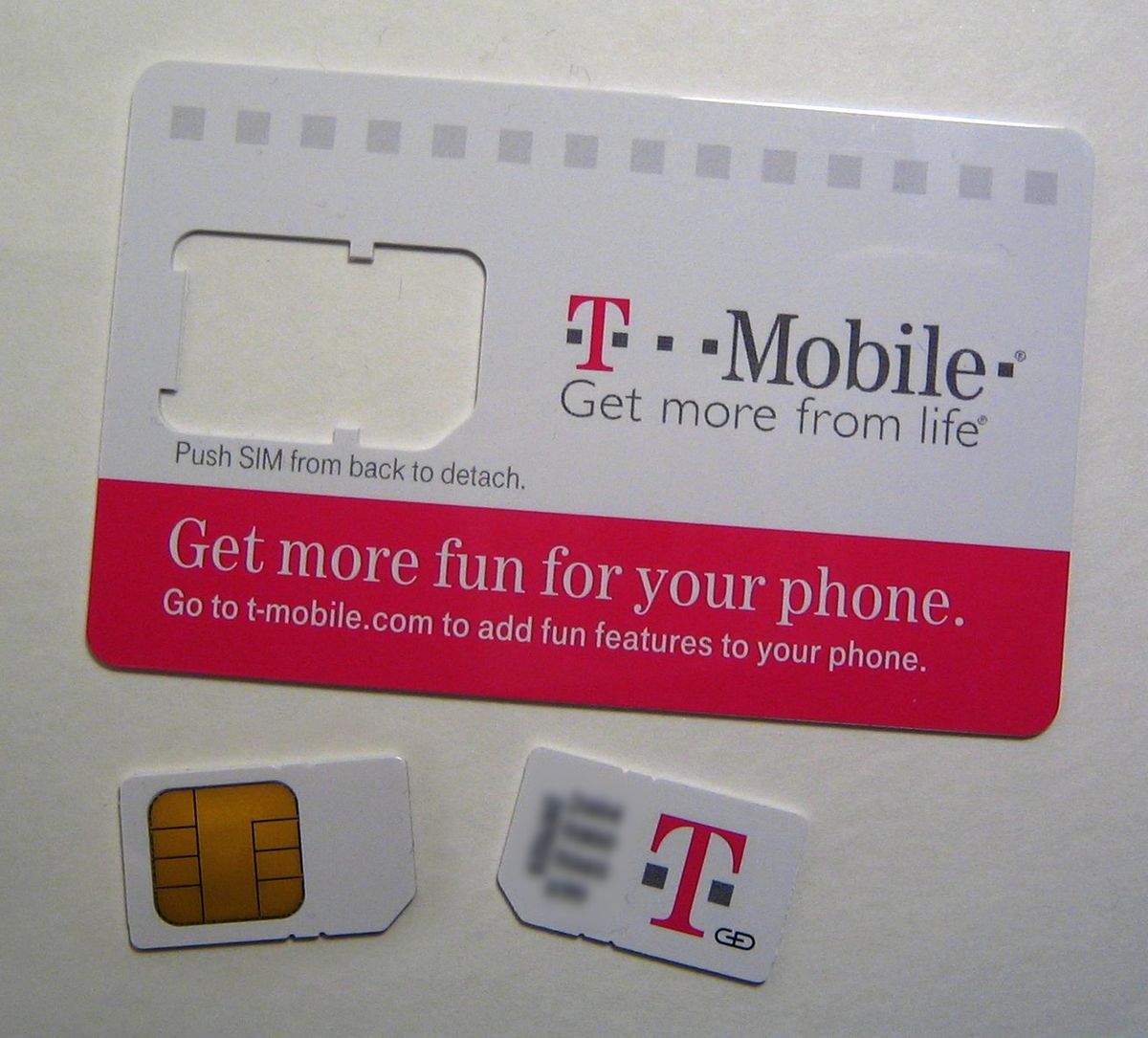
Are you a T-Mobile customer wondering how to find your T-Mobile PIN? Look no further! Your T-Mobile PIN, or Personal Identification Number, is a crucial piece of information that helps secure your account and enables you to access various services. Whether you're managing your account online, making changes to your plan, or seeking assistance from customer service, your T-Mobile PIN plays a vital role.
In this comprehensive guide, we'll walk you through everything you need to know about your T-Mobile PIN. From understanding its significance to the various methods of retrieving or resetting it, we've got you covered. By the end of this article, you'll have a clear understanding of how to locate, reset, or change your T-Mobile PIN, ensuring that you can navigate your T-Mobile account with ease and confidence. Let's dive in and unravel the mysteries of your T-Mobile PIN!
Inside This Article
- Finding Your T-Mobile PIN Online
- Contacting T-Mobile Customer Service
- Checking Your T-Mobile Bill or Account Statement
- Visiting a T-Mobile Store
- Conclusion
- FAQs
Finding Your T-Mobile PIN Online
So, you've realized that you need your T-Mobile PIN, but you're not quite sure where to find it. Don't worry; you're not alone. Many T-Mobile customers have found themselves in the same situation, and the good news is that there are several ways to retrieve your T-Mobile PIN online.
Logging into Your T-Mobile Account
One of the most convenient ways to find your T-Mobile PIN is by logging into your T-Mobile account online. Once you're logged in, navigate to the "Profile" or "Account Settings" section. Here, you should be able to locate your PIN or set a new one if needed. If you haven't set up an online account yet, now might be the perfect time to do so. It's a straightforward process that allows you to access a wealth of information about your T-Mobile services and manage your account settings with ease.
Using the T-Mobile App
If you prefer to handle things on the go, the T-Mobile app is a fantastic tool for managing your account. After logging in, you can typically find your PIN under the "Account" or "Profile" section. The app offers a user-friendly interface, making it simple to navigate and locate the information you need.
Resetting Your PIN Online
In some cases, you may have forgotten your T-Mobile PIN or need to create a new one. Fortunately, T-Mobile provides a straightforward process for resetting your PIN online. By visiting the T-Mobile website and following the prompts for forgotten or lost PINs, you can reset your PIN and regain access to your account.
Security Considerations
It's important to note that when accessing your T-Mobile account online or through the app, you should prioritize the security of your personal information. Always ensure that you are using a secure and trusted network, and never share your login credentials with anyone. Additionally, consider enabling two-factor authentication for an extra layer of security.
By leveraging the online resources provided by T-Mobile, you can easily find and manage your T-Mobile PIN from the comfort of your own home or while on the go. Whether you choose to log in to your account through the website or use the T-Mobile app, the process is designed to be user-friendly and accessible, empowering you to take control of your account settings and security.
Remember, your T-Mobile PIN is a crucial piece of information that helps safeguard your account and ensure that only authorized individuals can access and make changes to your account. By familiarizing yourself with the various methods for finding and managing your T-Mobile PIN online, you can navigate the process with confidence and peace of mind.
Contacting T-Mobile Customer Service
When it comes to resolving issues or retrieving important account information, reaching out to T-Mobile's customer service team can be a highly effective solution. Whether you're in need of assistance with your T-Mobile PIN or have other inquiries related to your account, contacting T-Mobile customer service puts you in direct communication with knowledgeable representatives who are dedicated to providing support and guidance.
Phone Support
One of the most traditional yet reliable methods of contacting T-Mobile customer service is by phone. By dialing the customer service number, you can connect with a T-Mobile representative who will assist you with any PIN-related concerns. When reaching out by phone, it's helpful to have your account details readily available, as this will streamline the process and enable the representative to provide tailored assistance efficiently.
Live Chat
For those who prefer a more streamlined and text-based communication method, T-Mobile offers a live chat feature on its website. This allows you to engage in real-time conversations with customer service representatives, making it convenient to inquire about your T-Mobile PIN or any other account-related matters. The live chat option provides a quick and efficient way to seek assistance while multitasking or when a phone call may not be feasible.
Social Media Channels
In today's digital age, many companies, including T-Mobile, utilize social media platforms as an additional means of customer support. T-Mobile's official social media accounts often serve as channels for addressing customer inquiries and concerns. Whether through direct messaging or public posts, engaging with T-Mobile via social media can be an effective way to seek assistance with your T-Mobile PIN or any other account-related issues.
T-Mobile Store Visits
If you prefer face-to-face interaction, visiting a T-Mobile store allows you to speak directly with customer service representatives. They can provide personalized assistance with retrieving your T-Mobile PIN and offer guidance on managing your account. T-Mobile stores are equipped with knowledgeable staff who are dedicated to ensuring that customers receive the support they need.
Email Support
T-Mobile also offers email support for customers who prefer written communication. By sending an email detailing your PIN-related inquiry, you can expect a response from T-Mobile's support team. This method allows you to articulate your concerns clearly and provides a documented record of your communication with T-Mobile's customer service.
Regardless of the method you choose, contacting T-Mobile customer service is a valuable resource for resolving issues and obtaining essential account information. Whether you opt for phone support, live chat, social media engagement, in-person visits to T-Mobile stores, or email communication, T-Mobile's customer service channels are designed to provide responsive and personalized assistance to address your needs effectively.
Checking Your T-Mobile Bill or Account Statement
When it comes to finding your T-Mobile PIN, examining your T-Mobile bill or account statement can be an effective method. Your T-Mobile bill contains a wealth of information related to your account, including your PIN, making it a valuable resource for retrieving this essential piece of information.
To begin, locate a recent copy of your T-Mobile bill or access your account statement through your online T-Mobile account. Once you have the bill or statement in front of you, take a moment to review the document. Your T-Mobile PIN may be displayed in a designated section, typically under your account details or in a section specifically dedicated to security information.
If you are viewing your bill online, navigate to the section that provides a detailed breakdown of your account information. Look for any references to your PIN, which may be listed alongside other security-related details. In some cases, T-Mobile may obfuscate or partially mask the PIN for security purposes, so be prepared to verify your identity through additional security measures if prompted.
In the event that your T-Mobile PIN is not readily visible on your bill or account statement, consider reaching out to T-Mobile customer service for further assistance. Customer service representatives can guide you through the process of locating your PIN on your bill or provide alternative methods for retrieving this crucial information.
It's important to emphasize the significance of safeguarding your T-Mobile bill or account statement, as it contains sensitive account details, including your PIN. Ensure that you store physical copies of your bill in a secure location and practice caution when accessing your account statement online, especially when using shared devices or public networks.
By checking your T-Mobile bill or account statement, you can gain access to your T-Mobile PIN and verify that it is readily available for future reference. This method offers a straightforward approach to retrieving your PIN and provides insight into the security measures associated with your T-Mobile account.
Remember, your T-Mobile PIN serves as a vital layer of security, helping to protect your account from unauthorized access and ensuring that you have exclusive control over your account settings and sensitive information. By familiarizing yourself with the process of checking your T-Mobile bill or account statement, you can confidently manage your account and access your PIN whenever necessary.
Visiting a T-Mobile Store
When it comes to addressing account-related inquiries or retrieving essential information such as your T-Mobile PIN, visiting a T-Mobile store can be an invaluable and personalized approach. T-Mobile stores are staffed with knowledgeable and dedicated representatives who are equipped to provide hands-on assistance, ensuring that customers receive the support they need.
Upon entering a T-Mobile store, you are greeted by a team of friendly and approachable staff members who are committed to delivering exceptional customer service. Whether you have questions about your T-Mobile PIN, require guidance on managing your account, or seek assistance with any other T-Mobile services, the in-store representatives are readily available to address your needs.
Engaging with a T-Mobile store representative allows for face-to-face interaction, creating a personalized and tailored experience. You can discuss your specific requirements and concerns directly, enabling the representative to offer targeted assistance related to your T-Mobile PIN. This direct interaction fosters a sense of trust and reliability, as you can receive immediate feedback and guidance from a knowledgeable professional.
During your visit, the T-Mobile store representative can guide you through the process of retrieving your T-Mobile PIN, ensuring that you have a clear understanding of its significance and how to effectively manage it. Additionally, they can provide insights into account security measures and offer proactive tips for safeguarding your PIN and account information.
In some cases, T-Mobile stores may also offer interactive kiosks or digital resources that allow you to access and manage your account information on-site. This can be particularly beneficial if you prefer a hands-on approach to navigating your account settings and retrieving your T-Mobile PIN with the guidance of a store representative.
Furthermore, visiting a T-Mobile store presents an opportunity to explore the latest T-Mobile devices, accessories, and service offerings. You can take advantage of the store's resources to stay informed about new features, promotions, and upgrades that may enhance your overall T-Mobile experience.
Overall, visiting a T-Mobile store provides a personalized and interactive way to address your T-Mobile PIN-related needs and gain valuable insights into managing your account. The dedicated support and guidance offered by T-Mobile store representatives ensure that you can navigate the process with confidence, empowering you to take control of your account settings and security.
Remember, the T-Mobile store is a welcoming and resourceful environment where you can receive hands-on assistance, explore new offerings, and engage with knowledgeable representatives who are committed to ensuring that you have a positive and fulfilling experience as a T-Mobile customer.
In conclusion, understanding and managing your T-Mobile PIN is essential for safeguarding your account and ensuring seamless access to T-Mobile services. By following the steps outlined in this article, you can confidently navigate the process of retrieving or resetting your T-Mobile PIN, empowering you to stay connected with ease. Whether you opt for the self-service options available through the T-Mobile app or reach out to customer support for assistance, taking proactive measures to secure and manage your PIN will contribute to a smooth and secure T-Mobile experience. With these insights at your disposal, you can approach PIN-related matters with confidence and clarity, knowing that you have the knowledge and resources to address any PIN-related queries effectively.
FAQs
-
What is a T-Mobile PIN, and why is it important?
- A T-Mobile PIN is a personal identification number used to access and manage your T-Mobile account. It serves as a security measure to protect your account from unauthorized access and helps ensure the privacy of your personal information.
-
How can I find or reset my T-Mobile PIN?
- You can find or reset your T-Mobile PIN by logging into your T-Mobile account online or through the T-Mobile app. Alternatively, you can contact T-Mobile customer service for assistance in retrieving or resetting your PIN.
-
Can I change my T-Mobile PIN to a personalized one?
- Yes, you can change your T-Mobile PIN to a personalized one for added security and ease of remembrance. Simply log into your T-Mobile account and navigate to the security settings to update your PIN to a customized one of your choice.
-
What should I do if I forget my T-Mobile PIN?
- If you forget your T-Mobile PIN, you can initiate a PIN reset through the T-Mobile website or app. Additionally, you can reach out to T-Mobile customer support for guidance on recovering or resetting your PIN to regain access to your account.
-
Is my T-Mobile PIN the same as my voicemail or device unlock PIN?
- Your T-Mobile PIN is distinct from your voicemail or device unlock PIN. While the T-Mobile PIN is specific to your account security, the voicemail and device unlock PINs are associated with accessing voicemail messages and unlocking your mobile device, respectively. It's important to keep these PINs separate and secure for enhanced account protection.
