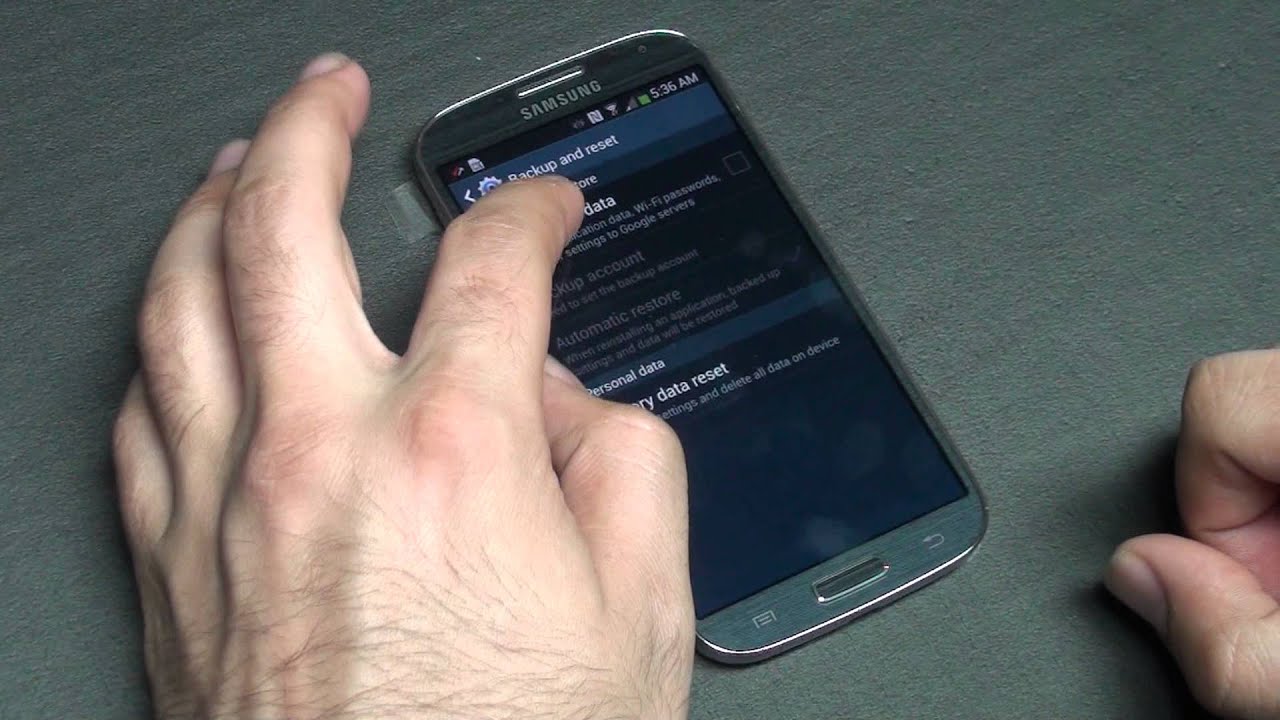
The Samsung Galaxy S4, a flagship smartphone renowned for its innovative features and sleek design, has garnered a dedicated following since its release. However, for users on the T-Mobile network, unlocking the device can open up a world of possibilities. Whether it's the freedom to switch carriers, the ability to use local SIM cards while traveling, or the potential for increased resale value, unlocking the Samsung Galaxy S4 on T-Mobile offers numerous benefits.
In this comprehensive guide, we will delve into the process of unlocking the Samsung Galaxy S4 on T-Mobile, providing step-by-step instructions and valuable insights. From understanding the importance of unlocking to navigating the various methods available, this article aims to empower users with the knowledge needed to liberate their devices. So, if you're ready to unleash the full potential of your Samsung Galaxy S4 on T-Mobile, let's embark on this unlocking journey together.
Inside This Article
- Check T-Mobile Unlock Policy
- Request Unlock Code from T-Mobile
- Use a Third-Party Unlocking Service
- Enter Unlock Code and Unlock Your Samsung Galaxy S4
- Conclusion
- FAQs
Check T-Mobile Unlock Policy
Before embarking on the journey to unlock your Samsung Galaxy S4 on T-Mobile, it's crucial to understand T-Mobile's unlock policy. This initial step sets the stage for a smooth and successful unlocking process. T-Mobile, like many other carriers, has specific guidelines and criteria for unlocking devices, and familiarizing yourself with these details is essential.
T-Mobile's unlock policy outlines the eligibility requirements for unlocking a device, including the Samsung Galaxy S4. Typically, T-Mobile requires that the device is fully paid off and not reported as lost or stolen. Additionally, the account associated with the device must be in good standing, with no outstanding balances or contractual obligations.
To check the unlock eligibility of your Samsung Galaxy S4, you can begin by visiting T-Mobile's official website or contacting their customer support. The website often provides a dedicated section for unlocking devices, where you can input your device's information to determine its eligibility for unlocking.
When contacting T-Mobile's customer support, be prepared to provide the device's IMEI number, which uniquely identifies your Samsung Galaxy S4. The IMEI number can be found by dialing *#06# on the device or locating it in the device settings. Customer support representatives can verify the unlock eligibility of your device and provide guidance on the next steps.
Understanding T-Mobile's unlock policy is crucial for a seamless unlocking process. By ensuring that your Samsung Galaxy S4 meets the carrier's requirements, you set the stage for a successful unlocking journey. This proactive approach saves time and minimizes potential hurdles that may arise during the unlocking process.
By familiarizing yourself with T-Mobile's unlock policy and confirming your device's eligibility, you pave the way for a smooth unlocking experience, bringing you one step closer to enjoying the freedom of using your Samsung Galaxy S4 on various networks.
Request Unlock Code from T-Mobile
Once you've confirmed the eligibility of your Samsung Galaxy S4 for unlocking, the next step is to request an unlock code from T-Mobile. This code is essential for unlocking your device and enabling it to be used with other compatible networks. The process of obtaining the unlock code involves initiating a formal request with T-Mobile, either through their online portal or by contacting their customer support.
Online Request Process
T-Mobile provides a convenient online platform for customers to request unlock codes for their devices. By accessing the T-Mobile Device Unlock portal on their official website, you can initiate the unlock request by providing the necessary details about your Samsung Galaxy S4. This typically includes entering the device's IMEI number, which uniquely identifies your specific device.
Upon submitting the unlock request online, T-Mobile's system will process the information and verify the eligibility of your Samsung Galaxy S4 for unlocking. If the device meets the carrier's unlock criteria, T-Mobile will generate and provide the unlock code, along with instructions on how to proceed with the unlocking process.
Contacting T-Mobile Customer Support
Alternatively, if you prefer direct assistance or encounter any challenges with the online request process, reaching out to T-Mobile's customer support is an effective option. By contacting T-Mobile's support representatives via phone or live chat, you can request the unlock code for your Samsung Galaxy S4 and receive personalized guidance throughout the process.
When communicating with T-Mobile's customer support, it's important to have the device's IMEI number readily available, as this information is crucial for verifying the device's eligibility and generating the unlock code. The support representative will guide you through the necessary steps and ensure that you have all the information needed to proceed with unlocking your Samsung Galaxy S4.
Understanding the Unlock Code
Upon receiving the unlock code from T-Mobile, it's essential to understand its significance and the steps involved in entering it into your Samsung Galaxy S4. The unlock code is a unique alphanumeric sequence that is specific to your device, and it serves as the key to unlocking the device for use on other compatible networks.
Before entering the unlock code, it's advisable to backup your device's data and ensure that it is fully charged. This precautionary measure helps safeguard your data and ensures that the unlocking process can be completed without interruptions. Once you're ready, follow the provided instructions to enter the unlock code into your Samsung Galaxy S4, thereby unlocking it for use with other carriers.
By requesting the unlock code from T-Mobile and understanding the process involved, you take a significant stride towards unlocking your Samsung Galaxy S4 and gaining the flexibility to use it across different networks. This proactive approach aligns with T-Mobile's unlock policy and sets the stage for a seamless unlocking experience, empowering you to maximize the potential of your device.
Use a Third-Party Unlocking Service
When exploring the option of using a third-party unlocking service to unlock your Samsung Galaxy S4 on T-Mobile, it's essential to consider the potential benefits and implications of this approach. Third-party unlocking services offer an alternative pathway to unlocking your device, providing flexibility and convenience for users seeking to expand the usability of their smartphones.
Understanding Third-Party Unlocking Services
Third-party unlocking services encompass a diverse range of online platforms and independent providers that specialize in unlocking devices from various carriers, including T-Mobile. These services operate independently of the carrier's official channels and offer an alternative means of obtaining unlock codes for specific devices.
Benefits of Third-Party Unlocking Services
One of the primary advantages of utilizing a third-party unlocking service is the potential for expedited unlocking processes. While official carrier unlock requests may involve specific eligibility criteria and processing timelines, third-party services often streamline the unlocking procedure, delivering unlock codes promptly upon request.
Additionally, third-party unlocking services may cater to a broader spectrum of devices and carriers, offering comprehensive solutions for unlocking smartphones across different networks. This versatility provides users with a convenient avenue for unlocking their Samsung Galaxy S4, especially if they encounter challenges or restrictions with the carrier's official unlock process.
Considerations and Precautions
Before engaging a third-party unlocking service, it's crucial to exercise caution and conduct thorough research to identify reputable and reliable providers. Due diligence in selecting a trusted unlocking service helps mitigate the risk of potential scams or unauthorized methods that could compromise the integrity of your device.
Furthermore, users should be mindful of the legal and contractual implications associated with third-party unlocking services, ensuring compliance with relevant regulations and policies. Understanding the terms of service and the legitimacy of the unlocking methods employed by third-party providers is essential for safeguarding the device and maintaining its functionality.
Engaging a Trusted Third-Party Provider
When opting for a third-party unlocking service, prioritize reputable providers with a track record of delivering secure and effective unlocking solutions. Verified customer reviews, industry accreditation, and transparent communication channels are indicative of a trustworthy unlocking service that prioritizes the integrity of the unlocking process and the satisfaction of its clientele.
By engaging a trusted third-party provider, users can navigate the unlocking process with confidence, leveraging the expertise and resources of established unlocking services to unlock their Samsung Galaxy S4 on T-Mobile. This strategic approach aligns with the pursuit of unlocking flexibility and empowers users to maximize the potential of their devices across diverse networks.
Enter Unlock Code and Unlock Your Samsung Galaxy S4
Upon obtaining the unlock code for your Samsung Galaxy S4 from T-Mobile or a reputable third-party unlocking service, you are poised to embark on the final step of the unlocking process. This pivotal stage involves entering the unique unlock code into your device, thereby liberating it from carrier restrictions and enabling compatibility with other networks.
Preparing for Unlocking
Before initiating the unlocking procedure, it is advisable to ensure that your Samsung Galaxy S4 is adequately prepared for the process. Begin by backing up any essential data stored on the device to safeguard against potential data loss during the unlocking process. This precautionary measure serves to preserve your valuable information and provides peace of mind as you proceed with unlocking your device.
Additionally, it is prudent to verify that your Samsung Galaxy S4 is sufficiently charged or connected to a power source. Adequate battery level or continuous power supply during the unlocking process minimizes the risk of interruptions and ensures a seamless unlocking experience.
Entering the Unlock Code
To commence the unlocking process, power on your Samsung Galaxy S4 and insert a non-T-Mobile SIM card into the device. Upon detecting the non-T-Mobile SIM card, the device will prompt you to enter the unlock code. This prompt signifies that your Samsung Galaxy S4 is ready to receive the unique alphanumeric sequence that will liberate it from carrier restrictions.
Carefully input the unlock code provided by T-Mobile or the third-party unlocking service, ensuring precision and accuracy in entering each character of the code. Once the unlock code is successfully entered, the device will process the information and initiate the unlocking procedure.
Confirmation of Unlocking
Upon entering the correct unlock code, your Samsung Galaxy S4 will display a confirmation message indicating that the device has been successfully unlocked. This confirmation signifies that your device is now capable of operating with SIM cards from other compatible carriers, granting you the freedom to choose the network that best suits your preferences and requirements.
Embracing Unlocked Freedom
With your Samsung Galaxy S4 successfully unlocked, you are now empowered to explore a broader spectrum of network options and utilize the device to its fullest potential. Whether traveling internationally or seeking alternative network providers, the unlocked status of your device affords you the flexibility to seamlessly switch SIM cards and access diverse network services.
By entering the unlock code and unlocking your Samsung Galaxy S4, you have transcended the confines of carrier restrictions, unlocking a world of possibilities and connectivity. Embrace the newfound freedom and versatility of your device, knowing that you have unlocked the full potential of your Samsung Galaxy S4 on T-Mobile.
In conclusion, unlocking your Samsung Galaxy S4 on T-Mobile opens up a world of possibilities. Whether you're traveling internationally, switching carriers, or simply seeking the freedom to use your device as you please, unlocking your phone is a valuable decision. By following the steps outlined in this guide, you can easily unlock your Samsung Galaxy S4 and enjoy the benefits of a versatile and unrestricted mobile experience. Embrace the flexibility and convenience that comes with an unlocked device, and take full control of your smartphone usage. Unlocking your Samsung Galaxy S4 on T-Mobile is a simple yet impactful way to enhance your mobile experience.
FAQs
-
Can I unlock my Samsung Galaxy S4 from T-Mobile for use with other carriers?
- Yes, you can unlock your Samsung Galaxy S4 from T-Mobile to use it with other carriers. T-Mobile allows eligible customers to request an unlock code for their devices, including the Galaxy S4, as long as certain criteria are met.
-
What are the requirements for unlocking my Samsung Galaxy S4 from T-Mobile?
- To unlock your Samsung Galaxy S4 from T-Mobile, you must ensure that your device is fully paid off and not reported as lost or stolen. Additionally, you should have an active T-Mobile account and have used the device on their network for a specified period, typically 40 days.
-
How can I obtain an unlock code for my Samsung Galaxy S4 from T-Mobile?
- You can request an unlock code for your Samsung Galaxy S4 from T-Mobile by contacting T-Mobile customer support or using their online unlock request form. Once your request is approved, T-Mobile will provide you with the necessary unlock code and instructions to complete the unlocking process.
-
Will unlocking my Samsung Galaxy S4 from T-Mobile void its warranty?
- Unlocking your Samsung Galaxy S4 from T-Mobile will not void its warranty. However, it's essential to note that any damage or issues related to the unlocking process may not be covered under the device's warranty. It's advisable to proceed with the unlocking process carefully to avoid any potential complications.
-
After unlocking my Samsung Galaxy S4 from T-Mobile, can I use it with any carrier worldwide?
- Once your Samsung Galaxy S4 is unlocked from T-Mobile, you can use it with compatible carriers worldwide. The unlocked device allows you the flexibility to switch to different carriers, both domestically and internationally, provided that the new carrier's network is compatible with your device.
