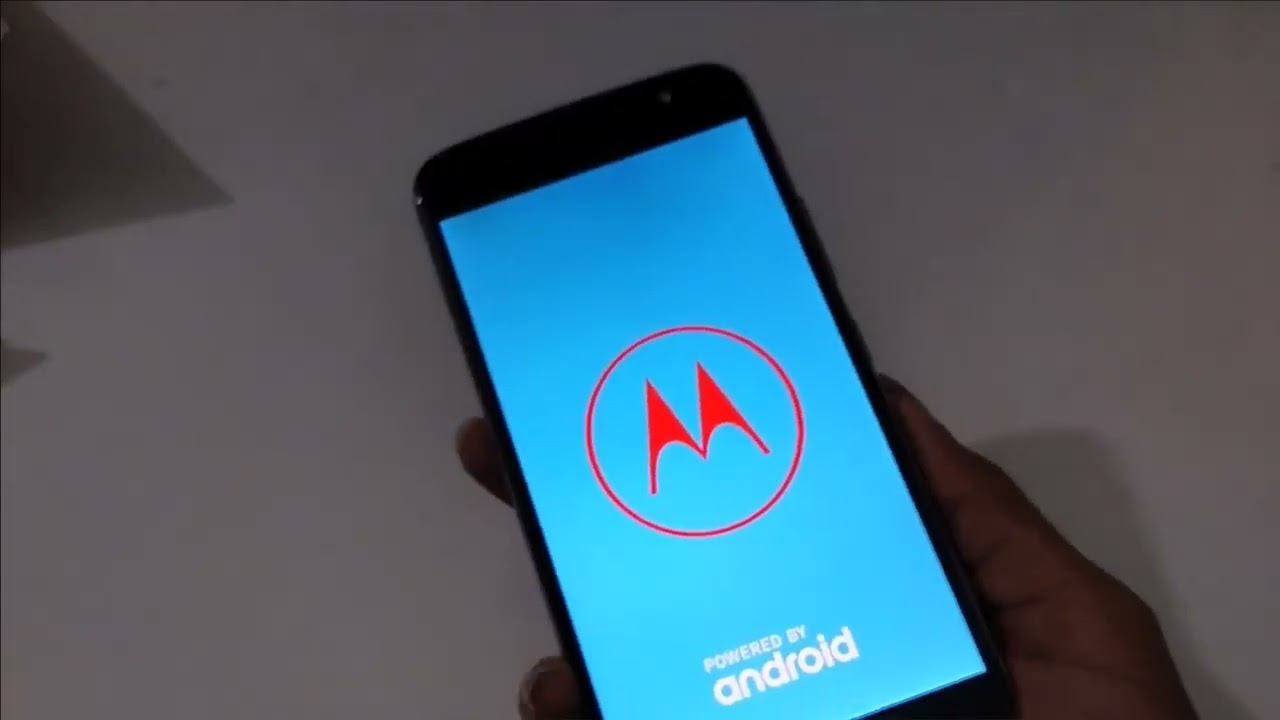
Are you looking to unlock the full potential of your Moto G Pure smartphone? If so, rooting your device might be the solution you’ve been searching for. Rooting is the process of gaining administrator access to your phone’s operating system, allowing you to customize and optimize your device beyond the restrictions imposed by the manufacturer. With a rooted Moto G Pure, you can install custom ROMs, remove bloatware, and even tweak system settings to enhance performance and personalize your smartphone experience. In this comprehensive guide, we will walk you through the steps to successfully root your Moto G Pure, ensuring that you can take full control of your device and enjoy all the benefits that come with it. So, let’s get started on this exciting journey to unlock the true potential of your Moto G Pure!
Inside This Article
- Requirements for Rooting Moto G Pure
- Step by Step Guide to Root Moto G Pure
- Benefits and Risks of Rooting Moto G Pure
- Conclusion
- FAQs
Requirements for Rooting Moto G Pure
Before delving into the process of rooting your Moto G Pure, there are a few essential requirements that you should fulfill. These requirements will ensure a smooth and successful rooting process. Here are the key prerequisites:
- 1. Moto G Pure: Of course, you will need the Moto G Pure smartphone to proceed with the rooting process.
- 2. Backup your data: Rooting your device involves making changes to its system files, which can potentially lead to data loss. It is crucial to back up all your important data, including contacts, photos, videos, and documents, to prevent any unforeseen data loss.
- 3. Enable USB Debugging: To enable the device’s communication with your computer, you need to enable USB debugging. To do this, go to Settings > About phone > Tap on “Build number” seven times to enable Developer options > Go back to Settings > Developer options > Enable USB debugging.
- 4. Install ADB and Fastboot drivers: ADB (Android Debug Bridge) and Fastboot are essential tools used for interacting with your device’s software. Install the Android SDK platform tools or use a standalone ADB and Fastboot package to ensure the drivers are properly installed on your computer.
- 5. Charge your device: It is crucial to ensure that your Moto G Pure has sufficient battery charge before starting the rooting process. Ideally, the device should be charged to at least 50% to avoid any unexpected interruptions or shutdowns during the process.
- 6. Choose a reliable rooting method: There are several rooting methods available for the Moto G Pure, such as using one-click root apps or flashing custom recoveries and installable ZIP files. Research and choose a method that is compatible with your device model and firmware version and ensure that you understand the risks and benefits associated with the chosen method.
By meeting these requirements, you will be well-prepared to begin the rooting process for your Moto G Pure. It is important to follow the instructions carefully and proceed with caution to avoid any potential issues and to ensure a successful root.
Step by Step Guide to Root Moto G Pure
If you’re a proud owner of the Moto G Pure and want to unlock its full potential, rooting your device is the way to go. Rooting allows you to gain complete control over your smartphone, giving you the freedom to customize it, install custom ROMs, and access advanced features that are otherwise inaccessible. In this step by step guide, we will walk you through the process of safely rooting your Moto G Pure.
Step 1: Backup Your Data
Before you begin the rooting process, it’s essential to back up all your important data. Rooting involves making system-level changes, which can potentially lead to data loss. So, make sure to transfer your photos, videos, contacts, and any other important files to a computer or a cloud storage service.
Step 2: Enable Developer Options
To enable Developer Options on your Moto G Pure, go to Settings, then About Phone. Find the Build Number and tap on it seven times. You will see a pop-up notification saying that you are now a developer.
Step 3: Enable USB Debugging
Once you have enabled Developer Options, go back to the main Settings menu and scroll down to find the newly enabled Developer Options. Tap on it and toggle on the USB Debugging option. This will allow your phone to communicate with the computer during the rooting process.
Step 4: Download and Install the Required Tools
Next, you’ll need to download the necessary tools for rooting your Moto G Pure. One popular option is Magisk, which is a powerful rooting tool compatible with various devices. Download the Magisk APK file to your computer and transfer it to your phone’s internal storage.
Step 5: Install Magisk and Root the Moto G Pure
Using a file manager app on your Moto G Pure, locate the Magisk APK file you transferred earlier. Tap on it to initiate the installation process. Once the installation is complete, open Magisk and follow the on-screen instructions to root your device. It may take a few minutes for the rooting process to finish.
Step 6: Verify Root Access
After the rooting process is complete, you can verify if your Moto G Pure is successfully rooted by using a root checker app from the Google Play Store. Install a root checker app and run it. It will confirm whether your device has root access.
Step 7: Enjoy the Benefits of Rooting
Congratulations! You have successfully rooted your Moto G Pure. Now, you have the freedom to customize your device as per your liking. You can install custom ROMs, remove bloatware, and access powerful root-only apps. Just remember, with great power comes great responsibility, so be cautious while making system-level changes.
By following this step by step guide, you can safely and effectively root your Moto G Pure, unleashing its full potential and taking your smartphone experience to new heights.
Benefits and Risks of Rooting Moto G Pure
Rooting your Moto G Pure can offer a wide range of benefits, but it also comes with certain risks that you should be aware of. In this section, we will explore both the advantages and the potential drawbacks of rooting your device.
Benefits:
- Access to Custom ROMs: One of the major benefits of rooting your Moto G Pure is the ability to install custom ROMs. These are custom versions of the Android operating system that offer additional features, better performance, and a more customizable user interface.
- Unlocking Hidden Features: Rooting gives you the freedom to unlock hidden features and settings that are not accessible on a stock, non-rooted device. This can include advanced customization options, improved battery life, and the ability to remove pre-installed bloatware.
- Boost Performance: By rooting your Moto G Pure, you can also enhance its performance. You can overclock the processor, optimize the device’s memory management, and tweak various system settings to achieve faster app loading times and smoother multitasking.
- Backup and Restore: Rooting allows for more efficient backup and restore options. With root access, you can use advanced backup apps to save a complete snapshot of your device, including all apps, data, and system settings. This can save you valuable time and effort if you ever need to restore your device to a previous state.
- Install Incompatible Apps: Rooting your Moto G Pure can grant you permission to install apps that are not compatible with a non-rooted device. These apps may offer advanced features, enhanced functionality, or the ability to customize your device in ways that would otherwise not be possible.
Risks:
- Voiding Warranty: Rooting your Moto G Pure usually voids the manufacturer’s warranty. This means that if anything goes wrong with your device, the manufacturer may refuse to provide you with support or replace it. It’s important to consider this risk before proceeding with the rooting process.
- Security Risks: Rooting your device can potentially expose it to security risks. By gaining root access, you are removing certain security measures put in place by the manufacturer and the Android operating system. This may make your device more vulnerable to malware, hacking attempts, and other security threats.
- Bricking your Device: There is always a risk of bricking your Moto G Pure during the rooting process. If not done correctly or if incompatible software is used, it can result in rendering your device unusable. It is crucial to follow the instructions carefully and use reputable sources to minimize this risk.
- Loss of OTA Updates: Once your Moto G Pure is rooted, you may no longer receive over-the-air (OTA) updates from the manufacturer. This means that you will need to manually search for and install software updates, potentially missing out on important bug fixes, security patches, and new features.
- Unstable Performance: While rooting can improve performance, it can also lead to instability if not done properly. Installing incompatible apps, tinkering with system files, or making incorrect changes to the device’s settings can cause crashes, freezes, and other performance issues.
Considering both the benefits and risks of rooting your Moto G Pure is important before making a decision. It is recommended to thoroughly research and understand the rooting process, seek guidance from reliable sources, and weigh the potential benefits against the possible drawbacks.
Conclusion
In conclusion, rooting your Moto G Pure can unlock a world of possibilities and customization options for your smartphone. By gaining administrative access to your device’s operating system, you can install custom ROMs, tweak system settings, and enhance performance. However, it’s important to note that rooting your device comes with risks and may void your warranty.
Before proceeding with rooting, make sure you understand the process and the potential consequences. It’s highly recommended to backup your data and follow a reliable and tested rooting method. Take note of the specific instructions for your Moto G Pure variant, as the process may vary.
Remember that rooting is not for everyone, and if you are not comfortable with the technical aspects, it’s best to stick with the device’s stock configuration. Always weigh the benefits against the risks before taking any steps towards rooting your Moto G Pure. Happy exploring and customizing!
FAQs
1. What does it mean to root a Moto G Pure?
Rooting a Moto G Pure refers to the process of gaining privileged access to the Android operating system. By rooting your device, you can overcome various restrictions imposed by the manufacturer and obtain complete control over your phone’s system files and settings.
2. Why would I want to root my Moto G Pure?
Rooting your Moto G Pure offers several benefits. It allows you to customize your device extensively, install custom ROMs, remove pre-installed bloatware, and access advanced features and functionalities not available on a non-rooted device. Additionally, rooting can enhance the performance and battery life of your phone.
3. Is rooting legal?
Yes, rooting your device is legal in most countries. However, it’s essential to note that the act of rooting itself does not violate any laws. However, it may void the warranty provided by the manufacturer, so proceed with caution and be aware of the potential consequences.
4. Can rooting my Moto G Pure damage my device?
While rooting is generally safe when done correctly, there is always a risk involved. If not done properly, it can potentially lead to system instability, security vulnerabilities, or even brick your device. It is crucial to follow reliable and reputable guides and proceed with caution to minimize the risks.
5. Can I unroot my Moto G Pure after rooting?
Yes, it is possible to unroot a rooted Moto G Pure. You can typically accomplish this by using specialized apps or tools that revert the device back to its original, unrooted state. However, unrooting may not always restore the manufacturer’s warranty, and it is important to perform the process properly to avoid any potential issues.
