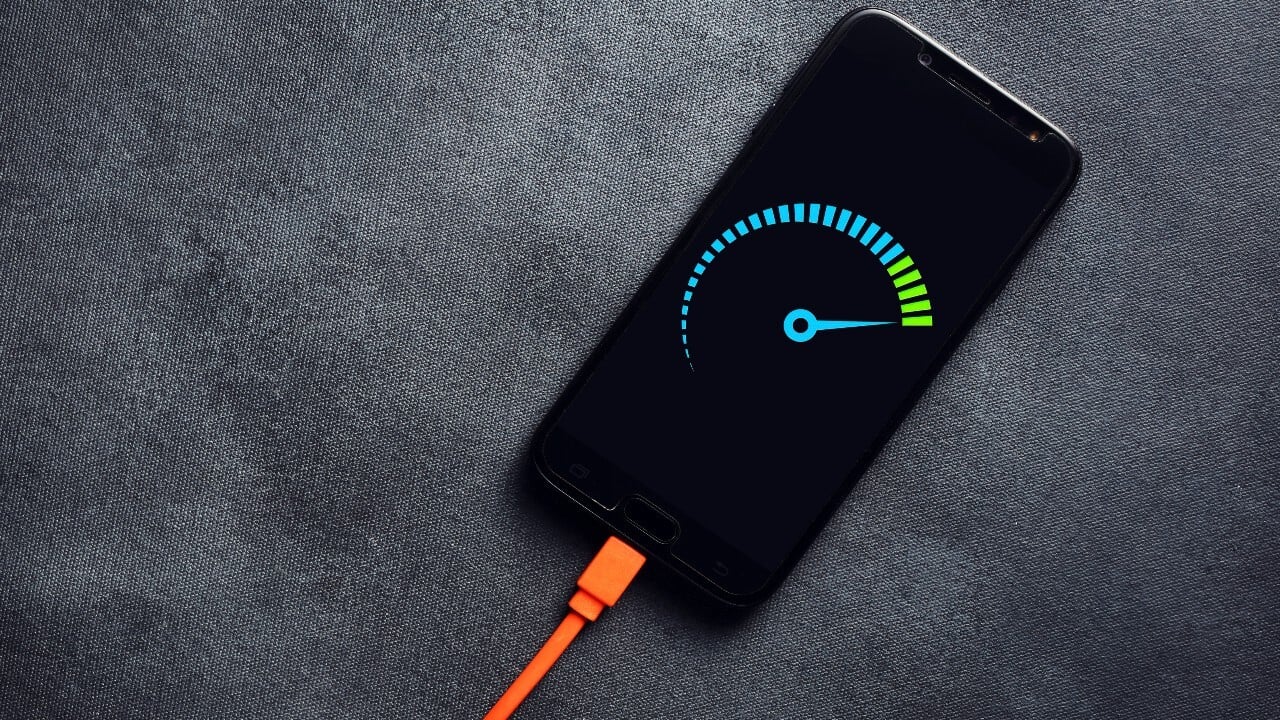
If you own a Oneplus Nord, you're likely enamored with its impressive features and functionality. However, one common concern among smartphone users is battery life. OnePlus Nord is renowned for its exceptional performance, but maximizing its battery life can significantly enhance the overall user experience. In this article, we'll explore a range of practical tips and tricks to help you extend the battery life of your OnePlus Nord. From optimizing settings to utilizing power-saving modes, we'll cover everything you need to know to ensure that your device remains powered throughout the day. Let's dive in and uncover the secrets to prolonging the battery life of your OnePlus Nord.
Inside This Article
- Adjust Display Settings
- Minimize Background Apps
- Optimize Battery Usage
- Use Battery Saving Mode
- Conclusion
- FAQs
Adjust Display Settings
One of the most effective ways to save battery on your OnePlus Nord is by optimizing the display settings. The display is a significant contributor to battery drain, so making adjustments can have a notable impact on battery life.
First, consider reducing the screen brightness. Lowering the brightness level can significantly conserve battery power, especially when you are indoors or in low-light environments. Additionally, enabling the adaptive brightness feature allows the phone to automatically adjust the screen brightness based on ambient light, further optimizing battery usage.
Another important setting to consider is the screen timeout duration. By shortening the screen timeout period, you can ensure that the display turns off more quickly when the phone is not in use, thereby conserving battery power.
Furthermore, consider using a dark wallpaper and theme for your device. With OLED screens like the one on the OnePlus Nord, dark themes and wallpapers can help reduce power consumption, as black pixels in an OLED display are actually turned off, saving energy.
Minimize Background Apps
Background apps can drain your OnePlus Nord’s battery without you even realizing it. These apps continue to run and consume power, even when you’re not actively using them. To minimize their impact on your battery life, it’s essential to manage and close background apps regularly.
One way to minimize background apps is by using the recent apps screen to close any unnecessary applications. Simply swipe up from the bottom of the screen and hold to view the recent apps. From there, swipe the app windows off the screen to close them. This simple action can help conserve your battery and improve overall performance.
Additionally, you can prevent certain apps from running in the background altogether. Navigate to “Settings,” then “Battery,” and tap on “Battery optimization.” Here, you can select which apps you want to optimize to minimize background activity. By doing so, you can effectively reduce unnecessary power consumption and extend your OnePlus Nord’s battery life.
Sure, here's the content for "Optimize Battery Usage":
html
Optimize Battery Usage
One of the most effective ways to save battery on your OnePlus Nord is to optimize the usage of your device’s battery. By managing the way your phone uses power, you can extend its battery life significantly.
One way to optimize battery usage is by identifying and managing power-hungry apps. Some apps consume a large amount of battery power even when running in the background. You can check which apps are draining your battery by going to Settings > Battery > Battery usage. Once identified, you can either force stop these apps or limit their background activity to conserve battery.
Additionally, enabling adaptive battery and battery optimization features can help extend your OnePlus Nord’s battery life. These features intelligently manage app activity and optimize power usage based on your usage patterns, thereby reducing unnecessary battery drain.
Another effective strategy is to manage your device’s connectivity features. Turning off Wi-Fi, Bluetooth, and GPS when not in use can significantly reduce battery consumption. These features constantly search for connections and consume power even when not actively being used. By toggling them off when not needed, you can conserve battery power for essential tasks.
Furthermore, adjusting your device’s display settings can contribute to battery optimization. Lowering the screen brightness, using a static wallpaper, and reducing the screen timeout duration are simple yet effective ways to minimize power consumption and extend battery life.
Use Battery Saving Mode
Battery Saving Mode is a valuable feature that can significantly extend the battery life of your OnePlus Nord. When enabled, this mode conserves power by restricting background activities, reducing performance, and modifying certain device settings to minimize power consumption.
By activating Battery Saving Mode, you can ensure that your OnePlus Nord remains operational for an extended period, even when the battery level is critically low. This feature is particularly useful when you need to maximize battery life during prolonged periods without access to a charger.
When your device enters Battery Saving Mode, certain visual enhancements, such as animations and screen brightness, may be temporarily adjusted to conserve power. Additionally, background app refresh and other non-essential processes are limited, allowing the device to operate more efficiently on minimal power.
It’s important to note that while in Battery Saving Mode, the device’s performance may be slightly reduced, and certain features may operate at a limited capacity to prioritize battery conservation. However, the trade-off is worthwhile, especially when you need your OnePlus Nord to last through extended periods of low battery.
Overall, utilizing Battery Saving Mode on your OnePlus Nord can be a game-changer when it comes to prolonging battery life. Whether you’re traveling, attending lengthy events, or simply need your device to last through a busy day, this feature can provide the extra power you need to stay connected without constantly worrying about charging.
Implementing these battery-saving tips for your OnePlus Nord can significantly enhance your device’s battery life. By optimizing settings, managing apps, and utilizing power-saving modes, you can ensure that your smartphone remains functional throughout the day. Additionally, staying mindful of battery usage and adopting efficient charging practices can further prolong the battery’s lifespan. By incorporating these strategies into your daily smartphone usage, you can experience extended battery endurance while enjoying the full capabilities of your OnePlus Nord.
FAQs
**Q: How can I extend the battery life of my OnePlus Nord?**
A: To extend the battery life of your OnePlus Nord, you can try various methods such as adjusting the screen brightness, optimizing app usage, and enabling battery-saving modes.
Q: Does using dark mode help conserve battery on the OnePlus Nord?
A: Yes, using dark mode can help conserve battery on the OnePlus Nord, especially on devices with OLED screens, as it reduces the power consumption of individual pixels.
Q: Should I use battery optimization features on my OnePlus Nord?
A: Yes, utilizing battery optimization features on your OnePlus Nord can significantly improve battery life by managing app activities in the background and optimizing power usage.
Q: Is it beneficial to disable unused features to save battery on the OnePlus Nord?
A: Yes, disabling unused features such as Bluetooth, GPS, and NFC when not in use can help conserve battery on the OnePlus Nord.
Q: How often should I calibrate the battery on my OnePlus Nord?
A: It is recommended to calibrate the battery on your OnePlus Nord every few months to ensure accurate battery level readings and optimize overall performance.
