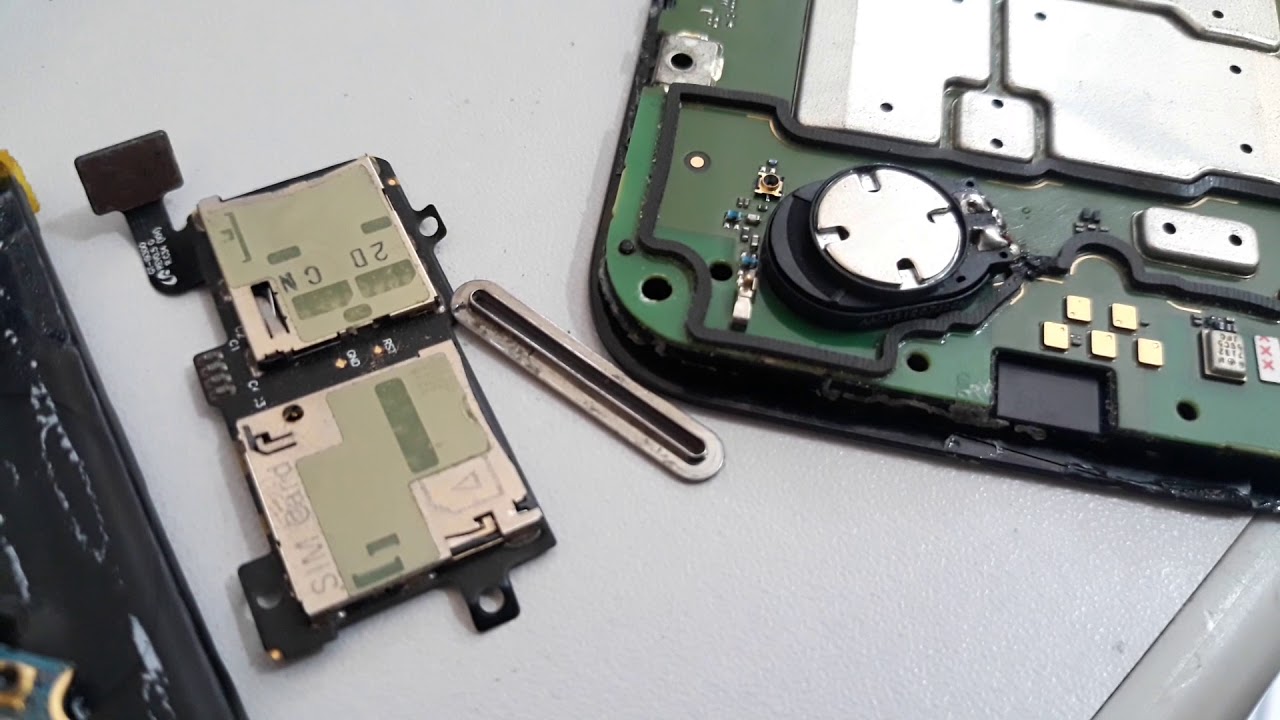
Welcome to our comprehensive guide on the internal memory space of the Moto G XT1032 smartphone! If you’ve been eyeing this popular device, you’ve probably come across the term “internal memory” and wondered what it means and how it impacts your smartphone experience. Well, you’ve come to the right place! In this article, we will dive deep into the internal memory space of the Moto G XT1032 and explain everything you need to know. From understanding what internal memory is to exploring how much space it offers, we’ll cover it all. So, let’s get started and unravel the mysteries of the internal memory in the Moto G XT1032!
Inside This Article
- Internal Memory Overview
- Understanding Internal Storage in Moto G XT1032
- Available Internal Space for Storage
- Tips to Manage Internal Memory Space in Moto G XT1032
- Conclusion
- FAQs
Internal Memory Overview
The internal memory space in Moto G XT1032 refers to the storage capacity available on the device to store files, apps, and other data. It is different from external storage options like SD cards, which can be inserted and removed from the device.
The internal memory is the primary storage space in the Moto G XT1032, where the operating system, pre-installed apps, and user data are stored. It is essential for the smooth functioning of the device and effective multitasking.
The internal memory of the Moto G XT1032 can vary depending on the specific model and variant you have. Typically, Moto G XT1032 models come with 8GB or 16GB of internal memory. It’s important to note that a portion of the internal memory is usually occupied by the operating system and system apps, leaving the user with lesser available space.
The internal memory is crucial for installing and running apps on your Moto G XT1032. When the internal memory is full, it can lead to performance issues, slow app launches, and difficulty in installing new apps or updating existing ones. Therefore, it’s important to manage the internal memory effectively to optimize the device’s performance and storage capacity.
Understanding the internal memory of your Moto G XT1032 is essential for properly managing your files, apps, and data. In the following sections, we will dive deeper into the available internal space for storage and share some tips to manage the internal memory space effectively.
Understanding Internal Storage in Moto G XT1032
When it comes to understanding the internal storage in Moto G XT1032, it’s essential to have a clear grasp of how the device allocates and utilizes its memory. The internal storage refers to the built-in memory that is used to store various types of data on the device, including apps, photos, videos, documents, and system files.
In the case of Moto G XT1032, the device typically comes with different storage options, such as 8GB or 16GB. It’s important to note that the actual available internal storage may be slightly less than the advertised capacity due to the operating system and pre-installed apps already taking up a portion of the space.
The internal storage in Moto G XT1032 is divided into partitions. One partition is allocated for the operating system and system files, while the other partition is reserved for user data, including apps, media, and personal files. This partitioning ensures a separation between system and user data, providing stability and security.
Additionally, it’s worth mentioning that the internal storage in Moto G XT1032 is not expandable. Unlike some devices that have a microSD card slot for storage expansion, Moto G XT1032 users are limited to the initial storage capacity of the device. It’s important to consider this when purchasing the device to ensure it meets your storage needs.
To make the most out of the available internal storage in Moto G XT1032, it’s crucial to manage the storage wisely. Some tips to help manage the internal memory space effectively include regularly deleting unnecessary apps and files, moving media files to cloud storage or a computer, and clearing app caches.
By understanding the internal storage in Moto G XT1032 and implementing effective storage management strategies, users can optimize their device’s performance and ensure there’s enough space for new apps, photos, and other files.
Available Internal Space for Storage
When it comes to smartphones, one of the most crucial considerations is the internal storage space. In the case of the Moto G XT1032, it offers a certain amount of internal memory that can be used to store various files such as apps, photos, videos, and documents.
The internal memory space in the Moto G XT1032 is fixed and cannot be expanded externally using a memory card. Therefore, it is essential to understand the available internal space to effectively manage your storage needs.
The Moto G XT1032 typically comes in different variants, offering varying amounts of internal storage. The most common variants include 8GB and 16GB options. However, it is important to note that not the entire internal space is available for the user.
Out of the total internal storage capacity, a portion is reserved for the operating system and pre-installed apps. This means that the user will have access to a smaller portion of the internal memory for their personal files and apps.
For example, in the 8GB variant of the Moto G XT1032, the actual available internal space for the user is typically around 4.5GB to 5.5GB. The remaining space is taken up by the operating system and pre-installed apps.
In the 16GB variant, the available internal space for the user is usually around 10GB to 12GB, with the rest being utilized by the system and pre-loaded apps. This difference in available space is due to the larger capacity of the device.
It is essential to keep track of your internal storage space to avoid running out of storage and facing issues like slow performance and the inability to install new apps or capture more photos and videos. To manage the available internal space effectively, here are a few tips:
- Regularly delete unnecessary files and apps: Go through your device and remove any files, photos, or apps that you no longer need. This will free up space and ensure that your device runs smoothly.
- Utilize cloud storage services: Consider using cloud storage services like Google Drive, Dropbox, or OneDrive to store your files. This way, you can free up internal storage and access your files from anywhere.
- Move apps to external storage (if supported): Some Android devices allow you to move certain apps to external storage such as an SD card. Check if this feature is available on your Moto G XT1032 and move compatible apps to save internal space.
- Clear app cache: Apps often store temporary files known as cache. Over time, these files can accumulate and take up valuable space. Clearing the cache regularly can help regain some internal storage space.
- Consider a factory reset: If your device is filled with clutter and you’re experiencing storage issues, a factory reset can be a viable option. However, keep in mind that this will erase all data on your device, so make sure to back up your important files beforehand.
By implementing these tips, you can effectively manage the available internal memory space in your Moto G XT1032, ensuring that you have enough storage to store your files, install apps, and enjoy a seamless smartphone experience.
Tips to Manage Internal Memory Space in Moto G XT1032
If you own a Moto G XT1032, you know how important it is to manage your internal memory space effectively. With a limited amount of storage available, it’s crucial to optimize the space to ensure that you can install apps, download files, and capture all those precious moments with your phone’s camera. To help you make the most of your internal memory, we have compiled a list of handy tips below:
- Uninstall Unnecessary Apps: Go through your list of installed apps and uninstall any that you no longer use. This will free up valuable internal memory space.
- Move Apps to SD Card: If your Moto G XT1032 supports an external SD card, you can move certain apps to the SD card to free up internal space. Go to Settings > Apps > [App Name] > Storage, and select “Move to SD card” if available.
- Delete Large Files: Identify and delete any large files that are taking up a significant amount of space. This could include videos, high-resolution photos, or large documents.
- Clear App Cache: Over time, apps accumulate cache data that can take up a significant amount of space. Clearing app caches regularly can help free up internal memory. Go to Settings > Apps > [App Name] > Storage, and select “Clear Cache”.
- Transfer Files to Cloud Storage: Consider backing up your files to cloud storage services like Google Drive or Dropbox. This will allow you to access your files online and free up internal memory space.
- Use Lite Versions of Apps: Some popular apps offer lite versions that take up less space and use fewer resources. Consider using these versions to save internal memory space.
- Disable Auto-sync: Auto-syncing can consume a significant amount of internal memory. Disable auto-sync for apps that don’t require constant syncing, such as email or social media apps.
- Clear Download Folder: Periodically check your download folder and delete any unnecessary files that may have accumulated over time.
- Limit Offline Music and Video Downloads: If you regularly download music or videos for offline use, be mindful of the amount of storage space they consume. Consider downloading only the essentials.
- Regularly Update Apps: Developers often release updates that optimize app performance and reduce memory usage. Keeping your apps up to date can help reduce their impact on your internal memory.
By implementing these tips, you can effectively manage your internal memory space in Moto G XT1032 and ensure optimal performance for your smartphone. Remember, regularly monitoring and optimizing your internal memory will help keep your phone running smoothly and give you more room for the things that matter most to you.
Conclusion
In conclusion, the Moto G XT1032 offers a commendable internal memory space that provides ample storage for your apps, photos, videos, and documents. With options for either 8GB or 16GB, you can choose the variant that best suits your needs. Although the internal memory is limited compared to some other smartphones, the Moto G XT1032 compensates with its efficient operating system and expandable storage capability via a microSD card. This means you can easily increase the storage capacity as per your requirements. Whether you’re a casual user or a power user, the Moto G XT1032’s internal memory space offers a reliable and satisfactory experience, allowing you to make the most of your smartphone without worrying about running out of storage space.
FAQs
1. What is the internal memory space in Moto G XT1032?
The Moto G XT1032 comes with different internal memory options, including 8GB and 16GB. These memory options refer to the storage capacity of the device, where you can save your apps, files, photos, videos, and more.
2. Can I expand the internal memory of Moto G XT1032?
No, the Moto G XT1032 does not have a expandable memory slot. Therefore, you cannot expand the internal memory of the device. However, you can use cloud storage services or transfer your files to a computer to free up space on your device.
3. How much space is available for apps and media in Moto G XT1032?
The available space for apps and media in the Moto G XT1032 will depend on the internal memory option you choose. If you have the 8GB version, you’ll have around 5.52GB of available space. The 16GB version will give you around 11.52GB of available space. Keep in mind that the operating system and pre-installed apps will take up some of this space.
4. What can I do if I run out of internal memory in Moto G XT1032?
If you find yourself running out of internal memory on your Moto G XT1032, there are a few things you can do. First, try removing unnecessary apps and deleting files you no longer need. You can also transfer media files to a computer or use cloud storage services to free up space. Finally, you may consider using an external storage device that supports USB OTG (On-The-Go) to expand your storage options.
5. Is it possible to move apps to an SD card in Moto G XT1032?
No, the Moto G XT1032 does not support moving apps to an SD card. The device does not have an SD card slot, and the internal memory is not expandable. Therefore, you will have to manage your app installations within the available internal memory space provided by the device.
