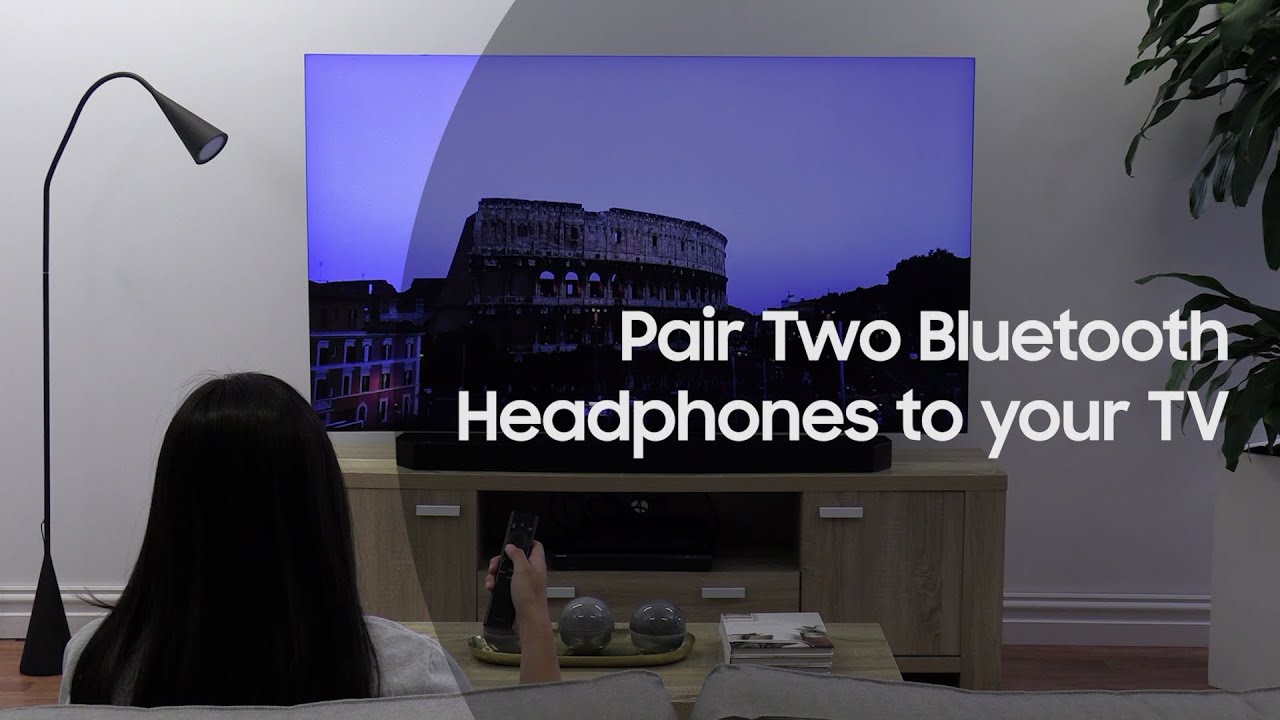
Are you looking to enhance your TV viewing experience by connecting two Bluetooth speakers? With the advancement in technology, it is now possible to maximize your audio output by pairing multiple speakers with your TV. The ability to connect two Bluetooth speakers to one TV allows for a more immersive sound experience, making you feel like you’re in the midst of all the action.
In this article, we will explore the step-by-step process of how to connect two Bluetooth speakers to one TV. Whether you’re hosting a movie night with friends or simply want to enjoy your favorite TV shows with enhanced audio, this guide will help you make the most of your home entertainment system.
Inside This Article
- Why connect two speakers to one TV?
- Method 1: Using a Bluetooth Transmitter
- Method 2: Using a Bluetooth Audio Adapter
- Method 3: Using a Bluetooth-enabled TV
- Method 4: Using a Bluetooth Hub
- Conclusion
- FAQs
Why connect two speakers to one TV?
Connecting two speakers to one TV can greatly enhance your audio experience and create a more immersive environment. Whether you’re hosting a party, watching a movie with friends, or simply want better sound quality, having two speakers can make a significant difference.
By connecting two speakers to your TV, you can achieve a more balanced and fuller sound, filling the room with clear and powerful audio. This is particularly beneficial in large spaces or when multiple people are watching, as it ensures everyone can hear the audio clearly, no matter where they are seated.
Another reason to connect two speakers to one TV is to create a stereo effect. Many TV shows, movies, and music recordings are mixed in stereo, which means different sounds are assigned to different channels. By having two speakers placed strategically in your room, you can enjoy the intended stereo sound, with distinct sounds coming from different directions.
Furthermore, connecting two speakers to your TV can allow for a wider soundstage. This means that sounds can appear to come from different locations around the room, creating a more immersive listening experience. You’ll feel like you’re right in the middle of the action, whether it’s a car chase scene or a live concert.
Overall, connecting two speakers to one TV is a great way to elevate your audio experience, providing better sound quality, stereo effects, and a more immersive environment. It’s a simple yet effective way to enjoy your favorite movies, TV shows, and music to the fullest.
Method 1: Using a Bluetooth Transmitter
If you want to connect two Bluetooth speakers to one TV, you can use a Bluetooth transmitter. This device allows you to stream audio wirelessly from your TV to multiple Bluetooth speakers simultaneously. Here’s how you can do it:
Step 1: First, you need to purchase a Bluetooth transmitter that supports multiple connections. Look for a transmitter with dual or multi-link capabilities.
Step 2: Connect the Bluetooth transmitter to your TV’s audio output. Most transmitters have different connection options, including RCA, 3.5mm headphone jack, or optical audio. Choose the connection that works best for your TV.
Step 3: Once the transmitter is connected, turn on your Bluetooth speakers and put them in pairing mode. Refer to the user manual of your speakers for instructions on how to activate pairing mode.
Step 4: With the Bluetooth speakers in pairing mode, use the transmitter to search and connect to each speaker. The pairing process may vary depending on the transmitter model, but you usually need to press a button or follow an on-screen menu on your TV.
Step 5: Once the connection is established, you can start playing audio from your TV, and it will be transmitted to both Bluetooth speakers simultaneously. Enjoy the immersive sound experience!
Keep in mind that not all Bluetooth transmitters support simultaneous connections to multiple speakers. Therefore, it’s essential to check the specifications and features of the transmitter before purchasing one.
Using a Bluetooth transmitter is a convenient and straightforward method to connect two Bluetooth speakers to one TV. It allows you to create a surround sound setup or distribute audio in different areas of your living space.
Make sure to position the Bluetooth speakers strategically for optimal sound distribution. Experiment with speaker placement to find the best configuration that enhances your TV viewing experience.
Now that you know how to use a Bluetooth transmitter, let’s explore other methods to connect two speakers to one TV.
Method 2: Using a Bluetooth Audio Adapter
If your TV does not have built-in Bluetooth functionality, don’t worry! You can still connect two Bluetooth speakers to your TV using a Bluetooth audio adapter. This nifty device acts as a bridge between your TV and the speakers, allowing you to enjoy a wireless audio experience.
The first step is to choose a Bluetooth audio adapter that suits your needs. Look for one that supports dual device pairing, as this will allow you to connect two speakers simultaneously. Ensure that the adapter has the necessary input and output ports compatible with your TV and speakers.
Once you have the Bluetooth audio adapter, follow these steps to connect your speakers:
- Power on the Bluetooth audio adapter and set it to pairing mode. Refer to the user manual for specific instructions on how to do this.
- Enable the Bluetooth function on both of your Bluetooth speakers. Consult the user manuals for guidance if needed.
- On your TV, go to the settings menu and navigate to the audio settings.
- Select the Bluetooth audio adapter as the audio output device.
- On the Bluetooth audio adapter, use the device pairing buttons or menu options to pair it with both of your Bluetooth speakers. The pairing process may vary depending on the specific adapter you are using, so refer to the user manual for detailed instructions.
- Once the Bluetooth audio adapter is paired with both speakers, you should be able to hear audio playing from both speakers simultaneously!
It’s important to note that the Bluetooth range of the audio adapter may affect the audio quality and connection stability. Keep the adapter within a reasonable range of the speakers to ensure the best performance.
Using a Bluetooth audio adapter is a convenient solution for connecting two speakers to your TV without built-in Bluetooth capability. With this method, you can immerse yourself in a rich stereo sound experience right from your living room.
Method 3: Using a Bluetooth-enabled TV
If you have a Bluetooth-enabled TV, connecting two Bluetooth speakers becomes even easier. Many modern smart TVs come with built-in Bluetooth capabilities, allowing you to connect multiple devices wirelessly.
To connect two Bluetooth speakers to your Bluetooth-enabled TV, follow these simple steps:
- Check if your TV supports dual audio output: Before proceeding, make sure your TV has the capability to play audio through multiple Bluetooth devices simultaneously. Some TVs may only support connecting one Bluetooth device at a time, so check your TV’s user manual or settings to verify its capabilities.
- Turn on your Bluetooth speakers: Ensure that both Bluetooth speakers are turned on and in pairing mode. Most Bluetooth speakers have a dedicated pairing button or a combination of buttons that need to be pressed to activate the pairing mode. Refer to your speaker’s manual if you are unsure how to do this.
- Access the TV’s Bluetooth settings: Using your TV’s remote control, navigate to the settings menu and find the Bluetooth options. This could be under the Audio, Sound, or Devices menu, depending on your TV’s interface.
- Pair the first Bluetooth speaker: In the Bluetooth settings menu, select the option to add a new Bluetooth device. The TV will scan for available devices, and your first Bluetooth speaker should appear on the list. Select it and follow any on-screen prompts to complete the pairing process.
- Repeat the pairing process for the second Bluetooth speaker: After successfully pairing the first speaker, repeat the same process to pair the second speaker. Navigate back to the Bluetooth settings menu, select the option to add a new Bluetooth device, and choose your second speaker from the list of available devices.
- Configure the audio output: Once both speakers are paired, go back to the TV’s audio settings and configure the audio output. Depending on your TV model, you may have the option to select multiple audio outputs. Choose the Bluetooth speakers as the audio output sources.
- Enjoy your dual-speaker setup: With the setup completed, you can now enjoy immersive sound coming from both Bluetooth speakers while watching your favorite shows or movies on your Bluetooth-enabled TV.
Keep in mind that the availability and functionality of Bluetooth settings may vary depending on your TV model and manufacturer. It’s always a good idea to refer to your TV’s user manual or contact the manufacturer’s support for specific instructions on connecting multiple Bluetooth devices.
Method 4: Using a Bluetooth Hub
If you’re looking for a convenient way to connect two Bluetooth speakers to one TV, using a Bluetooth hub is an excellent option. A Bluetooth hub serves as a central device that allows you to connect multiple audio devices simultaneously. It acts as a bridge between your TV and the speakers, enabling them to receive audio signals wirelessly.
Here are the steps to connect two Bluetooth speakers to a TV using a Bluetooth hub:
- First, ensure that your TV has a Bluetooth connection. If not, you may need to use an HDMI audio extractor to extract the audio from the TV.
- Next, plug in the Bluetooth hub to your TV’s audio output port. This can be either the headphone jack or an optical audio output, depending on your TV’s connectivity options.
- Power on the Bluetooth hub and put it into pairing mode. This can usually be done by pressing and holding a dedicated pairing button on the device.
- Now, turn on your two Bluetooth speakers and put them into pairing mode as well. Refer to the user manual of your speakers for specific instructions on how to put them into pairing mode.
- Using your TV’s menu or settings, navigate to the Bluetooth section and scan for available devices. The Bluetooth hub should appear on the list of available devices. Select it to initiate the pairing process.
- Once the Bluetooth hub is connected to your TV, it will act as the audio source for both speakers. Any audio played on the TV will be transmitted wirelessly to the hub and then broadcasted to the speakers.
- Ensure that the volume levels on both speakers are appropriately adjusted to achieve a balanced audio experience.
Using a Bluetooth hub provides a seamless and hassle-free way to connect multiple speakers to your TV. It eliminates the need for complex wiring setups and allows for flexibility in speaker placement. Additionally, some Bluetooth hubs offer advanced features like multi-room audio synchronization, allowing you to enjoy synchronized audio playback across different rooms.
Before purchasing a Bluetooth hub, make sure to check its compatibility with your TV and the supported Bluetooth profiles. This will ensure optimal performance and compatibility.
With the guide above, you can now enjoy an immersive audio experience by connecting two Bluetooth speakers to your TV using a Bluetooth hub. Sit back, relax, and enjoy your favorite movies, TV shows, and music with enhanced audio quality. Happy watching!
In conclusion, connecting two Bluetooth speakers to one TV opens up a whole new world of audio possibilities. Whether you want to create a surround sound experience or play music in different rooms simultaneously, this setup allows you to enjoy immersive sound and flexibility in your home entertainment system.
By following the steps outlined in this guide, you can easily connect two Bluetooth speakers to your TV and enjoy the benefits of enhanced audio quality and increased audio coverage. Remember to ensure that your TV supports Bluetooth connectivity and that the speakers are compatible. Additionally, be mindful of the distance between the speakers and the TV to maintain a stable connection.
Now that you have the knowledge and know-how, it’s time to put it into action. Transform your TV viewing experience or elevate your music listening sessions by connecting two Bluetooth speakers to your TV. Get ready to immerse yourself in rich, high-quality sound like never before!
FAQs
Q: Can I connect two Bluetooth speakers to one TV simultaneously?
Yes, it is possible to connect two Bluetooth speakers to one TV simultaneously. By using a Bluetooth transmitter with multipoint functionality or a Bluetooth splitter, you can pair two speakers and enjoy an enhanced audio experience.
Q: What is a Bluetooth transmitter with multipoint functionality?
A Bluetooth transmitter with multipoint functionality is a device that allows you to connect two or more Bluetooth speakers to a single audio source like a TV. It acts as an intermediary between your TV and the speakers, transmitting the audio signal wirelessly to multiple speakers at the same time.
Q: How do I connect two Bluetooth speakers to one TV using a Bluetooth transmitter with multipoint functionality?
To connect two Bluetooth speakers to one TV using a Bluetooth transmitter with multipoint functionality, follow these steps:
- Ensure that your Bluetooth transmitter and Bluetooth speakers are in pairing mode.
- On the TV, go to the settings menu and select the Bluetooth option.
- Search for available Bluetooth devices and select the Bluetooth transmitter from the list.
- Once the pairing is successful, go back to the settings menu and select the audio output option.
- Select the Bluetooth transmitter as the audio output source.
- Both Bluetooth speakers should now be connected to the TV, and you can adjust the volume and audio settings accordingly.
Q: Can I use any Bluetooth splitter to connect two speakers to one TV?
No, not all Bluetooth splitters are designed for connecting multiple speakers to one TV. It is important to ensure that the Bluetooth splitter you choose has the capability to connect multiple speakers simultaneously. Look for a splitter with built-in multipoint functionality or one that specifically states its ability to connect multiple speakers.
Q: What do I do if my TV doesn’t have Bluetooth built-in?
If your TV doesn’t have Bluetooth built-in, you can still connect two Bluetooth speakers using an external Bluetooth transmitter. Simply connect the Bluetooth transmitter to the audio output of your TV using an appropriate cable, such as RCA or AUX. Follow the same steps mentioned earlier to pair and connect the Bluetooth speakers to the TV through the Bluetooth transmitter.
