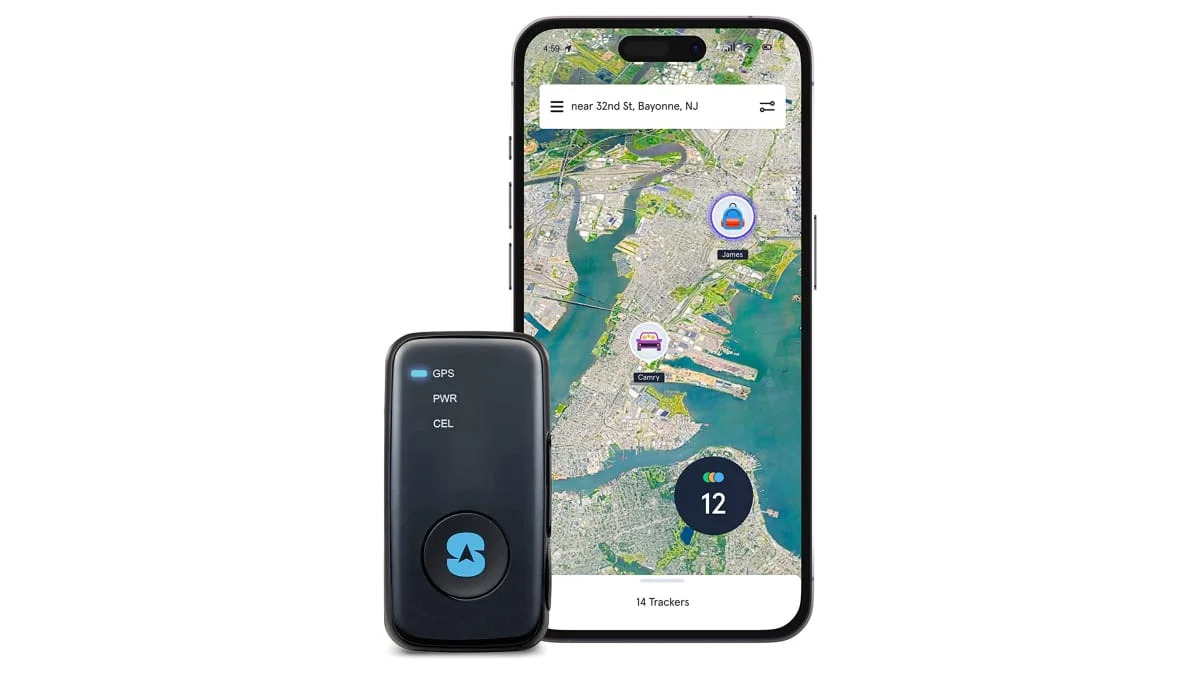
Are you worried about the safety of your phone? Do you want to keep track of its location at all times? If so, you might be interested in learning how to put a GPS tracker on your phone. A GPS tracker can be a valuable tool when it comes to locating a lost or stolen phone, monitoring the whereabouts of loved ones, or even tracking your own phone for convenience purposes. In this article, we will explore the various ways you can add a GPS tracker to your phone and provide you with the necessary information to make an informed decision. So, if you’re ready to take control of your phone’s security and always stay in the know about its location, let’s dive in and discover how to put a GPS tracker on your phone.
Inside This Article
Getting Started with GPS Tracker
If you’re interested in tracking the location of your cell phone, one great option is to use a GPS tracker app. These apps offer a convenient and effective way to monitor the whereabouts of your device, whether it’s for personal security, keeping tabs on your kids, or even tracking a lost phone. In this article, we’ll guide you through the process of getting started with a GPS tracker on your phone.
The first step is to choose a suitable GPS tracker app for your device. There are several options available for both Android and iOS users, each with its own set of features and functionalities. Popular choices include applications like Find My iPhone, Find My Device, Life360, and Spyic. Research and select the app that best fits your needs.
Once you’ve chosen your GPS tracker app, the next step is to install it on your phone. Head to the respective app store for your device and search for the chosen app by name. Download and install it just like you would any other app. Once the installation is complete, open the app to begin the setup process.
The app will likely prompt you to enable location services on your phone if you haven’t already. Location services allow the app to access the GPS data of your device, which is essential for accurate location tracking. You can usually find this option in your phone’s settings menu under “Privacy” or “Location Services.” Enable it and grant the necessary permissions to the GPS tracker app.
After enabling location services, you’ll need to set up the necessary permissions for the app to function properly. Depending on your device and the app you’re using, you may need to grant access to features like location data, storage, and notifications. Be sure to carefully review the permissions and adjust them according to your preferences.
Once you’ve completed the setup process and configured the appropriate settings, it’s time to test the GPS tracker app. You can do this by simply opening the app and checking if it accurately displays the location of your device on a map. Additionally, some apps offer additional features like real-time location sharing, geofencing, or even remote locking and wiping of the device. Explore these features to make the most of your GPS tracker app.
Methods to Put GPS Tracker on Phone
If you’re looking to keep tabs on your phone’s whereabouts or track the location of a loved one’s phone, using a GPS tracker can be an effective solution. With advancements in technology, it has become easier than ever to put a GPS tracker on a phone. In this article, we will discuss the various methods you can use to track a phone’s location.
1. Installing a GPS Tracker App: One of the simplest and most popular methods to put a GPS tracker on a phone is by installing a GPS tracker app. There are several GPS tracker apps available for both iOS and Android devices. These apps utilize the phone’s built-in GPS technology to track its location in real-time. Simply download a reliable GPS tracker app from the respective app store, install it on the target phone, and follow the provided instructions to set it up.
2. Enabling Location Services: Another method to track a phone’s location is by enabling location services. Both iOS and Android devices have built-in location services that allow apps to access the device’s location. To enable location services on an iPhone, go to Settings > Privacy > Location Services, and toggle the switch to enable it. On an Android device, go to Settings > Location, and turn on the toggle switch.
3. Setting up GPS Tracking Permissions: In order for a GPS tracker app to access a phone’s location, you may need to grant it the necessary permissions. On an iPhone, go to Settings > Privacy > Location Services, and scroll down to find the app you wish to grant location access to. Tap on the app, and select “While Using the App” or “Always” to give it the required permissions. On an Android device, go to Settings > Apps & notifications > [App Name] > Permissions, and enable the Location permission.
4. Testing the GPS Tracker App: Once you have installed a GPS tracker app and configured the necessary settings, it’s important to test the app to ensure it is accurately tracking the phone’s location. Take the phone for a walk or drive and monitor its movements on the tracking app. Make sure the app is providing real-time updates and accurate location information. If you encounter any issues, check the app’s settings and permissions or consider trying a different GPS tracker app.
Overall, putting a GPS tracker on a phone can be done easily through the use of dedicated GPS tracker apps and enabling location services. This enables you to keep track of your phone’s location or monitor the whereabouts of your loved ones for safety and peace of mind.
Remember, it’s essential to always respect privacy boundaries and obtain consent before tracking someone’s phone. GPS tracking should be used responsibly and ethically.
After exploring the process of putting a GPS tracker on your phone, we can conclude that it is a valuable tool for various purposes. Whether you want to enhance your personal safety, keep track of your loved ones, or recover a stolen device, a GPS tracker on your phone can provide peace of mind and valuable information.
By following the steps outlined in this article, you can easily install a GPS tracking app on your smartphone and start benefiting from its features. Remember to consider legal and ethical implications when using GPS tracking and always respect privacy boundaries.
With GPS technology becoming more accessible and user-friendly, incorporating a GPS tracker into your phone can greatly enhance its functionality and utility. Stay connected and protected with a GPS tracker on your phone, and enjoy the convenience and security it offers.
FAQs
Q: What is a GPS tracker for a phone?
A: A GPS tracker for a phone is a device or an application that allows you to track the location of a phone in real-time. It uses the Global Positioning System (GPS) to determine the precise location of the phone.
Q: How does a GPS tracker work?
A: A GPS tracker works by utilizing a network of satellites to triangulate the position of the device. The tracker sends signals to the satellites, which then calculate the distance between the device and each satellite. By combining this information, the tracker can accurately determine the device’s location.
Q: Can I put a GPS tracker on any phone?
A: Most smartphones have built-in GPS functionality, which allows them to be tracked easily. However, in order to use a GPS tracker, you will need to have administrative access to the device and install the tracker software or app on it.
Q: Are there any legal considerations when using a GPS tracker on a phone?
A: The legality of using a GPS tracker on a phone varies depending on the jurisdiction and the purpose of tracking. It is important to familiarize yourself with the laws and regulations in your area before using a GPS tracker. Generally, it is legal to track your own phone or a phone with the owner’s consent. However, tracking someone’s phone without their knowledge or consent may be illegal.
Q: What are some common uses for GPS trackers on phones?
A: GPS trackers on phones have various applications. They can be used for personal tracking to keep an eye on family members, especially children or elderly relatives. GPS trackers can also be useful for businesses to track employees and monitor the movement of company-owned devices. Additionally, GPS trackers can assist in recovering lost or stolen phones by pinpointing their location.
