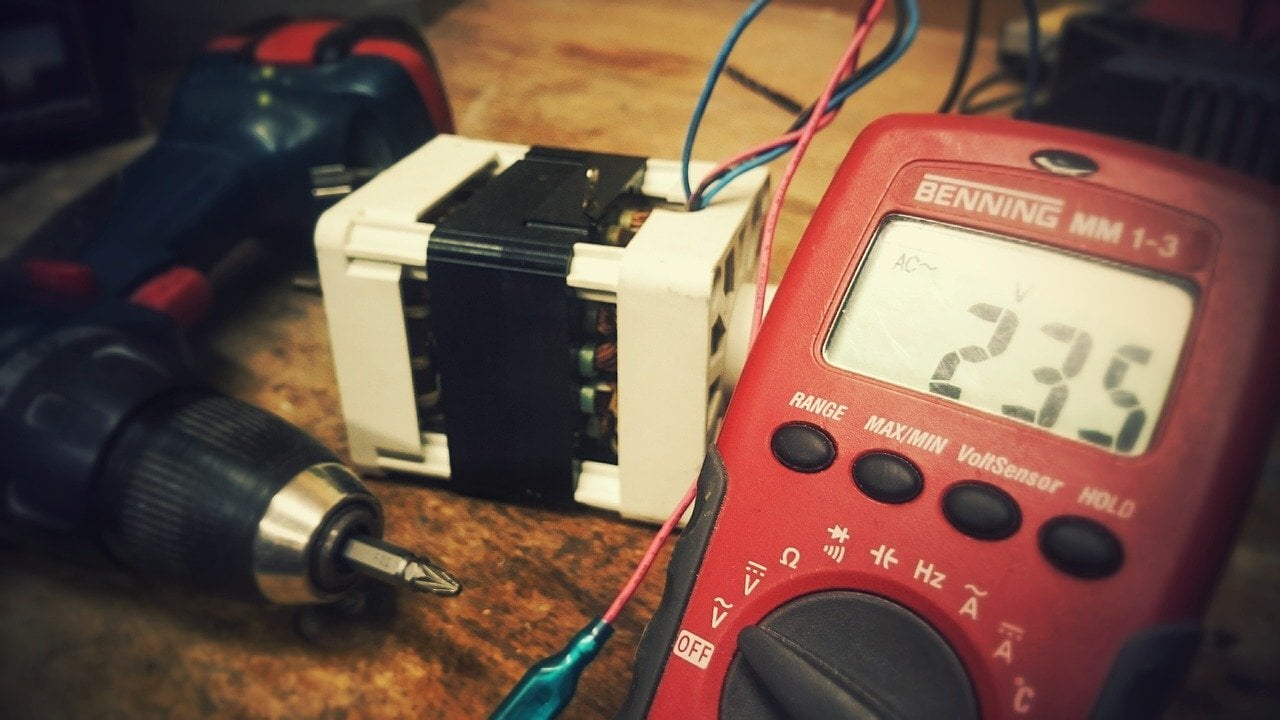
Are you having trouble with your cell phone battery? One of the most frustrating things is when your phone dies unexpectedly due to a battery issue. It can disrupt your plans, communication, and productivity. So, how can you tell if your battery is still in good condition or if it’s time for a replacement? In this article, we will guide you on how to test if your battery is good or not. Whether you own an iPhone, Android, or any other type of smartphone, these methods will help you determine the health of your battery. By following these steps, you will be able to make an informed decision and take the appropriate actions to ensure your mobile device stays powered up and ready for use.
Inside This Article
- Check the voltage of the battery
- Perform a visual inspection
- Use a multimeter to test the battery
- Conduct a Load Test
- Conclusion
- FAQs
Check the voltage of the battery
Checking the voltage of a battery is one of the simplest and most effective ways to determine if it is still in good condition. The voltage of a battery indicates the amount of electrical potential it has and can give you insight into its overall health. To check the voltage of a battery, you will need a digital voltmeter or a multimeter.
First, make sure that the battery is disconnected from any power source or device. This will prevent any external factors from affecting the voltage reading. Then, set the voltmeter or multimeter to the DC voltage setting.
Next, locate the positive (+) and negative (-) terminals of the battery. The positive terminal is usually marked with a plus sign (+), while the negative terminal is marked with a minus sign (-) or is simply unmarked. Connect the red (positive) probe of the voltmeter to the positive terminal of the battery and the black (negative) probe to the negative terminal.
Once the probes are securely connected to the battery, turn on the voltmeter or multimeter and observe the reading. A fully charged battery typically has a voltage reading of around 12.6 volts. If the reading is significantly lower, it may indicate that the battery is discharged or in a weakened state.
Remember, the exact voltage readings may vary depending on the type and size of the battery, so it is important to refer to the manufacturer’s specifications for the battery you are testing.
If the battery’s voltage is significantly lower than the recommended range, it may be time to consider recharging or replacing the battery, depending on the circumstances. Keep in mind that a low voltage reading could also indicate other underlying issues with the battery or the charging system, so further troubleshooting may be necessary.
Perform a visual inspection
Before conducting any tests on your battery, it’s important to perform a visual inspection to check for any visible signs of damage or wear. Here are some steps to follow during a visual inspection:
1. Start by examining the battery casing for any cracks, leaks, or bulging. If you notice any of these issues, it could indicate a faulty or damaged battery that needs to be replaced.
2. Check the battery terminals for corrosion or buildup. Corrosion can prevent proper electrical connections, so if you see a white or greenish powdery substance on the terminals, it’s essential to clean them thoroughly.
3. Inspect the battery cables for any fraying or damage. Damaged cables can lead to poor performance or even electrical shorts, so make sure they are in good condition.
4. Look for any loose connections or wires. If you find any, tightly secure them to ensure proper electrical contact.
5. Pay attention to the overall condition of the battery. If it appears excessively dirty or damaged, it’s advisable to have it checked by a professional.
Performing a visual inspection is a quick and simple way to identify any obvious issues with your battery. If you notice any significant problems during the inspection, it’s best to take your battery to a professional for further analysis and possible replacement.
Use a multimeter to test the battery
If you want to get an accurate reading of your battery’s voltage, a multimeter can be a valuable tool. Here’s how you can use a multimeter to test the battery.
First, set your multimeter to the DC voltage setting. Make sure the range is appropriate for the voltage of your battery. For example, if you are testing a 12-volt battery, set the multimeter to the 20-volt range.
Next, connect the positive (red) lead of the multimeter to the positive terminal of the battery. Then, connect the negative (black) lead of the multimeter to the negative terminal of the battery. Make sure the connections are secure and free from any corrosion or dirt.
Once the connections are made, you can read the voltage on the multimeter display. A fully charged battery should ideally read around 12.6 to 12.8 volts. If the reading is significantly lower, it could indicate a discharged or faulty battery that may need to be replaced.
It’s important to note that if your battery is under load, the voltage reading may drop slightly. This is normal, especially if you have accessories turned on or your engine is running. To get a more accurate reading, it’s recommended to test the battery when it is not in use and all electrical loads are turned off.
In addition to testing the voltage, a multimeter can also be used to check the battery’s internal resistance. This can help determine the health and overall condition of the battery. However, the process of measuring internal resistance is more complex and requires a more advanced multimeter.
Using a multimeter to test the battery is a quick and easy way to assess its voltage and determine if it is in good working condition. It is a useful tool for both professional technicians and DIY enthusiasts.
Conduct a Load Test
One of the most accurate ways to determine the quality and performance of a battery is by conducting a load test. Unlike a voltage test that measures the battery’s potential, a load test examines its ability to deliver power under typical operating conditions.
To conduct a load test, you’ll need a battery load tester, which is a device specifically designed for this purpose. Here’s a step-by-step guide on how to perform a load test:
- Start by ensuring that the battery is fully charged. If it’s not, charge it beforehand to get accurate results.
- Disconnect the battery from any electrical devices or circuits to avoid any interference during the test.
- Connect the load tester to the battery. Make sure to follow the manufacturer’s instructions for proper connections.
- Set the load tester to the appropriate load value. This value is typically based on the battery’s cold cranking amps (CCA) rating.
- Apply the load by activating the load tester. The load tester will simulate the battery’s workload, drawing current from the battery.
- Monitor the voltage and duration of the load. A healthy battery should be able to maintain a stable voltage within an acceptable range for the specified duration.
- Observe the results. If the battery voltage drops significantly or the load test duration is short-lived, it indicates a weak or failing battery.
- Repeat the load test after letting the battery rest for a short period if you suspect any inconsistencies in the initial results.
Performing a load test gives you a more accurate evaluation of the battery’s ability to perform under real-world conditions. If the battery fails the load test, it’s a clear sign that it needs to be replaced.
Note that load testing can be potentially dangerous if not done correctly, especially when dealing with high-amperage batteries. It’s essential to consult the manufacturer’s guidelines and follow proper safety precautions while conducting a load test.
Conclusion
In conclusion, testing the condition of a battery is essential to ensure its optimal performance and prevent unexpected disruptions. By following the methods outlined in this article, you can confidently assess whether a battery is good or requires replacement.
Remember to conduct regular maintenance on your batteries and keep them in a safe and appropriate environment to prolong their lifespan. Additionally, consider investing in high-quality mobile accessories, such as chargers and power banks, to extend the battery life of your devices while on the go.
By staying proactive and knowledgeable about your batteries, you can save time, money, and frustration from dealing with underperforming or faulty power sources. Keep these tips in mind and enjoy uninterrupted mobile usage with a dependable and well-maintained battery.
FAQs
1. How long does a cell phone battery last?
The lifespan of a cell phone battery can vary depending on usage and factors like battery capacity and quality. On average, a cell phone battery can last anywhere from 1 to 3 years. However, with regular charging and proper care, you can maximize its lifespan.
2. Can I overcharge my phone battery?
Modern smartphones are designed with built-in mechanisms to prevent overcharging. Once the battery reaches its full capacity, the charging process is automatically stopped. However, it is still recommended to unplug your phone once it reaches 100% to avoid unnecessary strain on the battery.
3. How can I test if my phone battery is good?
There are a few methods you can use to test the health of your phone battery. One common method is to use a battery testing app that provides information about battery capacity and performance. Additionally, you can also observe your phone’s battery life under normal usage. If you notice a significant decrease in battery life or if your phone shuts down unexpectedly, it may indicate that the battery is deteriorating.
4. Are there any signs that indicate a bad cell phone battery?
Yes, there are several signs that might indicate a faulty battery. If your phone’s battery drains quickly even with minimal usage, if it takes longer than usual to charge, or if the battery percentage jumps up or down abruptly, these could be signs of a deteriorating battery. Additionally, if your phone becomes excessively hot during usage or charging, it may also be a sign of a faulty battery.
5. Can I replace my cell phone battery?
In most cases, you can replace the battery of your cell phone. However, the ease of replacing the battery can vary based on the device model and manufacturer. Some devices have batteries that are easily accessible and can be replaced by the user, while others may require professional help. It is recommended to check with the manufacturer or a reputable phone repair service to determine if battery replacement is possible for your specific device.
