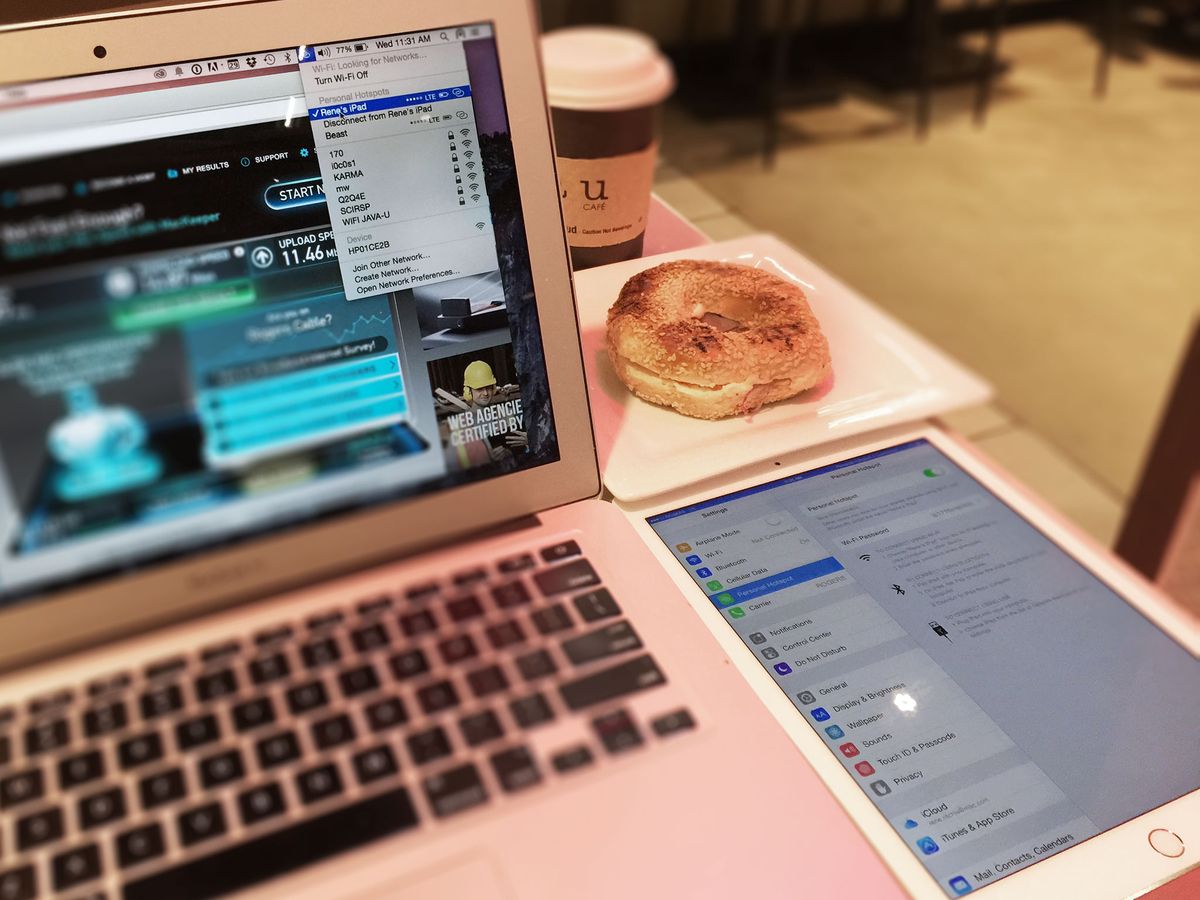
When it comes to internet connectivity on your mobile device, USB tethering and hotspot are two common options that allow you to share your smartphone’s internet connection with other devices. But which option is faster?
USB tethering involves connecting your phone to another device, such as a laptop, using a USB cable. This allows the device to access the internet through your phone’s cellular data connection. On the other hand, a hotspot creates a Wi-Fi network using your phone’s internet connection, allowing other devices to connect to it wirelessly.
The speed of USB tethering and hotspot can vary depending on several factors, including your mobile network, device specifications, and the number of connected devices. In this article, we will explore the differences between USB tethering and hotspot in terms of speed and help you determine which option may be faster for your needs.
Inside This Article
- USB Tethering vs Hotspot: Which Is Faster?
- Speed Comparison
- Factors Affecting Speed
- Device Compatibility
- Conclusion
- FAQs
USB Tethering vs Hotspot: Which Is Faster?
When it comes to connecting to the internet on your mobile device, USB tethering and mobile hotspot are two popular options. Both methods allow you to share your mobile data with other devices, but have you ever wondered which one is faster? In this article, we will compare USB tethering and hotspot to determine which option delivers the fastest internet speeds.
Before we dive into the comparison, it’s important to understand the basic difference between USB tethering and mobile hotspot. USB tethering involves connecting your mobile device to another device (such as a laptop or PC) using a USB cable. On the other hand, a mobile hotspot turns your smartphone into a wireless router, allowing other devices to connect to it via Wi-Fi.
Now, let’s explore the speed comparison between USB tethering and hotspot:
1. USB Tethering
USB tethering establishes a direct connection between your mobile device and the connected device through the USB cable. Since the connection is wired, it typically offers a faster and more reliable internet connection. This is advantageous for tasks that require a stable and high-speed internet connection, such as video streaming or online gaming.
2. Mobile Hotspot
Mobile hotspot, on the other hand, relies on wireless connectivity. Your smartphone acts as a wireless router, broadcasting a Wi-Fi signal that other devices can connect to. While it provides the flexibility of connecting multiple devices simultaneously, the internet speed can be affected by factors such as distance, obstructions, and the number of connected devices. In congested areas or in the presence of interference, the internet speed may be slower compared to USB tethering.
Factors Affecting Speed
Several factors can influence the speed of both USB tethering and hotspot:
- Network Coverage: The availability and quality of your mobile network signal play a significant role in determining the speed of both methods. If you are in an area with weak network coverage, the internet speed may be slower.
- Device Capability: The performance of your mobile device and the connected device can impact speed as well. Older devices or devices with limited processing power may experience slower speeds.
- Data Plan: Your data plan and network provider may impose limitations on the speed of tethering or hotspot connections. Always check your plan details to understand any potential limitations.
Device Compatibility
Another aspect to consider is device compatibility. USB tethering requires a physical connection between devices, so the connected device must have a USB port. On the other hand, mobile hotspot allows any Wi-Fi enabled device to connect, making it a more versatile option. However, it’s important to note that not all devices are compatible with certain mobile hotspots, so compatibility checks are advised.
Speed Comparison
When it comes to speed, both USB tethering and hotspot have their advantages and limitations. Let’s take a closer look at how these two options compare:
USB Tethering:
USB tethering involves connecting your smartphone to a computer or laptop using a USB cable. This allows the computer to access the internet through your phone’s cellular data connection. One of the main advantages of USB tethering is that it typically offers faster speeds compared to a wireless hotspot.
With USB tethering, you are essentially bypassing the need for a wireless network, which can result in lower latency and improved data transfer rates. This is particularly beneficial for tasks that require a stable and high-speed connection, such as online gaming or downloading large files.
Hotspot:
A hotspot, on the other hand, allows you to create a Wi-Fi network using your smartphone’s cellular data connection. This allows multiple devices to connect and access the internet wirelessly. While a hotspot offers convenience and flexibility, the speed can be affected by various factors.
The speed of a hotspot connection can depend on the signal strength, network congestion, and the number of connected devices. In areas with weak cellular coverage, the hotspot speed may be slower compared to USB tethering. Additionally, if multiple devices are connected to the hotspot and consuming a significant amount of bandwidth, it can potentially slow down the overall speed.
Considerations:
When deciding between USB tethering and hotspot, it’s important to consider your specific needs and circumstances. If you require a consistently fast and stable connection, USB tethering is generally the better option. However, if you need to connect multiple devices or prefer the convenience of a wireless connection, a hotspot is a viable choice.
It’s also worth noting that the speed of both USB tethering and hotspot can be affected by the speed of your cellular data plan. If you have a high-speed data plan, you are likely to experience faster speeds regardless of the method chosen.
Factors Affecting Speed
When it comes to the speed of USB tethering and mobile hotspot, there are several factors that can influence the overall performance. Understanding these factors can help you optimize your connection and ensure a faster and more reliable experience.
1. Network Strength: The strength of your cellular network signal is a crucial factor that can impact the speed of both USB tethering and mobile hotspot. A weaker signal can result in slower speeds and potential connection drops. To improve your network strength, consider staying closer to a cellular tower or using signal boosters or Wi-Fi extenders.
2. Network Congestion: The level of network congestion also plays a role in the speed of your USB tethering or hotspot connection. During peak hours when many users are connected to the same network, the speed may be slower due to the increased demand. If you’re experiencing slow speeds, try connecting during off-peak hours for a faster experience.
3. Device Performance: The performance of your device is another factor that can affect the speed of USB tethering and hotspot. Older devices or devices with limited processing power may struggle to handle heavy data usage, resulting in slower speeds. Consider using a more powerful device to ensure a smoother and faster connection.
4. USB Cable Quality: When using USB tethering, the quality of the USB cable can impact the speed and stability of the connection. Using a poor-quality or damaged cable can lead to data loss or signal interference, resulting in slower speeds. It’s recommended to use a high-quality USB cable to ensure optimal performance.
5. Wi-Fi Interference: In the case of mobile hotspot, the speed can be affected by Wi-Fi interference from other devices or nearby networks. If there are multiple devices connected to the same hotspot or if there are other Wi-Fi networks in close proximity, it can lead to slower speeds. To mitigate this, try changing the channel or frequency of your Wi-Fi hotspot.
6. Network Provider: The speed of USB tethering and hotspot can also be influenced by your network provider. Some providers may prioritize certain types of data traffic, resulting in faster speeds for specific applications or tasks. Consider choosing a provider that offers reliable and fast data speeds to optimize your USB tethering or hotspot connection.
7. Data Plan Limitations: It’s important to keep in mind that your data plan limitations can impact the speed of your USB tethering or hotspot connection. Some providers may throttle the speed once you reach a certain data limit, resulting in slower speeds. Make sure you have a sufficient data plan to avoid any speed limitations.
By taking these factors into consideration and making the necessary adjustments, you can improve the speed and performance of your USB tethering or mobile hotspot connection. Experiment with different settings and devices to find the optimal setup for your specific needs.
Device Compatibility
When it comes to choosing between USB tethering and creating a mobile hotspot, device compatibility plays a crucial role.
USB tethering allows you to connect your mobile device to your computer via a USB cable and use its cellular data connection. This means that your computer must have a USB port and support the necessary drivers to establish a connection. All major operating systems like Windows, macOS, and Linux generally support USB tethering, making it a convenient option for most users.
On the other hand, creating a mobile hotspot enables you to share your smartphone’s cellular data connection with other devices via Wi-Fi. This requires your smartphone to support the hotspot feature. Most modern smartphones, including both Android and iOS devices, have built-in hotspot functionality, making it widely compatible with a wide range of devices.
However, it is essential to consider the limitations of device compatibility when using a mobile hotspot. Some older devices or budget-friendly smartphones may not support the hotspot feature or have limitations on the number of devices that can connect simultaneously. It’s always a good idea to check your device’s specifications or consult the manufacturer’s documentation to ensure compatibility.
Additionally, different carriers may have restrictions on the devices that can be used for tethering or creating a hotspot. Some carriers only allow specific smartphone models or plans that include hotspot functionality. It’s advisable to check with your carrier to understand the limitations and compatibility requirements before choosing between USB tethering and creating a mobile hotspot.
Conclusion
In conclusion, when it comes to the speed and convenience of internet connectivity on your mobile device, both USB tethering and hotspot have their advantages. USB tethering offers a more stable and reliable connection due to the direct wired connection, which can result in faster speeds for data transfer. On the other hand, hotspot provides the flexibility of connecting multiple devices wirelessly, making it ideal for sharing internet access with others.
Ultimately, the choice between USB tethering and hotspot depends on your specific needs and preferences. If speed is your top priority and you only need to connect a single device, USB tethering might be the better option. However, if you require the flexibility of connecting multiple devices or if you are on the go and need a wireless solution, hotspot would be the way to go.
Regardless of your choice, it is important to keep in mind that factors such as network coverage, signal strength, and data plan limitations can impact the overall performance of both USB tethering and hotspot. It is always recommended to test both options and choose the one that best meets your needs.
FAQs
Q: What is USB tethering?
USB tethering is a feature that allows you to share your smartphone’s mobile data connection with other devices, such as laptops or tablets, by connecting them via a USB cable. This enables the connected device to access the internet using the phone’s cellular data.
Q: What is a mobile hotspot?
A mobile hotspot is a feature that allows you to create a portable Wi-Fi network using your smartphone’s cellular data connection. Other devices can connect to this network wirelessly and access the internet through the phone’s data plan.
Q: Which option is faster, USB tethering or using a mobile hotspot?
The speed of USB tethering vs. a mobile hotspot can vary depending on several factors, including the capabilities of your phone, the strength of your cellular signal, and the overall network congestion. In general, USB tethering tends to provide a more stable and reliable connection, resulting in potentially faster speeds compared to a mobile hotspot. However, both options can offer satisfactory internet speeds for most common tasks.
Q: Does USB tethering or a mobile hotspot use more battery?
USB tethering generally consumes less battery compared to using a mobile hotspot. This is because USB tethering directly uses the phone’s power source to provide internet connectivity to other devices. On the other hand, creating a mobile hotspot requires the phone to act as a Wi-Fi router, which can be more energy-intensive.
Q: Can I use USB tethering or a mobile hotspot with any device?
USB tethering can be used with devices that have a USB port, such as laptops and desktop computers. However, not all devices support USB tethering. On the other hand, mobile hotspots can be used with any Wi-Fi-enabled device, including laptops, tablets, gaming consoles, and smart TVs.
Q: Is there any additional cost associated with USB tethering or using a mobile hotspot?
The cost of USB tethering or using a mobile hotspot depends on your cellular data plan. In most cases, tethering is included in the data allowance provided by your carrier. However, it’s always a good idea to check with your carrier to understand if there are any additional fees or limitations related to tethering or mobile hotspot usage.
