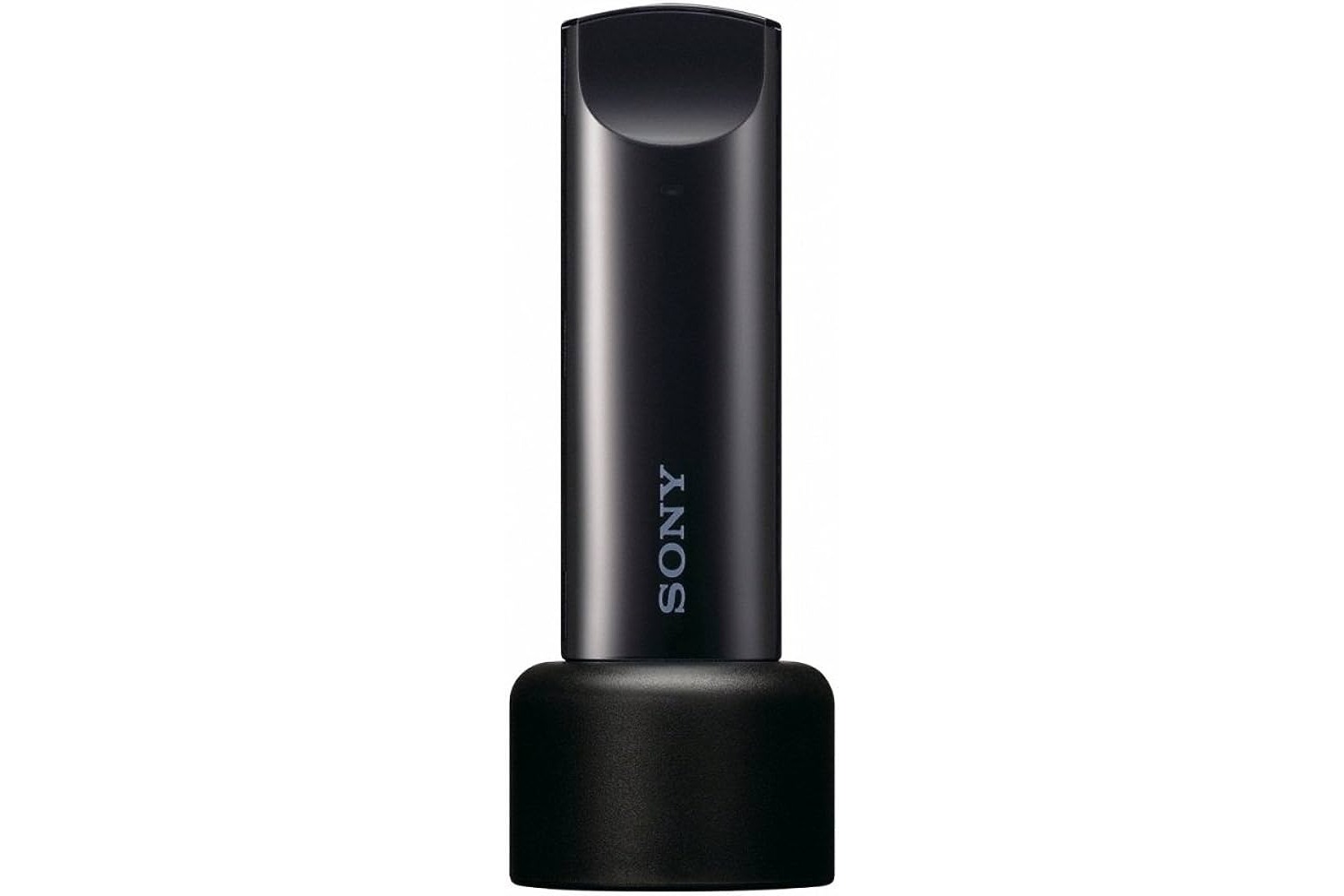
Welcome to our guide on finding the perfect dongle for your Sony Bravia TV! As TVs continue to evolve and become smarter, the need for additional connectivity options becomes more prevalent. A dongle is a compact and versatile accessory that can enhance your viewing experience by providing wireless connectivity, screen mirroring, and access to various streaming platforms.
In this article, we will delve into the world of dongles and explore which ones are compatible with your Sony Bravia TV. Whether you’re looking to stream your favorite content, mirror your smartphone screen, or connect to a wireless audio device, we have you covered. Join us as we navigate through the different types of dongles available, discuss the features to consider, and help you make an informed decision that meets your entertainment needs.
Inside This Article
- Overview of Sony Bravia Dongles
- Popular Dongles Compatible with Sony Bravia
- Choosing the Right Dongle for Sony Bravia
- Conclusion
- FAQs
Overview of Sony Bravia Dongles
Sony Bravia is a popular brand known for its high-quality televisions. With advancements in technology, Sony Bravia offers users the flexibility to connect external devices to enhance their viewing experience. One of the most convenient ways to do this is by using dongles.
Dongles are small devices that can be connected to your Sony Bravia TV to enable various functionalities. These dongles typically connect to the TV’s HDMI port and provide access to a wide range of features such as streaming content, screen mirroring, and more.
By using a dongle with your Sony Bravia TV, you can transform your television into a smart TV, allowing you to access popular streaming platforms such as Netflix, Amazon Prime Video, and Hulu, right from the comfort of your living room.
Not only do dongles provide streaming capabilities, but they also offer other useful functions. They can enable screen mirroring, allowing you to mirror the display of your smartphone, tablet, or laptop directly onto your Sony Bravia TV screen. This is particularly useful when you want to share photos, videos, or presentations with a larger audience.
Moreover, some dongles come with built-in apps and features, such as YouTube, social media apps, and web browsers. This gives you the freedom to browse the internet, watch videos, and stay connected with friends and family from the convenience of your TV.
Additionally, dongles can enhance your gaming experience. Certain dongles support gaming platforms, allowing you to enjoy your favorite mobile or console games on a larger screen. This is ideal for multiplayer gaming or simply immersing yourself in stunning visuals.
Overall, Sony Bravia dongles open up a world of possibilities for your TV. They provide easy access to streaming platforms, enable screen mirroring, offer additional apps and features, and enhance your gaming experience. Whether you want to binge-watch your favorite shows, share content with friends, browse the internet, or play games, a dongle can elevate your entertainment experience on your Sony Bravia TV.
Popular Dongles Compatible with Sony Bravia
Sony Bravia televisions offer stunning picture quality and a wide range of features, but to truly take advantage of its capabilities, you may need to connect external devices such as dongles. Dongles provide seamless connectivity options to enhance your TV viewing experience by offering access to streaming services, screen mirroring, and more. In this section, we will explore some of the popular dongles that are compatible with Sony Bravia.
1. Chromecast: Google Chromecast is a popular choice for Sony Bravia owners who want to stream content from their smartphones or tablets. This compact dongle plugs into the HDMI port of your TV, allowing you to cast your favorite apps, such as Netflix, YouTube, and Spotify, onto the big screen. With easy setup and compatibility across multiple devices, Chromecast is a versatile option for streaming enthusiasts.
2. Roku Streaming Stick: The Roku Streaming Stick is another popular dongle that works seamlessly with Sony Bravia televisions. With a wide variety of apps and channels available, including Netflix, Hulu, and Amazon Prime Video, the Roku Streaming Stick provides an extensive library of entertainment options. Its user-friendly interface and simple setup make it a convenient choice for Sony Bravia users.
3. Amazon Fire TV Stick: If you’re an Amazon Prime member and enjoy their streaming services, the Amazon Fire TV Stick is the perfect dongle for your Sony Bravia TV. With access to Prime Video, as well as other popular streaming apps, like Netflix and Hulu, the Fire TV Stick offers a wide range of content. Its voice remote with Alexa integration adds a level of convenience for hands-free control.
4. Apple TV: For those in the Apple ecosystem, the Apple TV is an excellent choice to connect with your Sony Bravia TV. With access to your iTunes library, Apple Music, and popular streaming apps, like Netflix and Disney+, Apple TV provides a comprehensive entertainment experience. The integration of Siri also allows for voice control and a seamless user experience.
5. Miracast Dongles: Miracast dongles, such as the Microsoft Wireless Display Adapter, offer screen mirroring capabilities for Sony Bravia TVs. These dongles allow you to mirror the content from your smartphone, tablet, or laptop directly onto the TV screen. This feature comes in handy for presentations, sharing photos and videos with friends and family, or simply mirroring your device’s display for a larger viewing experience.
When choosing a dongle for your Sony Bravia TV, consider factors such as ease of use, compatibility with your devices, available apps and services, and any additional features that cater to your specific needs. Ultimately, the right dongle will enhance your TV viewing experience and provide you with a seamless way to access your favorite content.
Choosing the Right Dongle for Sony Bravia
If you’re the proud owner of a Sony Bravia TV, you may be looking to enhance your viewing experience by connecting external devices such as smartphones, tablets, or laptops. The easiest way to do this is by using a dongle, a small device that plugs into the HDMI port of your TV and allows you to stream content wirelessly.
When it comes to choosing the right dongle for your Sony Bravia, there are a few key factors to consider. Here’s a guide to help you make the best decision:
1. Compatibility: The first and most important factor is ensuring that the dongle you choose is compatible with your Sony Bravia TV. Check the specifications of your TV model and look for dongles that have been specifically designed for Sony Bravia TVs.
2. Wireless Standards: Look for a dongle that supports the latest wireless standards, such as Wi-Fi 6 (802.11ax) or at least Wi-Fi 5 (802.11ac). These standards offer faster and more reliable connections, reducing buffering and lag while streaming content.
3. Performance: Consider the performance capabilities of the dongle. Look for one that supports HD or even 4K streaming, especially if you have a high-resolution Sony Bravia TV. Additionally, check if the dongle supports popular streaming services like Netflix, Amazon Prime Video, or YouTube.
4. Ease of Use: Choose a dongle that is easy to set up and use. Look for features like plug-and-play functionality or user-friendly setup apps. Some dongles also come with remote controls or smartphone apps for convenient navigation.
5. Additional Features: Some dongles offer additional features that can enhance your TV viewing experience. Look for features like screen mirroring, dual-band Wi-Fi for better connectivity, or Bluetooth capabilities for connecting wireless headphones or speakers.
6. Price: Consider your budget when choosing a dongle for your Sony Bravia. Dongles vary in price, so determine how much you’re willing to spend and look for options that offer a good balance between price and features.
By considering these factors, you can choose the right dongle that perfectly complements your Sony Bravia TV, providing you with seamless connectivity and a multitude of streaming options. So, get ready to unlock a whole new world of entertainment right from your TV screen!
Conclusion
In conclusion, finding the right dongle for your Sony Bravia TV can greatly enhance your viewing experience. Whether you’re looking to stream content from your phone or connect external devices to your TV, there are various dongle options available to meet your needs. From the convenience of wireless connectivity to the versatility of wired connections, dongles offer a seamless way to expand the capabilities of your Sony Bravia TV.
When choosing a dongle for your Sony Bravia, consider factors such as compatibility, features, and ease of setup. It’s also important to keep in mind the specific requirements of the devices you want to connect to ensure optimal performance.
With the right dongle, you can unlock a world of entertainment and productivity possibilities on your Sony Bravia TV. So go ahead and explore the different options available to find the perfect dongle that will take your TV viewing experience to the next level.
FAQs
Q: What is a dongle for Sony Bravia?
A: A dongle for Sony Bravia is a small device that allows you to connect your Sony Bravia TV to the internet and access various online services and features. It essentially acts as a Wi-Fi adapter for your TV.
Q: What are the benefits of using a dongle with a Sony Bravia TV?
A: Using a dongle with a Sony Bravia TV opens up a world of possibilities. You can stream online content, such as movies and TV shows, directly on your TV screen. It also enables you to use apps, browse the internet, and even mirror your smartphone or tablet screen on the TV.
Q: Is a dongle necessary for a Sony Bravia TV?
A: No, a dongle is not necessary for a Sony Bravia TV. These TVs come with built-in Wi-Fi capabilities, allowing you to connect to the internet wirelessly without the need for any additional devices. However, if your TV doesn’t have built-in Wi-Fi or if you prefer a more stable connection, a dongle can be a useful accessory.
Q: How do I set up a dongle with my Sony Bravia TV?
A: The specific steps to set up a dongle with a Sony Bravia TV may vary depending on the model and manufacturer of the dongle. However, in most cases, you will need to insert the dongle into the USB port on your TV and follow the on-screen instructions to connect it to your Wi-Fi network. It’s always a good idea to refer to the user manual or manufacturer’s instructions for detailed guidance.
Q: Can I use any dongle with my Sony Bravia TV?
A: No, not all dongles are compatible with Sony Bravia TVs. It’s important to choose a dongle that is specifically designed for Sony Bravia TVs or one that is listed as compatible with your TV model. This ensures proper functionality and a seamless connection.
