Innovation in technology does not stop; it just keeps getting better. In fact, some technology can even take on minuscule forms like the SIM card. Although already small by default, SIM cards have been steadily decreasing in size, ranging from the manageable standard to the tiny nano. Phones aren’t as quick to adapt to these changes, however, with a number of units not built to accommodate the newest nano size. Add to that the fact that you may need two SIM cards on a dual-SIM phone and you may just find yourself in a unique dilemma. Before you rush out to sign up for a new telco contract or buy a new phone, why not get yourself a SIM card adapter? Having one of these is enough to help you fit your SIM card into your phone as needed.
Rundown of SIM Card Sizes
Let us start by giving you a primer of the different SIM card sizes. Basically, there are four main sizes based on dimensions: nano, micro, standard and multi. Each SIM card’s characteristics and differences are listed in the table below:
| Type | Size | Description |
|---|---|---|
| Nano-SIM Card | 12.3×8.8×0.67mm |
Most recent and smallest size; circuit board with thinnest plastic edges; used by latest mobile phones
|
| Micro-SIM Card | 15x12x0.76mm |
Midsize; circuit board with narrower plastic edges versus Standard SIM card
|
| Standard SIM Card | 25x15x0.76mm |
Biggest size; circuit board with wide plastic edges; used by oldest mobile phones
|
| Multi-SIM Card | 25x15x0.76mm |
Standard size but can be popped out into micro or nano version
|
There are different SIM card sizes available today because modern mobile phones are made thinner than their predecessors. Manufacturers have to pack more functionality into the gadgets, and this usually comes at the cost of a reduction in SIM card sizes.
This does not mean only the nano-SIM card is needed nowadays. You will still find the micro and standard dimensions important if you want to keep your old mobile phone working or want to transfer contacts to and from different devices. That is why adapters that make SIM cards versatile in terms of size are must-have mobile accessories.
Also Read: International SIM Cards: Your Best Options When Travelling
What is a SIM Card Adapter?
Now let’s dive into the main topic, the SIM card adapter. In a nutshell, it is an essential tool or accessory that lets a mobile phone read a nano or micro-SIM card that does not come in the micro or standard size. An adapter may also support an extra SIM card that is compatible with the gadget.
How to Use SIM Card Adapters
There are three adapter types currently available in the market and are named based on their design or function. They are also easy and convenient to use with Android and iOS devices.
Cutout SIM Card Adapter
This SIM card adapter type is made of plastic and has a hole in the shape of a SIM card. The cutout fits the smaller SIM card so it can be fitted into bigger SIM card slots. Some variations have an adhesive or thin plastic backing to support the SIM card.
Cutout adapters are common. They usually come with the SIM card pack you bought or can be purchased easily from online marketplaces such as Amazon. To use one, just snap your nano or micro-SIM into the cutout portion of the adapter.
Extender or Hybrid SIM Card Adapter
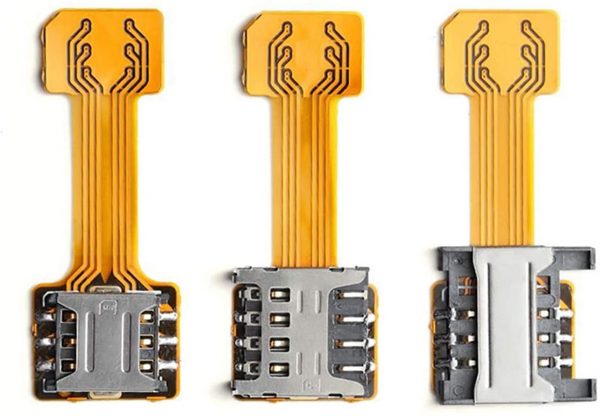
The extender or hybrid-type SIM card adapter integrates mini circuit boards and wires. Also, it is quite long compared to other kinds of adapters. To explain, one end is directly connected to the mobile phone, while the other end is a holder for the SIM cards and a micro-SD card.
This adapter type is also popular because it adds the dual-SIM capability to your phone and also extends its storage capacity. Just place one or two SIM cards on the external end and slowly insert the other end inside the device’s SIM card slot. Bend the adapter slightly and stick the SIM card holder end on the back of your mobile phone afterward.
Be warned though that using this adapter will void the warranty of your phone.
Bluetooth SIM Card Adapter

This adapter works differently from the rest as it wirelessly connects your SIM card to your phone. It is a separate Bluetooth device that is typically smaller than your phone. In fact, many of them are as compact and thin as a credit card. This adapter is also built for dual-SIM use.
To use a Bluetooth SIM card adapter, open it through its power button and insert the cards you want to use. Next, activate Bluetooth on your mobile phone and tap on the adapter’s name that appears on the scanned devices list. If your adapter has an accompanying mobile app, download it and enable Bluetooth through its interface. Wait for the gadget and accessory to pair successfully. The SIM cards should be detected afterward.
Bluetooth SIM card adapters are less prone to inflicting hardware damages on your mobile phone as you won’t have to physically connect a foreign object to your device. As promising as it is, however, it’s pretty hard to find SIM card adapters of this type. FANSONG Bluetooth sim card adapter is one of the favorites on Amazon, but it usually sells out pretty quickly and very rarely comes into stock.
SIM Card Adapter Care Tips

An adapter can destroy your SIM card or mobile phone if not handled correctly. To ensure that both your SIM card and phone remain intact during setup, keep the following tips in mind when using a SIM card adapter:
1. Check Adapter for Damages
Occasionally check your adapter’s condition to ensure that it is working properly. If your SIM card and adapter are not detected by your mobile device, stop using them. The adapter might be damaged, so evaluate if it is time to replace it. There are some common signs that an adapter is damaged and needs to be changed.
For a cutout adapter, it might not fit the SIM card precisely as it wears out over time. This makes it come loose inside the gadget’s slots and this can potentially lead to serious damages. For instance, the SIM card slot’s metallic contacts can get caught in the small gaps between the loosened SIM card and adapter and get stuck upon adapter removal. Things only get worse if the contacts get scratched or are bent when removed by force.
Also, the cutout adapter might already be bent or flexible. When this happens, it is no longer good for use because it might collide with and damage the SIM card and mobile phone contacts.
For extender and Bluetooth adapters, the contacts might already be rusty. Corrosion of the metallic parts can lead to detection issues and data loss.
Also Read: How to Fix Invalid SIM Card or No SIM Error on Android and iOS
2. Use an Adapter with Precise Cutouts
There are two reasons why adapters do not have precise cutouts. One, as previously mentioned, cutouts will wear out over time and impact the fitting. Two, the cutout does not come from a reliable manufacturer and thus carries an imprecise design.
Buy an adapter from a reliable manufacturer for it has precision equipment to ensure that the adapter matches the exact dimensions of your SIM card. Replace your adapter immediately when you see that it does not have precise cutouts.
3. Insert or Remove Adapter Carefully
Most of the time, damages to the adapter, SIM card, and mobile phone are not because of poor or degrading adapter quality but improper handling. You may forcefully insert or remove the adapter, and this can harm both the accessory and your phone.
Forcing an adapter in or out of the slot can scratch the SIM card’s chips and the phone’s metallic contacts. Avoid doing so because you will lose core functions when the said parts are damaged. Both parts are essential for the SIM card and phone to read data.
4. Don’t Apply Glue or Tape
Avoid applying adhesives on a loose adapter and your SIM card. Glue, for instance, could corrode the metallic parts. A tape can also thicken your SIM card. When either scenario happens, your phone will fail to identify your adapter.
If you have applied glue or tape to your adapter, fret not. Simply get a new adapter and you’re good to go.
5. Keep Extender Straight or Curved Properly
You might have noticed that the connector wire filament housing or jacket of an extender adapter is pretty thin. While this means the adapter would fit perfectly with the SIM card slot closed, it also makes the adapter vulnerable to bending.
Be careful when holding the long wire filament and keep it straight or not too curved. Alternatively, settle for a cutout or Bluetooth SIM card adapter as they are less fragile than the extender and hybrid types.
6. Clean Adapter as Needed
Whether you are using a cutout, extender, or Bluetooth SIM card adapter, it is no excuse not to clean it once in a while. Dust can accumulate on the adapter and its contacts or ports. This can then hinder the mobile phone and adapter from detecting each other.
The right way to clean adapters is similar to what you would do to SIM card contacts and mobile phone ports: use a small piece of cloth that is smooth and dry or dust-removing air blower. Do not add any liquid or abrasives to the cloth and spray the air in short intervals to avoid damaging the metallic components.
7. Store Adapter in a Safe Place
A SIM card adapter is not always in use. When you’re not using your adapter, keep it in a safe place that does not come in contact with excessive heat and moisture.
Extreme temperatures can also make the extender or Bluetooth adapter contacts rusty over time and destroy any metallic component inside the adapter. An overheating or wet adapter can cause itself or the mobile phone to malfunction.
Also, constantly losing a cutout adapter even if it is something inexpensive is a big hassle the moment you need it. If not in the proper place, a cutout adapter can fall into the floor or under the couches and be hard to find.
Organizers are a great option to store your adapters, as are mini desk cabinets, electronics pouches, and bags. Most importantly, be sure to make a note of where you stored your adapter!
Final Thoughts
SIM card adapters are here to stay because many users still prefer to use their current SIM cards on older devices for various reasons—maybe they want to retain their old mobile numbers while using multiple phones, transfer contacts, and more.
With our tips on hand, you’ll be able to keep your SIM card adapter and phone safe for a long time.



