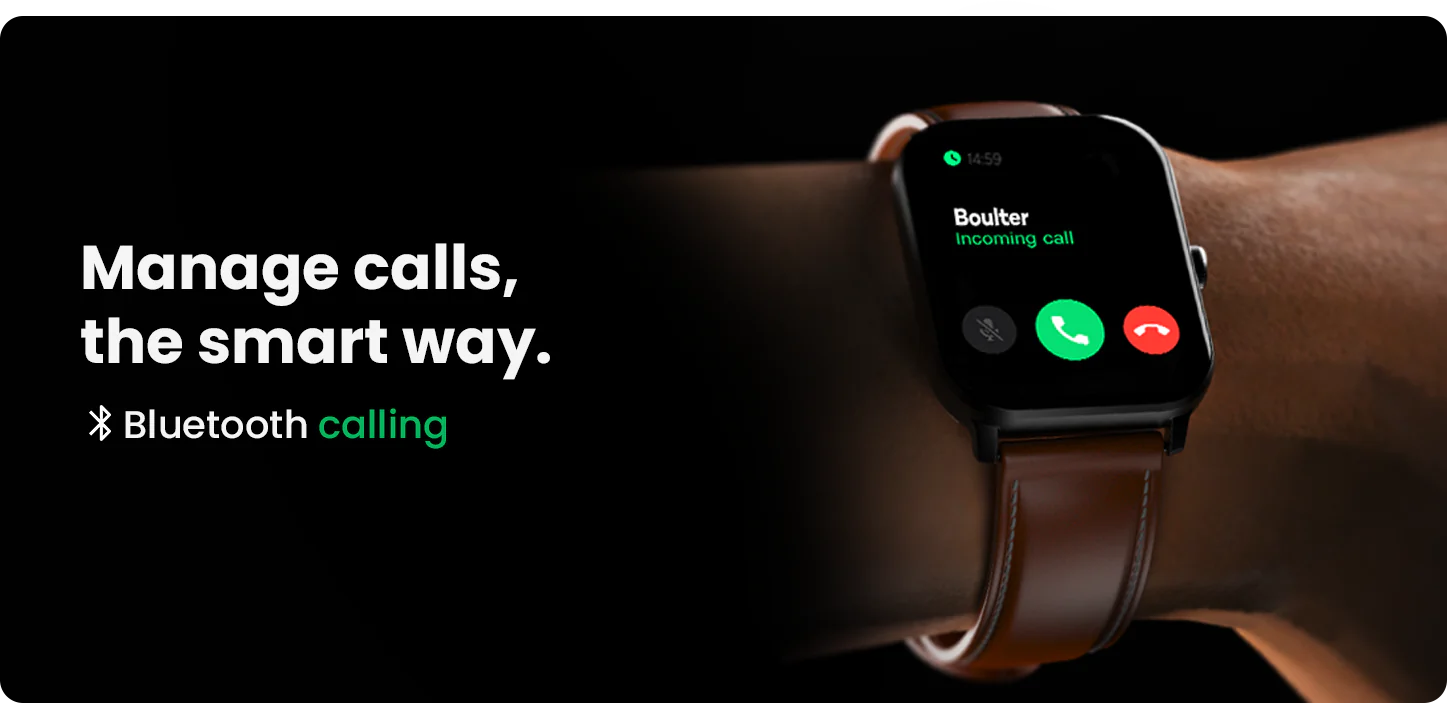
Smartwatches have become increasingly popular accessories that offer a range of convenient features. One app that frequently pops up when discussing smartwatches is the BT Notifier app. But what exactly is the BT Notifier app and what does it do? In this article, we will delve into the details of this app, exploring what it is, how it works, and why it is a valuable addition to your smartwatch experience. Whether you are a proud owner of a smartwatch or considering getting one, understanding the functionality of the BT Notifier app is essential in maximizing the benefits of your device. So, let’s get started and uncover the wonders of the BT Notifier app for smartwatches!
Inside This Article
- Overview of the Bt Notifier App
- Features of the Bt Notifier App
- Compatibility of the Bt Notifier App
- How to Use the Bt Notifier App with Your Smartwatch
- Conclusion
- FAQs
Overview of the Bt Notifier App
The Bt Notifier app is a powerful tool that enhances the functionality and connectivity of your smartwatch. It allows you to seamlessly sync your smartwatch with your smartphone, enabling you to receive notifications, track your fitness activities, manage your calls and messages, and much more.
With the Bt Notifier app, you can personalize your smartwatch by customizing watch faces and changing settings according to your preferences. This app acts as a bridge between your smartwatch and your smartphone, ensuring that you never miss an important update or notification, even when your smartphone is not within reach.
One of the key advantages of the Bt Notifier app is its simple and user-friendly interface. It is designed to be intuitive, allowing you to navigate through its various features effortlessly. Whether you are a tech-savvy individual or new to smartwatches, you will find the Bt Notifier app easy to use and understand.
Furthermore, the Bt Notifier app offers a wide range of functionality that enhances the capabilities of your smartwatch. It enables you to remotely control music playback, find your phone, capture photos using your smartwatch as a remote control, and even receive weather updates right on your wrist.
Overall, the Bt Notifier app is a must-have companion for any smartwatch user. It provides seamless integration between your smartwatch and smartphone, offering a wide range of features and customization options. Whether you want to stay on top of your notifications or track your fitness goals, the Bt Notifier app has you covered.
Features of the Bt Notifier App
The Bt Notifier app is a powerful tool that enhances the functionality and convenience of your smartwatch. Packed with a range of features, this app takes your smartwatch experience to a whole new level. Let’s dive into some of the key features:
- Notifications: One of the primary functions of the Bt Notifier app is to deliver notifications from your smartphone directly to your smartwatch. Whether it’s incoming calls, text messages, social media alerts, or app notifications, you can view them all on your wrist without reaching for your phone.
- Remote Camera Control: With the Bt Notifier app, you can transform your smartwatch into a remote control for your smartphone’s camera. This feature allows you to click photos and videos from a distance, making it perfect for group shots or capturing moments without needing to hold your phone.
- Music Control: Controlling your music playback becomes a breeze with the Bt Notifier app. You can play, pause, skip tracks, adjust the volume, and even browse through your music library directly from your smartwatch. Say goodbye to pulling out your phone every time you want to change a song.
- Find My Phone: We’ve all experienced the panic of misplacing our phones. With the Bt Notifier app, you can locate your lost phone with just a few taps on your smartwatch. It triggers an audible alarm on your phone, helping you track it down quickly and easily.
- Fitness Tracking: Many smartwatches are compatible with fitness apps, and the Bt Notifier app is no exception. It can sync with your favorite fitness app, allowing you to track your steps, distance, calories burned, and even monitor your heart rate. Stay motivated and achieve your fitness goals with the help of your smartwatch.
These are just a few of the standout features of the Bt Notifier app. Depending on the model and compatibility of your smartwatch, there may be additional features available to explore. The app is continually updated, ensuring a seamless experience with the latest advancements in smartwatch technology.
Compatibility of the Bt Notifier App
The Bt Notifier App is a popular application that enables seamless integration between your smartwatch and your smartphone. It offers a wide range of features and functionality that enhance the overall user experience. When it comes to compatibility, the Bt Notifier App is designed to work with a variety of smartwatches, ensuring that you can make the most out of your wearable device.
The Bt Notifier App is compatible with both Android and iOS platforms, making it accessible to users of different smartphones. If you own an Android device, you can simply download the app from the Google Play Store. For iOS users, the Bt Notifier App is available for download from the Apple App Store.
When it comes to smartwatch compatibility, the Bt Notifier App supports a vast array of smartwatch models across different brands. It seamlessly connects with popular smartwatch brands like Apple, Samsung, Garmin, Fitbit, Huawei, and more. Whether you have a basic smartwatch or a high-end one, chances are that the Bt Notifier App will be compatible with your device.
One of the key factors to consider is the operating system of your smartwatch. The Bt Notifier App supports smartwatches running on both Android Wear OS and Apple WatchOS. This ensures that you can enjoy all the features and convenience of the app regardless of the type of smartwatch you own.
It is worth noting that while the Bt Notifier App aims to be compatible with a wide range of smartwatches, there may be some limitations based on the specific features and functionalities of your smartwatch model. It is always recommended to check the compatibility list provided by the Bt Notifier App to ensure that your smartwatch is supported.
How to Use the Bt Notifier App with Your Smartwatch
The Bt Notifier app is a useful tool that allows you to connect your smartwatch to your smartphone and unlock a whole range of features. Whether you have an Android or iOS device, using the Bt Notifier app is relatively simple and straightforward. Here’s a step-by-step guide on how to use the Bt Notifier app with your smartwatch.
1. Download and Install the Bt Notifier App: Start by downloading the Bt Notifier app from the Google Play Store or the Apple App Store. Make sure to choose the version that matches your smartphone’s operating system. Once the app is downloaded, install it on your smartphone.
2. Enable Bluetooth: Ensure that the Bluetooth feature on your smartphone is turned on. You can usually find this option in the settings menu of your smartphone. Turn on Bluetooth and allow your device to be discoverable for other devices.
3. Pair your Smartwatch: Put your smartwatch in pairing mode. This process may vary depending on the smartwatch model, but it usually involves accessing the settings menu on the device and selecting the option to pair with a smartphone. Once the smartwatch is in pairing mode, it should appear in the list of available devices on your smartphone’s Bluetooth settings.
4. Connect your Smartwatch with the Bt Notifier App: Open the Bt Notifier app on your smartphone. It will automatically scan for nearby devices. Select your smartwatch from the list of available devices to establish a connection. Follow any on-screen prompts to complete the pairing process.
5. Grant Permissions: Once the connection between your smartphone and smartwatch is established, you may be prompted to grant certain permissions to the Bt Notifier app. These permissions may include access to your notifications, contacts, and other smartphone features. Grant the necessary permissions to allow the app to function properly.
6. Customize App Settings: After successfully connecting your smartwatch with the Bt Notifier app, you can customize the app settings to suit your preferences. Some possible settings include notification preferences, synchronization options, and other features that enhance the usability of your smartwatch.
7. Explore the Features: With the Bt Notifier app connected to your smartwatch, you can now enjoy a range of features. These may include receiving notifications on your smartwatch, syncing health and fitness data, controlling music playback, and even remotely taking photos from your smartphone. Spend some time exploring these features and make the most out of your smartwatch experience.
Using the Bt Notifier app with your smartwatch opens up a world of possibilities and enhances the functionality of both devices. Follow the steps provided to connect your smartwatch to the app and enjoy the added convenience and utility it brings to your daily life.
Conclusion
In conclusion, the BT Notifier app is an essential tool for smartwatch owners who want to elevate their wearable technology experience. With its ability to connect the smartwatch to a smartphone, the app allows users to receive notifications, track health and fitness data, and even remotely control their phone’s camera.
By synchronizing the smartwatch with the BT Notifier app, users can conveniently access and manage their important messages, calls, emails, and social media notifications right from their wrist. Furthermore, the app provides a seamless integration between the smartwatch and the phone, ensuring that users never miss a beat.
Whether you’re a fitness enthusiast looking to track your workout progress or a busy professional who needs to stay connected on the go, the BT Notifier app is a must-have accessory for your smartwatch. So go ahead, install the app, and unlock the full potential of your smartwatch today!
FAQs
1. What is the BT Notifier app?
The BT Notifier app is a companion application designed to work with smartwatches, primarily those with Bluetooth connectivity. It enables the smartwatch to sync with your smartphone and receive notifications, such as calls, messages, and social media alerts, directly on your wrist.
2. How does the BT Notifier app work?
The BT Notifier app works by establishing a connection between your smartwatch and your smartphone via Bluetooth. Once the connection is established, the app acts as a bridge, relaying notifications from your phone to your smartwatch. This allows you to conveniently view and respond to notifications without having to check your phone constantly.
3. Can I use the BT Notifier app with any smartwatch?
The compatibility of the BT Notifier app depends on the operating system of your smartwatch. The app is typically designed for smartwatches running on Android or iOS. However, it’s important to note that not all smartwatches support the BT Notifier app. Be sure to check the compatibility of your smartwatch before downloading and installing the app.
4. What features does the BT Notifier app offer?
The features of the BT Notifier app can vary depending on the smartwatch and smartphone you are using. However, common features include receiving call notifications, text message alerts, social media notifications, and calendar reminders. Some versions of the app may also provide fitness tracking capabilities, allowing you to monitor your steps, heart rate, and sleep patterns.
5. Where can I download the BT Notifier app?
The BT Notifier app can be downloaded from the official app stores for Android (Google Play Store) and iOS (Apple App Store). Simply search for “BT Notifier” in the respective app store and look for the official version of the app. Avoid downloading from third-party websites to ensure you get the most secure and up-to-date version of the app.
