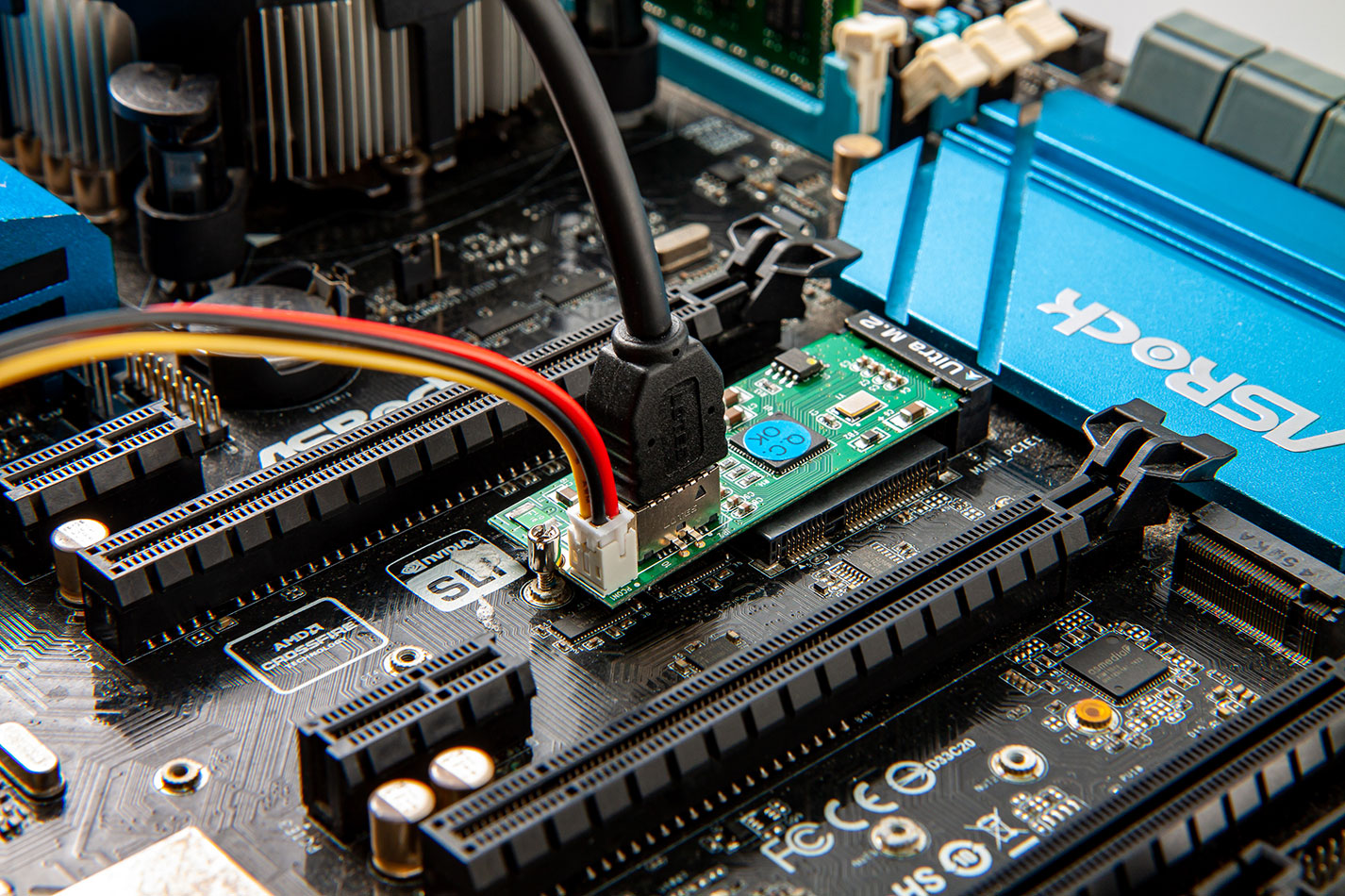
When it comes to mini PCIe cards, one of the key considerations is the type of connector they have. This connector plays a crucial role in determining the compatibility and connectivity options of the card. Mini PCIe cards are commonly used in various devices, including laptops, tablets, and miniature embedded systems.
Now let’s delve deeper into the world of mini PCIe card connectors, exploring the different types and their unique characteristics. From understanding the physical form factor to discovering the various uses and advantages, this article will provide a comprehensive guide to the connectors found on mini PCIe cards. Whether you’re a tech enthusiast or someone in need of the right connector for your device, read on to uncover all the necessary details and make an informed decision.
Inside This Article
- Mini PCIe Card Overview
- Types of Connectors Used in Mini PCIe Cards
- Common Mini PCIe Connector Types
- Mini PCIe Card Connector Pinout Configuration
- Conclusion
- FAQs
Mini PCIe Card Overview
The Mini PCIe Card, also known as Mini PCI Express or mPCIe, is a small expansion card form factor used primarily in laptops, netbooks, and embedded systems. It is a compact and versatile interface that allows the integration of various functionality into a single card, such as wireless communication, solid-state storage, and other peripheral devices.
Mini PCIe cards are designed to be slotted into a Mini PCIe slot on the motherboard or mainboard of a device. These cards provide a way to add additional features or improve the performance of a device without the need for extensive hardware modifications or external devices.
The Mini PCIe form factor is an evolution of the PCI Express (PCIe) standard, which is a high-speed serial communication interface used to connect peripheral devices to a computer’s motherboard. The Mini PCIe card is smaller and more compact than its PCIe counterparts, making it ideal for devices with limited space.
Mini PCIe cards typically have a single edge connector with multiple pins that provide power and data transfer capabilities. These cards can support various types of interfaces, including USB, SATA, PCIe, and more. The exact functionality and interface supported by a Mini PCIe card depend on its design and purpose.
It’s worth noting that Mini PCIe cards are not compatible with older Peripheral Component Interconnect (PCI) or PCIe slots. They require specialized Mini PCIe slots or adapters that are specifically designed for this form factor. Therefore, it is important to ensure compatibility when purchasing or integrating Mini PCIe cards into a device.
Overall, the Mini PCIe card offers a flexible and efficient way to enhance the capabilities of a device. Whether it’s adding advanced wireless connectivity, expanding storage capacity, or integrating specialized functionality, the Mini PCIe card provides a compact and reliable solution for upgrading and customizing devices.
Types of Connectors Used in Mini PCIe Cards
Mini PCIe cards, also known as Mini PCI Express cards, are compact and versatile expansion cards used in a variety of devices such as laptops, small form-factor PCs, and embedded systems. These cards provide additional functionality and connectivity options to the host device. One crucial component of a Mini PCIe card is the connector, which facilitates the connection between the card and the host device. The type of connector used in a Mini PCIe card ultimately determines its compatibility and interchangeability with different devices.
There are various types of connectors used in Mini PCIe cards, each with its own unique design and features. These connectors are typically designed to be small in size while providing reliable and high-speed data transmission. In this article, we will explore some of the common types of connectors found in Mini PCIe cards and their key characteristics.
1. Mini PCIe Half Mini Card Connector:
The Mini PCIe Half Mini Card connector, also known as the Mini Card connector, is one of the most widely used connectors in Mini PCIe cards. It features a 52-pin edge connector with a compact 0.8mm pitch, allowing for high-speed data transfer and power delivery. This connector is commonly used in laptops and small form-factor PCs to provide wireless connectivity options such as Wi-Fi and Bluetooth.
2. Mini PCIe Full Mini Card Connector:
Similar to the Half Mini Card connector, the Mini PCIe Full Mini Card connector also has a 52-pin edge connector. However, it has a larger size compared to the Half Mini Card connector, providing more space for additional components and functionalities. This type of connector is commonly used in applications that require additional functionalities such as solid-state storage, GPS, or other specialized modules.
3. Mini PCIe mSATA Connector:
The Mini PCIe mSATA connector, also known as the Mini Serial ATA connector, is specifically designed for solid-state storage devices. It features a 52-pin edge connector and supports high-speed data transfer rates up to 6 Gbps. This connector is commonly used in Mini PCIe cards that provide additional storage options, allowing for faster and more reliable data access.
4. Mini PCIe USB Connector:
The Mini PCIe USB connector is designed for Mini PCIe cards that provide USB functionality. It features a 52-pin edge connector and supports high-speed USB data transfer rates. This type of connector is commonly used in Mini PCIe cards that provide additional USB ports or other USB-based functionalities.
5. Mini PCIe HDMI Connector:
The Mini PCIe HDMI connector is specifically designed for Mini PCIe cards that provide HDMI output functionality. It features a 52-pin edge connector and supports high-definition audio and video transmission. This type of connector is commonly used in Mini PCIe cards that enable the connection of external displays or multimedia devices.
These are just a few examples of the types of connectors used in Mini PCIe cards. It is important to note that the specific type of connector used in a Mini PCIe card can vary depending on the intended functionality and design requirements. When considering a Mini PCIe card for a specific application or device, it is crucial to ensure compatibility by matching the connector type with the host device’s corresponding connector.
Common Mini PCIe Connector Types
Mini PCIe cards, also known as Mini PCI Express cards, are widely used in various electronic devices such as laptops, tablets, motherboards, and even some specialized industrial equipment. These cards provide a compact and versatile solution for expanding the functionality of these devices. When it comes to the connectors used in Mini PCIe cards, there are several common types that you should be familiar with.
1. Mini PCIe Edge Connector: The most common type of connector used in Mini PCIe cards is the edge connector. This connector is designed to be plugged into the corresponding slot on the device’s motherboard or expansion board. It features a row of exposed pins that make direct contact with the corresponding contacts on the slot, providing a secure and reliable connection.
2. Hirose U.FL Connector: Another popular type of Mini PCIe connector is the Hirose U.FL connector. This connector is commonly used for wireless modules, such as Wi-Fi or cellular modules. It is a miniature coaxial connector that allows for easy integration of wireless capabilities into devices without taking up much space. The U.FL connector provides a high-frequency connection with excellent signal integrity.
3. M.2 Key E Connector: The M.2 Key E connector is often used in Mini PCIe cards designed for wireless communication, such as Wi-Fi or Bluetooth modules. It is a versatile connector that supports both PCIe and USB interfaces, making it suitable for various applications. The M.2 Key E connector provides a high-speed and reliable connection for wireless communication needs.
4. Half Mini PCIe Connector: As the name suggests, the half Mini PCIe connector is a smaller version of the standard Mini PCIe connector. It is often used in slim laptops or compact devices where space is limited. Despite its smaller size, the half Mini PCIe connector still provides a reliable connection and supports various communication interfaces.
5. Full Mini PCIe Connector: The full Mini PCIe connector is the standard connector size and is commonly used in larger devices like desktop computers and industrial equipment. It offers a robust connection and supports multiple communication interfaces, making it suitable for a wide range of applications.
It is important to note that while these are the common Mini PCIe connector types, there may be other connector variations depending on the specific application or device. Therefore, it is always recommended to refer to the manufacturer’s specifications or consult the device’s user manual to determine the exact connector type used.
Mini PCIe Card Connector Pinout Configuration
The pinout configuration of a Mini PCIe card connector is essential to ensure proper communication and compatibility with devices. The pinout configuration refers to the arrangement and functionality of each pin in the connector. Let’s take a closer look at the pinout configuration of a Mini PCIe card.
A Mini PCIe card typically has multiple pins arranged in a specific pattern. These pins serve different purposes, including power supply, data transmission, and control signals. Each pin is assigned a unique function, and understanding their configuration is vital for proper connectivity.
The Mini PCIe card connector consists of 52 pins, numbered from 1 to 52. These pins are grouped into various categories based on their functions. The pinout configuration can vary depending on the specific type of Mini PCIe card being used.
Here are some of the essential pinout configurations commonly found in Mini PCIe cards:
- Ground Pins: Pins 19, 20, 21, 39, and 40 are usually designated as ground pins. They provide a common reference point for the electrical circuit.
- Power Pins: Pins 4 and 54 are designated as power pins. Pin 4, VCC, is the power supply pin that provides voltage to the Mini PCIe card. Pin 54, 3.3V AUX, supplies auxiliary power to the card.
- Data Transmission Pins: Pins 22 to 45 are used for data transmission. These pins facilitate the transfer of data between the Mini PCIe card and the host device.
- Control Signal Pins: Pins 1, 2, 3, 5, 15, 16, 17, 18, 46, 47, 48, 49, 50, 51, and 52 are designated as control signal pins. These pins are responsible for various control and signaling functions, such as clock synchronization, interrupt handling, and reset signals.
- Reserved Pins: Some pins may be marked as reserved, indicating that they are not currently used for any specific purpose. These pins are typically left unused or reserved for future expansion.
- Additional Pins: Depending on the specific Mini PCIe card type, there may be additional pins with specialized functions. These pins can include special-purpose signals, specific power requirements, or proprietary features specific to the card.
It’s important to note that the pinout configuration may vary slightly between different Mini PCIe card designs and manufacturers. Therefore, when using a Mini PCIe card, it is crucial to refer to the card’s datasheet or documentation to ensure the correct pinout configuration is followed for proper functionality.
Understanding the pinout configuration of a Mini PCIe card connector is crucial for successful integration and compatibility with devices. By following the proper pinout guidelines and documentation provided by the card manufacturer, you can ensure seamless communication and optimal performance of your Mini PCIe card.
Conclusion
In conclusion, the Mini PCIe card is a valuable component that offers versatile connectivity solutions for various devices. With its compact size and compatibility with a wide range of devices, it has become a popular choice for expanding functionality in laptops, tablets, and other devices. The Mini PCIe card utilizes a Mini PCIe connector to connect with the host device, allowing for seamless integration and communication.
Whether you’re looking to add Wi-Fi capability, enhance storage, or upgrade your cellular connectivity, the Mini PCIe card can provide the solution you need. Its small form factor and high-speed data transfer capabilities make it a reliable and efficient choice for expanding the capabilities of your device.
As technology continues to advance, the need for versatile and compact connectivity options becomes increasingly important. The Mini PCIe card not only meets these demands but also offers a reliable and convenient solution for a wide range of applications. By understanding the type of connector that a Mini PCIe card utilizes, you can ensure seamless integration and enhance the functionality of your device.
FAQs
1. What is a Mini PCIe card?
A Mini PCIe card, also known as Mini PCI Express card, is a smaller form factor version of the PCI Express (PCIe) expansion card used in laptops, mini-ITX systems, and other small form factor devices. It provides a way to add additional functionality, such as wireless connectivity, solid-state storage, or advanced graphics processing, to compatible devices.
2. What type of connector does a Mini PCIe card have?
A Mini PCIe card features a 52-pin connector. It is a surface-mount connector with small pins that are aligned in two rows. The connector allows the card to be securely inserted into the Mini PCIe slot on a compatible device.
3. Can a Mini PCIe card be used in a standard PCIe slot?
No, a Mini PCIe card cannot be directly used in a standard PCIe slot. The size and pinout configuration of a Mini PCIe card are different from those of a standard PCIe card. However, adapters are available that allow you to use a Mini PCIe card in a standard PCIe slot, but this may require additional modifications and is not recommended for most users.
4. What are the common uses of Mini PCIe cards?
Mini PCIe cards are used for a variety of purposes, including adding Wi-Fi or Bluetooth connectivity to a laptop, upgrading the storage capacity with a solid-state drive (SSD), enhancing graphics capabilities with a dedicated GPU, adding additional USB ports, and integrating specialized functionality such as GPS receivers or cellular modems.
5. How do I install a Mini PCIe card?
To install a Mini PCIe card, you need to open up the device that you want to install it into (such as a laptop or mini-ITX system) and locate the Mini PCIe slot. Insert the Mini PCIe card into the slot, aligning the connector, and gently press it down until it is firmly seated. Secure the card with the appropriate screws or clips, and then close the device and power it on. In most cases, you may also need to install the necessary drivers to enable the functionality of the Mini PCIe card.
