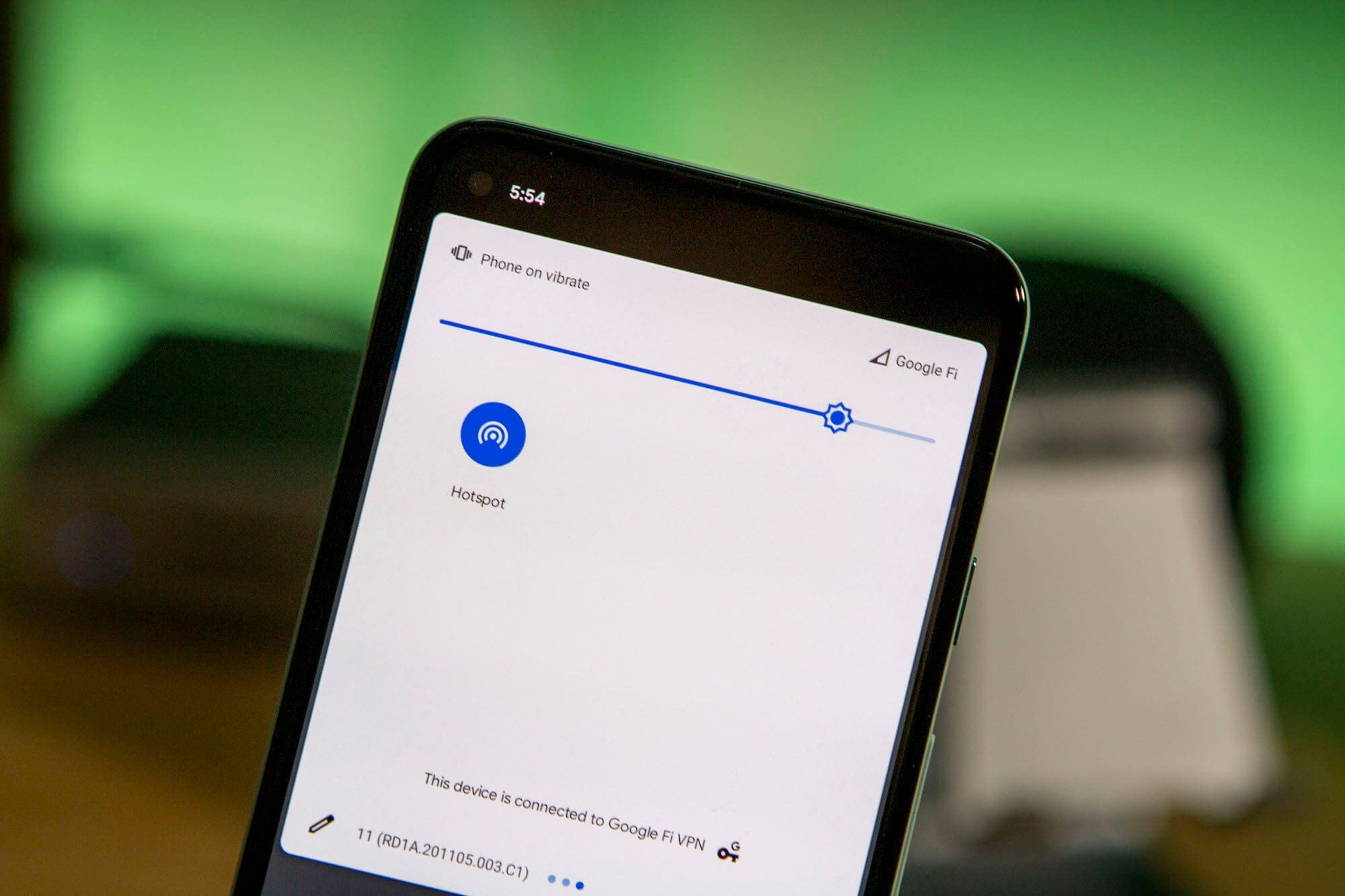
When it comes to mobile data usage, understanding the limits and reset cycles is crucial for a smooth internet experience. One important aspect that often raises questions is how and when hotspot data resets. Hotspot data refers to the data allowance specifically designated for tethering or sharing your mobile internet connection with other devices. This feature comes in handy when you’re on the go and need to connect your laptop or tablet to the internet. However, it’s essential to keep track of when your hotspot data resets to avoid unexpected disruptions or additional charges. In this article, we will delve into when hotspot data typically resets, providing you with the information you need to manage your mobile data effectively.
Inside This Article
- How Hotspot Data Works
- Factors that Affect Hotspot Data Usage
- When Does Hotspot Data Reset
- Conclusion
- FAQs
How Hotspot Data Works
Hotspot data refers to the data that you use when you connect your mobile device to the internet through a mobile hotspot. It allows you to share your cellular data connection with other devices, such as laptops, tablets, or other smartphones, so that they can access the internet.
When you enable the hotspot feature on your mobile device, it acts as a wireless access point, creating a local Wi-Fi network. Other devices can then connect to this network and use your cellular data to access the internet.
The amount of data consumed by hotspot usage depends on various factors, such as the type of activity you engage in, the number of connected devices, and the duration of usage. Activities that involve streaming videos, downloading large files, or playing online games tend to consume more data compared to browsing web pages or checking emails.
It’s important to keep in mind that hotspot data usage is separate from the data you use on your mobile device for browsing, downloading apps, or using other online services. Most mobile service providers offer specific plans or add-ons that include a certain amount of hotspot data in addition to your regular data allowance.
Hotspot data is counted separately and may have its own limitations, such as a limited data cap or reduced speeds once you exceed a certain threshold. It’s essential to be aware of your hotspot data usage and manage it accordingly to avoid additional charges or potential disruptions in service.
To monitor your hotspot data usage, you can typically access the settings or usage section of your mobile device. This will provide you with information on how much data you have used and how much is remaining within your allotted limit. Some mobile devices also allow you to set usage alerts or data restrictions to help you stay within your desired limits.
Factors that Affect Hotspot Data Usage
When using a mobile hotspot, several factors can impact your data usage. Understanding these factors can help you manage your hotspot data more effectively and prevent unexpected overage charges. Let’s explore some of the key factors that can affect hotspot data usage:
1. Connected Devices: The number of devices connected to your hotspot can significantly impact your data usage. Each device using the hotspot will consume a portion of the available data. So, the more devices connected, the faster your data will be used up.
2. Activity Type: Different types of online activities require varying amounts of data. Streaming high-definition videos, downloading large files, and online gaming can quickly consume a significant amount of data. On the other hand, simple web browsing and checking emails use much less data.
3. Streaming Quality: If you are streaming videos or music through your hotspot, the quality settings can affect your data usage. Higher video resolutions and bitrates will consume more data compared to lower quality settings.
4. Background Apps: Some apps running in the background may consume data even when you’re not actively using them. These apps may include automatic updates, cloud backups, syncing, and push notifications. It’s essential to review and adjust the settings of these apps to control data usage.
5. File Size: The size of files you upload or download can impact your data usage. Uploading or downloading large files, such as photos, videos, or software updates, will use more data compared to small files.
6. Time Spent Online: The duration of your online activities using the hotspot also affects data usage. Longer periods spent streaming or browsing will consume more data than shorter sessions.
7. Network Speed: The speed of your network connection can impact data usage. Faster speeds allow for quicker data transfers, potentially leading to increased data consumption.
By considering these factors and making conscious choices regarding device connections, activity type, and data consumption, you can effectively manage your hotspot data usage and maximize the value of your data plan.
When Does Hotspot Data Reset
Hotspot data refers to the data used by devices connected to your phone’s mobile hotspot. This feature allows you to share your cellular data connection with other devices, such as laptops or tablets, to access the internet. However, understanding when your hotspot data resets is crucial to ensure you don’t exceed your limits and incur additional charges or experience a slowdown in internet speed.
There are several ways in which hotspot data can reset:
- Resetting at the beginning of a new billing cycle: In most cases, hotspot data is reset at the start of a new billing cycle. This is typically the same time when your cellular data usage resets. It is important to check with your mobile service provider to confirm the specific date and time when your new billing cycle begins.
- Resetting after reaching the data limit: Many mobile service providers offer data plans with a certain amount of hotspot data included. Once you reach this limit, your hotspot data will reset, and you may either have no further access to hotspot functionality or be charged an additional fee for exceeding your limit. It is crucial to monitor your hotspot data usage to avoid surprise charges and to consider upgrading to a plan with a higher hotspot data allowance if needed.
- Resetting after a specified timeframe: Some mobile service providers offer plans that reset hotspot data after a specific timeframe, regardless of whether you have reached your data limit. For example, your hotspot data might reset every 30 days, irrespective of your billing cycle. Check with your provider to determine if this option is available and if it aligns with your data needs.
- Resetting manually by the user: In some cases, users have the ability to manually reset their hotspot data. This can be useful if you want to conserve your hotspot data for a specific period or if you want to start fresh with a new data limit. To reset your hotspot data manually, you can usually do so through your phone’s settings or your mobile service provider’s app or website.
Conclusion
In conclusion, understanding when hotspot data resets is essential for anyone who relies on mobile hotspots for internet connectivity. Whether you are a frequent traveler, a remote worker, or simply someone who needs internet on the go, knowing when your hotspot data resets can help you better manage your usage and avoid unexpected data overage fees.
By checking your account details, contacting your service provider, or using the service provider’s mobile app, you can easily find out the reset date for your hotspot data. It’s important to keep track of this information so you can plan your internet usage accordingly and ensure that you always have a reliable connection when you need it the most.
Remember, hotspot data resets may vary depending on your service provider and the specific plan you have. It’s always a good idea to familiarize yourself with the terms and conditions of your data plan to avoid any disruptions or surprises.
So, the next time you’re enjoying the convenience of a mobile hotspot, be sure to stay informed about when your data resets. Stay connected and stay in control of your data usage!
FAQs
1. When does hotspot data reset?
Hotspot data typically resets at the same time as your billing cycle for your mobile plan. This means that the data for your hotspot usage will reset at the beginning of each new billing cycle. It is important to check with your mobile service provider to confirm the exact date and time when your hotspot data will reset.
2. What happens if I exceed my hotspot data limit?
If you exceed your hotspot data limit, you may experience a decrease in internet speeds or your mobile service provider may charge you for additional data usage. It is important to keep track of your hotspot data usage to avoid going over the limit. Some providers may offer the option to purchase additional hotspot data if you need it.
3. Can I share my hotspot data with others?
Yes, you can share your hotspot data with others by connecting their devices to your mobile hotspot. However, it is important to note that the data usage will be deducted from your hotspot allowance. Be mindful of the number of devices connected and their usage to avoid exceeding your limit.
4. Does using a hotspot consume more data than regular browsing?
No, using a hotspot does not inherently consume more data than regular browsing. The amount of data used will depend on the specific activities performed while connected to the hotspot, such as streaming videos or downloading large files. It is advisable to monitor your data usage to ensure that you stay within your limit.
5. Can I use hotspot data while traveling abroad?
Using hotspot data while traveling abroad depends on your mobile service provider and the availability of international roaming. Some providers may offer international hotspot data as part of their plans, while others may require you to purchase a separate roaming data package. It is best to contact your service provider before traveling to understand the options and potential fees associated with using hotspot data abroad.
