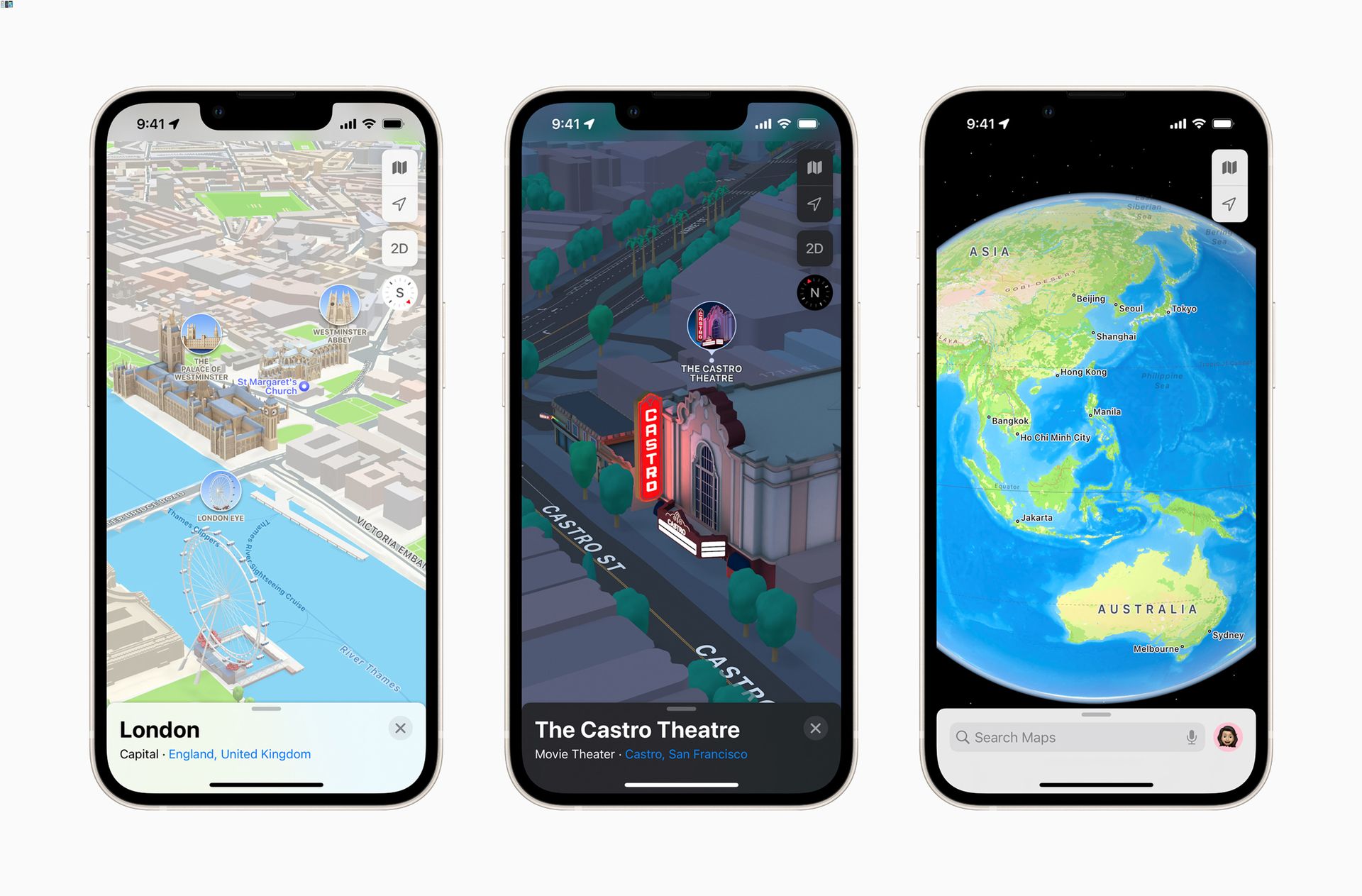
Apple Maps continues to evolve and improve its navigation capabilities with exciting new features. From enhancing the experience of exploring new places to providing real-time traffic updates, Apple Maps has become an indispensable tool for users around the world. One key area in which Apple Maps has made significant strides is in its Flyover locations, allowing users to virtually soar over cities and landmarks with astonishing detail. Additionally, Apple Maps now incorporates indoor mall maps, making it easier than ever to navigate through complex shopping centers. These advancements demonstrate Apple’s dedication to providing a seamless and immersive navigation experience. In this article, we will delve deeper into the latest updates in Apple Maps, highlighting its enhanced Flyover locations, indoor mall maps, and other noteworthy additions. So, let’s embark on a journey through the digital lanes of Apple Maps and discover all the ways it can make our navigation experience even better.
Inside This Article
- Apple Maps Boosts Flyover Locations
- Apple Maps Introduces Indoor Mall Maps
- Apple Maps Enhances Transit Directions
- Apple Maps Expands Cycling Directions
- Conclusion
- FAQs
Apple Maps Boosts Flyover Locations
Apple Maps has always been a remarkable tool for navigating the world from your iPhone. With its latest update, Apple Maps has taken the flyover feature to new heights. Flyover allows users to explore cities and landmarks in stunning 3D detail. The recent boost in flyover locations means that users can experience even more immersive virtual tours.
Whether you’re planning a vacation or simply want to explore a new city from the comfort of your own home, Apple Maps’ expanded flyover locations have got you covered. From famous landmarks like the Eiffel Tower in Paris to the Statue of Liberty in New York City, you can now get a bird’s-eye view of iconic places around the globe.
But it’s not just the popular tourist destinations that have received the flyover treatment. Apple Maps has also added flyover support to a wide range of cities, including lesser-known but equally captivating locations. This means you can virtually visit hidden gems like Porto in Portugal, Kyoto in Japan, or Cape Town in South Africa.
The enhanced flyover feature offers stunning visuals that go beyond the static images or street views of traditional mapping apps. With Apple Maps, you can soar above the streets, zoom in on notable landmarks, and get a true sense of the scale and beauty of the places you’re exploring.
Moreover, Apple Maps’ flyover locations are continuously expanding, with new cities and landmarks being added regularly. So, whether you want to explore the ancient ruins of Rome or admire the modern skyline of Dubai, you can expect a growing catalog of flyover locations on Apple Maps.
If you haven’t tried Apple Maps’ flyover feature yet, it’s time to take your virtual travel experiences to the next level. With the recent boost in flyover locations, Apple Maps offers a captivating way to explore the world, right from the palm of your hand.
Apple Maps Introduces Indoor Mall Maps
Apple Maps has recently introduced a groundbreaking feature that is set to revolutionize the way we navigate through shopping malls. With the introduction of indoor mall maps, Apple Maps users can now easily find their way around large malls, eliminating the frustration of getting lost in a maze of retail stores.
This new feature allows users to access detailed and interactive maps of shopping malls directly from their iPhone or iPad. With just a few taps, users can view a floor plan of the mall, locate specific stores, and even get directions to their desired destination within the mall.
Gone are the days of wandering aimlessly through crowded malls, searching for that one elusive store. Apple Maps’ indoor mall maps make it effortless to navigate through unfamiliar shopping centers, helping users save time and energy.
Furthermore, the indoor mall maps are designed to be user-friendly and intuitive. Users can easily zoom in and out, switch between floors, and view additional information about each store, such as contact details, opening hours, and even customer reviews.
This feature has been rolled out for numerous shopping malls across the globe, providing a seamless and convenient shopping experience for Apple Maps users. Whether you’re looking for the latest fashion trends, electronics, or home decor, Apple Maps’ indoor mall maps ensure that you can find your way to the stores you love.
Additionally, Apple Maps continues to update and expand its collection of indoor mall maps, so users can expect to find an increasing number of shopping centers supported by this feature.
So, if you’re tired of getting lost in large shopping malls or want to make your shopping trips more efficient, look no further than Apple Maps’ indoor mall maps. It’s like having a personal navigation system in your pocket, guiding you through the hustle and bustle of shopping centers with ease.
Apple Maps Enhances Transit Directions
Apple Maps has taken a significant leap forward in providing comprehensive and reliable transit directions for commuters and travelers. With its latest update, Apple Maps offers enhanced transit directions, making it easier than ever to navigate public transportation systems around the world.
Whether you’re a daily commuter or exploring a new city, Apple Maps has you covered. The app now provides detailed information on subway, bus, train, and tram routes, empowering users to plan their journeys with confidence. With just a few taps, you can view transit schedules, arrival and departure times, and even receive real-time updates on delays or service disruptions.
One of the standout features of the enhanced transit directions is the integration with other Apple services. For instance, if you have an upcoming flight, Apple Maps can seamlessly incorporate transit directions to the nearest airport, taking into account any necessary transfers or connections along the way. This level of integration ensures a smooth and seamless travel experience.
Apple Maps also offers user-friendly navigation for transit riders. The app provides step-by-step instructions and real-time notifications to guide you through your journey. You’ll receive alerts for upcoming stops, transfers, and even reminders to disembark at your destination. This attention to detail ensures that you never miss a beat while navigating public transportation.
Furthermore, Apple Maps now includes accessibility information for transit routes. This enables individuals with disabilities or mobility challenges to plan their journeys with ease. You can easily identify stations with elevators, ramps, or other accessibility features to ensure a hassle-free commute.
With its dedication to improving transit directions, Apple Maps has become a valuable tool for both locals and tourists. Whether you’re commuting to work, exploring a new city, or simply trying to navigate an unfamiliar public transportation system, Apple Maps has the information and guidance you need.
So, next time you’re venturing out on a subway, bus, or train, count on Apple Maps to provide enhanced transit directions, keeping you on the right track from point A to point B.
Apple Maps Expands Cycling Directions
Apple Maps continues to push the boundaries of its navigation capabilities with the recent launch of expanded cycling directions. This new feature allows cyclists to easily plan their routes and navigate with confidence, whether they’re commuting to work or exploring new biking trails.
With the expansion of cycling directions, Apple Maps now provides detailed bike paths, bike lanes, and bike-friendly roads to help cyclists choose the best and safest routes. This feature takes into account factors such as elevation, traffic conditions, and available bike-sharing stations, ensuring that cyclists have a smooth and enjoyable journey.
Cycling enthusiasts can now rely on Apple Maps to find the most efficient routes, complete with turn-by-turn guidance specifically tailored for cyclists. This means no more guesswork or relying on general walking or driving directions, as Apple Maps now offers accurate and detailed instructions designed for bikes.
One notable aspect of Apple Maps’ cycling directions is the integration with electric bike charging stations. This feature is especially useful for electric bike riders who need to plan their routes around charging points. With Apple Maps, users can easily locate nearby charging stations and factor them into their biking plans, ensuring they never run out of battery power while on the go.
Furthermore, Apple Maps’ cycling directions also take into account the user’s fitness level and preferences. Cyclists can choose between direct routes, which prioritize the shortest distance, or routes that are more balanced and scenic, offering a more leisurely biking experience.
As Apple continues to invest in improving its mapping service, it’s clear that the company is committed to providing a comprehensive and user-friendly navigation experience for all types of transportation. By expanding its cycling directions, Apple Maps is empowering cyclists to confidently navigate the roads and explore new biking adventures, all while enjoying the convenience and accuracy that Apple Maps is known for.
Conclusion
Apple Maps continues to evolve and enhance its offerings, making it a powerful tool for navigation, exploration, and discovery. The addition of Flyover locations brings stunning 3D imagery to life, allowing users to virtually explore famous landmarks and cities around the world. The inclusion of indoor mall maps offers a level of detail and convenience that is particularly valuable when navigating complex shopping centers.
Furthermore, the integration of Apple Maps with other apps and services provides a seamless and comprehensive experience for users. Whether it’s finding a nearby restaurant, planning a road trip, or accessing real-time traffic information, Apple Maps has become an indispensable resource for millions of iPhone and iPad users.
With ongoing updates and improvements, Apple Maps is set to continue its upward trajectory, solidifying its position as one of the leading mapping apps in the industry. So the next time you need directions or want to explore a new location, trust Apple Maps to guide you on your journey.
FAQs
1. What is Apple Maps?
Apple Maps is a preinstalled mapping and navigation service developed by Apple Inc. It provides detailed maps, turn-by-turn directions, and a range of location-based features on iOS and macOS devices.
2. How does Apple Maps differ from other mapping services?
Apple Maps offers several unique features that set it apart from other mapping services. Some of these features include Flyover, which provides 3D views of select cities and landmarks, and Indoor Mall Maps, which allow users to navigate inside shopping malls. Additionally, Apple Maps integrates seamlessly with other Apple devices and services, providing a unified experience across different platforms.
3. How can I use Flyover in Apple Maps?
To use Flyover in Apple Maps, simply search for a supported city or landmark and tap the “Flyover” button. This will enable a 3D view of the location, allowing you to explore it from various angles. Flyover provides a more immersive and realistic experience, perfect for virtual sightseeing or planning your next trip.
4. What are Indoor Mall Maps in Apple Maps?
Indoor Mall Maps in Apple Maps allow users to navigate through shopping malls with ease. With detailed floor plans and indoor positioning, you can find specific stores, restrooms, escalators, and more within participating shopping centers. This feature is especially handy when visiting a large mall and wanting to locate a specific shop or service quickly.
5. Can I use Apple Maps on non-Apple devices?
While Apple Maps is primarily designed for Apple devices, such as iPhones, iPads, and Macs, there is also a web version available. Simply visit maps.apple.com on your web browser to access Apple Maps on non-Apple devices. However, some features and functionalities may be limited compared to the native app experience.
