Smartphones are, in a way, defined by the camera systems in them. However, by extension, these camera systems can further be used by third-party Android camera apps to capture visually dynamic images — both motion pictures and still photos. This is particularly helpful when you’re out for a walk and need to capture the moment. But what are the best Android camera apps, you may ask?
We have taken the liberty of helping you narrow your choices down to 25. In this article, we will be going over some of these Android camera apps to help you capture the moment.
Related: 15 Best iPhone Camera Apps for Instagram-Worthy Photos
We’ve found 26 of the best android camera apps you can download below.
1. Gudak Cam

Undeniably, disposable cameras were a thing of the past. However, no one can discount the novelty of those cams and the visually dynamic images they can capture. For this reason, it’s no wonder why disposal cameras have made a comeback through filters and third-party Android apps. Gudak Cam is one of these apps that delivers disposal camera quality photos. What’s more appealing about this app is the time it takes before you would be able to see the finished product. That is because this app employs the mechanism at which a real disposal camera produces images; users would have to wait for 72 hours before the app finishes developing the films.
2. Bacon Camera

Don’t judge an app by its name! Bacon Camera may sound funny to some, but it does a solid job in the photo-taking department. This app comes with a plethora of controls and functionalities that you can manually adjust to your tastes, including white balance, ISO, exposure compensation, focus, and many more. Tinkering with GIFs, panoramas, and timed shots is also easy on Bacon Camera.
If you happen to own a smartphone that doesn’t support Google’s Camera2 API, worry not as Bacon Camera has got you covered. In terms of file types, this app even supports RAW and DNG, something you don’t usually get from your run-of-the-mill camera app.
Bacon Camera is available for free on Android, and this version comes with some ads. The pro version costs $1.99, which is an arguably reasonable price for such an impressive camera app.
3. Camera FV-5

Camera FV-5 is one app that will transform your simple phone camera into a DSLR, granting you full control over the light-metering focus, ISO, shutter speed, and white balance among other settings.
This app is specially optimized for night photography, as it stabilizes your night shots with a combo of clarity and quality. Camera FV-5 is available for free, but this version, unfortunately, outputs photos at a lower resolution. For $3.95, you can buy the paid version and remove this restriction.
Download Lite version on Google Play Store
Download paid version on Google Play Store
4. Huji Cam
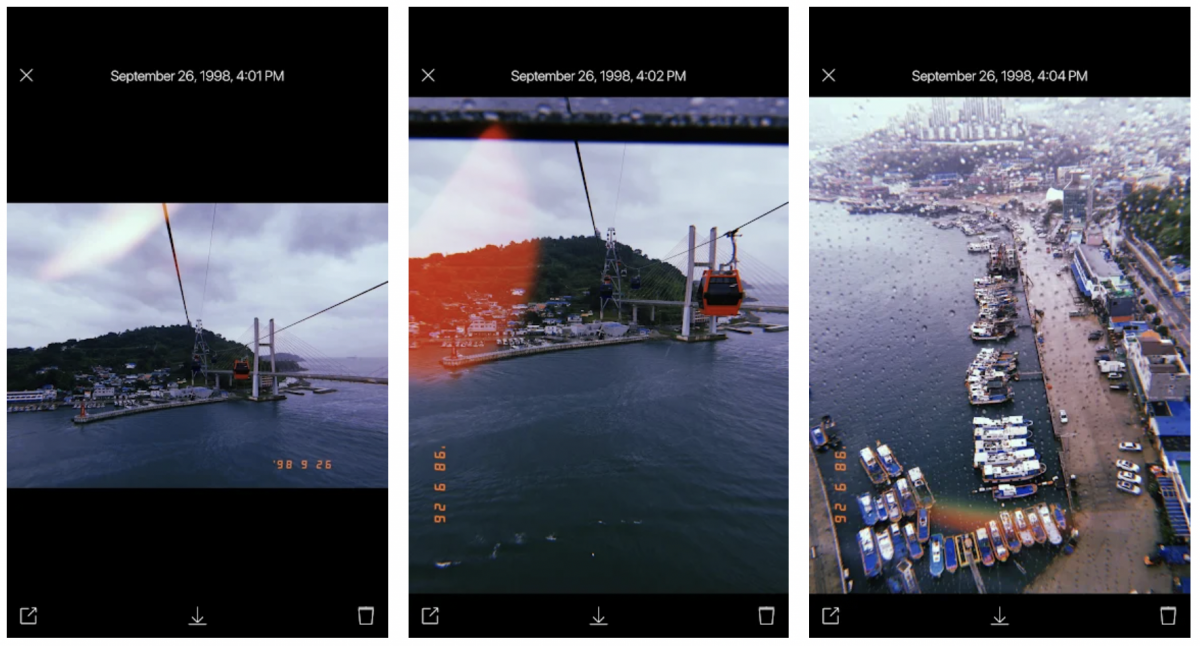
Huji Cam is another disposal camera-themed Android camera app. However, unlike Gudak, you wouldn’t have to wait for 72 hours to see results. This camera app produces striking 1998 disposal camera images, complete with light streaks to give it an authentic vibe. It’s pretty straightforward to use and the images are also immediately saved to your phone’s gallery for easy access. If you are one of those people fond of this kind of camera and the images it produces, or maybe you wanted something sharper in contrast to the Sephia tones Gudak Cam produces — then this app is for you.
Download Huji Cam from Google Play Store
5. Camera MX
Perhaps one of the oldest Android camera apps on this list, Camera MX’s reputation is not without merit, as its features are kept trendy and up-to-date. Apart from giving you total control over resolution, Camera MX grants you access to standard photo editing tools, such as effects, filters, and frames. You can even make use of the live shots and create GIFs of your own choosing.
You can download Camera MX on the Google Play Store at no charge. However, the app does contain ads and in-app purchases.
6. Camera Zoom FX Premium
With Camera Zoom FX Premium, you can take a variety of shots that includes stable and action shots. There are also photo filters you can tinker with, as well as complete manual DSLR controls. This app also offers great flexibility over your camera settings, which you can adjust to fit your preferences. This includes ISO, shutter speed, focus distance, and more. Camera Zoom FX even supports the RAW file format to help you retain the full integrity of your photos.
Camera Zoom FX Premium is especially popular among photographers, thanks in large part to its features. Some of its most appealing ones include killer speed burst mode, Spy camera, voice activation, HDR mode pro, and live effects.
Camera Zoom FX Premium is available to purchase from the Google Play Store for $3.99.
7. Camera360
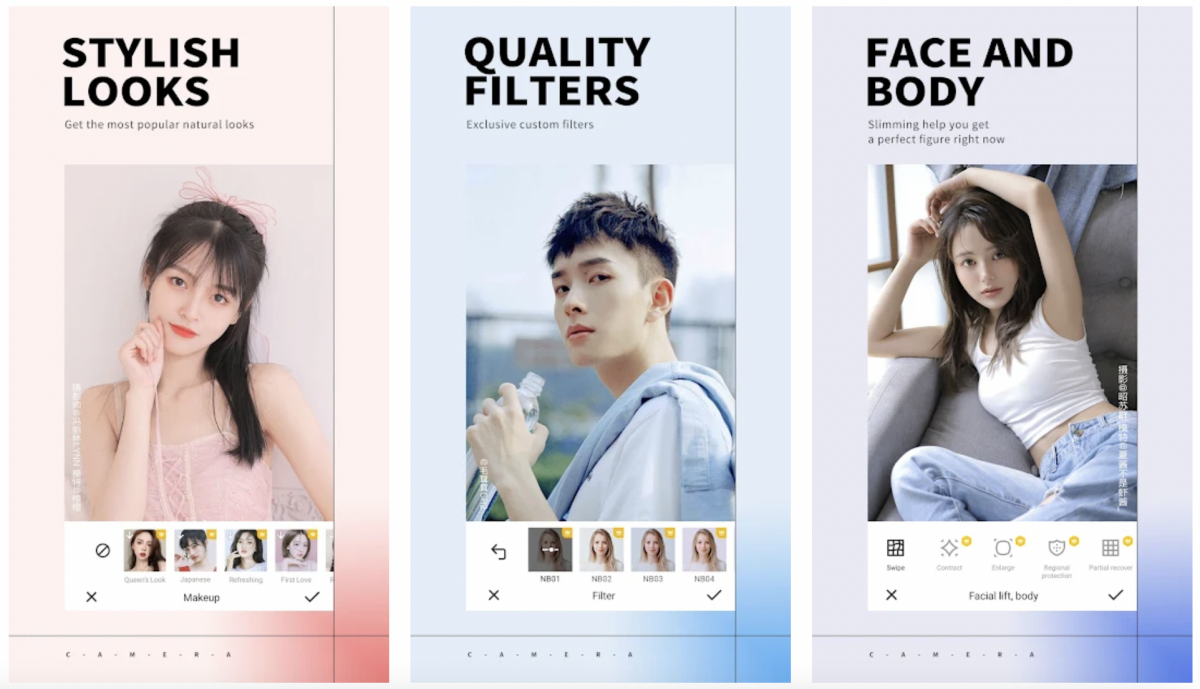
While not as intuitive as other camera apps on the market, Camera360 does have its strengths, including an array of unique effects like motion stickers and filters that can be added during or after capture. The interface isn’t as user-friendly as most people would like, but the app does help you snap professional-looking photos that can be touched up with a spot of fun.
Camera360 can be downloaded for free on the Google Play Store, although you’ll have to pay for additional features.
8. Cymera
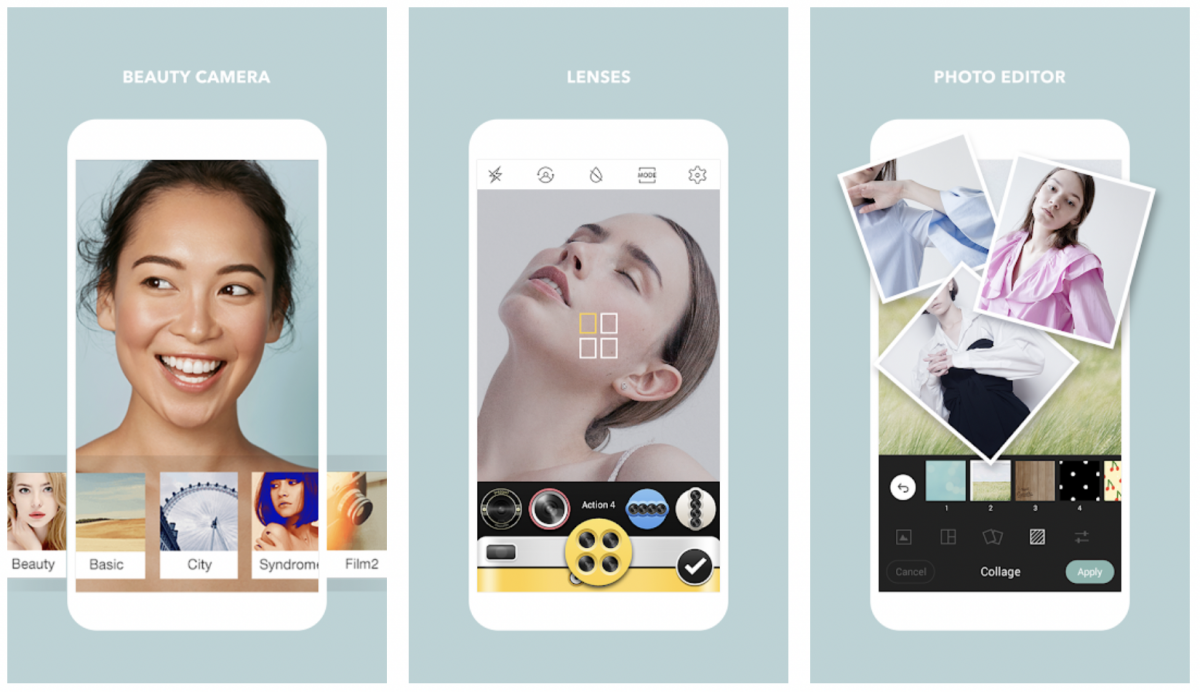
Widely regarded as an Android equivalent to Apple’s Camera+, Cymera remains one of the most downloaded camera apps on the Google Play Store. With Cymera, you have access to seven different camera lenses, as well as a timer and a camera stabilizer.
In addition to the lenses, this app comes equipped with standard photo editing tools like body reshaping, filters, and a smart gallery. Also, if you’re concerned that your camera shutter is too loud, there is a silent mode you can activate to take your pictures quietly.
Much like other Android camera apps, Cymera is free to download but contains ads and in-app purchases.
9. FiLMiC Pro
As one of the paid options on our list, FiLMiC Pro ensures that you get your money’s worth with its slew of advanced, sophisticated features. Some of its manual controls include a dual slider exposure, focus controls, white balance adjustment matrix, a gamma curve control, and added analytics.
FiLMiC Pro doesn’t come cheap at $14.99, so be very sure that you need this app before making the purchase!
10. Footej Camera 2
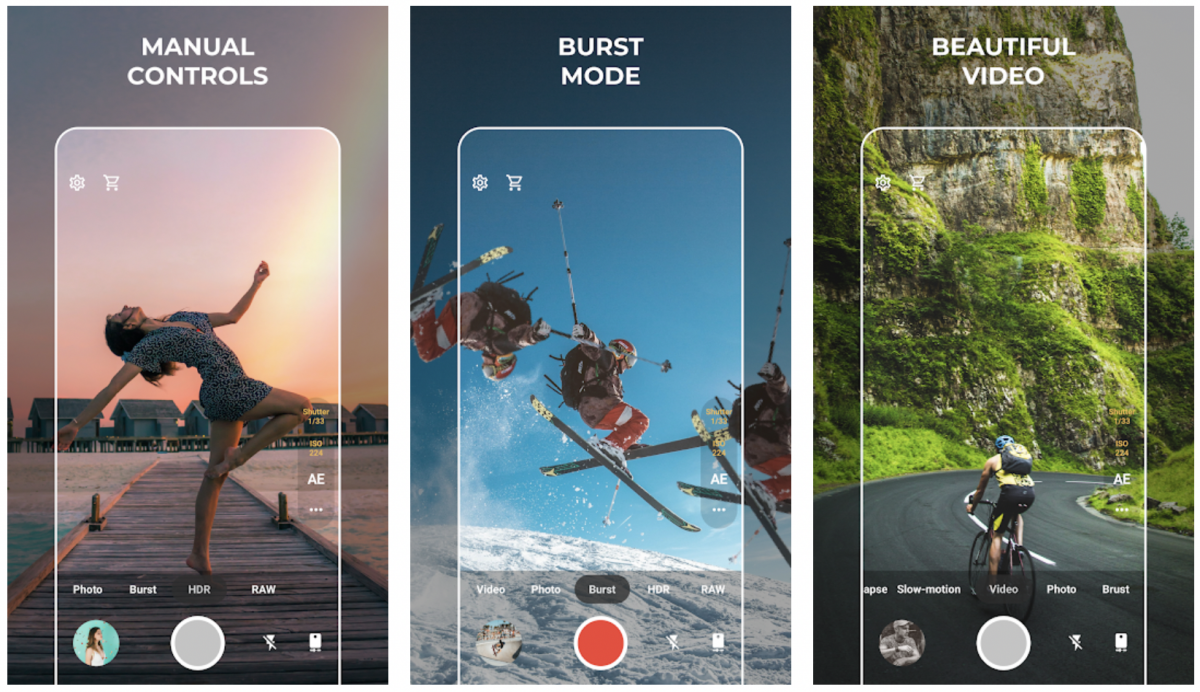
Footej Camera 2 is the sequel to the OG Footej Camera, and it still remains a great camera app for amateur photographers. For starters, it sports a minimalist interface that helps ease you into the art of photography. This app utilizes Android’s Camera2 API, which lets you manually adjust key settings like shutter speed and ISO. You can also explore the app’s animated GIFs, slow-motion video recording, and burst mode.
You can download Footej Camera on the Google Play Store for free. Its premium version costs $2.99/month, giving you access to high-quality JPEG generation and additional seconds in time-lapse.
11. OS13 Camera
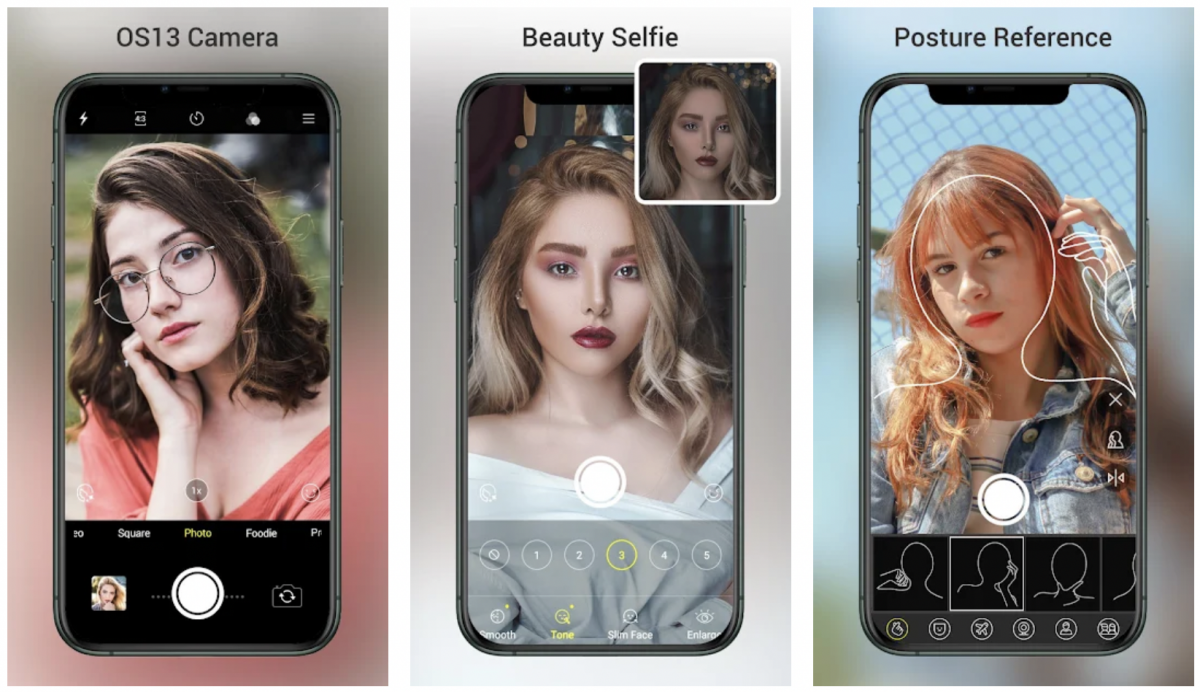
Inspired by the iPhone 11 camera, OS13 Camera does a fantastic job mimicking Apple’s flagship camera app. Like you would expect from the iOS camera, this app comes packed with professional photo-taking features that include a 4K/Ultra HD camera, HDR mode, ISO, white balance, scene modes, and exposure compensation.
To further enhance your photo-taking experience, the OS13 Camera supports timer and burst shots, resolution adjustment, and tilt-shift. It also carries fun features like live AR, mask, seal, and emoji stickers to help you decorate your photos with your personal quirky flair.
12. Manual Camera
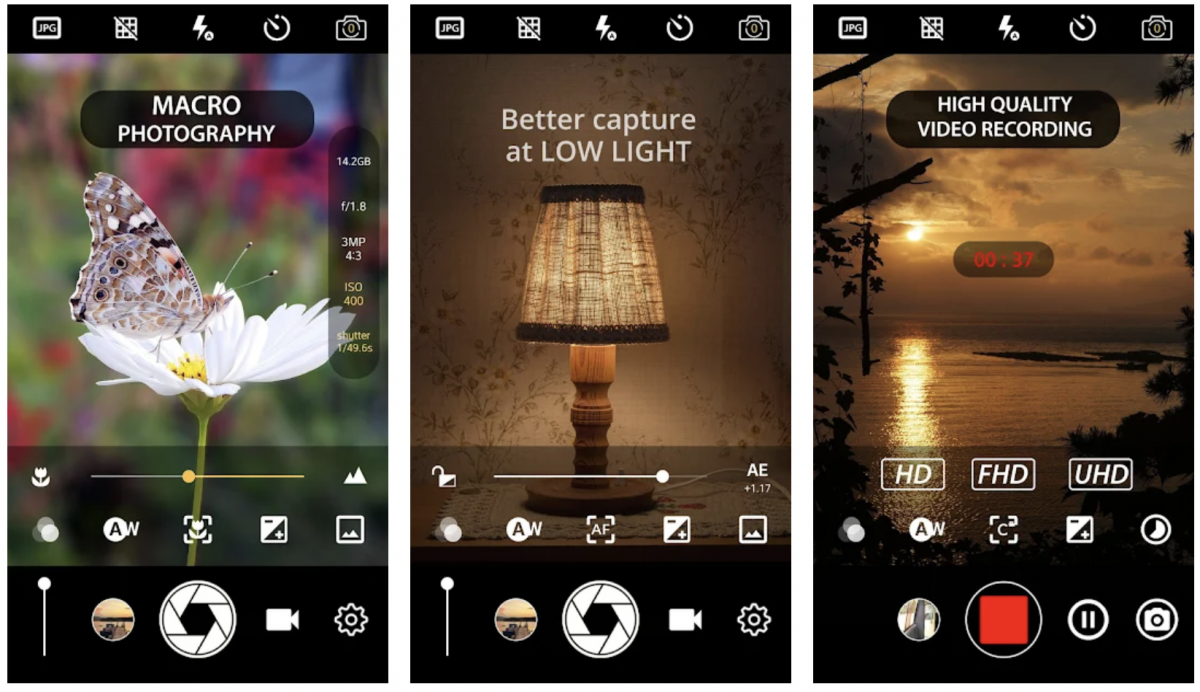
Manual Camera works exactly as its name suggests: it boasts a whole suite of manual controls to let you take full charge of the photos you capture. Built on Camera2 API, Manual Camera lets you control focus distance, ISO, white balance, shutter speed, and exposure compensation.
A free version of Manual Camera is available on the Google Play Store. You can try that out before committing to the premium version, which costs $2.99.
13. Motion Stills
As its name suggests, Motion Stills’ star feature is its ability to record motion stills. With this app, you’re given the choice to save your videos as they are or convert them into GIFs. You can even use the app’s fast-forward tool or augmented stickers to further customize your clips.
Motion Stills can be downloaded for free on the Google Play Store.
14. Open Camera

If you’re looking for a free Android camera app that comes with no strings attached, Open Camera is the answer. This app isn’t plagued by your usual ads and in-app purchases and is committed to giving you a viable alternative to your default camera app.
Open Camera features an auto-stabilizer and different scene modes that best fit the lighting of your surroundings. It also comes with different configurable volume keys and geotagging features.
15. Pixtica
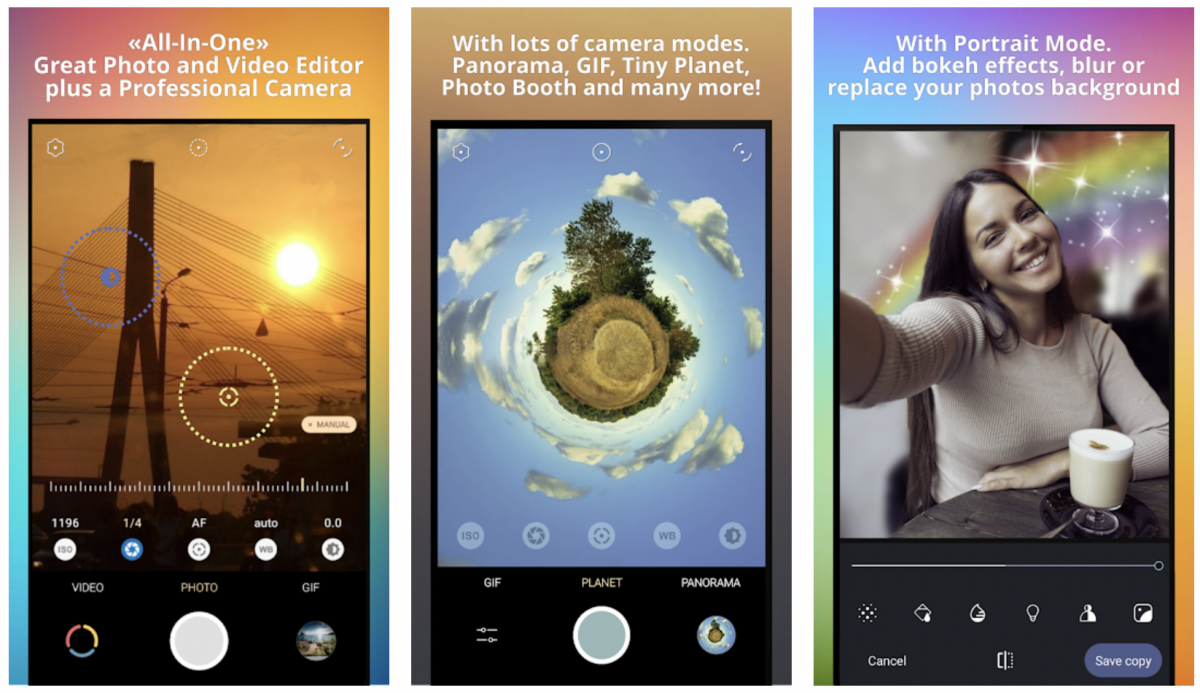
Some camera apps try to have it all, but none come close to having a wide range of functional features quite as Pixtica does. This app comes with live filters, exposure controls, a slow-motion mode, manual controls, and a GIF recorder. If you’re not a fan of downloading an additional app just to scan QR codes, you’d be happy to know that Pixtica comes with a built-in QR scanner too.
Pixtica can be downloaded for free on the Google Play Store. Some of its features, though, are reserved for its paid version, which only costs you $3.99 per year.
16. Google Camera
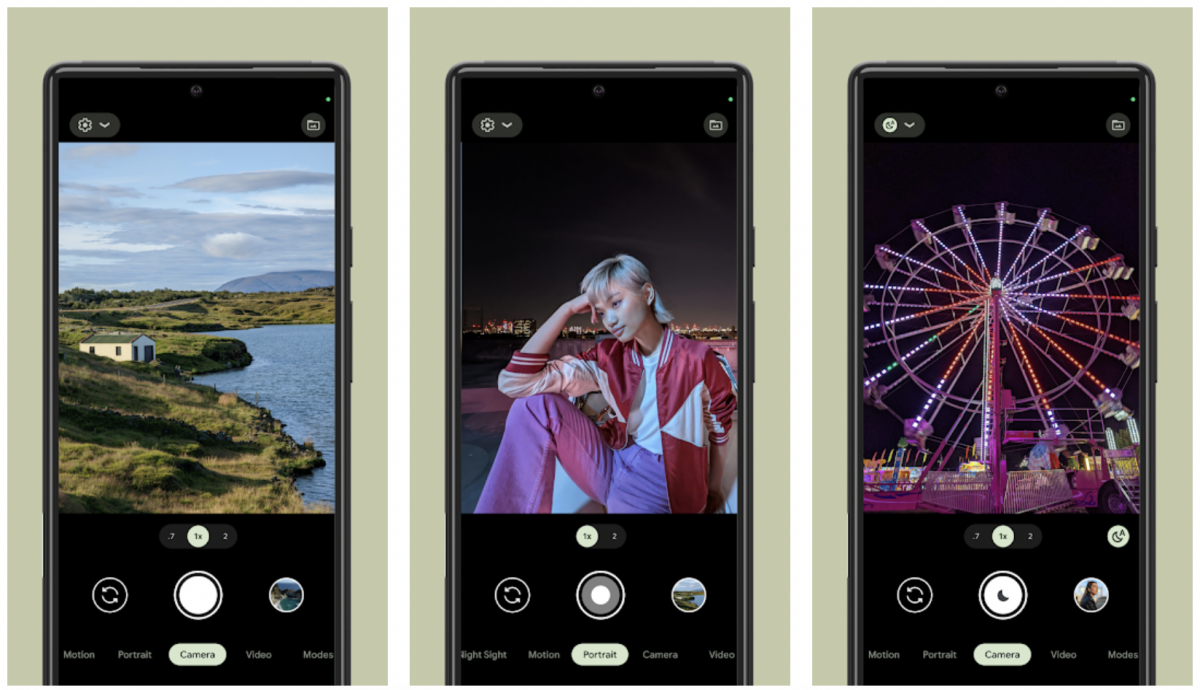
Google Camera sports some of the usual features one can hope for from a decent camera app. It is capable of capturing both photos and videos in Portrait, Night Sight, and the video stabilization modes. Additionally, for those whose eyes are trained to take stunning images, you’ll find this app loaded with features you can exploit. Some of the features include the following:
- HDR+
- Top Shot
- Night Sight
- Super Res Zoom
- Motion Mode
- Long Shot
The only catch on this app is that it only works on Pixel phones running Android 12 and above. Nonetheless, it still passes for a decent alternative camera app.
17. Instagram
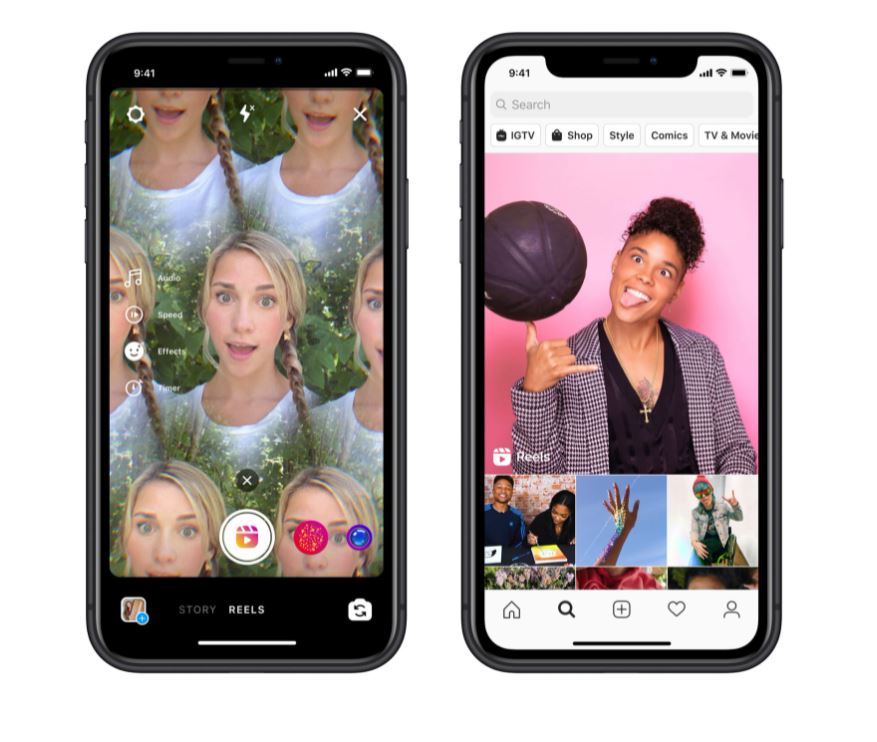
Instagram is more than just a social media platform. The app has a powerful camera that can instantly capture a moment with filters and fun stickers. Despite lacking the tools expected of a camera app — similar to that found in the native camera app — there’s no limit to how you can use Instagram’s camera, thanks to quirky features and effects. It is one of those Android camera apps that are pretty straightforward to use. Hence, users will not have problems accessing and using this app.
18. VSCO
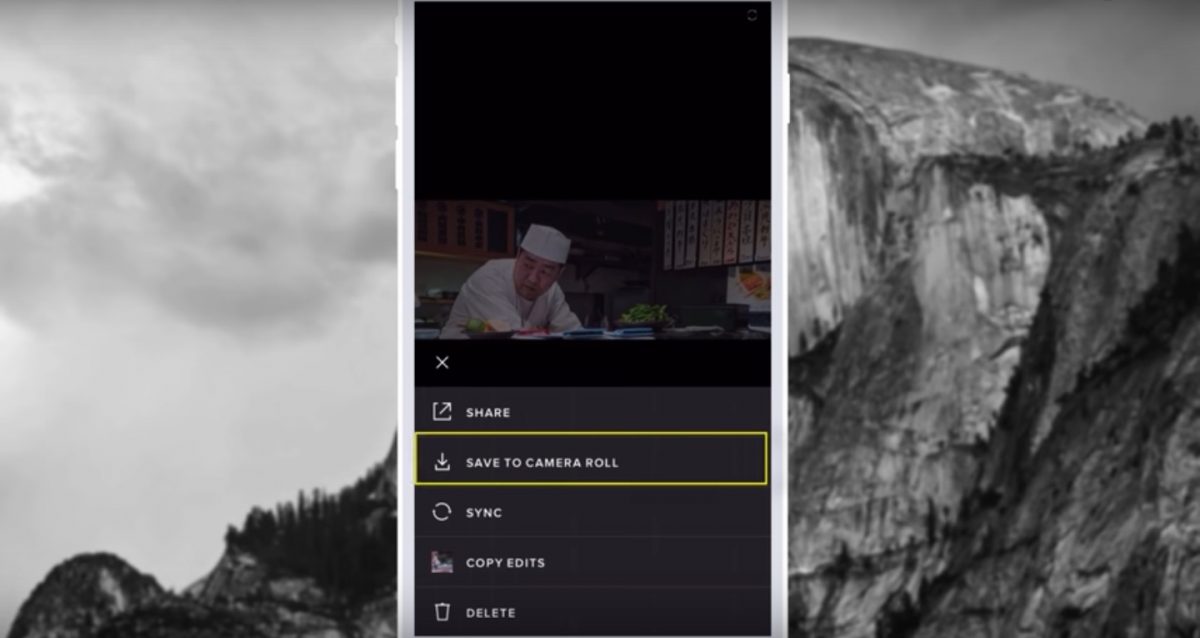
Most people have already heard of VSCO. Pronounced viz-co, this Android camera app has proven immensely popular with amateurs and professionals alike. While the camera itself isn’t as powerful as others on this list, VSCO thoroughly makes up for it with its photo editing tools. Highly lauded as the best photo editing app in today’s market, VSCO offers a plethora of features. It boasts a multitude of filters and effects, as well as an uncanny ability to mimic other cameras.
Though VSCO can be downloaded for free, this version offers quite limited access. To unlock additional features and presets, you would need to purchase separately or pay a subscription of $19.99 a year.
19. WardenCam
WardenCam is not your typical camera app, serving primarily as a security camera app. The best part about this app is you don’t even have to buy a new camera. If you happen to have an old smartphone lying around, you can easily use that. It can work anywhere with 3G, 4G, and WiFi. It also boasts multi-camera setups, motion detection and alerts, and two-way audio support. You can even store files on Google Drive or Dropbox.
Unlike most Android security camera apps on the market, WardenCam adopts a one-time payment of $5.99 rather than a subscription. There’s a free version as well.
20. HR Camera by Android

With almost 400K downloads on Android, this marks one of the best Android camera apps. HR Camera by Android boasts intuitive usability, especially for its unique functionalities. This camera app is a complete package that not only lets you capture a photo with professional adjustment tools but also allows you to edit photos and make collages. If you’re considering a widescreen photo, this app is a great alternative for its fish-eye lens add-on.
This app also has quick shutter speed with stabilization and a zoom feature to take clearer shots of far-off subjects.
21. ProCam X

ProCam X is praised for its user-friendly interface that intersperses between an easy auto mode to a manual mode packed with features that are commonplace in DSLR cameras. For instance, the app has a burst camera mode that lets you configure it to shoot stop motion or time-lapse videos, along with manual ISO, focus, and exposure.
To gain full access to all of ProCam X’s unique DSLR features, you can purchase its Pro version for just $4.90.
Download Lite version on Google Play Store
Buy Pro version on Google Play Store
22. Candy Camera
This one’s for selfie lovers; Candy Camera comes packed with a collection of beautiful filters to bring out your best facial features. To help you apply makeup over your features, a range of easy-to-access tools are available to do quick touch-ups or apply elaborate designs. You can also apply stickers to your photos to add shots of fun to your overall compositions!
23. HedgeCam 2

As you can see in the screenshot above, HedgeCam 2 grants you access to a whole slew of manual video controls, which includes advanced features like frame rates and bit rates. You can even track your ISO and shutter speed levels as you aim your shots, perfect when you need to change your camera settings on the fly.
While the app doesn’t feature the cleanest or most appealing interface, it more than makes up for this with its DSLR-like features.
24. ProCapture
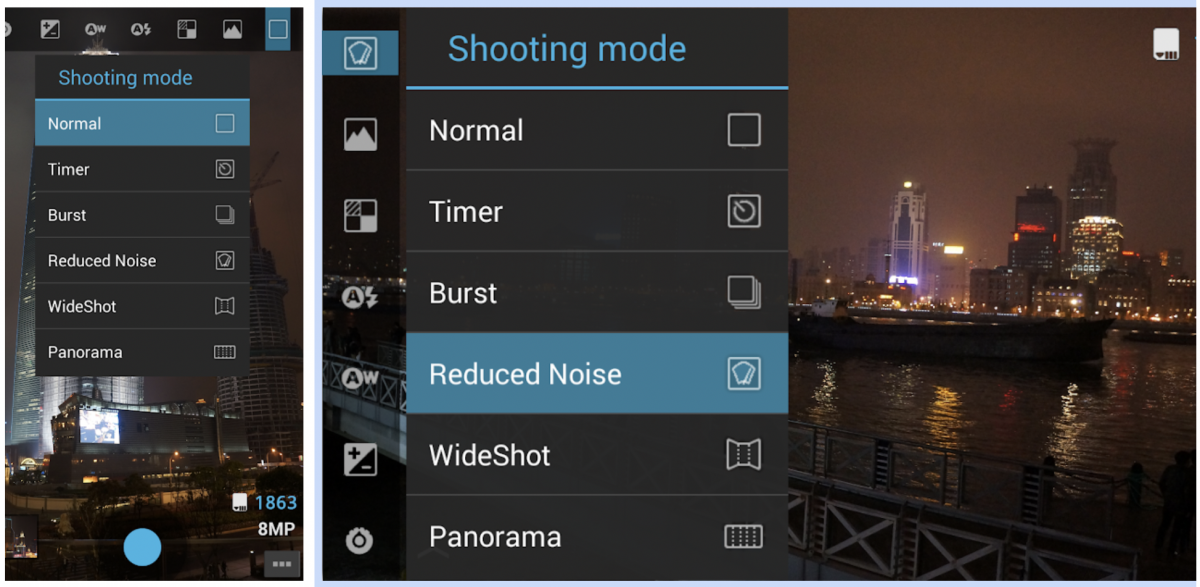
ProCapture does away with post-processing features entirely, focusing instead on maximizing your control over photo-taking. Its simple UI grants you quick access to an entire arsenal of camera features. This includes panorama mode, wide shot mode, and even reduced noise mode to improve the sharpness and clarity of your photos.
The Pro version is entirely optional, although purchasing it will grant you access to higher resolutions to maximize the uncompressed state of your photos.
Download free version on Google Play Store
Buy Pro version on Google Play Store
25. Retrica
Retrica transforms photo-taking into a fun and intuitive experience with its library of over 100 filters with various hues and special effects. These can be applied either when you’re taking a photo or during post-processing. This app also comes equipped with an in-built community, where you can follow people to view their photo updates and even draw inspiration to improve the quality of your photos.
26. DSLR Camera Pro
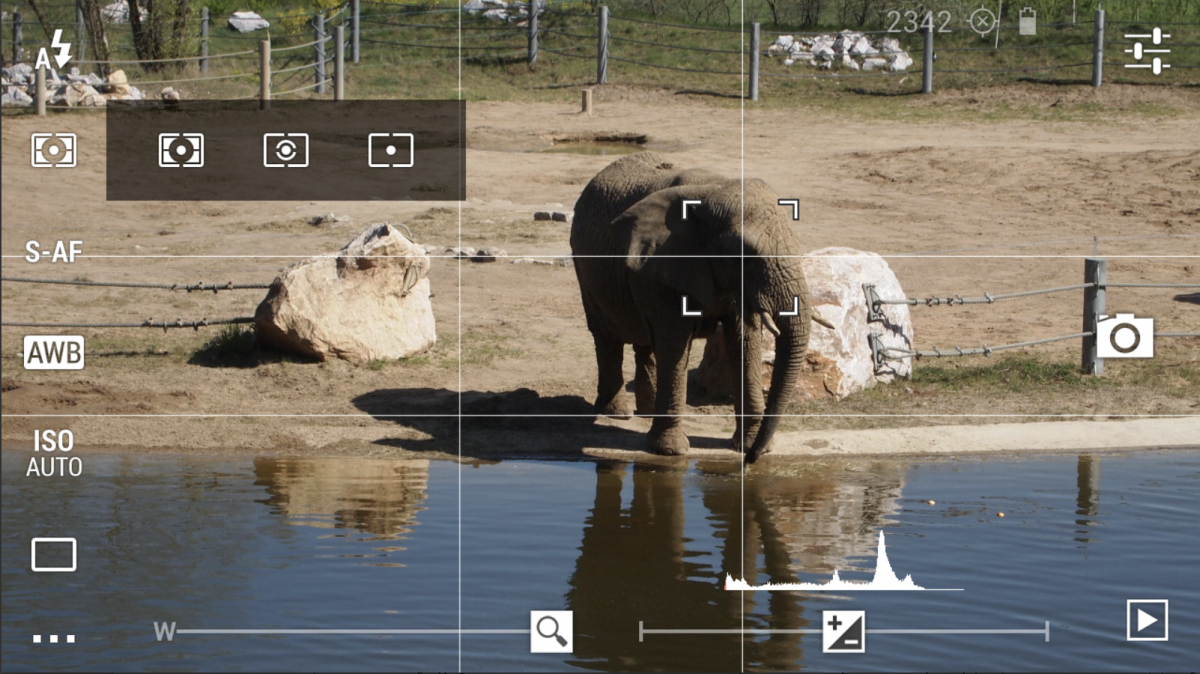
As its name suggests, DSLR Camera Pro aims to imitate an actual DSLR camera, complete with an interface decked out with icons familiar to an actual professional camera. This app does away with fancy-schmancy filters and photo frames, focusing purely on quality photography.
With this app, you can expect professional DSLR features that include exposure compensation, light metering mode, autofocus mode, white balance, ISO, and drive mode.
The Takeaway
When it comes to Android camera apps, it’s clear that there are plenty of them on the market today. Some have better features than others, and not all of them come for free. They’re not universally suited for every type of photographer, so it’s important to find the best phone camera that suits your needs.
Now that you’ve gotten the best Android camera apps, and if you’re still not satisfied with the images, click here for photo editing apps. With just a few clicks, it can transform those images into something magical.
