In an ever-expanding and innovating digital world, wearables are becoming more and more prominent and developers are capitalizing on them. Google’s Wear OS smartwatch is one wearable to look out for in a world punctuated by the ergonomics and aesthetics of the Apple Watch. But to point a finger between the two is not why you are here. You’re here because you want to know how to make the most out of your Google-powered smartwatch and what app to download to get Wear OS watch faces.

You might already be well aware of how easy it is to use different Apple Watch faces — that is possible for your trusty Wear OS watch as well. That is why we have some of the best third-party apps where to get Wear OS watch faces.
Wear OS in a Nutshell
Smartwatches have become quite the trend in recent years alongside Bluetooth earpieces. Tech companies like Apple, Qualcomm, Samsung, and Fitbit have been neck-to-neck in trying to deliver the best smartwatch that anyone can own.
Google has slowly caught up in the race by introducing Wear OS, a software that mirrors Google’s Android OS but is specifically designed for wearable gadgets like smartwatches. As of this writing, Google has yet to play catch up in actually introducing its very own smartwatch that runs its very own software. But more of that later.
Wear OS is responsible for running smartwatches that watch companies like Fossil, Michael Kors or Ticwatch sell. And since we are talking about Android OS, there are quite a number of things these watches can do other than reading time. This includes listening to music, reading tweets, making calls, reading emails, and so much more — thanks to the best Wear OS apps that come pre-installed or you can install.
How to Get Wear OS Watch Faces
Depending on the manufacturer of the smartwatch you have, the settings and apps you need to download may vary. Getting the app that offers you the best Wear OS watch faces should coincide with the smartwatch itself. Some manufacturers like Fossil has a dedicated app of their own where watch faces can be downloaded. However, in a nutshell, here’s how to do it:
- Download the app on your smartphone.
- Download the same app on your smartwatch.
- Next, enable your Bluetooth connection and pair your phone with the watch. This will enable data syncing between the devices.
- Once pairing is done, you can add media, sync data, and even change your Wear OS watch face.
It does not get any simpler than that. There are instances where a watch can download a third-party app where to get watch faces for your smartwatch. Read further to know some of these apps.
13 Best Wear OS Watch Faces to Get
Of course, we know you came here to know which apps to download and arm your wearable with the best Wear OS watch faces. Say no more because we have the list below!
1. Bubble Cloud Tile Launcher

Leading our list is the Bubble Cloud Tile Launcher app that gives your smartwatch a clean-clutter vibe makeover. It transforms your Wear OS smartwatch face that resembles the Apple Watch face where your apps are floating like bubbles on the screen. The icons come in different colors that pop and helps in identifying an app from another. If you are one for a clutter-free Wear OS watch face but don’t want to sacrifice aesthetics, this app is for you. It’s free on the Google Play Store.
Download Bubble Cloud Tile Launcher
2. A/D Watch Face

Some of us fancy aesthetically cute watch faces while others would rather go for simpler and uncomplicated Wear OS watch faces. If you are one of the latter, A/D Watch Face is the app to choose. It combines traditional analog and digital watch faces and gives your round or square Wear OS smartwatch a regal look. You can customize the numeral designs to your liking or to an event you are going to or adjust the second’s hand animations. The app is free but developers have included features that can be unlocked for a dollar or two. Nonetheless, this is one of the best Wear OS watch faces app you can arm your wearable with.
3. Material Style Watchface
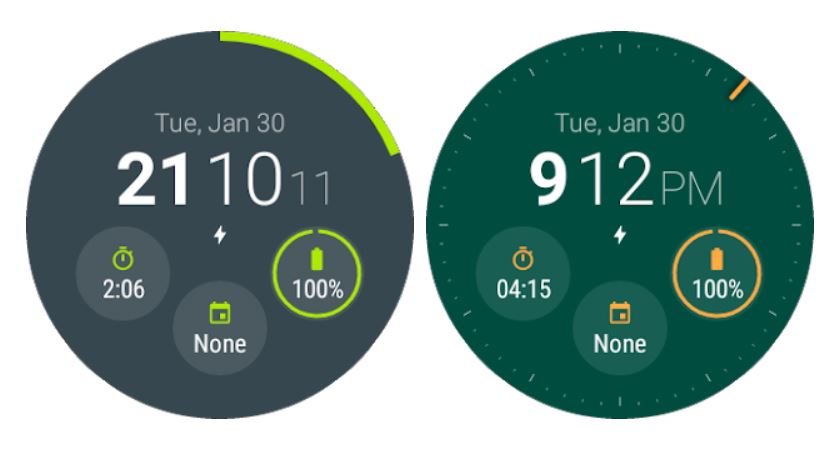
The Google Play Store market is teeming with apps where you can get watch faces; some are really good while others are, for lack of a better word, crappy. Material Style certainly falls on the really good category of Wear OS watch faces app. It has over 600 configurations with three styles to choose from. In addition, it has 15 accent colors and 15 background colors. This means you can style and customize your watch whenever, wherever, depending on your mood and liking. This design language dominates the stock Android block and it delivers the same level of efficiency on your wrist.
Download Material Style Watch Face
4. Facer
Sometimes, we just can’t find the right watch face despite going over the catalog of options. Facer is an app that lets you create your own Wear OS watch faces, which makes this app even better. It allows you to modify watch face templates to give your wearable companion a touch of your personality. Of course, you have the option to download ready-to-use watch faces made by other users. You can’t have too much from this app because it really works. Facer is free on the Google Play Store.
5. Bits

Wear OS face Bits puts aesthetics and functionality in one sentence. Many Google Play reviewers gave this app ravishing reviews, noting it puts every complication, or the tiny widgets within the watch face, into consideration. It tends to become techy especially for some who just want to enjoy a simple and uncomplicated watch face. Its functionality seems to amplify the use of Fossil Gen 5 watch, some users report. Nonetheless, it should work fine however you want to arrange your apps and what colors to use.
6. Pujie Black Watch Face
Pujie Black Watch Face is another designer app but does not necessarily work in the way Facer does. Users can use either of the 20 pre-made designs and spice them up by choosing tweaks on fonts, colors, complications, and the background to use. The app sells for $1.99, and considering its functionality, we deem the price tag justified. For that price tag, you can design your own Wear OS face watches and can share them for other users to use. It does not get any better and rewarding than that.
Download Pujie Black Watch Face
7. Ultra Watch Face

You know how Tony Stark as Iron Man is both smart and loaded but appears to be very funky and cool with quirks? Ultra Face Watch is an app that gives off the same energy that will surely spice up your smartwatch. You will find tons of features in this app to make your Wear OS watch face the way you like it. There are also tons of features locked up behind a premium upgrade. Nonetheless, you’ll get the Iron Man energy with this watch face app which will surely highlight your smartwatch’s functionality.
8. Thema Watch Face

Thema is not necessarily an app but a developer of Wear OS watch faces and make those designs available on Google Play for free or for a dollar or two. Thema offers tons of options for users to choose from; each themed differently from the rest. And yes, similar to some of the apps we have listed so far, Thema lets users enjoy many features on a free use basis and lets users enjoy more features on a pro use basis. Themes vary and cover every event on the calendar but you can always opt for the simpler ones to look more regal and calm.
Download Wear OS Watch Faces by Thema
9. Google Fit

We know what you might be thinking about how Google Fit falls into place in this article. It might get a little confusing since Google Fit is Google’s response to Apple’s Fitness+ app. But Google Fit also can be one of those Wear OS watch faces with its clean interface and kickass digital look. Think about it, get yourself a watch face that not only tracks your activity ring but also manages to look smooth, active, regal, and just about every edge sexy at a glance? It doesn’t get any better than that.
10. Skinny Love Watch Face

Nope, this Wear OS watch face is not based on a Birdy song of the same title. Though it might just well be. For a price tag of $0.99, we think it’s justified given how clean and aesthetically dynamic this watch face is! It is one of the cleanest and impressive Wear OS watch faces with every detail on the interface carefully designed by the creator. And to top, the design features light and dark mode that blends seamlessly for round and square smartwatches.
11. Twelveish

Wonder where the name of the app came from? This Wear OS watch face checks the boxes of what a smartwatch can do. It tells the time alright but it puts a comedic touch by telling you the estimated time of the day spelled out with an -ish suffix instead of telling it’s quarter to what. So, say it’s quarter to 12m, instead of displaying how quarter to 12 should be, it tells you that the time is twelveish. There are other features on this Wear OS watch face that includes adding or tweaking the complications. While this is a 100% free app with no ads, developers would appreciate a dollar or two.
12. Timr

Here’s a Wear OS watch face that does one thing: tell the date and time. That’s it. No tweaks of icons or complications, save for the theme and colors. Sometimes, going simple is the best way to arm your wrist with. Some users report the app is working 100% well after a bug was fixed in the previous version. Goes to show the developers put functionality and efficiency front and center.
13. Watch Face Minimal & Elegant

Paying the handsome price tag of $1.99 will give you access to a throve of Wear OS watch faces extending from the simplest ones to the more elaborate ones. Smartwatches are the next best accessories in any function or event you get invited to and it’s not enough to dress the watch with the right band. Its face should match the theme or mood of the event. Watch Face Minimal & Elegant might just be your closet of watch faces where endless options are stored. Never go wrong or out of touch with this app!
Buy Watch Face – Minimal & Elegant
Takeaways
The Android OS gives us endless possibilities and options to make our lives efficient and fun. Our devices — mobile and wearable — are extensions of our physical being and bridge our environmental world to the digital world. And that bridge should not just be just an invisible concrete; Google’s Wear OS puts life to that concrete bridge by giving us a variety of options to dress our smartwatches. No matter what your style is, or your taste is like, Wear OS, an Android OS-based software, will have you covered with the right app or theme to pair that style or taste with.
We hope this article gave you a good catalog. Try these Wear OS watch faces now and let us know what you think!
