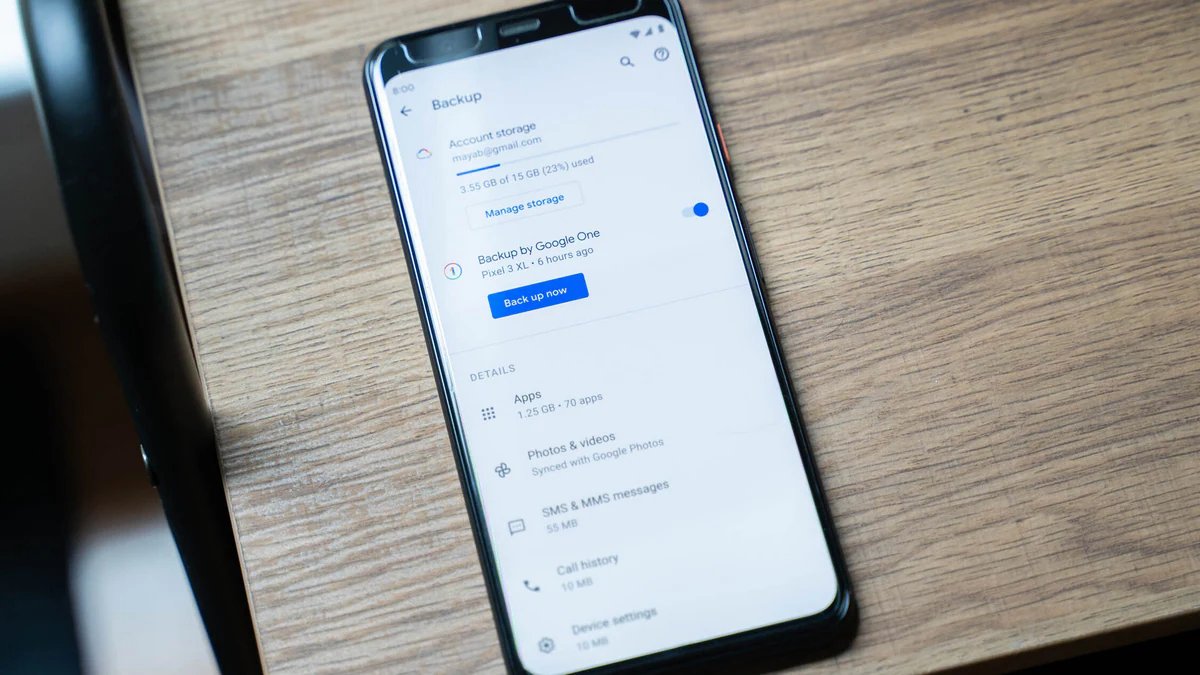
Google One, the cloud storage service from Google, is set to release its highly anticipated app with automatic phone backup on iOS devices in the near future. With the Google One app, iOS users will now have the convenience of automatically backing up their mobile data, including photos, videos, contacts, and more, to the Google Cloud. This new app will provide iOS users with a seamless and effortless way to ensure that their valuable data is protected and easily accessible. With Google One’s robust storage capabilities, users can enjoy peace of mind knowing that their content is securely stored and backed up in the cloud. Stay tuned for the official release of the Google One app on iOS, opening up a world of effortless phone backup for iPhone and iPad users.
Inside This Article
- Availability of Google One app on iOS – Announcement of Google One app release on iOS – Comparison of features on Android and iOS versions – Benefits of Google One app for iOS users
- How to use automatic phone backup on Google One app – Step-by-step guide to enable automatic phone backup – Choosing what data to backup – Ensuring data security and privacy
- Conclusion
- FAQs
Availability of Google One app on iOS – Announcement of Google One app release on iOS – Comparison of features on Android and iOS versions – Benefits of Google One app for iOS users
Exciting news for iOS users! Google has announced that the highly anticipated Google One app, which offers automatic phone backup, will soon be available on iOS devices. This announcement comes as a welcome development for iPhone and iPad users who have been eagerly waiting to take advantage of the convenient features and benefits of Google One.
The release of Google One on iOS brings seamless and efficient automatic phone backup to Apple users. While the Android version of Google One app has been available for some time, iOS users can now join in and experience the benefits of this powerful app.
Now, let’s take a look at the comparison of features between the Android and iOS versions of Google One. While the core functionality remains the same, there may be some slight differences in the user interface and specific features to cater to each platform’s unique requirements. However, regardless of the platform, users can expect a user-friendly and intuitive interface, quick and easy setup, and the ability to automatically backup their important data.
One of the key benefits of using Google One on iOS is the convenience of automatic phone backup. Users can have peace of mind knowing that their photos, videos, contacts, messages, and other important data are securely stored in the cloud. This means that even if their device is lost, damaged, or replaced, they can easily restore their data and continue where they left off.
Additionally, Google One offers generous storage options for iOS users. With plans ranging from free 15 GB to affordable monthly subscriptions for larger storage capacities, users can choose the option that best suits their needs. This ensures that they never have to worry about running out of storage space on their iOS devices.
Furthermore, Google One provides access to Google experts who can assist with any questions or issues users may encounter while using the app. Whether it’s troubleshooting, data recovery, or general inquiries, having reliable support is a great advantage for iOS users who want to make the most out of their Google One experience.
How to use automatic phone backup on Google One app – Step-by-step guide to enable automatic phone backup – Choosing what data to backup – Ensuring data security and privacy
Backing up your phone is essential to safeguard your data. With the Google One app, you can easily enable automatic phone backup and ensure that your important files, photos, and videos are securely stored in the cloud. In this step-by-step guide, we will walk you through the process of enabling automatic backup, choosing what data to backup, and ensuring data security and privacy.
Step 1: Download and install the Google One app
The first step is to download and install the Google One app on your phone. The app is available for both Android and iOS devices and can be found in the respective app stores. Once installed, open the app and sign in with your Google account.
Step 2: Enable automatic phone backup
After signing in to the Google One app, go to the settings menu. Look for the “Automatic phone backup” option and toggle it on. This will enable automatic backup for your device.
Step 3: Choose what data to backup
In the Google One app, you have the flexibility to choose what data you want to backup. By default, the app will backup important files, photos, and videos. However, you can customize your backup preferences by going to the backup settings. From there, you can select specific folders or types of data to include or exclude from the backup.
Step 4: Verify data security and privacy settings
Google takes data security and privacy seriously. When using the Google One app, you can be assured that your data is encrypted and stored securely in the cloud. Additionally, you can go to the app’s security and privacy settings to review and adjust the data sharing options according to your preferences.
Step 5: Relax and let automatic backup do its work
Once you have enabled automatic backup and chosen your backup preferences, you can sit back and relax. The Google One app will automatically and regularly back up your selected data in the background, ensuring that your important files are safe and accessible whenever you need them.
By following this step-by-step guide, you can easily use the automatic phone backup feature on the Google One app. With the ability to choose what data to backup and the assurance of data security and privacy, you can have peace of mind knowing that your valuable files are protected. Start using the Google One app today and experience the convenience of automatic phone backup.
Conclusion
In conclusion, the release of the Google One app with automatic phone backup on iOS is an exciting development in the world of mobile apps. With its robust features and seamless integration with Google services, it offers iOS users a convenient and reliable way to backup their valuable data. The app’s intuitive interface and user-friendly design make it accessible to users of all levels of technical expertise.
By leveraging the power of cloud storage and utilizing Google’s advanced algorithms, the Google One app ensures that users can easily and securely store their photos, videos, contacts, and other important files. With the added benefit of automatic backup, users can have peace of mind, knowing that their data is constantly protected and available for retrieval at any time.
Whether you are an individual, a family, or a small business, the Google One app is a must-have tool for ensuring the safety and accessibility of your digital life. Embrace the power of automatic phone backup and never worry about losing important data again.
FAQs
1. What is the Google One app?
The Google One app is a mobile application developed by Google that offers numerous benefits and services to its users. It serves as a centralized platform for managing Google services and provides storage options, device backups, and access to additional features.
2. How does the Google One app work?
The Google One app works by allowing users to easily store and back up their files and data from their mobile devices. With the app, users can conveniently manage their Google storage plans, access files across different devices, and take advantage of other Google One features like expert support and member benefits.
3. Can I use the Google One app on iOS devices?
Yes, the Google One app is available for iOS devices and can be downloaded from the App Store. Whether you are using an iPhone or an iPad, you can benefit from the features and capabilities of the Google One app to manage your data and enjoy the perks of being a Google One member.
4. What are the key features of the Google One app?
The Google One app offers a variety of features to enhance the user experience. Key features include automatic phone backup, access to priority support, extra cloud storage, family sharing options, and member benefits like Google Play credit and hotel discounts. These features make the app a valuable tool for users to seamlessly backup, manage, and enjoy their digital content.
5. How can the Google One app benefit me?
The Google One app provides numerous benefits to users by simplifying storage management and offering additional perks. With automatic phone backup, you can ensure that your important data and settings are safely stored in the cloud. The app also offers expanded storage options, allowing you to keep more files and photos without worrying about running out of space. Plus, access to priority support ensures you receive prompt assistance for any Google-related issues. Additionally, member benefits like Google Play credits and hotel discounts enhance your overall digital experience.
