TikTok is the most downloaded app in 2020 according to mobile intelligence firm Apptopia, with 850 million combined downloads on App Store and Google Play Store. This came with no surprise as the app is quite addictive with its ability to make micro-vlogs and dance along synchronize sounds. As an emerging social media platform, it also follows the same recipe set by other apps like Facebook and Twitter — starting with the Tiktok dark mode.
Dark mode in apps or mobile devices, in general, has been quite the trend recently and there are quite a number of reasons why people prefer this look over the classic bright mode. In this article, you will learn how to enable dark mode on TikTok, plus the pros and cons of using this functionality.
When Was TikTok Dark Mode Launched?
Tiktok is a video-sharing social media platform where content creators can create original content spanning from micro-vlogs, educational materials, to entertainment materials. Aside from creating original content, users on the platform can also create a video using the original audio of another video shared on the platform. How to use Tiktok does not get any easier than that.
TikTok is about to launch its own Dark Mode option pic.twitter.com/JSgQVbzsGh
— Matt Navarra (@MattNavarra) January 28, 2020
The TikTok dark mode, along with the features that made the app popular, stirs excitement amongst users. This option has already been available for iOS users in late 2020. But it only started making rounds widely on the Internet when social media expert Matt Navarra spilled the tea on Twitter. Following that, many users are confirming that the option is indeed available on their device.
Many people use dark mode features for one thing — aesthetics. Besides adding a cool appearance, though, the purpose of the dark mode feature can be more functional. As with other apps, it decreases the impact of blue-lights, therefore minimizing eye strain. It can also improve your visibility if you are sensitive to bright lights according to Google. Regardless of the reason, you might have been badly wanting to enable TikTok dark mode, so we won’t delay you any longer.
How to Enable Tiktok Dark Mode?
There are a number of ways to enable Tiktok dark mode. And the settings might come off as familiar to you as this is quite similar to how other types of social media apps are adjusted to the dark mode interface.
A. Tiktok Dark Mode for iPhone
An iPhone that runs on iOS 13 or later will likely support dark mode system-wide. Apple has also included a protocol that allows apps that support dark mode to adapt the system-wide interface setting. Meaning if the device is set in dark mode, those apps, including Tiktok, will automatically enable dark mode as well.
Here’s how to do a system-wide dark mode on iPhone:
- Open Settings > Display & Brightness.
- Under the Appearance section, you can choose the interface you want — either light or dark mode.
- To automatically shift the interface from light to dark at a given interval, tap Automatic. Next, tap Options.
- Under Options, you can choose when the device will turn from light mode to dark mode and vice versa.
B. Turn Tiktok Dark Mode from the App
If you prefer your interface set on light mode but fancy turning dark mode for some apps, here’s how to turn dark mode on the Tiktok app itself:
- Open the Tiktok app.
- Tap the Me tab found on the bottom right-hand corner of the screen.
- Click Menu as represented by three dots found on the upper right-hand corner of the screen.
- Tap Dark Mode. Here, you can manually choose to set the interface as you prefer it or automatically adapt device settings.
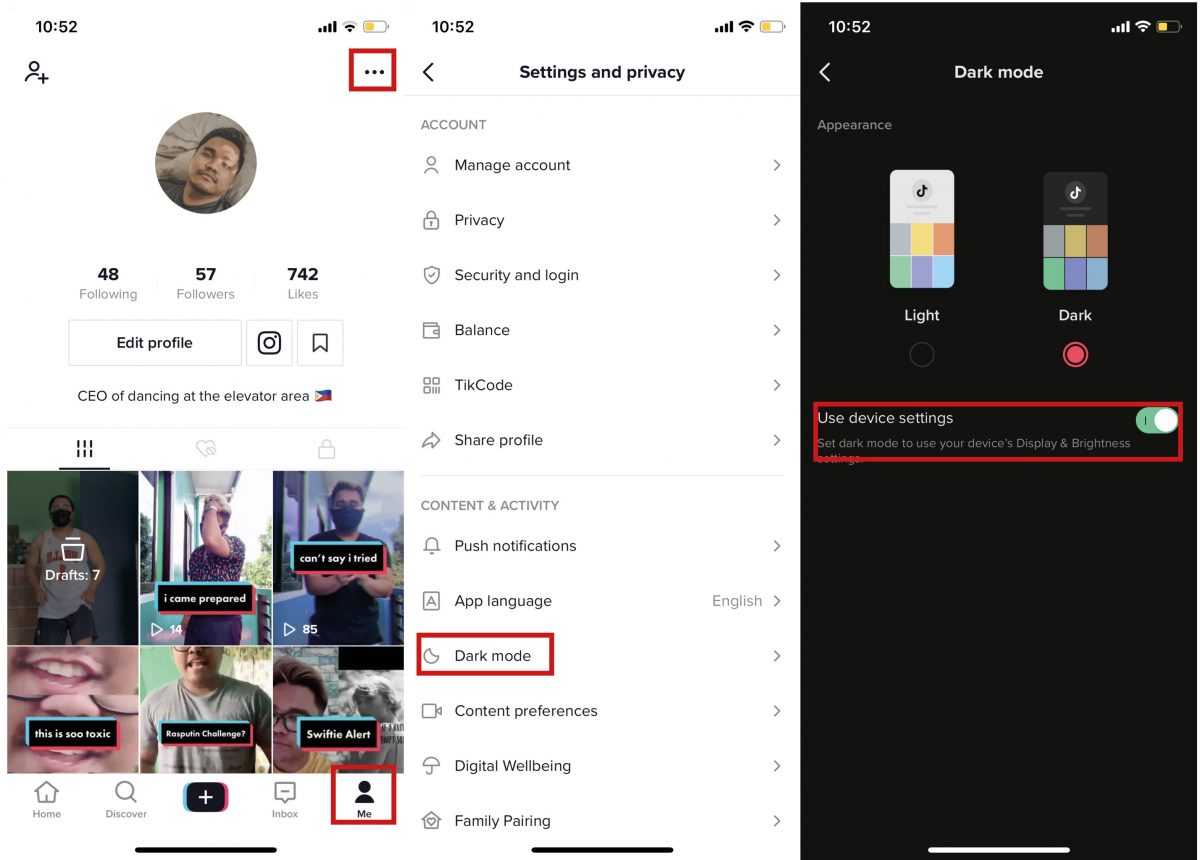
Can Tiktok Dark Mode Be Enabled for Android?
There has been a little buzz about Tiktok dark mode for Android (even Windows PC and Mac). However, as is with anything Beta or testing mode, Tiktok is yet to release the dark mode interface for Android. Meaning, at least at the time of this writing, only Tiktok for iOS has this feature. But who knows? Maybe there is dark mode at the end of the bright tunnel for Android users.
If You Can’t Enable TikTok Dark Mode
There can be many reasons why you can’t enable dark mode on TikTok — Internet connection, mobile OS, or outdated TikTok mobile app. If enabling the dark mode option won’t proceed, your Internet connection might be the culprit. Try connecting to a better Internet source or use your mobile data instead. But if you don’t see the dark mode button at all, your TikTok app might already be outdated. You can go to the App Store to get the latest version of TikTok, or in Google Play Store if you are an Android user. Lastly, you can upgrade your mobile operating system if you are at the end of the rope.
Also read: How to Update iOS Apps
Pros and Cons of Dark Mode
Dark mode on mobile devices and apps has become a trend recently. More than just for aesthetics, there are a number of reasons why people prefer the dark mode over the bright mode on their phones.
This interface setting is a departure from the light mode where texts and graphics are displayed against a light screen. Dark mode turns the interface 360 degrees and displays texts and graphics against a black screen for smartphones and even laptops.
However, it’s not all beauty —there’s also madness. Below are some of the pros and cons of using dark mode.
PROS
- 1. Dark mode is perfect for low-light settings, usually at night so as not to disturb anyone beside or around you.
- 2. Studies suggest that dark mode is good in preventing too much emission of blue light from your phone — the UV light responsible for keeping you up at night.
- 3. Dark mode does not use too much battery juice, hence, conserving battery energy.
- 4. Devices set in dark mode prevent people from getting too much eye strain.
CONS
- 1. Texts and graphics set against a dark screen may not cause eye strain but can sometimes result in eye fatigue.
- 2. Reading long narratives or texts can be challenging for devices set in dark mode.
- 3. Dark mode can only conserve battery energy for mobile devices with OLED screens. Older phones may find this benefit lost for them.
Ultimately, our preferences and opinions on this interface setting vary and will depend on why we actually wanted to set our devices or apps in either light or dark mode.
Tiktok Dark Mode: Yay or Nay?
Tiktok, just like any other social media apps, just keeps getting better and better and it seems it has no plans of going away any time soon. If you enjoy Tiktok more than you should, the added dark mode feature might just cement that experience for good. Aesthetically speaking, the dark mode interface does add value to the app and is a major turn-on for many who enjoys Tiktok after dark.
Hopefully, this article has managed to educate you on how to turn Tiktok dark mode on. To Android users, hang in there, mates! The feature might soon come on the succeeding updates of the Android version of the app. For those who can now relish the dark mode on Titkok, enjoy watching the contents of other creators while protecting your eyes from strains at the same time.
