Google Voice for Business is one of many cloud-based phone systems on the market. It is simple, robust, and can integrate with Google’s various apps and services. However, is it truly dynamic enough to handle your company’s calls and communication needs? Let’s find out.
Inside This Article
- What is Google Voice for Business?
- How Much is Google Voice for Business?
- How to Activate Google Voice for Business
- What Google Voice for Business’ Core Features Are
- What Are the Service’s Pros and Cons?
- What Are the Best Alternatives?
- Who Should Get Google Voice for Business?
What is Google Voice for Business?
Perhaps you have never heard of Voice, so you do not know how Google Voice works. After all, the voice-over-internet protocol (VoIP) is relatively new, so the inner workings of the service are not common knowledge. Most people do not even know how to perform a Google Voice number lookup.
With that said, it is no wonder most companies still use regular landlines from traditional phone service providers. But with Google Voice for business, your entire communication system can change for the better.
Google Voice for business is a VoIP service that allows users to make calls to different landline numbers. You may think it is the same as any old phone service provider. But what distinguishes it from regular phone companies is that it costs a small fraction of the monthly price. Also, it is cloud-based. Unlike regular phone services, it is solely dependent on your network connection. As a result, you can make and receive calls as long as you have access to Wi-Fi or data.
Furthermore, the service is accessible on almost any internet-connected device. This allows users to make calls on smartphones, tablets, and laptops. You will no longer need a traditional landline phone.
However, one big caveat to Google Voice for business is that it is not a standalone service. It only exists as an add-on product to Google Workspace – Google’s proprietary cloud solution for business computing, collaboration, and productivity.
With that said, what is the main application of the service? The answer is that it is great for companies looking to easily set up a customer service number.
How Much is Google Voice for Business?
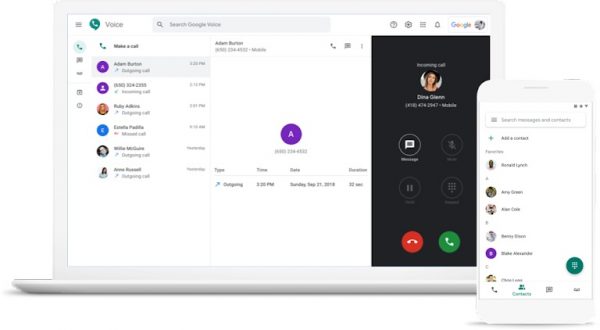
Many prospect users like you are asking this question about the service: Is Google Voice free for business? If not, how much does it cost for business clients? Like most cloud-based services, it offers multiple plans. Each tier increases in price but also extends the number of features you get. We will discuss all the pricing plans shown in our table below. For a full breakdown of the features per plan, see Google’s website.
| Starter | Standard | Premium | |
| Monthly Price Per User | $10 | $20 | $30 |
| Number of Users | 10 maximum | Unlimited | Unlimited |
| Local Location (USA) | 10 maximum | Unlimited | Unlimited |
| International Locations | – | – | Unlimited |
Starter
The Google Voice for business Starter tier costs $10 per user per month and provides all the basics. These include an allowance for up to 10 users within the plan in up to 10 domestic locations. It also allows users to make and receive international calls (with a few restrictions) and grants unlimited texting within the US.
Apart from those, the Starter plan has extra features. Those include Voicemail transcription, integration with Google apps (e.g. Google Meet, Google Calendar), call forwarding, and more. However, more robust features like desk phone support, multi-level auto attendant, and advanced reporting (BigQuery) are not supported.
Standard
If you want something more robust but do not want to break the bank, the Standard plan is a good middle-ground. It offers the same features as the Starter plan but removes some limitations.
For example, you no longer have a limit to the number of users or domestic locations within the plan. Furthermore, the Standard plan adds Ring Groups, multi-level auto attendant, desk phone support, and eDiscovery to the list of features. That said, it does cost $10 more per user per month, so it asks for a bit more investment-wise.
Premier
Finally, if you want the best that Google Voice for business can offer, try the Premier plan. This tier removes all the limitations in the first two tiers and accommodates international locations. However, bear in mind that those locations are limited to a select number of countries.
Apart from that, the Premier plan adds advanced reporting (BigQuery). It also allows for access to data regions, although the feature has yet to launch as of this writing. Of course, the Premier plan has a higher price of $30 per user per month.
Other Fees
Note that if you make calls that are not within your subscription tier, you will be billed based on usage. The fees for those calls and services will be computed on a per-minute basis based on Google’s rate card.
The rates can vary, ranging from $0.10 to $5.12. The cost will depend on your region or nation and the type of call you might make. Also, note that Google’s rates can change anytime.
Google Voice for Business vs Personal Plan
So far, we have only discussed Voice’s business plans, but what about their counterpart for personal use? Is there no way for individuals and families to use the service? Thankfully, Google Voice offers a free personal plan that individuals can use. However, its features are limited, and it does not include any workplace tools or robust call management operations.
In addition, only certain calls are free under the personal plan. Making calls to the US and Canada from within the US is mostly free, but some specific phone numbers will cost $0.10 per minute. Moreover, if you are making calls overseas, you will be charged specific rates.
How to Activate Google Voice for Business
If you are setting up Google Voice for business for the first time, it might seem like a daunting task. After all, it is not as simple as setting up the personal service wherein you simply download an app. To set up Google Voice for business, you have to follow these steps:
1. Sign in to the Google Admin console within Google Workspace.
*For this, make sure to use your administrator account.
2. From the said home interface, press Apps.
3. Check out the Google Workspace option.
4. Click on Add Services and hit Google Voice under the Categories menu.
5. Follow the given instructions and proceed with the setup.
Afterward, you should be able to access Google Voice for business with your Workspace account. You can then set up your locations, assign licenses and numbers, migrate users, and more.
What Google Voice for Business’ Core Features Are
Now that you know what are and aren’t included in the plans, let’s take a deep dive into the features you can experience through the service. We discuss the primary ones below.
Call and Text Features

Google Voice for business is great at providing a full array of call and text features without needing phone lines. That is because any device can access the service as long as it is connected to a network. This can work via a wired or wireless Wi-Fi or data connection.
As a result, you can make calls and texts with your smartphone, tablet, and computer. You can then set up your business number and make or receive calls and texts through any connected device. Moreover, you can even forward a call to different numbers, allowing for easy communication management regardless of location.
In addition, subscribers of Google Voice for business can also access call conferencing and recording features — all within the software. That is great for larger businesses that need to manage many calls simultaneously from varying locations. However, note that you can only link a maximum of six numbers at once.
Apart from that, your access to calls and texts is unlimited provided you are within the US. You can also receive calls from any country outside the US free of charge. But if you want to have international locations, you are limited to 14 supported countries.
Is Google Voice for business toll-free for international calls, though? Unfortunately, it is not. It does not provide toll-free numbers to its users. Hence, while overseas clients can make calls to the US, they will be charged for doing so.
As for texting, you may be wondering if it allows text marketing. Unfortunately, Google Voice for business is meant for one-on-one threads and conversations. It is not optimized for bulk messaging or texting many numbers at once. Hence, it is not ideal for launching text marketing campaigns.
Voice Artificial Intelligence (AI)
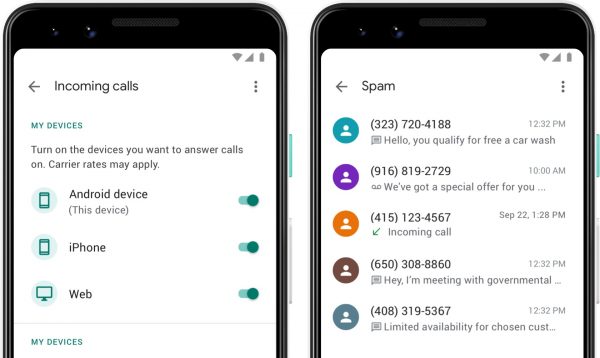
Of course, as with any active number, you will likely get spam and unwanted calls on Google Voice for business. But what makes it better than the competition is its automatic filtering through AI.
That’s right. With the service, you can block spam calls or even transcribe voicemails without doing it yourself. Moreover, the AI of Google Voice for business also helps integrate your conversations with other Google services. These include those under Google Workspace, including Calendar, Google Meet, and Gmail.
That said, do note that some Google Voice for business tools only work when integrated with third-party services. For example, you can work with contact center providers like 8×8 or other VoIP software to take advantage of certain features.
Voicemail Transcription
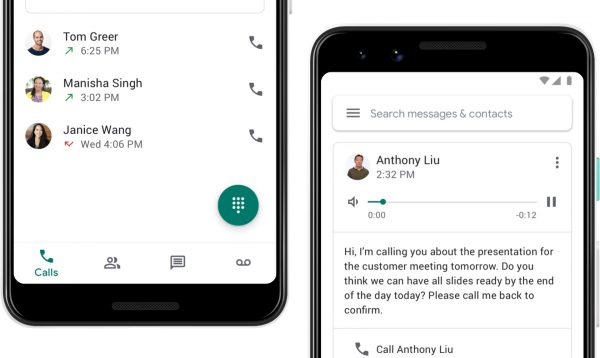
Google Voice for business is also incredibly useful because it can automatically transcribe voicemails for you. Google uses its powerful speech recognition technology taken from its other services and products to do so. Overall, it is a more-than-welcome feature to have and is particularly handy for managing missed calls. It’s also simply a great tool to help with filtering through which concerns are urgent.
How does it work, then? Google Voice for business will simply listen in on a message and transcribe it as it happens. The software will also assign a color to its transcription to signify the rate of a transcription’s accuracy. You can even send the transcription via email directly from the suite.
Apart from that, Google Voice for business allows you to add tailored voicemail messages to each caller. Moreover, you can also listen to the recording for yourself instead of relying on the transcription. The service would not erase your call history.
Data Reporting

Among the best features Google Voice for business offers is its data reporting. With it, you can review reports on your company’s phone usage and real-time activity. The log also provides the event’s name, source, destination, and date. You can also filter all data for readability when you export the report.
Through the reports, you can more accurately pinpoint your business’s strengths, weaknesses, and overall direction. However, data reporting’s real power is in BigQuery – Google Voice for business’ Premier-only feature.
With it, you can access AI-generated business insights based on your company’s Voice activity. Of course, the data you will find there will only be relevant if your company is prone to high-volume calls.
International Availability

Google Voice for business seems good so far, but where is it available? Unfortunately, it focuses mainly on calls within the US (or between the US and Canada). Nonetheless, it features international calling capabilities, and you can receive calls from overseas without fees.
Accessibility for international locations is limited to Premier plan users, though. Moreover, only 14 countries (including those within Europe) can access the plan’s features.
Software Integrations

Google Voice for business is merely an add-on product to Google Workspace and has its pros and cons. Among its main advantages is that it easily integrates with the rest of Google’s services. As a result, you can seamlessly integrate its data with Google Meet, Drive, Calendar, and Gmail.
In addition, the service is compatible with Polycom hardware. Thus, you can set it up with desk phones. This gives larger enterprises subscribed to the Standard and Premier plans access to a more traditional phone system. It is also compatible with Smith.ai, granting users access to real-time chat and virtual receptionists.
That said, Google Voice for business is lacking in the integration department. While it is fully compatible with Google’s suite, it is incompatible with many others. Hence, it is not as robust as alternatives like RingCentral. It is only the most beneficial one if your company uses Google Workspace.
What Are the Service’s Pros and Cons?
We already touched on the benefits and drawbacks of Google Voice for business, but to get the full picture, here is a recap.
Pros
- 1. Comes at a low cost perfect for small businesses, solo entrepreneurs, or freelancers
- 2. Great for businesses already using Google Workspace
- 3. Provides landline numbers and communication tools for remote work setups
- 4. Has decent accessibility to international calls
- 5. Easy to use for anyone familiar with Google’s interface
- 6. Can route calls to several devices at once
- 7. Highly customizable
- 8. Offers unlimited call and text capabilities within the US
Cons
- 1. Lacks more robust call management features (e.g. queuing and calling landlines)
- 2. Only works with users and businesses with Google Workspace
- 3. Incompatible with industry-standard apps (e.g. Salesforce and Zendesk)
- 4. Does not provide toll-free numbers for clients who want to call your business internationally
- 5. Does not support vanity numbers
- 6. Limits international support to 14 countries
What Are the Best Alternatives to Google Voice for Business?
In case you want to check out services like Google Voice for business before making the final decision, we will also make that easier for you. Here, we have curated the best alternatives that are worth trying.
1. 8×8
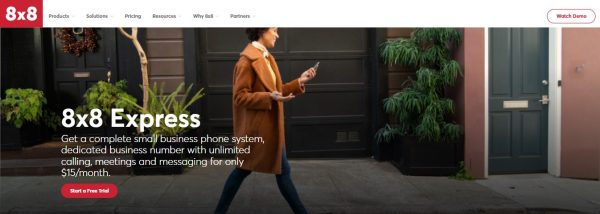
If your main priority is international calling, we recommend checking out 8×8 as an alternative. That is because, unlike Google’s add-on service, 8×8 provides unlimited international calling to multiple countries. Hence, it is the perfect solution if you have a more global market that needs to reach you.
Apart from this, 8×8 is a cost-effective alternative. It starts at $15 per user monthly. Of course, there are more expensive (but more robust) tiers after this. Nonetheless, if you want something that performs well internationally, 8×8 is your best bet.
2. Nextiva
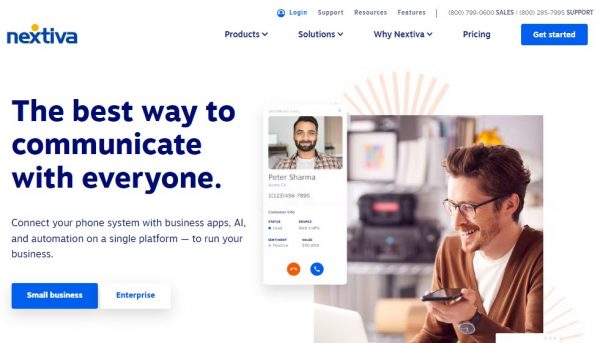
Nextiva is another great alternative to Google Voice for business. Like Google’s platform, you can use Nextiva to supply your remote business with a unified communications system. It provides a solid performance.
However, it is slightly more expensive, coming at $30.95 per user monthly (based on one to four users). Nonetheless, it is a decent option if you do not like Google Voice’s feature set.
3. RingCentral
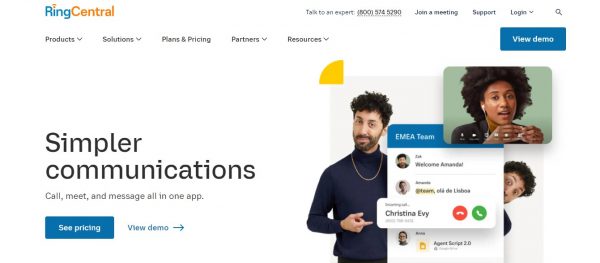
RingCentral is the best alternative to Google Voice for business if your main priority is integration. That is because, unlike Google Voice, RingCentral is not limited to Google apps. It is also compatible with multiple industry-standard third-party business platforms.
However, RingCentral is a bit more expensive than Google Voice for business. The two to 20-user tier starts at $29.99 per user per month. Nonetheless, if integrations are your main priority, we recommend trying the service.
Who Should Get Google Voice for Business?
Google Voice for business is a great VoIP service for small to medium businesses that need a no-nonsense communication solution. It is straightforward and provides every basic feature you might need, including a business number, basic call management, transcription, and SMS.
Moreover, it is best used by users already using (or those who plan on adopting) Google Workspace. It is also great for remote teams that do not always meet face-to-face or do not have a physical office. Lastly, it is best for users who use multiple devices at a time and do not want to be tied down to regular landlines.
