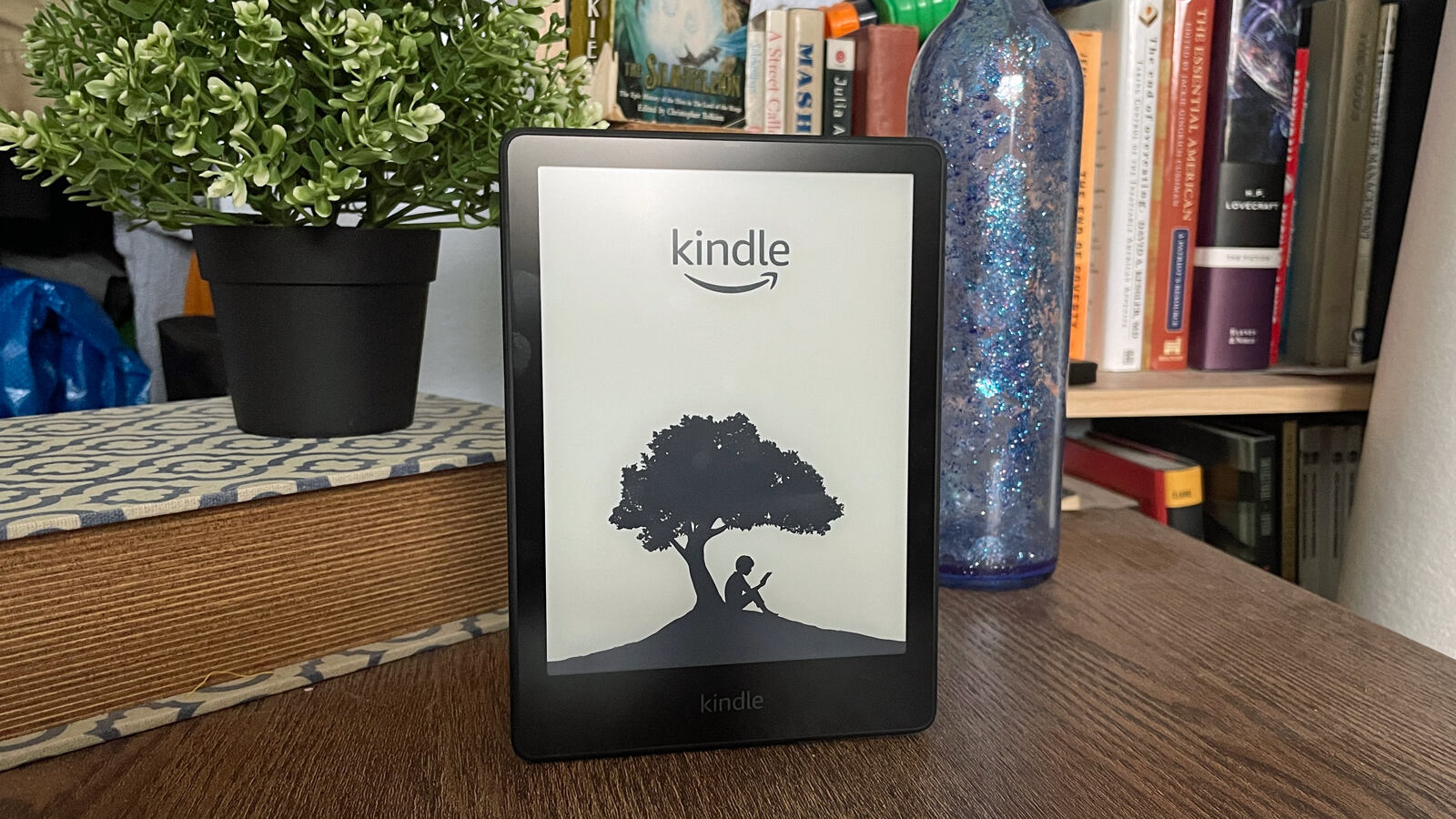
Are you an avid reader who loves the convenience of e-books on your Kindle device? While Kindle books are great for reading on the go, you may occasionally find the need to convert a Kindle book to PDF format. This could be for a variety of reasons – to share the book with a friend, to read it on a different device, or to have a more versatile and accessible file format.
In this article, we will explore two easy methods to convert a Kindle book to PDF. Whether you’re a tech-savvy individual or a beginner, we’ve got you covered. So, if you’re ready to unlock the potential of your Kindle books and convert them to PDF, let’s dive in!
Inside This Article
Method 1: Using Calibre
Converting a Kindle book to PDF using Calibre is a straightforward process that can be completed in just a few simple steps.
Step 1: Start by downloading and installing Calibre, a free and open-source ebook management software, on your computer.
Step 2: Once Calibre is installed, launch the application and click on the “Add books” button located on the top toolbar. Select the Kindle book you wish to convert from your computer.
Step 3: After the book is added to Calibre, select it from the library and click on the “Convert books” button on the top toolbar.
Step 4: In the conversion window, choose “PDF” as the output format from the drop-down menu. You can also customize the settings such as page size, font, and layout if desired.
Step 5: Click on the “OK” button to start the conversion process. Calibre will convert the Kindle book to PDF format, preserving the original layout and formatting.
Step 6: Once the conversion is complete, you can locate the PDF file by right-clicking on the book in Calibre and selecting “Open containing folder”. The PDF file will be saved in the designated folder on your computer.
Using Calibre to convert Kindle books to PDF offers a convenient and reliable solution for those who prefer to read ebooks in PDF format or want to access their books on devices that don’t support Kindle files.
Method 2: Using Online Converters
If you’re looking for a quick and hassle-free way to convert your Kindle book to PDF, using online converters can be a great option. These platforms allow you to upload your Kindle file and convert it to PDF format with just a few simple steps. Here’s how you can use online converters to convert your Kindle book to PDF:
1. Choose a reliable online converter: Start by selecting a reputable online converter that supports Kindle to PDF conversion. There are several popular options available, such as Zamzar, EPUB Converter, and OnlineConvertFree.
2. Upload your Kindle file: Once you’ve chosen an online converter, navigate to their website and locate the Kindle to PDF conversion feature. Click on the designated button to upload your Kindle file from your device. Some converters may even allow you to import the file directly from your Kindle device.
3. Select output format: After uploading your Kindle file, you’ll need to select the output format as PDF. Most online converters offer multiple file format options, so make sure to choose PDF as the desired output format for conversion.
4. Start the conversion process: Once you’ve selected the output format, you can initiate the conversion process by clicking on the “Convert” or “Start” button. The online converter will then process your file and convert it from Kindle to PDF format.
5. Download the converted PDF file: Once the conversion is complete, you’ll be provided with a download link or a notification to download the converted PDF file. Simply click on the link or follow the instructions to download the file to your device.
6. Check the PDF file: After downloading the converted PDF file, it’s a good idea to open and check it to ensure the conversion was successful. Verify that the book’s content, formatting, and images are preserved in the PDF format.
Online converters offer a convenient option for converting Kindle books to PDF format. However, keep in mind that the success and quality of the conversion may vary depending on the converter you choose and the complexity of the book. It’s always recommended to choose reliable and reputable online converters for the best results.
In addition to converting Kindle books to PDF, some online converters also provide other file format options such as EPUB, MOBI, and more. These additional options can be useful if you need to convert your Kindle book to a different e-book format.
Conclusion
Converting a Kindle book to PDF format can be incredibly useful for those who want to read their ebooks on a device that doesn’t support Kindle files. Fortunately, there are two easy methods to accomplish this. The first method involves using a conversion website, such as Calibre or Epubor, which allow you to upload your Kindle book and download it in PDF format. The second method involves using software like Kindle Mate or Kindle Converter, which provide the ability to convert Kindle books to various formats, including PDF.
Regardless of which method you choose, it’s important to remember that DRM-protected books may not be easily converted to PDF due to copyright restrictions. In such cases, it’s best to explore authorized channels to access PDF versions of your desired books. Additionally, always ensure that you are using reputable and trusted websites and software to avoid any potential security risks.
With these easy methods at your disposal, you can enjoy your Kindle books in the widely compatible PDF format, giving you the flexibility to read them on any device without limitations.
FAQs
1. Can I convert a Kindle book to PDF?
Yes, you can convert a Kindle book to PDF using various methods.
2. Is it legal to convert a Kindle book to PDF?
The legality of converting a Kindle book to PDF depends on the terms and conditions specified by the book’s publishers. It is essential to read and comply with the terms of use for each book before converting it to PDF.
3. What are the benefits of converting a Kindle book to PDF?
Converting a Kindle book to PDF allows you to read it on devices that do not support the Kindle format. PDFs are widely compatible, making it easier to access and share the book across different platforms.
4. What are the methods to convert a Kindle book to PDF?
There are several methods to convert a Kindle book to PDF. Two common methods include using online conversion tools or installing specific software designed for Kindle book conversion.
5. Are there any limitations when converting a Kindle book to PDF?
While converting a Kindle book to PDF is generally straightforward, there might be some limitations. For example, certain formatting elements, such as images or hyperlinks, may not be preserved accurately during the conversion process. It is important to double-check the converted PDF to ensure the content is intact.
