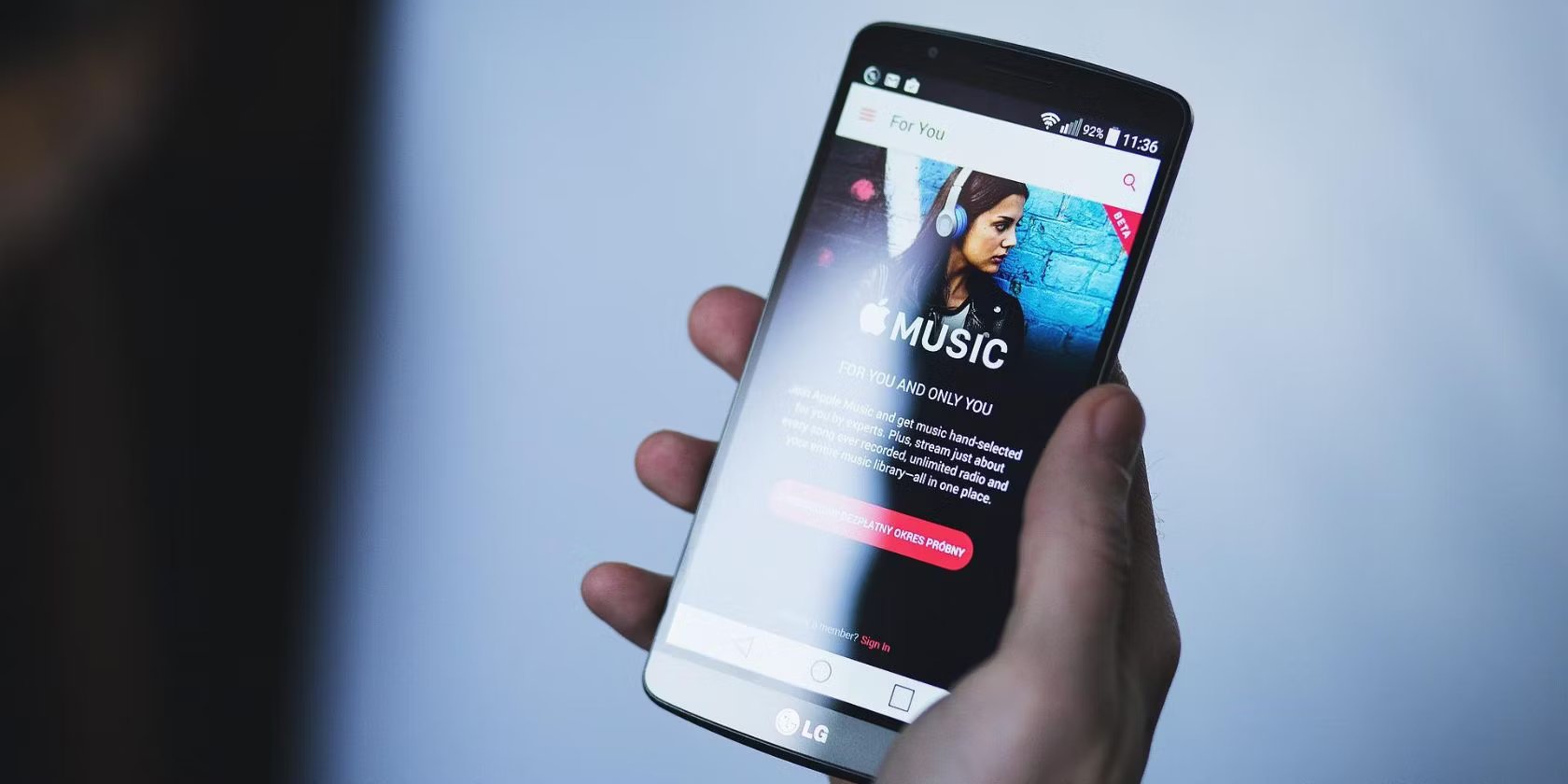
Are you a music lover on a budget? Well, you’re in luck! Apple Music, the popular streaming service, offers a way for you to listen to free radio stations without needing a subscription. This means you can enjoy a wide variety of music, discover new artists, and groove to your favorite tunes without spending a dime. Apple Music’s radio feature allows you to access curated stations across various genres and moods, giving you endless options to satisfy your musical cravings. Whether you’re into pop, rock, jazz, or hip-hop, you can find a station that suits your taste. In this article, we’ll explore how you can easily listen to free radio stations in Apple Music and make the most out of your listening experience. So let’s dive in and embrace the world of free music!
Inside This Article
- Method 1: Using Apple Music’s Free Radio Stations
- Method 2: Exploring Apple Music’s Curated Playlists
- Method 3: Discovering User-Curated Radio Stations
- Conclusion
- FAQs
Method 1: Using Apple Music’s Free Radio Stations
Apple Music not only offers a vast collection of songs and albums, but it also provides access to numerous free radio stations. These stations cater to different genres and are curated by expert DJs, ensuring a diverse and engaging listening experience.
To listen to free radio stations on Apple Music, follow these simple steps:
- Open the Apple Music app on your device.
- Tap on the “Radio” tab located at the bottom of the screen.
- You will be presented with a selection of popular radio stations. Scroll through the options and choose the one that aligns with your music preferences.
- Tap on the radio station to start listening.
Once you’ve selected a radio station, Apple Music will continuously stream songs from that genre, giving you a never-ending playlist of music to enjoy. The DJs for each station curate the content, providing a mix of popular hits, discovery tracks, and even exclusive interviews and live performances.
If you want to explore more radio stations, you can browse through the various categories available in the “Browse” tab of the Apple Music app. From pop and rock to jazz and classical, there is something for everyone.
Additionally, Apple Music’s free radio stations are not limited to music only. You can also find stations focused on news, podcasts, and sports, offering a wide range of content to suit your interests.
Listening to free radio stations on Apple Music is a fantastic way to discover new music, stay up to date with the latest trends, and enjoy curated playlists without the need for a paid subscription.
Method 2: Exploring Apple Music’s Curated Playlists
If you’re looking for a diverse selection of music without a subscription, Apple Music’s curated playlists are the way to go. These playlists are carefully created by Apple’s team of music experts who handpick the best songs from various genres, themes, and moods. Whether you’re into pop, rock, hip-hop, or even classical music, you’ll find a playlist that suits your taste.
To access Apple Music’s curated playlists, follow these simple steps:
1. Open the Apple Music app on your iPhone or iPad.
2. Tap on the “Browse” tab located at the bottom of the screen.
3. Scroll down until you see the “Curated Playlists” section.
4. Explore the different playlists available. You can browse by genre, mood, or theme.
5. Once you find a playlist that interests you, tap on it to view the tracklist.
6. You can play the entire playlist or choose individual songs to listen to.
Apple Music’s curated playlists offer a fantastic way to discover new music and enjoy a wide range of tracks without having to pay for a subscription. Whether you’re in the mood for a chill evening or want to pump up your workout, there’s a playlist for every occasion.
Don’t forget to check out the “Featured Playlists” section as well, where Apple Music showcases handcrafted playlists based on current trends, popular hits, and special occasions. With new playlists added regularly, you’ll never run out of fresh music to explore.
So if you’re looking to listen to free music on Apple Music, be sure to take advantage of their extensive collection of curated playlists. It’s a great way to enjoy a variety of music without paying a subscription fee.
Method 3: Discovering User-Curated Radio Stations
While Apple Music offers a wide range of radio stations curated by professional DJs and musicians, sometimes you may want to explore radio stations created by fellow music enthusiasts. Fortunately, Apple Music allows users to discover and listen to user-curated radio stations, adding a unique touch to your listening experience.
To discover user-curated radio stations in Apple Music, follow these simple steps:
- Open the Apple Music app on your device.
- Navigate to the “Radio” tab at the bottom of the screen.
- Scroll down until you find the “Curated Stations” section.
- Under the “Curated Stations” section, tap on the “See All” button.
- A new page will open, displaying a variety of user-curated radio stations.
- Browse through the different stations and tap on the one that catches your interest.
- Once you select a station, the radio will start playing, allowing you to enjoy a unique playlist created by a fellow Apple Music user.
By exploring user-curated radio stations, you can discover hidden gems, eclectic mixes, and niche genres that may not be readily available in traditional radio stations. It’s a great way to expand your musical horizons and connect with like-minded music lovers.
Additionally, Apple Music allows you to like and share user-curated radio stations. If you come across a station that resonates with your taste, you can give it a thumbs-up or share it with your friends and followers on social media. This not only helps you express your appreciation for the curator’s efforts but also enables others to discover and enjoy the same station.
Remember, the availability and selection of user-curated radio stations may vary depending on your location and the preferences of the Apple Music community. Therefore, don’t hesitate to explore different stations and discover the ones that align with your musical interests.
So, next time you’re in the mood for something new and unique, don’t forget to check out the user-curated radio stations in Apple Music. You never know what delightful surprises await you in the playlists crafted by fellow music enthusiasts.
Conclusion
Listening to free radio stations in Apple Music without a subscription is a fantastic way to explore new music, discover hidden gems, and enjoy a wide variety of genres. With the help of iTunes Radio and curated stations, Apple Music offers a rich and diverse selection of music that is accessible to all users, regardless of their subscription status.
By following the simple steps outlined in this article, you can start enjoying free radio stations in Apple Music right away. Just launch the Music app, tap on the Radio tab, and explore the vast collection of stations available. Whether you’re looking for popular hits, genre-specific channels, or music tailored to your preferences, Apple Music has you covered.
So, why wait? Best of all, listening to radio stations in Apple Music is completely free, giving you unlimited access to a world of music. Start discovering new artists, enjoying your favorite tunes, and expanding your musical horizons today. Happy listening!
FAQs
1. Can I listen to radio stations in Apple Music without a subscription?
Yes, you can! Apple Music offers a vast selection of radio stations that are available for free, even without a subscription. These radio stations cover various genres and provide an excellent way to discover new music and enjoy your favorite tunes.
2. How do I access the free radio stations in Apple Music?
To access the free radio stations in Apple Music, simply open the Apple Music app on your device. Then, navigate to the “Radio” tab, which can usually be found at the bottom of the screen. From there, you can browse through different radio stations and tune in to your preferred genre or artist-specific stations.
3. Can I customize the radio stations in Apple Music?
While the free radio stations in Apple Music cannot be customized directly, you can personalize your listening experience to some extent. The app offers curated playlists, stations, and recommendations based on your music preferences. By liking or disliking songs, artists, or albums, you can refine the suggestions provided by Apple Music.
4. Are there any ads when listening to free radio stations in Apple Music?
Yes, there are occasional ads that play when listening to the free radio stations in Apple Music. These ads help support the free service and ensure that the radio stations remain accessible to all users, even without a subscription. However, if you upgrade to an Apple Music subscription, you can enjoy an ad-free listening experience.
5. Can I skip songs on the free radio stations in Apple Music?
With the free radio stations in Apple Music, you have limited skip capabilities. The number of skips you can use may vary depending on the station and your listening history. However, if you subscribe to Apple Music, you gain unlimited skips, allowing you to skip through songs as much as you like.
